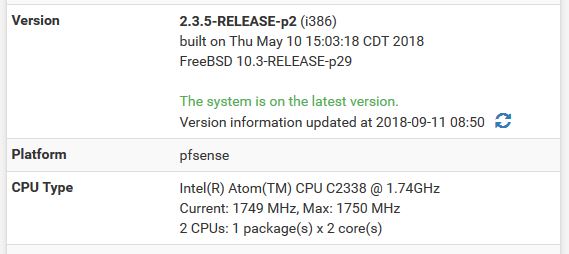Upgrade 2.3.5 to 2.4.3
-
@Gertjan
sorry maybe i wasn't really clear, i meant the Person is not here anymore, i have the device but i don't know what should i do to install a complete new Version of pfsense on it.
as i said i saved new Version on sd_card and after power on the device i get the error on booting time. -
Assuming the sdcard is you installation target device, you need to copy the installation image to a usb stick first, boot from the stick and install it on the sdcard and afterwards recover your config.xml backup.
-
Ah, ok.
Then it all boils down to what you did when you "saved to". Just copying ? That's a no-go.
The manual shows how to build a boot USB key with pfSense.
I guess it's also possible with a SD card. -
Yes, you're not running Nano which might have been the case with 2.3.X on an SD card.
So you need to install to the SD card exactly as though it was HD.
What hardware is this exactly? Is SD card your only option there?
There are some caveats to running full install from SD. You should remove the swap slice during the install and then move /var and /tmp to RAM drives from System > Advanced once booted.
Steve
-
@stephenw10
hi,
thanks for reply, i was busy last days with another Thema.
i tried to install new Image from usb on SD_Card.
now i can boot Sd_Card without Problem in Computer, but when i put the Sd_Card in my Hardware, it can be booted but with the following error: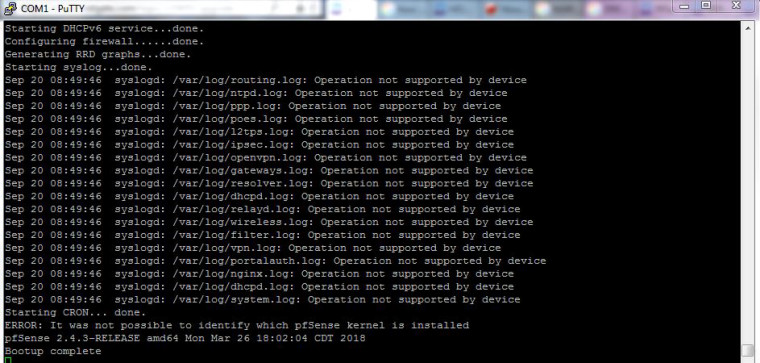
it dose not Show the pfsense menu and i have no Access on Web_GUI as well.
booting from Computer Shows the menu.
can you please tell me what is wrong?
thanks. -
Did you do the install on a different device?
What image did you use to install from exactly?
Those errors could be because /var is set to RAM but has not been created for some reason.
More info needed!
Steve
-
Look to me that "syslogd" has difficulties writing to /var/.... (like /var/log/routing.log: Operation not supported by device).
Son ..... RAM is not writable : ditch the device right away
Or read this again :
@stephenw10 said in Upgrade 2.3.5 to 2.4.3:You should remove the swap slice during the install and then move /var and /tmp to RAM drives from System > Advanced once booted
edit : @stephenw10 replied faster ;)
-
@stephenw10
i install it in my compter with an application "Qemu Manager" on Sd_Card.
the Image i used is : pfSense-CE-2.4.3-RELEASE-amd64
i forgot to remove swap slice and now installing again to see if with removing swap slice it works or not.
i created only one Partition : da0s1a : free_BSD-ufs -
Ok it looks like you're accessing the device using a serial connection (putty on com1) but that image will give you a VGA console by default.
If you can boot it on something else so to System > Advanced > Admin Access and make sure the serial console is at least enabled. You might need to set it as the primary console but that might cause problems on whatever you're booting on.Steve
-
@stephenw10
thanks a lot, i boot it from another Computer with 2 Network_card, had Access to web_GUI. and changed what you said: - System > Advanced >Serial console enabled,
- System > Advanced >Miscellaneous: moved /var and /tmp to RAM
and now it works in my Hardware as well.