I am without access to the main page of PFSENSE
-
I am without access to the main page of PFSENSE. Every time I log in it redirects me to "https: //xx.xx.xx.xx/pkg_mgr_install.php? Mode = reinstallall" ... and asks for confirmation. I've already confirmed 1000x and it always goes there. When I click on the pfsense logo it's the same thing .. I can not log into the main page of my firewall.
-
Can you go directly to a different URL? Say: "https: //xx.xx.xx.xx/diag_backup.php"
You may be able to clear the package lock there. Or backup your config at least of you need to re-install.
Steve
-
I can get into any page, except the dashboard ... when I try to enter it it redirects me to the package page.
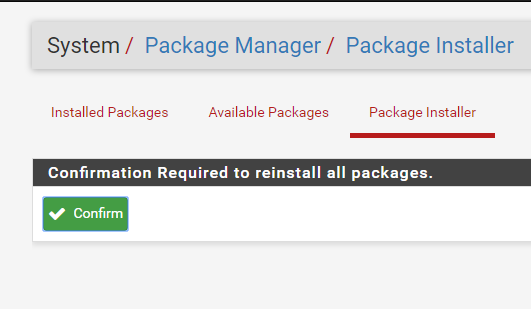
-
Do you have access to the console or SSH?
Does this continue across a reboot?
Steve
-
Yes .. I have access to ssh. I gave a reboot in the instance and now it made the s
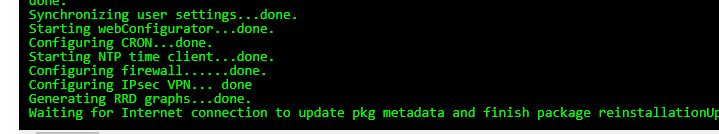 ituation worse ...
ituation worse ... -
If it has no connectivity to the package servers that can take a while to timeout but it should eventually move past that and finish booting.
Steve
-
No access to the update servers : most probably a DNS issue.
Use default settings and you'll be fine. -
finally after 30 minutes in shell mode he was able to do the update and went up normally and now I can access the dashboard ... thanks everyone!