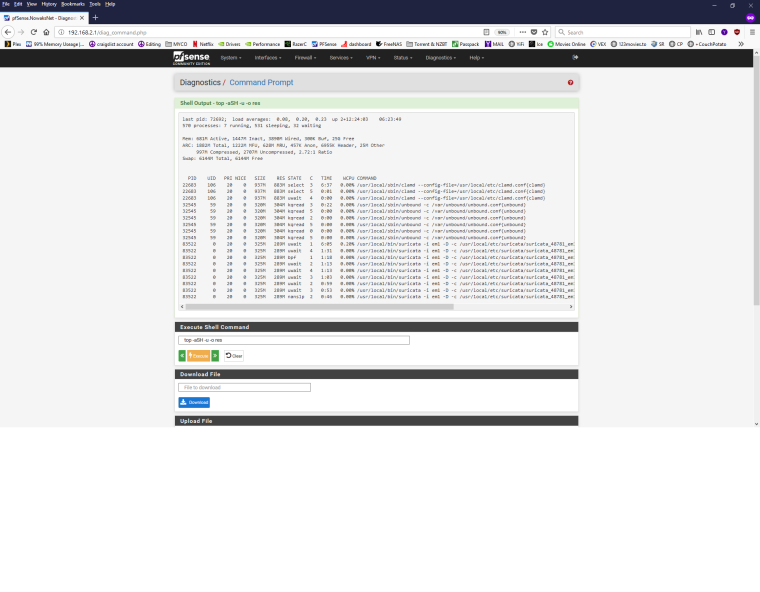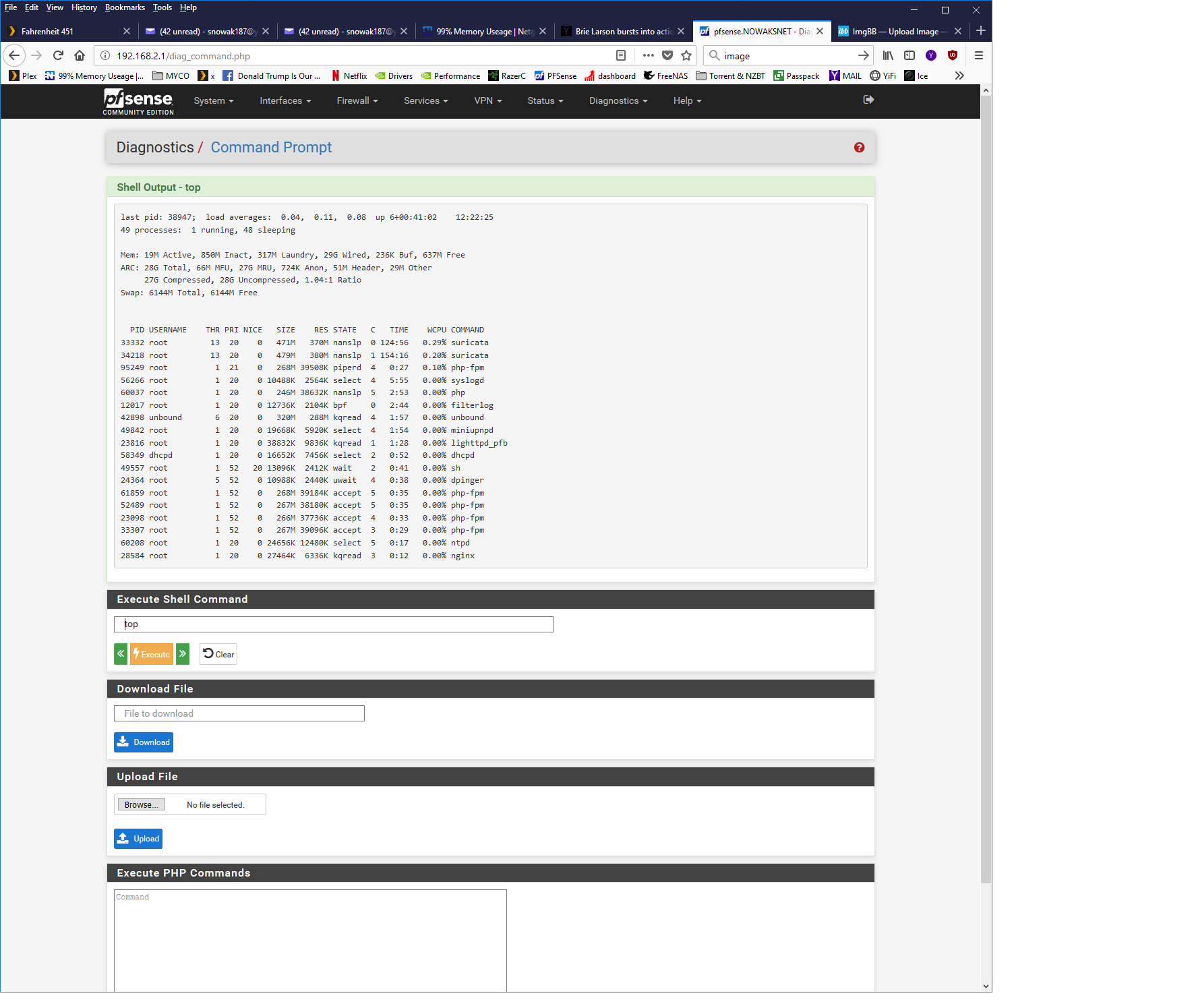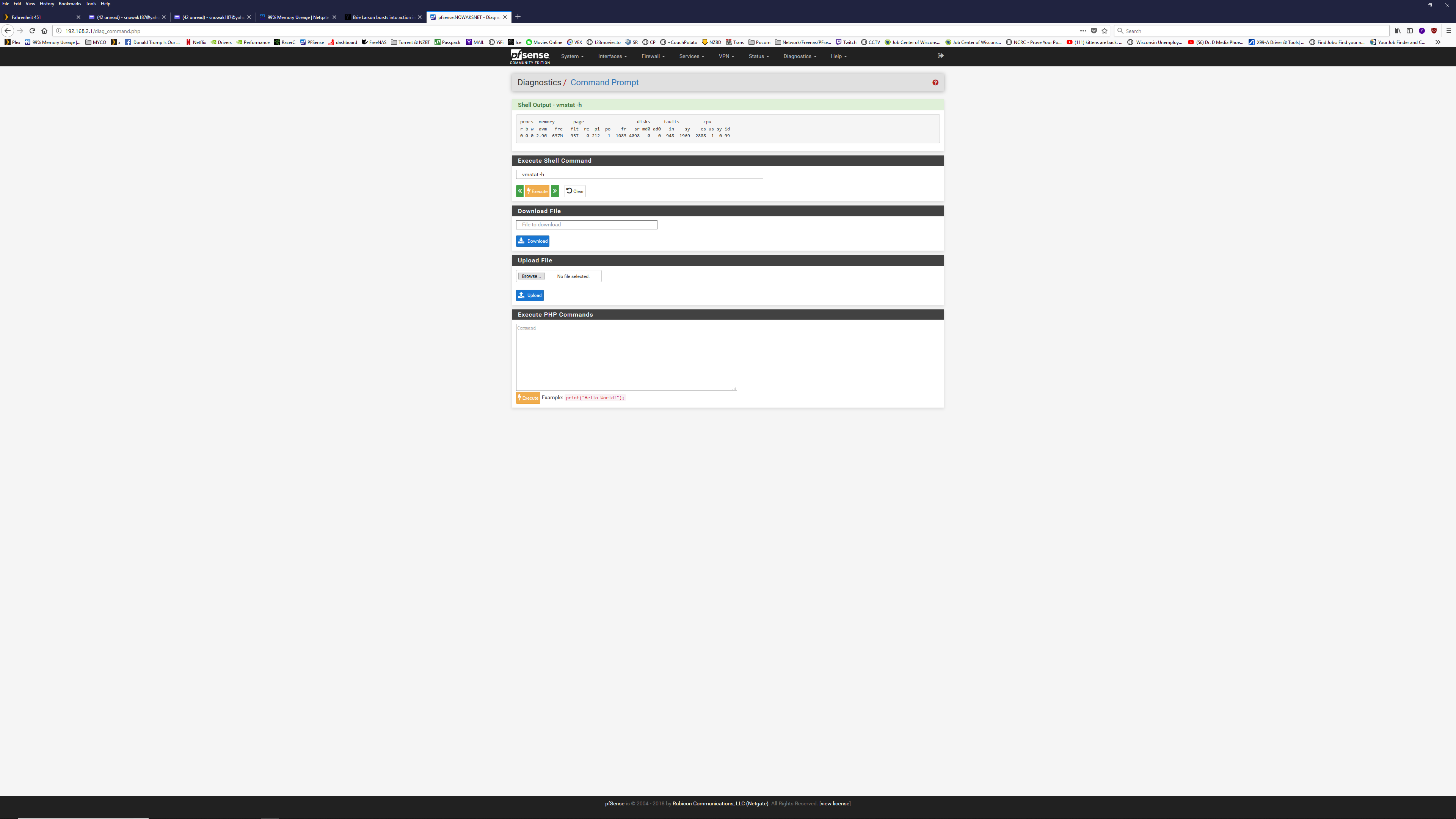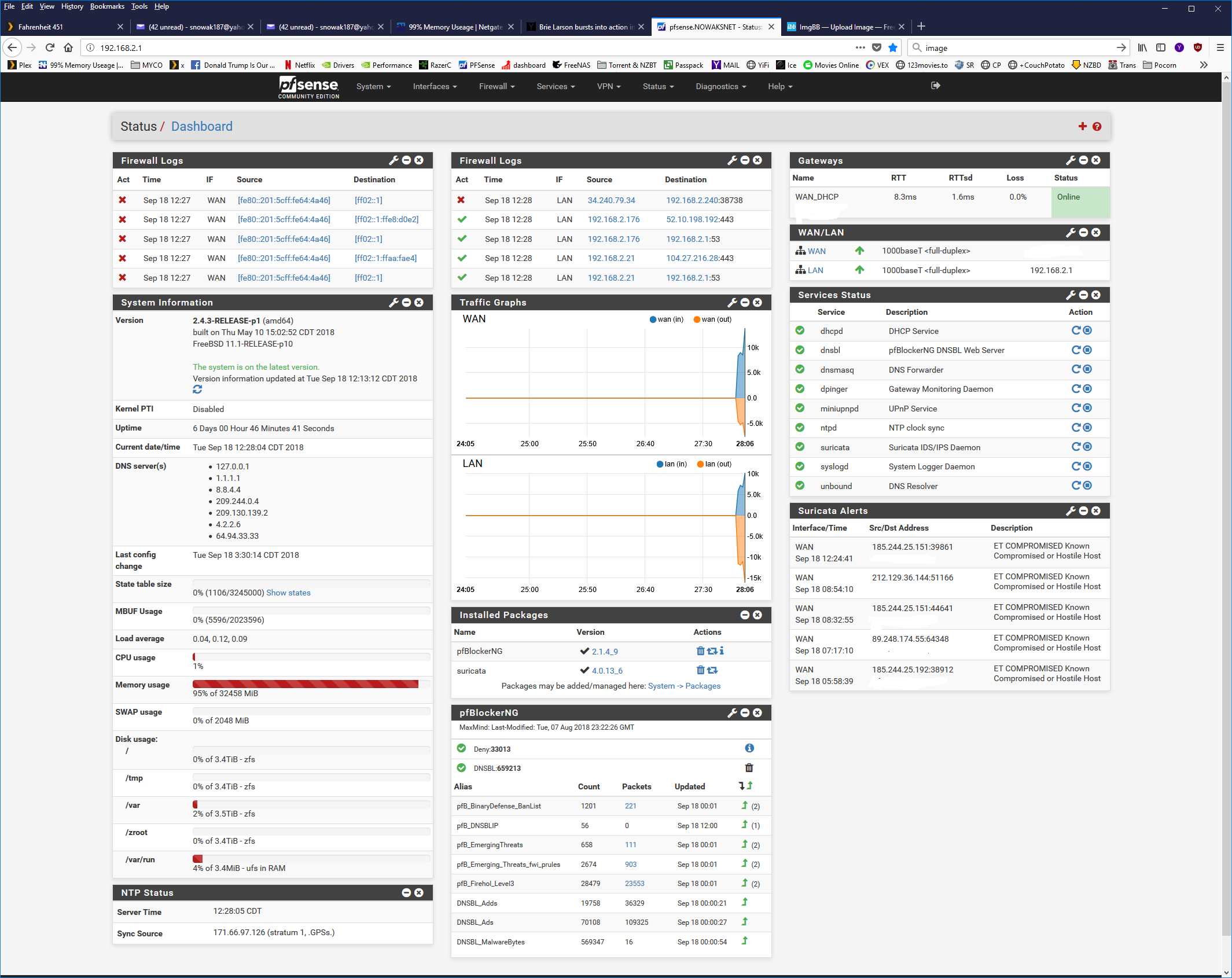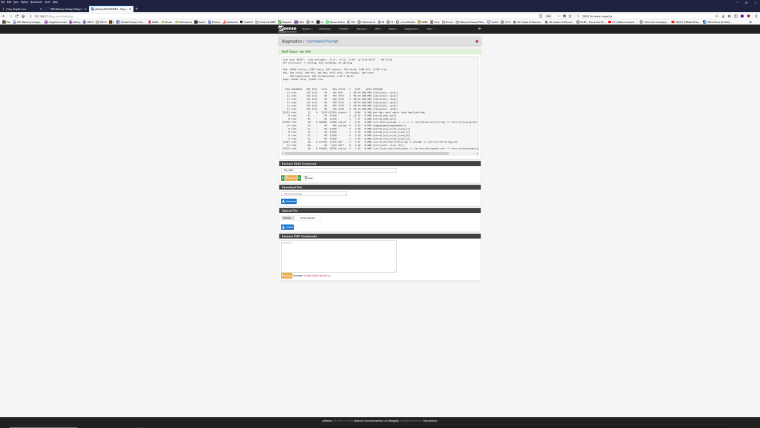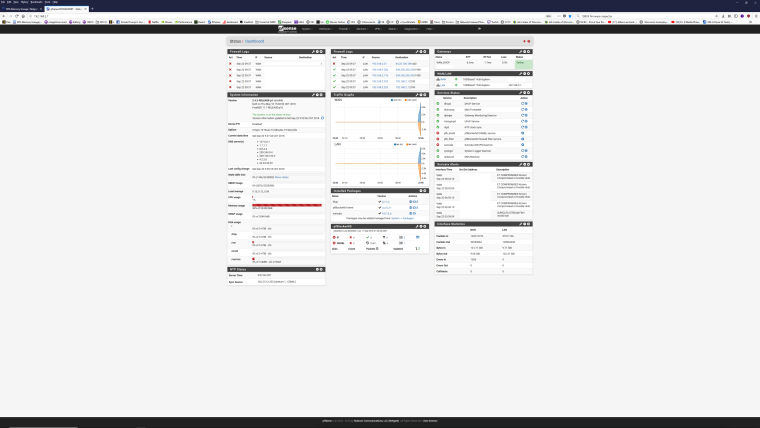99% Memory Useage
-
I have used it in the past have not reinstalled it. Do to the memory problem and read some where about cron and problems with it
I can disable Suricata and will still get 99% I mean I may Be mistaken and end up with my foot in my mouth.
I will also do a reboot to clear the used Ram as this is the only way I have found to get it to back to normal.
If so I think it would be a good idea to add in a memory setting in general to only control the packages amount of Max used Ram?
I will Disable Suricata and add screen shots.PS Is there a way to set per a package max used Ram in tunables?
-
-
With Suricata disabled, do a reboot to make sure it's all clean.
P.S. - this is not related, but why run both unbound and dns forwarder?
-
I was Under the understanding that Unbound was for internal traffic Lan and forward was for Wan side incoming.
I had some problems get stuff to see some stuff from the outside the network
Did not matter what firewall rule/port forwarding I added. I read some where that you should enable
forwarder I did and the traffic worked. So I prayed to the Pfsense gods and walked a way with it up and happy.
Plex was the problem Program. -
@snowaks said in 99% Memory Useage:
I was Under the understanding that Unbound was for internal traffic Lan and forward was for Wan side incoming.
I had some problems get stuff to see some stuff from the outside the network
Did not matter what firewall rule/port forwarding I added. I read some where that you should enable
forwarder I did and the traffic worked. So I prayed to the Pfsense gods and walked a way with it up and happy.
Plex was the problem Program.Hi,
Have you tried a clean install, without using your backup config?
Then just change your settings manually and add one package at the time. -
Mmm, something is very wrong there. Try this. Run
top -aSHat the command line, so probably via SSH.Then when it's running hit
oto change the sort order and then typesizeto sort by size. Hit q to quit. Copy paste that here.Steve
-
Yes Cisco I have did not change. I've some how fixed the problem I have suricata on even higher setting.
Then I had be for when they where stock. Ive also install Squid proxy. like 12 more Pf blockers Lists so thing On pfsense side cause a memory leak.
I've been stable at 10-20% memory now With Lan/Wan with Suricata on high, Max pending packets on 10k.
Also Set Pattern Matcher Algorithm off auto to hyper scan. I did this to try and see if it Suricata Or to see if I
could get what was happening in 2-3day to happen in 1. Pf blocker was change to Dlev.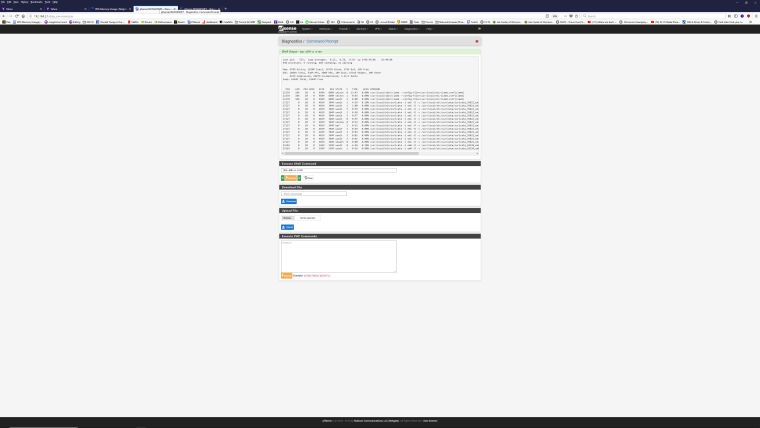
-
If you guys still want to see if I can reproduce the problem I can go back to bone stock suricata setup.
I also disable DNS Forwarder and just set unbound to do every thing it was split be for.
So maybe this was the cause and not the packages I can re enable DNS forwarder and see if my memory goes back to what was seen. -
If you can pin down a memory leak it would be good to know about it.
Steve
-
Well with the Update to 2.4.4 I can not reproduce this memory leak not sure what was the root cause
but pretty sure it was Dns Unbound and Dns forwarder, Not playing nice with each other.
I have try removing the packages and just setting both to run.
I have no more use for forwarder so it is now disabled. Pretty much was using
Dns Forwarder to Query Dns servers sequentially. Not sure if I was ruing just a really odd
config or using some thing for that it was not its intended use. If this pop's up again I will install
my config on a 2nd system to do a test bench to find the problem.