2.4.4 Change firewall rule
-
I’m using pfSense since years, yesterday I have update the system and the problem are coming out really fast, I’m running a website on 443 port and now is not more reachable because NAT firewalled my packages. How can I solve this problem?
-
As you don't provide any details about your config there is really not much we can say about your problems. Some general advice, check the settings for your default gateway(s) and follow the guide: https://www.netgate.com/docs/pfsense/nat/port-forward-troubleshooting.html
-
I’m running my pfSense behind a Vodafone router, the port forwarding are this one and here one of packet of my 4G connection blocked!
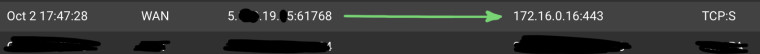
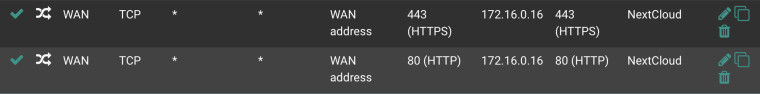
-
There is not enough information there to know if that's OK or not.
Is that firewall log entry at the top a pass or a block? You cropped too much out to see.
You show the port forwards but not the firewall rules. Any firewall rule above the rule to pass could also be preventing that from working.
What rule is actually blocking that traffic? Click the block icon on the firewall log entry to find out.
-
@jimp Thanks, it seems to be a rules of Snort (that I have deleted) that cause problem. I'll try to reboot the system.
EDIT: I have solved according to this guide: https://forum.netgate.com/topic/119115/block-snort2c-hosts-blocking-http-traffic-for-lan-clients/2