getting packet loss
-
thanks Derelict, i will have a look.. Also wanted to mention that i changed the network cable. Could it be a port going bad on my 4 port Intel nic? When i talked to my ISP, they said 3% was within their tolerance.
-
@xman111 said in getting packet loss:
thanks Derelict, i will have a look.. Also wanted to mention that i changed the network cable. Could it be a port going bad on my 4 port Intel nic? When i talked to my ISP, they said 3% was within their tolerance.
Sounds like it's time to get another ISP.
I doubt it's the NIC.
It's possible that choosing another ping target might help. The ISP device might forward traffic fine and only respond to about 97% of the pings directed at it but it might still be processing everything directed through it. This is not all that uncommon.
If they can't/won't fix it and changing monitoring targets doesn't help I guess you'll just have to ignore it or disable gateway monitoring entirely.
-
would any of this result in data loss uploading to the internet? we upload all our photos to onedrive. I would hope there is error correction or something. it is just a redundant backup but want it good none the less.
thanks for your time, appreciate it.
-
No. TCP streams are checksummed and acknowledged as the transfer takes place. It is a reliable protocol. If a packet is lost it is re-sent. Backup software might go above and beyond that checking hashes of transmitted and received files, etc.
-
been pinging for hours at a time now. Most come back 100%, sometimes when sending like 15,000 packets, it will drop 4 or 5, is that normal? maybe it was just an issue on my ISP's side that is now fixed.
-
"Normal" is based on the circuit and the ISP. I would not consider that to be excessive.
The 8-hour x 1-minute quality graph I referenced above is the first place I go.
Here's mine (the flat blue line at the bottom is 0% packet loss):
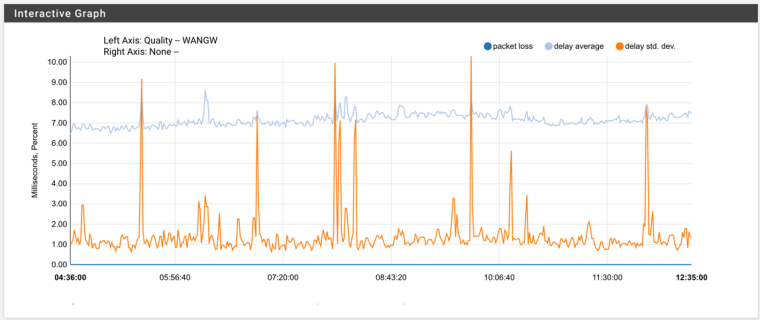
-
thanks Derelict, i will try that when I go home. really appreciate you helping me out.
-
this is after a couple hours while i was at work.

-
That looks fine. Those latency spikes are a little concerning but there is no loss.
Guess: They told you nothing is wrong but looked internally and found something. Or something else was going on at the time (like they were fighting a DDoS, etc.)
-
i will let it continue to run and see if it was just a blip or something. Thanks for having a look..