PPPoE problems after upgrading from 2.4.2 to 2.4.4
-
Try running at the command line, or in Diag > Command Prompt:
ifconfig igb0 promiscAssming igb0 is parent of the vlan you are running PPPoE on. I saw one other case where that allowed the connection to complete but it's not yet known why.
Steve
-
Hi Steve,
Thanks for the suggestion, just tried it but unfortunately same behavior.
I'm out today but i can make a packet capture tomorrow if that helps debugging?-peter
-
Yes, I would assign the parent interface and then run a packet capture there. You should be able to see both the PPP session and the VLAN tagging in that pcap to check they are correct.
Steve
-
I may have the same issue see my post (https://forum.netgate.com/topic/136174/update-to-2-4-4-failed-in-hyper-v-2012r2).
I am also running PPPoE and nothing can connect to the internet. I was also getting Altq errors with 2.4.4 which I was not with 2.4.3. I hadnt twigged it could be a PPPoE issue as well.
I have also noticed in 2.4.3 that each time the router restarts, PPPoE connection goes down about 30 seconds after intially coming up and needs to be manually restarted. I wonder what has changed with these recent releases.
Ian
-
This seems to be an upgrade issue, not necessarily an issues with 2.4.4. I had the same issue today. Even re-installing pfsense while keeping the config didn't fix it. However, re-installing a clean version of pfsense 2.4.4 and then setting up my PPPoE again worked just fine. I'm now restoring piece after piece from my old config (except the interface configuration).
-
I'd be very interested if you find something in the old config that is breaking it.
Can you share the WAN and PPP sections? Omitting logins of course.
Steve
-
It looks like there are multiple issues in my old config (judging from which restore option break the PPPoE).
1. issue: My interface setup
<interfaces> <wan> <if>pppoe0</if> <blockpriv></blockpriv> <blockbogons></blockbogons> <descr><![CDATA[WAN]]></descr> <spoofmac>00:00:00:00:00:00</spoofmac> <enable></enable> <ipaddr>pppoe</ipaddr> </wan> <lan> <enable></enable> <if>igb1</if> <descr><![CDATA[LAN]]></descr> <spoofmac></spoofmac> <ipaddr>10.12.10.1</ipaddr> <subnet>24</subnet> </lan> <opt1> <descr><![CDATA[OPT1]]></descr> <if>igb2</if> <spoofmac></spoofmac> <enable></enable> <ipaddr>10.12.20.1</ipaddr> <subnet>24</subnet> </opt1> <opt2> <descr><![CDATA[VPN-OUT]]></descr> <if>ovpnc2</if> <enable></enable> <spoofmac></spoofmac> </opt2> <opt3> <descr><![CDATA[VPN-IN]]></descr> <if>ovpns1</if> <enable></enable> <ipaddr>10.12.30.1</ipaddr> <subnet>24</subnet> <spoofmac></spoofmac> </opt3> </interfaces><ppps> <ppp> <ptpid>0</ptpid> <type>pppoe</type> <if>pppoe0</if> <ports>igb0.7</ports> <username>****</username> <password>****</password> <provider>****</provider> <bandwidth></bandwidth> <mtu></mtu> <mru></mru> <mrru></mrru> </ppp> </ppps> <vlans> <vlan> <if>igb0</if> <tag>7</tag> <pcp></pcp> <descr><![CDATA[VDSL]]></descr> <vlanif>igb0.7</vlanif> </vlan> </vlans>opt3 seems to cause the issue, since even settings the fresh install up in this way breaks the PPPoE immediately. This worked fine in 2.4.3-p1 and was mainly used to serve DNS to OpenVPN clients.
2. issue: My packages config (PfBlockerNG 2.1.4_13, OpenVPN Client Export Utility 1.4.17_2, Traffic Totals 1.2.4)
No idea what's the issue here and the complete configs would be a little much, but importing the package config also seems to break the PPPoE. I haven't gotten around to setting this up in my fresh install so I don't (yet) know whether setting it up without the config will also break PPPoE.Imports that worked without any issues: Aliases, DNS Resolver, DHCP Server, DHCPv6 Server, System, Wake-on-LAN
-
Hmm, one thing that might be causing this is the new gateway handling in 2.4.4.
Does your PPPoE connection fail to connect or just fail to route traffic?
Check it is the default gateway in System > Routing > Gateways when it fails. Set it specifically as default if it is not.
Steve
-
It does not connect at all:
Oct 3 15:58:43 ppp [wan_link0] Link: reconnection attempt 1 in 3 seconds Oct 3 15:58:46 ppp [wan_link0] Link: reconnection attempt 1 Oct 3 15:58:46 ppp [wan_link0] PPPoE: can't connect "[13]:"->"mpd9828-0" and "[11]:"->"left": No such file or directory Oct 3 15:58:46 ppp [wan_link0] can't remove hook mpd9828-0 from node "[13]:": No such file or directory Oct 3 15:58:46 ppp [wan_link0] Link: DOWN event Oct 3 15:58:46 ppp [wan_link0] LCP: Down event -
At the command line or in Diag > Command Prompt try running:
clog /var/log/ppp.log | grep secretYou might need to do that after rebooting as you ppp log will be exceptionally busy.
If it reports a missing secret try re-creating the ppp interface to generate the file again. We have seen that with one other user so far.
Steve
-
Just try rebooting.
I have the same error which goes away after reboot.
No issues in 2.4.3
https://forum.netgate.com/topic/135920/pfsense-2-4-4-fails-all-pppoe-s-after-disabling-one/4 -
@netblues Rebooting does fix it, thanks. However, it doesn't seem ideal to have to reboot anytime you assign a (virtual) interface.
-
try disabling and re enabling, you will probably end up to the same issue. The thing is no one has a clue what is causing this.
-
@netblues It actually looks like just ANY change to ANY interface will cause these pppoe-issues. I just changes my OPT1 static ip address and even that killed my pppoe until I rebooted.
-
Did you try running that command? I assume it did not log any errors there?
Try running
ifconfig -avwhen it's working and when it's not. See if there's anything different there.It's hard to believe it would change when altering another interface but you could also check the generated file at
/var/etc/mpd_wan.conf. Does that change?Steve
-
@stephenw10 Thank you very much for your continued efforts. And just to be clear: My PPPoE connection works fine unless I change any setting of any interface - then I have to reboot.
clog [...] secret did not result in any output.
Here's what ifconfig -av returns when things are fine:
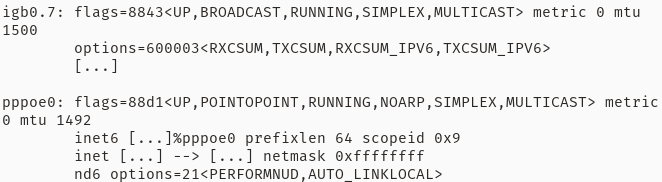
And when PPPoE is broken:
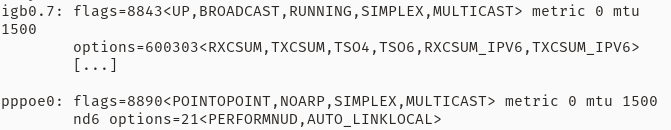
The conf file does not change.
[Sorry for posting screenshots, anti-filter would not let me post the output as text]
-
Please do something with akisment. It doesnt allow output posts.
Situation is exactly the same over here.
-
@netblues said in PPPoE problems after upgrading from 2.4.2 to 2.4.4:
Please do something with akisment. It doesnt allow output posts.
Situation is exactly the same over here.
- Wrap the output in code tags
or - Attach long output as a text file, rather than dumping it all in the post
Both are good forum etiquette and will avoid issues with posts being flagged as spam.
- Wrap the output in code tags
-
Unfortunately its the tagged code text that is not allowed by akismet..
Heuristic analysis of what is spam and what is not fails miserably.
Will try attachements next time.On topic, I have 3 instances, one is a physical box running on intel nuk hardware and two are virtual under centos kvm.
All three of them talk to the same bridge modem devices via vlan trunks.
The two virtual ones have been reverted to 2.4.3p1 and work fine.
The physical one (on 2.4.4, updated from 2.4.3p1) needs to reboot every time something changes on ppp
(provider allows three concurrent ppp calls)
The only purpose of the physical box is to test 2.4.4 issues. Unfortunately, since it only has one physical lan, can't test without vlans.
On the other hand, if everyone had issues with simple pppoe there would be lots of complain threads by now.
I suspect it has to do with permssions and/or file ownersip, which is corrected upon reboot. If it was a config issue, rebooting would never fix it.
Any pointers on what to look for? -
I'm estonished that there are not more posts about this pppoe problem on 2.4.4. Maybe there are not so many people using pppoe after all ?
Since upgrading from 2.4.3 to 2.4.4, my pppoe doesn't work anymore neither. I also get these weird errors like you stating "file not found" or "not allowed to allocate ip address". Reboot doesn't fix it though, sadly.It's super annoying because I had to revert back to 2.3.3 and I cannot use any package anymore because I get the following error when trying to install one :
WARNING: Current pkg repository has a new PHP major version. pfSense should be upgraded before installing any new package. FailedDid someone found out why the new pppoe connection layer is failing for some and not for others ?