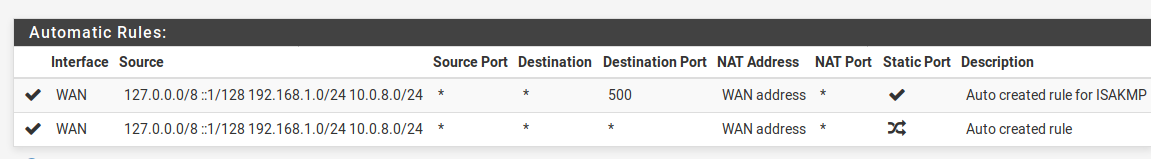[SOLVED] LAN clients lost outside connection after upgrade to 2.4.4 [2.4.5-DEV]
-
Here my main routes, to me it looks good. I cut out some openvpn lines, it's not running anyway. LAN is
192.168.1.0.
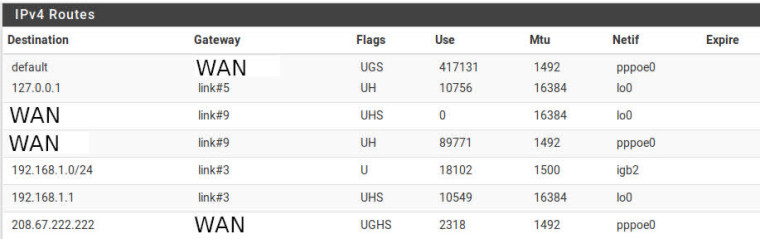
workstation route:
192.168.1.0 * 255.255.255.0 U 0 0 0 br0ISP IPv6: I think IPv6 is supported, but the current WAN is IPv4.
-
@rosch
Does the workstation also have a default route ? -
@piba this is the full output:
Destination Gateway Genmask Flags Metric Ref Use Iface
10.0.3.0 * 255.255.255.0 U 0 0 0 lxcbr0
10.0.5.0 * 255.255.255.0 U 0 0 0 docker0
127.0.0.0 * 255.0.0.0 U 0 0 0 lo
169.254.0.0 * 255.255.0.0 U 0 0 0 mgmt0
192.168.1.0 * 255.255.255.0 U 0 0 0 br0It's a QNAP machine, the only one client I have access to to test.
-
@rosch
Seems to me like default route is missing then.. the ip on the qnap is statically configured? then you need to add a default route / default gateway on it somewhere.. -
It's not statically configured,
but in pfsense there's a reservation for it.In DHCP Server, I added
192.168.1.1as the gateway, restarted QNAP's networking, but no luck. -
@rosch
The192.168.1.1probably was already send 'by default'.. Would be easy to check if you had another client to put on that network, see if it picks up the proper default-route.. Now you might be able do a packet capture and analyze it with Wireshark.. That should show the dhcp packet indicating the default-route...Or perhaps check qnap's logs see if it shows anything.?. ive never seen a qnap so cant really guide much there.
-
Ok I'll check but it's not a QNAP issue because my solar inverter also has lost connection.
-
Under LAN, Reserved Networks I had
Block private networks and loopback addressesenabled..so I was shooting myself in the foot . After unchecking, normal function resumed.
. After unchecking, normal function resumed.Sorry about that, and thanks for your help.
-
@rosch
Ay, that would cause issues indeed for a private-network.. Surely explains the solar-inverter was not having internet access. Not sure why the qnap wouldn't show its default-route though. Does it show it now? (Just interested for my own education..) -
@piba said in [SOLVED] LAN clients lost outside connection after upgrade to 2.4.4 [2.4.5-DEV]:
@rosch
Does it show it now? (Just interested for my own education..)It does:
default 192.168.1.1 0.0.0.0 UG 100 0 0 br0 -
@rosch
Okay, would have thought that would be there even if traffic was blocked. Perhaps is has some dynamic gateway monitoring or something that told it not to define that route when it wasn't available. The dhcp packet from pfSense side wouldn't be any different though afaik. But well its fixed :) i guess no further investigation is needed just to satisfy my curiosity . Thanks for reporting back
. Thanks for reporting back