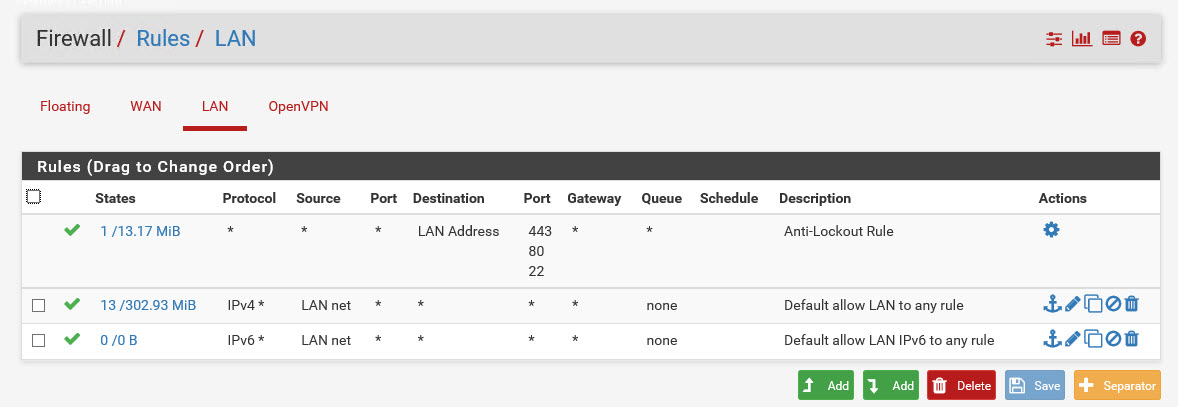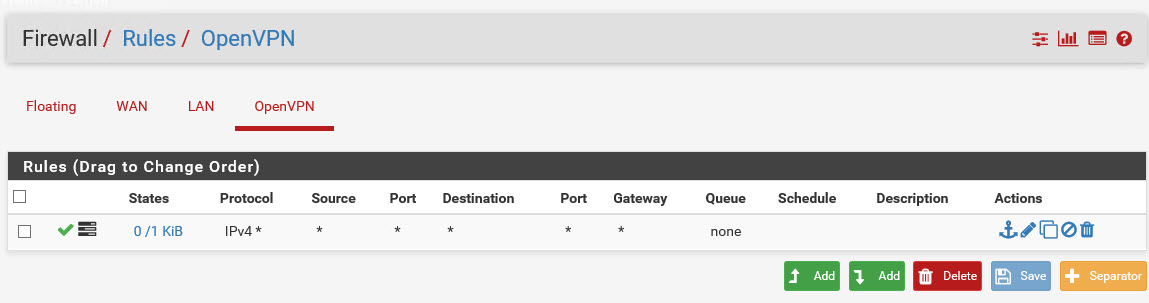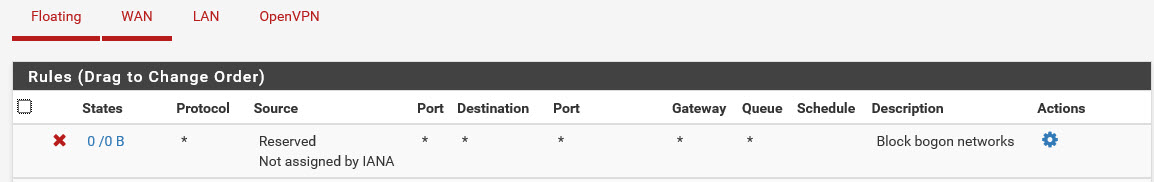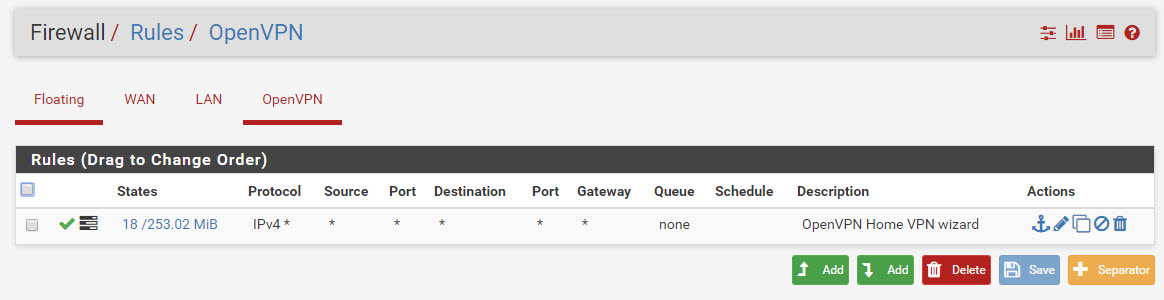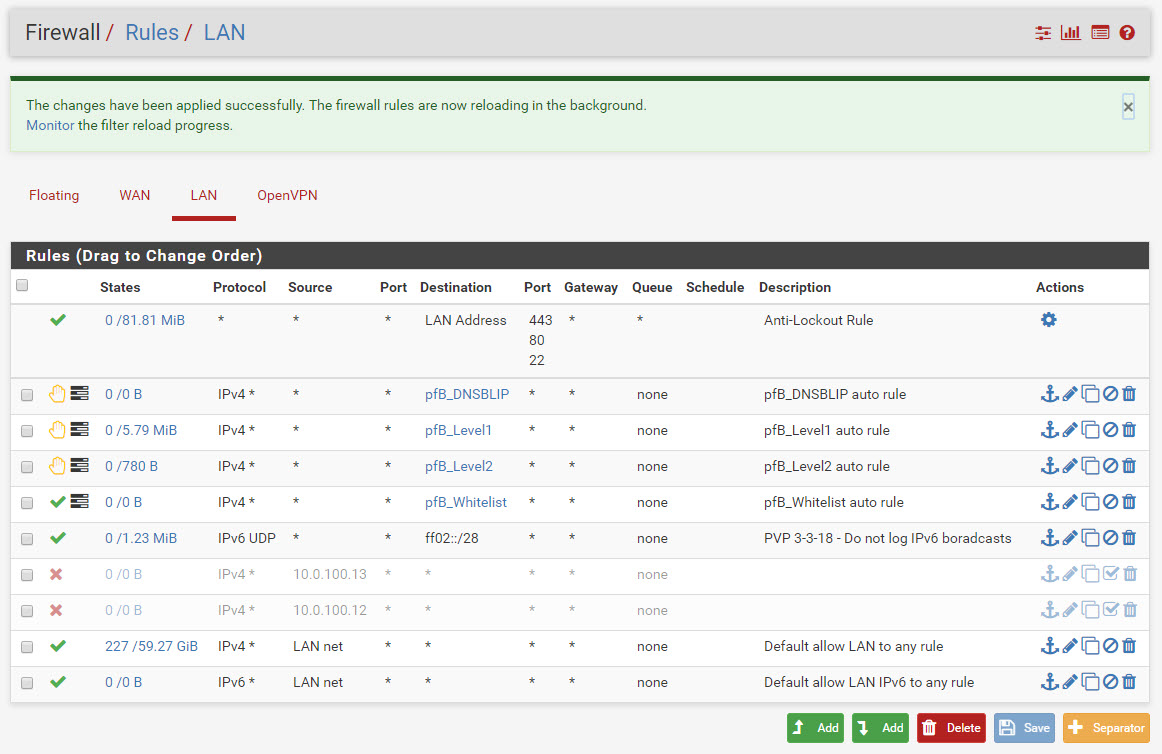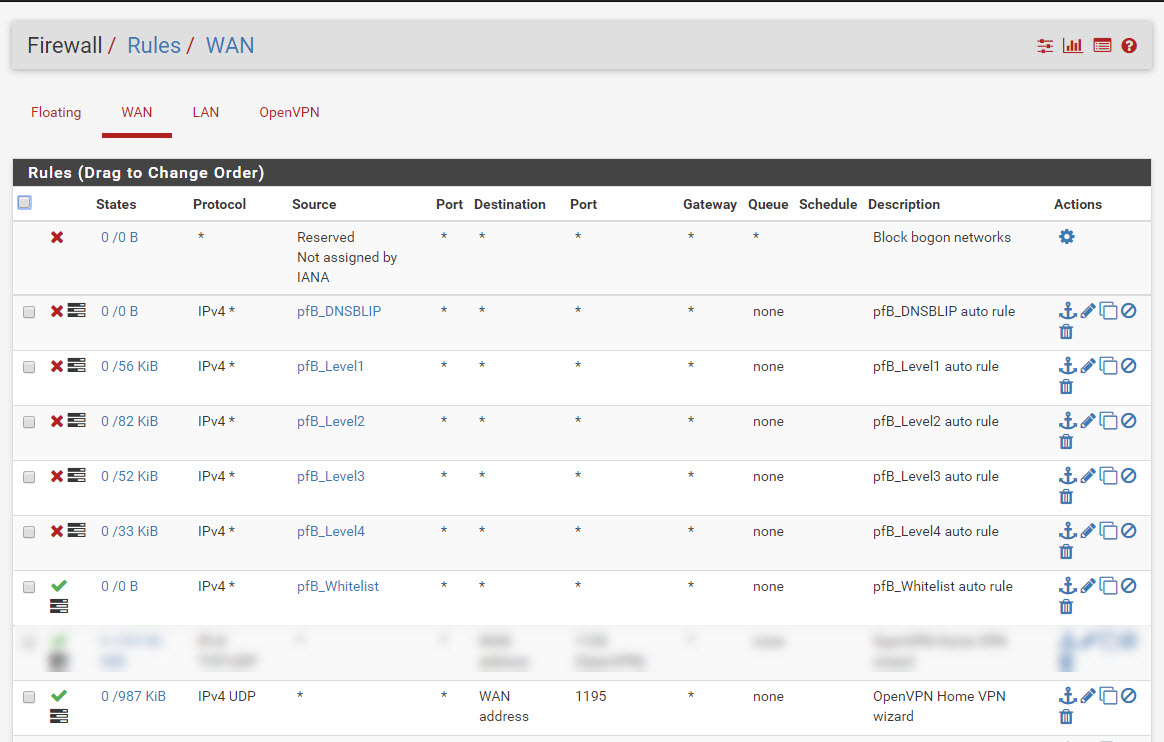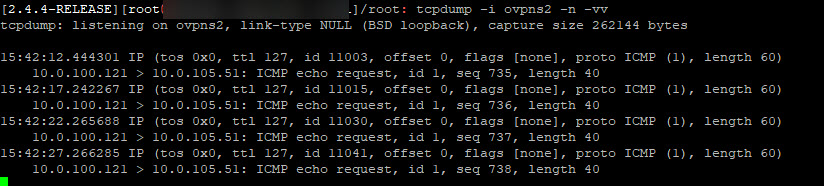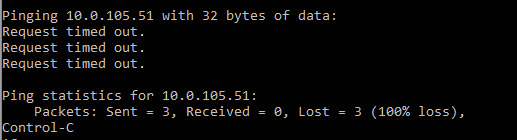Site-to-Site OpenVPN Connectivity Problem
-
Right but capturing on what interface? Need specifics here.
And can you ping the pfSense LAN interface address on the other side?
-
The captures are running on the ovpn interfaces. Should i have been capturing on another interface?
As far as ping LAN interface - no, i can't reach it from one side to another. However if the client is on the same side, pfsense's LAN int responds to pings just fine.
-
Having said that, it looks like I can ping clients on Side A if i'm sitting on the console of pfsenseB.....
however it doesn't work the opposite way, i.e. if i'm on the console of pfsenseA, i can't reach anything on side B.
-
It doesn't make any sense that you are seeing traffic exit the VPN at A but it does not arrive in a capture on openvpn at B.
-
Could it have something to do with the fact that pfsenseB WAN IP is on 10.x.x.x subnet?
-
Not unless it's within or conflicting somehow eith the others. And you'd still see the packets in the capture on the OpenVPN.
-
hmm ok, what else can you suggest I try? I do have multiple ovpn instances on SideA, but i can't imagine that would conflict with any of them since they're running on different ports....
-
It's not about ports but addresses/networks. They all need to be unique.
-
they are; screenshot below.
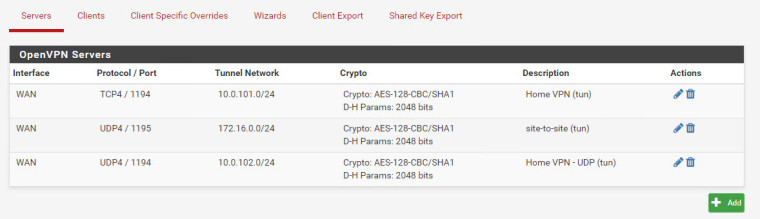
-
what would be the next think i try that you would suggest?
-
Don't know. I asked for some files in chat. Did you upload those?
-
Done. Thanks for taking a look at it!
-
Just wanted to check in if you had to review the files i sent over.
Thanks in advance!
-
guess not, no problem. thanks for giving it a shot, i do appreciate it.
Just as an update... I thought... well maybe it's one of the packages that's interfering with the traffic... so I've set up a completely vanilla lab on the vmware workstation. The only package loaded on both sides is open-vm-tools....
Same exact results.... so it makes me think i'm doing something wrong. I'll keep picking at it....
Any other suggestions are welcome.
-
I kind of gave up on the openvpn and went with IPsec... seemed to work as expected on the first try.