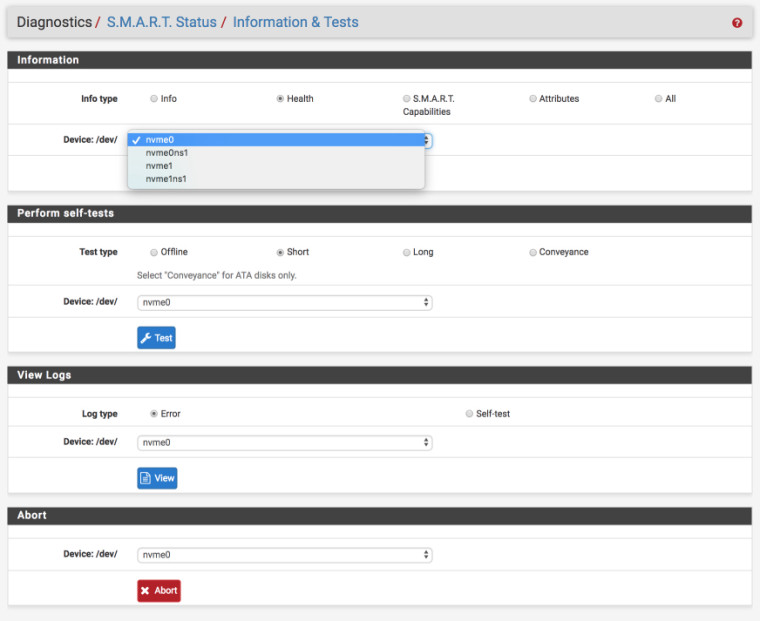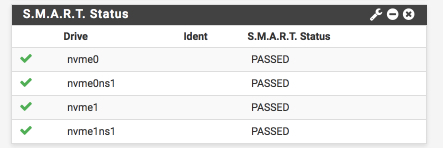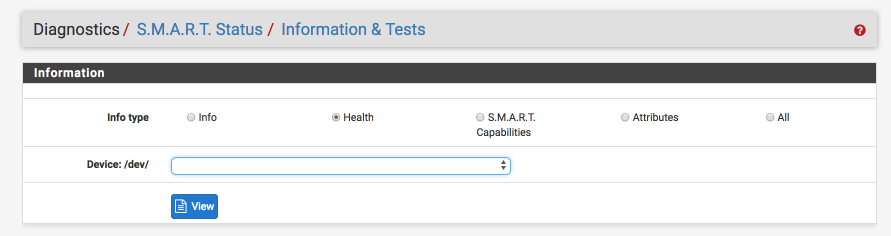2.4.4 SMART nvme drive detection seems to fail
-
Testing a 2.4.4 install running on a x11sdv-8c with pair of nvme drives doesnt show up in SMART tests or devices although smartctl does see them from the command line.
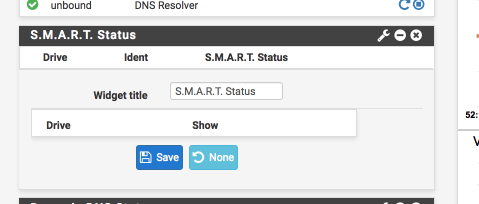
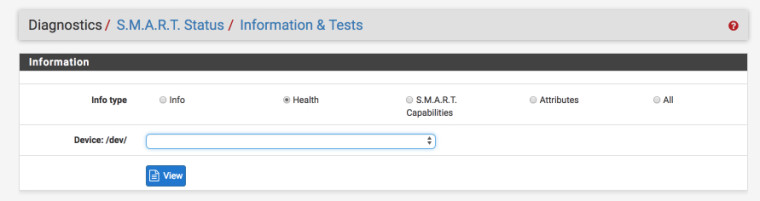
nvme0: <Generic NVMe Device> port 0xb000-0xb0ff mem 0xe0e20000-0xe0e23fff at device 0.0 numa-domain 0 on pci6 pcib7: <ACPI PCI-PCI bridge> at device 1.0 numa-domain 0 on pci5 pci7: <ACPI PCI bus> numa-domain 0 on pcib7 nvme1: <Generic NVMe Device> port 0xa000-0xa0ff mem 0xe0d20000-0xe0d23fff at device 0.0 numa-domain 0 on pci7 pcib8: <ACPI PCI-PCI bridge> at device 3.0 numa-domain 0 on pci5 pci8: <ACPI PCI bus> numa-domain 0 on pcib8nvme0@pci0:101:0:0: class=0x010802 card=0xa801144d chip=0xa802144d rev=0x01 hdr=0x00 vendor = 'Samsung Electronics Co Ltd' device = 'NVMe SSD Controller SM951/PM951' class = mass storage subclass = NVM bar [10] = type Memory, range 64, base 0xe0e20000, size 16384, enabled bar [18] = type I/O Port, range 32, base 0xb000, size 256, enabled nvme1@pci0:102:0:0: class=0x010802 card=0xa801144d chip=0xa802144d rev=0x01 hdr=0x00 vendor = 'Samsung Electronics Co Ltd' device = 'NVMe SSD Controller SM951/PM951' class = mass storage subclass = NVM bar [10] = type Memory, range 64, base 0xe0d20000, size 16384, enabled bar [18] = type I/O Port, range 32, base 0xa000, size 256, enabledsmartctl -i /dev/nvme0 smartctl 6.6 2017-11-05 r4594 [FreeBSD 11.2-RELEASE-p3 amd64] (local build) Copyright (C) 2002-17, Bruce Allen, Christian Franke, www.smartmontools.org === START OF INFORMATION SECTION === Model Number: SAMSUNG MZ1WV480HCGL-000MV Serial Number: S1Y0NYAGxxxxx Firmware Version: BXU85M1Q PCI Vendor/Subsystem ID: 0x144d IEEE OUI Identifier: 0x002538 Controller ID: 5197 Number of Namespaces: 1 Namespace 1 Size/Capacity: 480,103,981,056 [480 GB] Namespace 1 Utilization: 4,931,944,448 [4.93 GB] Namespace 1 Formatted LBA Size: 512 Namespace 1 IEEE EUI-64: 382500 2045404200 Local Time is: Sat Oct 13 13:44:20 2018 PDTpool: zroot state: ONLINE scan: scrub repaired 0 in 0h0m with 0 errors on Mon Oct 1 01:10:00 2018 config: NAME STATE READ WRITE CKSUM zroot ONLINE 0 0 0 mirror-0 ONLINE 0 0 0 nvd0p4 ONLINE 0 0 0 nvd1p4 ONLINE 0 0 0 -
Looks like it's only looking for ad, ada or da devices. nvme still relatively new:
https://github.com/pfsense/pfsense/blob/c0787ee92aeaa51cee0c03806405cfe8790ec2ca/src/etc/inc/util.inc#L2605
Looks like a very easy fix though. I opened a ticket to track it:
https://redmine.pfsense.org/issues/9042Steve
-
I don't have anything here with nvme/nvd but the man page isn't quite clear how those will show up. It seems to have both
nvdXandnvmeXinterfaces, and it says thenvddevices are the GEOMs used for partitioning.Do both show up for you?
ls -l /dev/nvd* /dev/nvme*
Can you run smartctl against both?ZFS is using the
nvdversion which agrees with the man page, so that seems to be what we should be showing on the page, but your examplesmartctlcommand disagrees. -
@jimp said in 2.4.4 SMART nvme drive detection seems to fail:
ls -l /dev/nvd* /dev/nvme*
ls -l /dev/nvd* /dev/nvme* crw-r----- 1 root operator 0x4e Oct 13 10:04 /dev/nvd0 crw-r----- 1 root operator 0x4f Oct 13 10:04 /dev/nvd0p1 crw-r----- 1 root operator 0x50 Oct 13 10:04 /dev/nvd0p2 crw-r----- 1 root operator 0x51 Oct 13 10:04 /dev/nvd0p3 crw-r----- 1 root operator 0x52 Oct 13 10:04 /dev/nvd0p4 crw-r----- 1 root operator 0x59 Oct 13 10:04 /dev/nvd1 crw-r----- 1 root operator 0x5a Oct 13 10:04 /dev/nvd1p1 crw-r----- 1 root operator 0x5b Oct 13 10:04 /dev/nvd1p2 crw-r----- 1 root operator 0x5c Oct 13 10:04 /dev/nvd1p3 crw-r----- 1 root operator 0x5d Oct 13 10:04 /dev/nvd1p4 crw------- 1 root wheel 0x2e Oct 13 10:04 /dev/nvme0 crw------- 1 root wheel 0x4c Oct 13 10:04 /dev/nvme0ns1 crw------- 1 root wheel 0x2f Oct 13 10:04 /dev/nvme1 crw------- 1 root wheel 0x58 Oct 13 10:04 /dev/nvme1ns1Is this what you were after - let me know if you need more specific commands running.
smartctl /dev/nvd0 ... /dev/nvd0: Unable to detect device type Please specify device type with the -d option.smartctl /dev/nvd0p1 .../dev/nvd0p1: Unable to detect device type Please specify device type with the -d option.smartctl /dev/nvme0 NVMe device successfully openedsmartctl /dev/nvme0ns1 NVMe device successfully opened -
Curious. I guess the page should just show the
nvmedevices then and notnvd. I'll push a change for that shortly. -
I tried to force the type on 'nvd0' but no joy either.
smartctl -i -d nvme /dev/nvd0 smartctl 6.6 2017-11-05 r4594 [FreeBSD 11.2-RELEASE-p3 amd64] (local build) Copyright (C) 2002-17, Bruce Allen, Christian Franke, www.smartmontools.org Smartctl open device: /dev/nvd0 failed: NVMe controller controller/namespace ids must begin with '/dev/nvme' -
I pushed the change but after doing so I had a second thought. The smart disk list is checking the contents of
kern.disksand I bet that only shows thenvddevices.What does the output of
sysctl kern.disksshow? -
I was just googling reading about this.... your thinking is correct.
sysctl kern.disks kern.disks: nvd1 nvd0 -
OK, I found a better way to do it. Watch the redmine issue for a new patch shortly.
-
Thats fixed it, thanks Jim.