Clients can't reconnect after pfsense reboot
-
@prophet thanks for all the info. i actually have an older box running pfsense 2.4.1 and there are no issues so far with the captive portal. i will try to update this version of pfsense to 2.4.1 and see how it goes.
-
@kengo so with 2.4.1 everything works after reboot? did i get it right?
-
@prophet no, i was trying to upgrade the 2.3.5 version of pfsense to 2.4.1 (according to the dashboard) but what happened was it upgraded directly to 2.4.4 and still the same issue persists. i cannot get it to work. as soon as i turn on captive portal, the internet connection is lost.
-
@prophet said in Clients can't reconnect after pfsense reboot:
@kengo I confirm that the issue is related to captive portal
2.3.5 == 2.4.4 main difference is the code-base. The first is 32 bits - the latter 64 bits.
So, totally normal that you found the same issue.The issue has a name and a number : https://redmine.pfsense.org/issues/8783
-
@gertjan sorry but this isn't the same issue.
When pfSense is up i can save/edit anything without problems.I only have problems after reboot, with clients stuck at "You are connected" message in their browser.
-
@prophet said in Clients can't reconnect after pfsense reboot:
@gertjan sorry but this isn't the same issue.
When pfSense is up i can save/edit anything without problems.Can't tell what happens with 2.4.1 - that's old code and ditched because of "security issues".
There is no such thing as a bug list "2.4.1". You're free to use it as long as you accept that product is unsupportable.
So, again, ok to me
I only have problems after reboot, with clients stuck at "You are connected" message in their browser.
And that's the situation right now with 2.4.4 and 2.3.5 (can't test that - have no 32 bits devices).And "Save" on the captive portal's setting will "redo" the ipfw firewall rules and tables. The captive portal's "connected client database" will not get emptied. This is what this issue is all about.
-
-
@prophet said in Clients can't reconnect after pfsense reboot:
by the way bug #8783 is marked as "resolved", so it can't be the same issue. if it was i wouldn't be here :)
You're right.
When 8783 repaired something, this arrived https://redmine.pfsense.org/issues/8616 (other might exist). -
Will be testing older versions of pfsense 2.2 and 2.3 tonight. i will post an update again.
-
@prophet I'm using 2.3.2 and its working like a charm so far. I will post again after 24 hours as I continue to monitor this
-
@kengo excellent!
does it also "remember" clients/users across reboot or do they have to sign in again?
-
I'm curious too.
I've been using 2.3.2 for a while, and I don't remember if users are all logged out. Normally, yes, they would have been.Most of the captive portal settings don't have anything to do with created entries in the related ipfw tables. Better yet : back then, there were no "tables" to hold the authorized devices, there were just rules.
Only this one : "Per-user bandwidth restriction" ( Default download (Kbit/s) and Default upload (Kbit/s)) are used when creating rules.I can imagine that, when FreeRadius is used to restrict "bandwidth restriction" or "Amount of Download and Upload Traffic" is counted, and the rule (and related limiter/pipe) vanishes a moment for a device, things really start to break.
So, saving the config == everybody has to start over. This is far more saver.Btw : Why should one want the captive portal setting regularly ? I didin't touch mine for weeks, if not months. Ones set up as needed, no need to change something.
-
hi everyone, sorry for the delayed response.
I can confirm that 2.3.2 has resolved the captive portal issue on one box. but what i am curious is why on another box, 2.4.4 still works fine.
@prophet upon reboot of the 2.3.2 machine, users need to login again. I think this is the intended behavior. captive portal works flawlessly now and doesn't kick machines off the internet after a period of time.
as for my setup, I added all the mac address of my routers/access points to the Mac filter in captive portal, not sure if that helped.
-
@kengo said in Clients can't reconnect after pfsense reboot:
as for my setup, I added all the mac address of my routers/access points to the Mac filter in captive portal, not sure if that helped.
I did the same thing.
Even basic access points could have NTP services (time keeping) or could need updates, so these should be able to communicate with the net.@kengo said in Clients can't reconnect after pfsense reboot:
upon reboot of the 2.3.2 machine, users need to login again. I think this is the intended behavior
Exact.
@kengo said in Clients can't reconnect after pfsense reboot:
captive portal works flawlessly now and doesn't kick machines off the internet after a period of time.
by default, a captive portal should kick of user after a certain time (hard or soft time out).
Except the ones listed on the MACs / Allowed IP / Allowed host names tabs -
@prophet I have same problem :(
-
I have the exact same problem of OP @kengo which he mentioned in the 1st message. I cannot downgrade now. Is there a fix or workaround? Does setting an hard and idle time out fix the issue? Is there a way we can automatically log all users out of the captive portal every time the firewall reboots? Please advice. Thanks.
-
@darkblack to solve problems after reboot i just customized pfSense-rc script to automatically truncate captive portal sqlite3 database.
Still looking for a way to automatically login devices after reboot, but i'm working with Fauxapi and i could be discovering something useful soon.
-
@prophet Thanks a lot for your response. Can you please tell me what piece of code you added and at what position (between which lines), it will be helpful and others who stumble on this rather frustrating issue
-
in /etc/pfSense-rc, at the very end just before "exit 0".
sqlite3 /var/db/captiveportalyourname.db <<EOF DELETE FROM captiveportal; EOFWhere "yourname" is obviously the name of your captive portal.
-
Instead of deleting files - and editing pfSense core fils, I prefer to use the API.
Consider this :
Install the Shellcmd package which permit us to execute 'commands' at startup.Place a file called "captiveportal_disconnect_all.php" in the directory /root
#!/usr/local/bin/php -q <?php /* Disconnect all clients on all captive portal instances */ require_once("/etc/inc/util.inc"); require_once("/etc/inc/functions.inc"); require_once("/etc/inc/captiveportal.inc"); global $g, $config, $cpzone, $cpzoneid; /* Are there any portals ? */ if (is_array($config['captiveportal'])) { /* For every portal (cpzone), do */ foreach ($config['captiveportal'] as $cpkey => $cp) /* Sanity check */ if (is_array($config['captiveportal'][$cpkey])) /* Is zone enabled ? */ if (array_key_exists('enable', $config['captiveportal'][$cpkey])) { $cpzone = $cpkey; $cpzoneid = $cp['zoneid']; captiveportal_disconnect_all(); } log_error("All users disconnected after system start-up"); } ?>Add a command in the Shellcmd package :
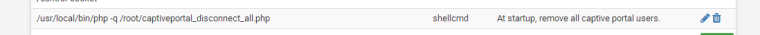
Done.