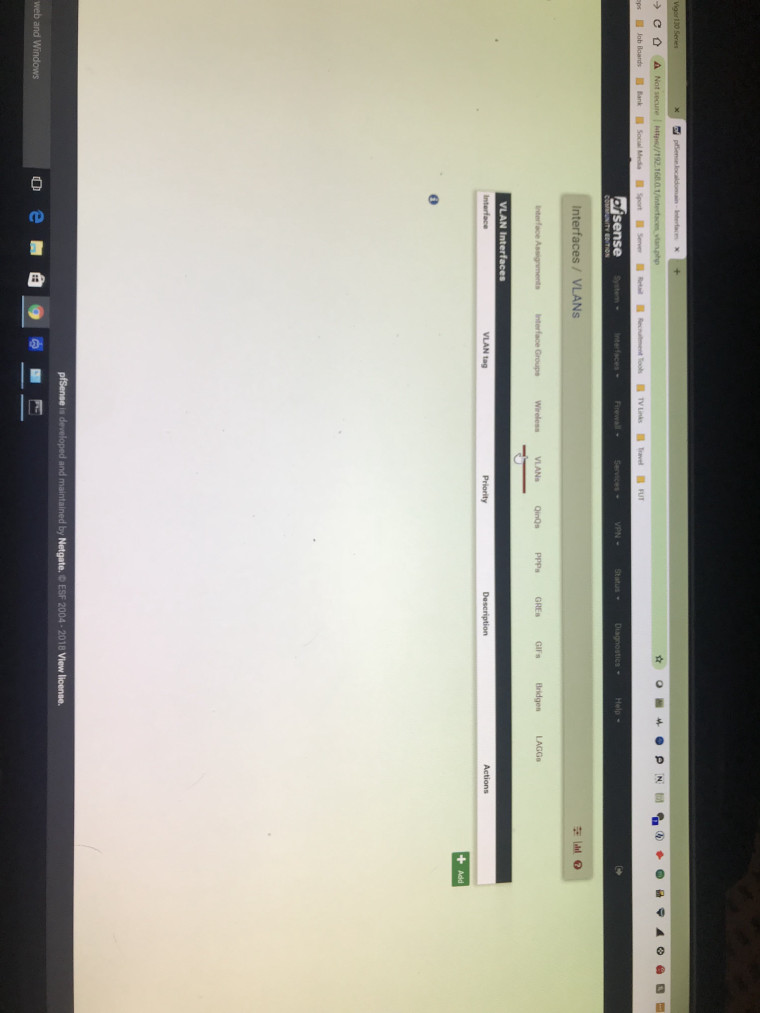First time Pfsense install and I'm scratching my head!
-
Hello, Rory!
I'd certainly call them (your ISP) and ask what type of connection they use.
If it's really PPPOE, ask them for the credentials. It may be the same for all clients, or may be different for each one.
Good luck with it!
~Henrique
-
I can always give BT a call tomorrow, but based on this I think the pppoe details should be fine.
https://community.bt.com/t5/BT-Fibre-broadband/Configuration-of-third-party-router/td-p/1040540
-
Hmm.. If you have tried everything from that forum post, even VLAN setup, I don't really know what else you can try.
Have you tried copying all the WAN settings from the modem as you mentioned?
Also, something unlikely but possible, is that you may be mistyping the PPPoE username, because in this case, not only the password is case-sensitive, and I noticed that somewhere on that forum, the guy typed the first character of the username as upper case.. idk, who knows the problem is something that simple. ¯_(ツ)_/¯
Good luck,
~Henrique
-
I’ve not tried Vlan setup as I’ve read it’s not required.
Would an older version suit my hardware better do you think?
-
I'm sorry, older version of what? pfSense?
About the VLAN, I think it's worth trying.
It may work without it for some people, but who knows, maybe it depends on the region.
~Henrique
-
Can we maybe see some screenshots of your settings?
The credentials should be fine on BT. They know who you are by the actual line you're connecting on.
You do need to have VLAN 101 set somewhere. That might be in the modem, it does appear to have that option:
https://www.draytek.co.uk/support/guides/kb-vigor-130-vlantagIn fact it appears to be configured like that by default if you have a UK model.
That is how the BT modems are configured.
Steve
-
Once I'm home from work tonight I'll send over screenshots.
Are there particular screenshots that would be more useful for you to help me?
I'm guessing gui pages from modem and pfsense.
Would a screenshot of pfsense connected to monitor help? -
Yes, check the modem setup for it's VLAN tag setting, or lack of one.
Then I would want to see the Interfaces > WAN page in pfSense.
Probably also the Interfaces > Assignments page and Interfaces > PPPs > Edit pppoe0
The PPP entry pppoe0 should be automatically generated when you switch the WAN type to PPPoE and on the correct parent interface.
Steve
-
Good morning, Rory!
Would a screenshot of pfsense connected to monitor help?
Unless there are any errors on the console, not really.
-
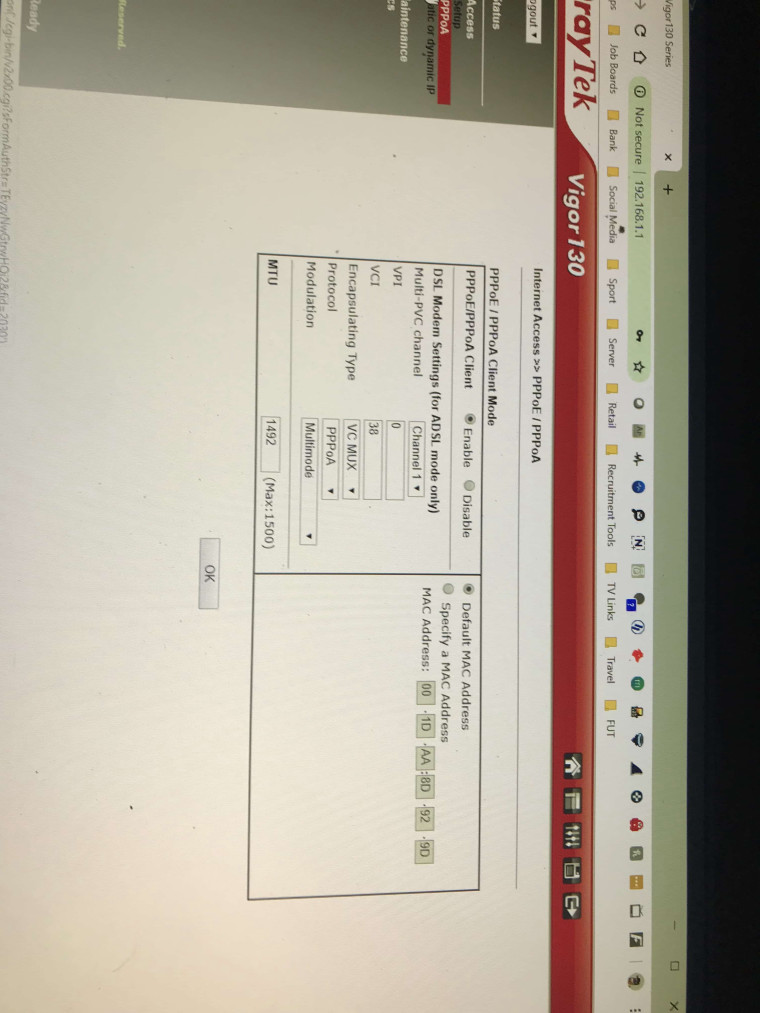
-
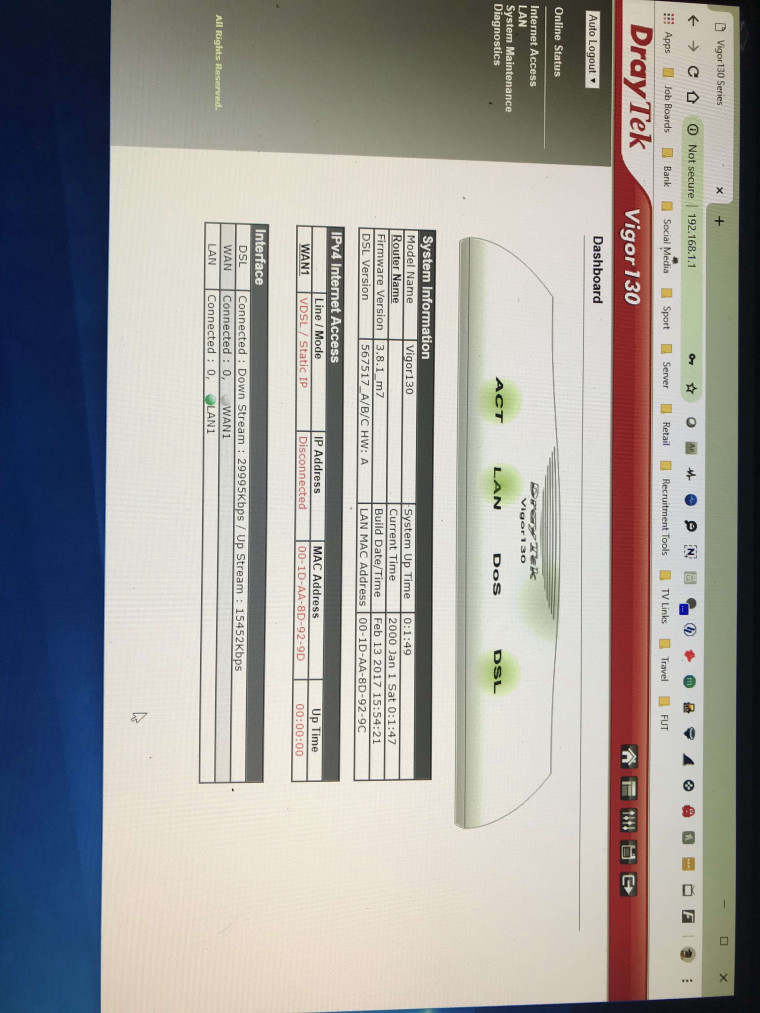
-
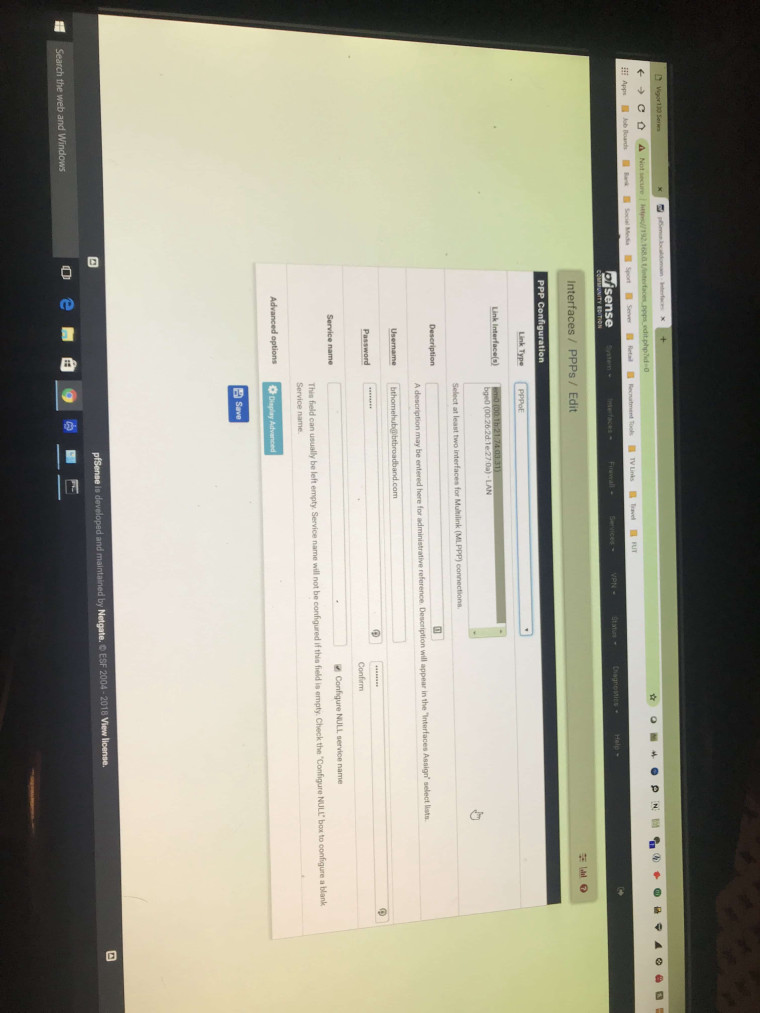
-
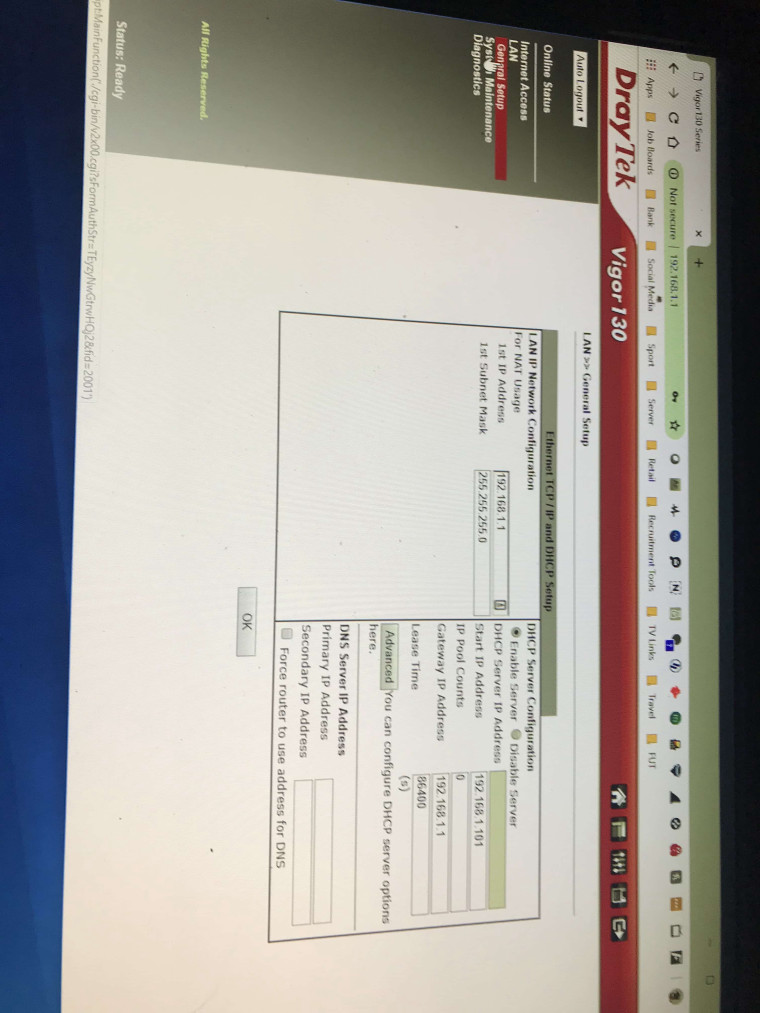
-
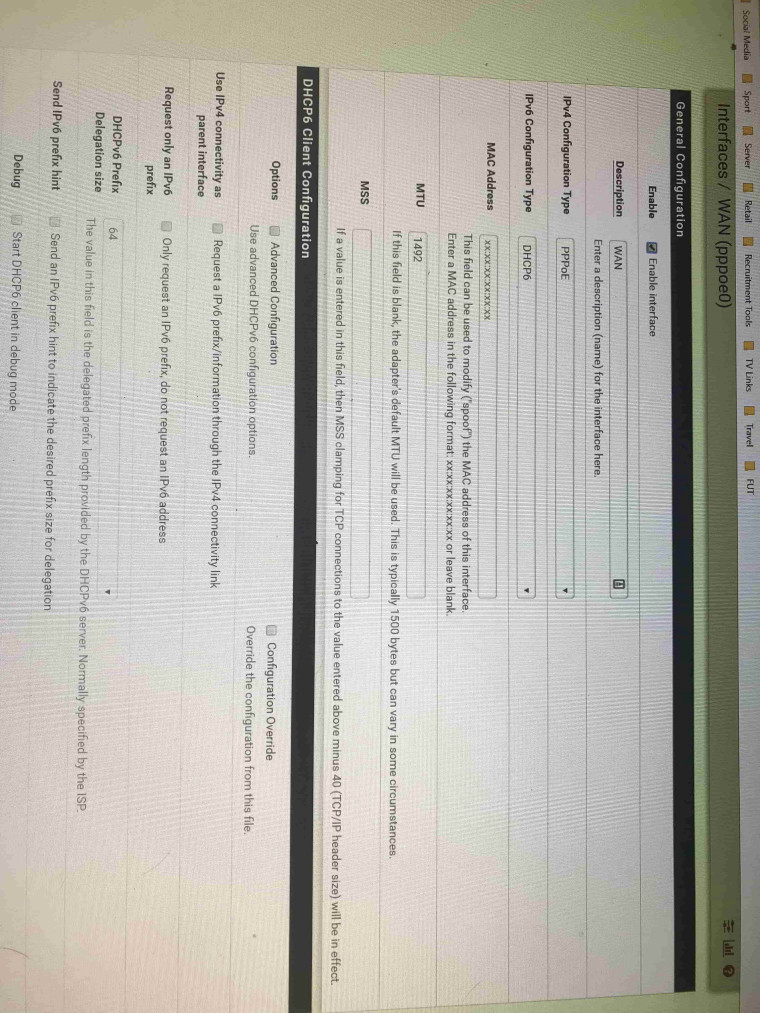
-
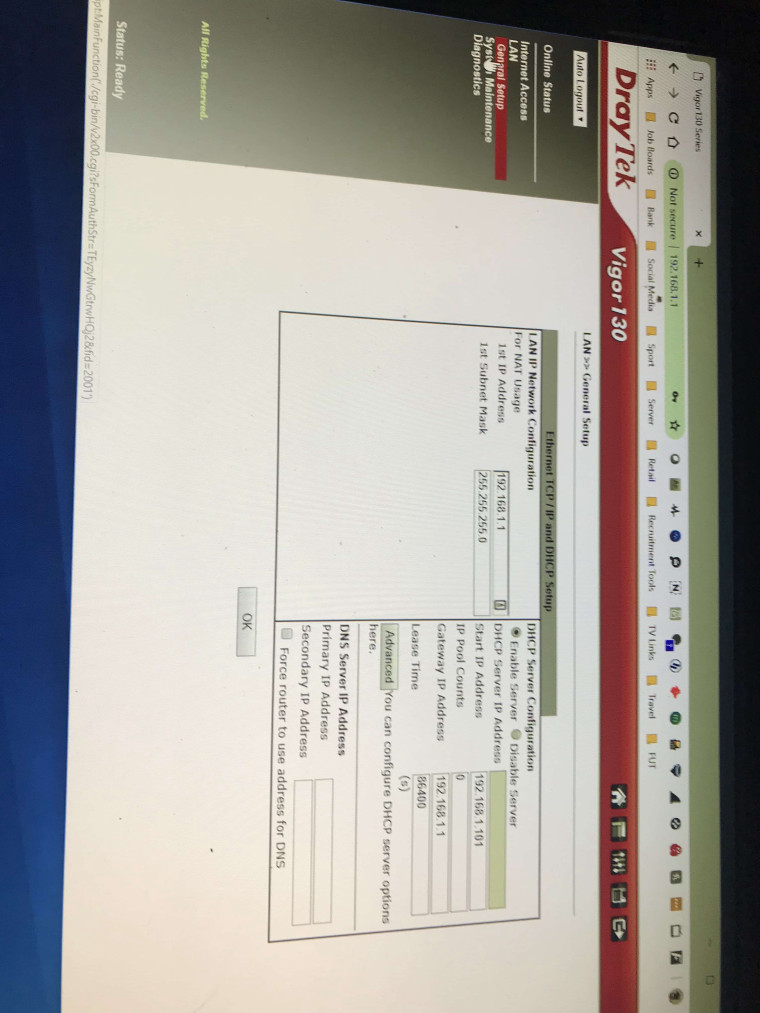
-
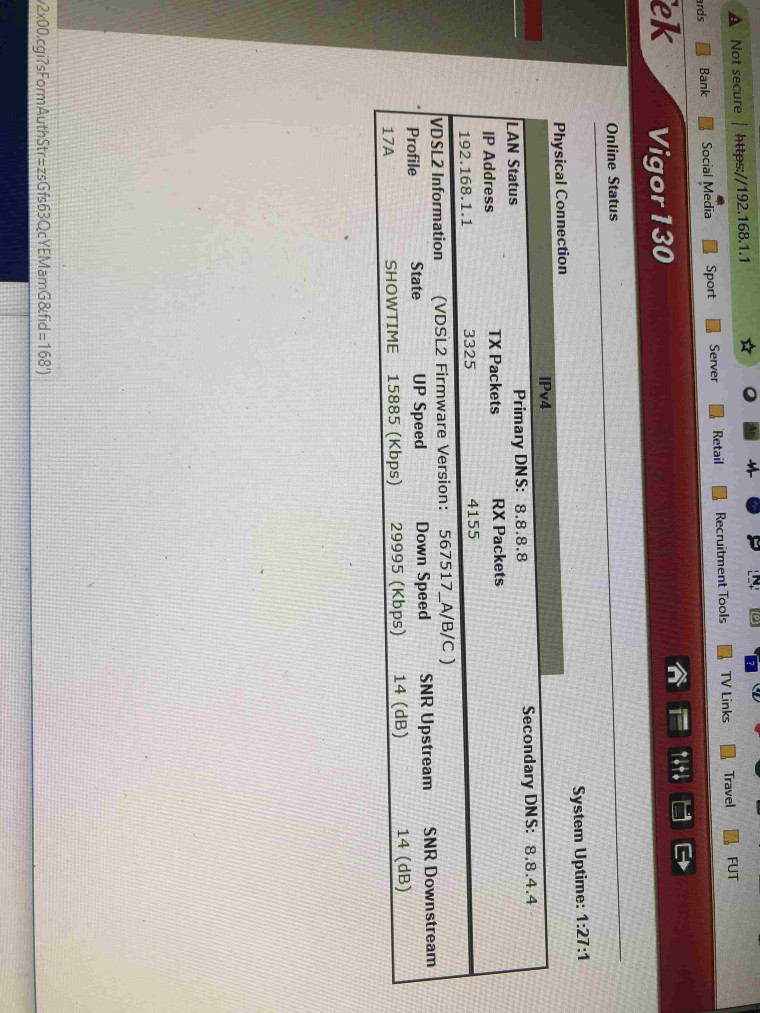
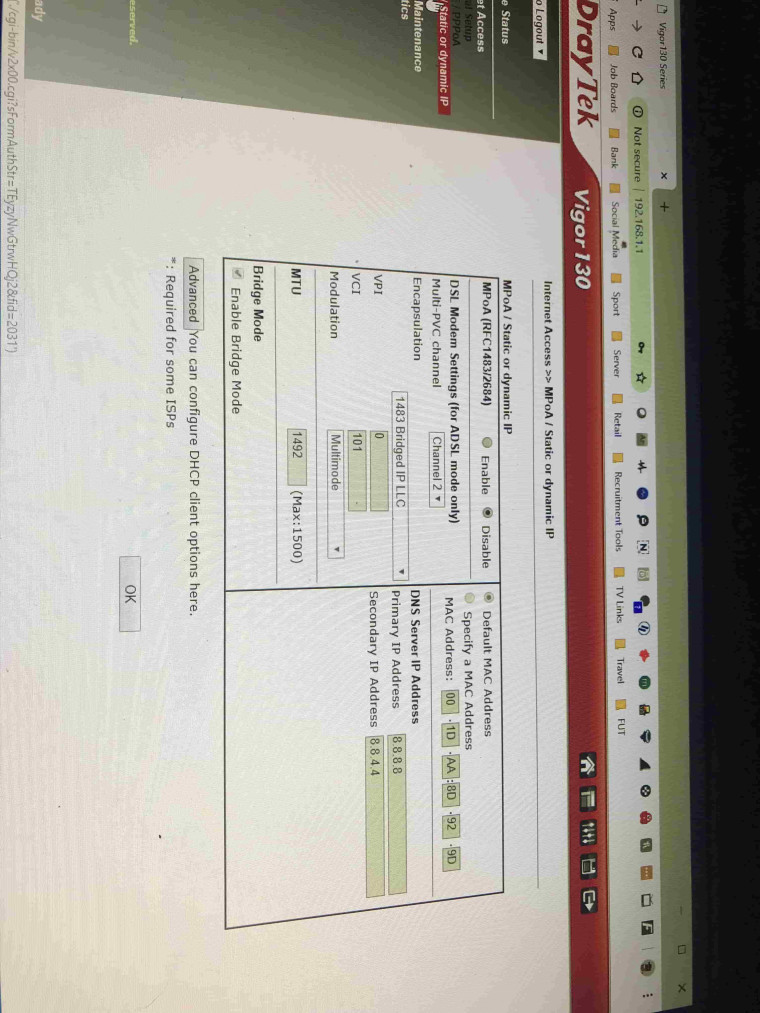
-
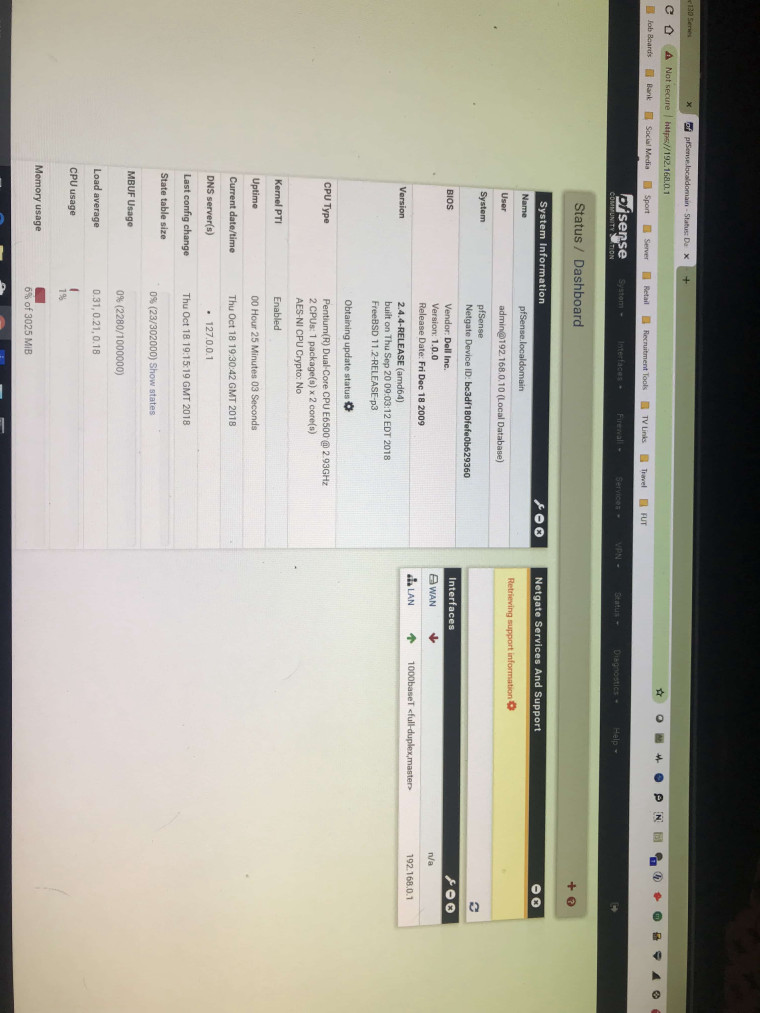
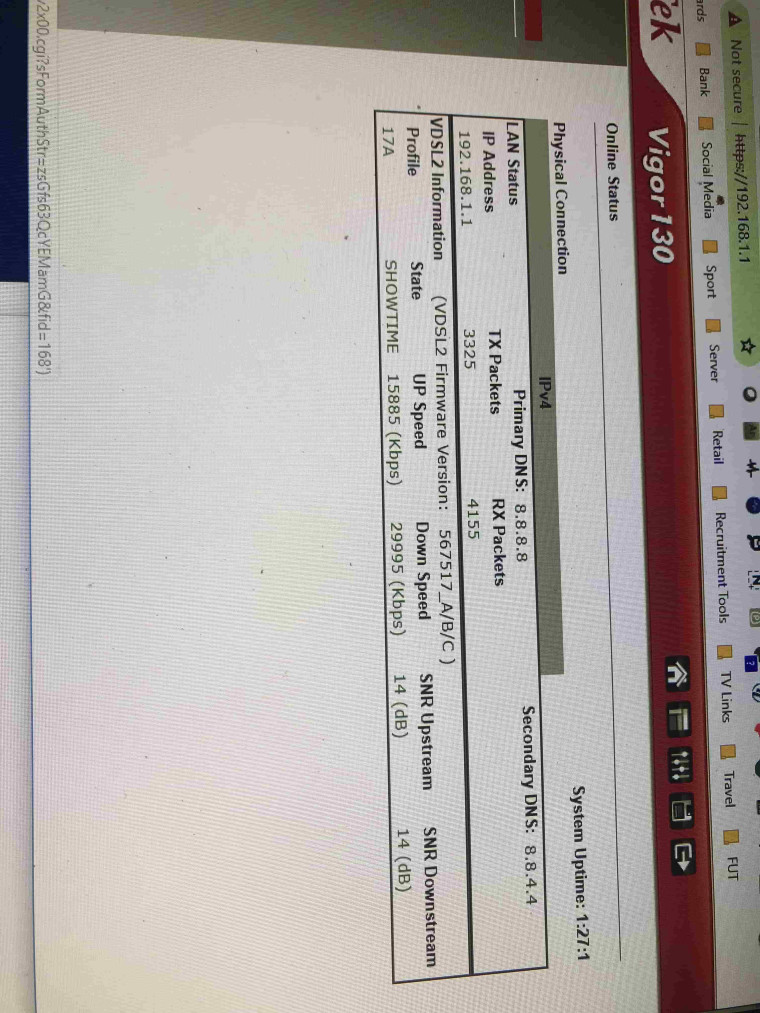
-
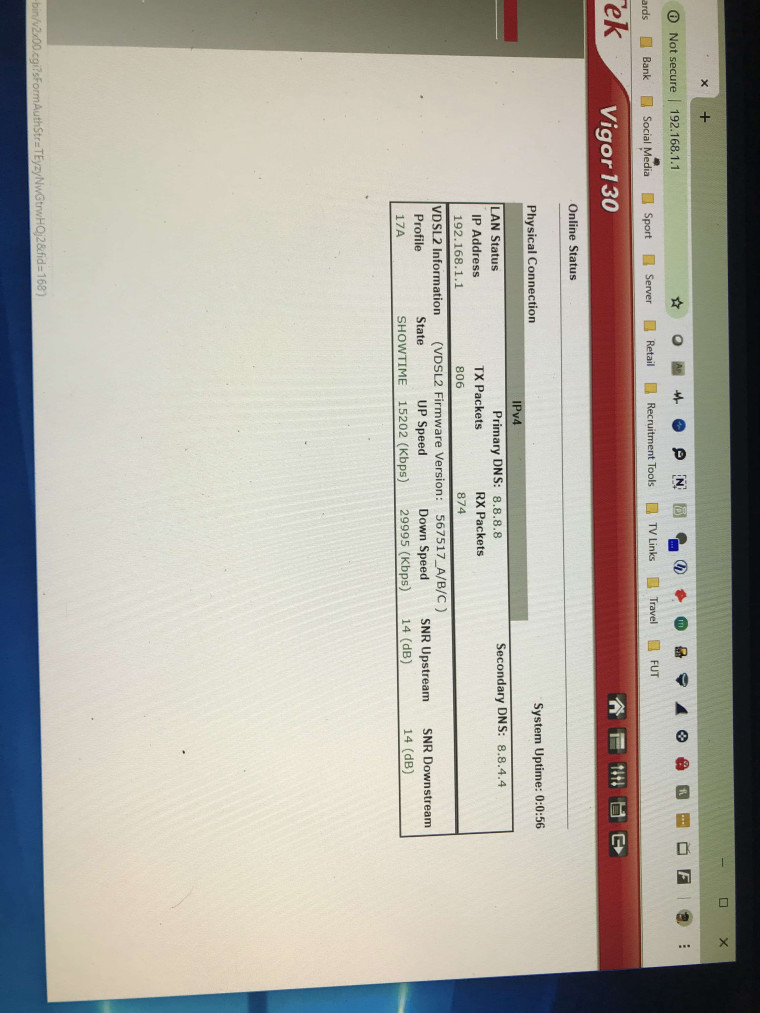
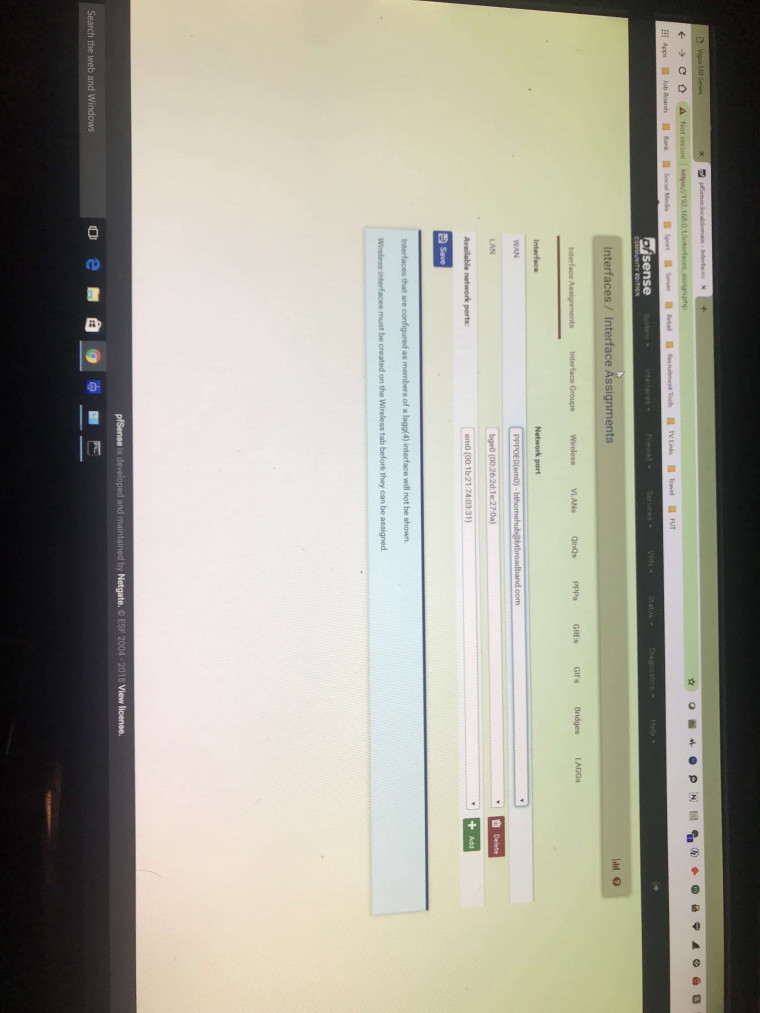
-
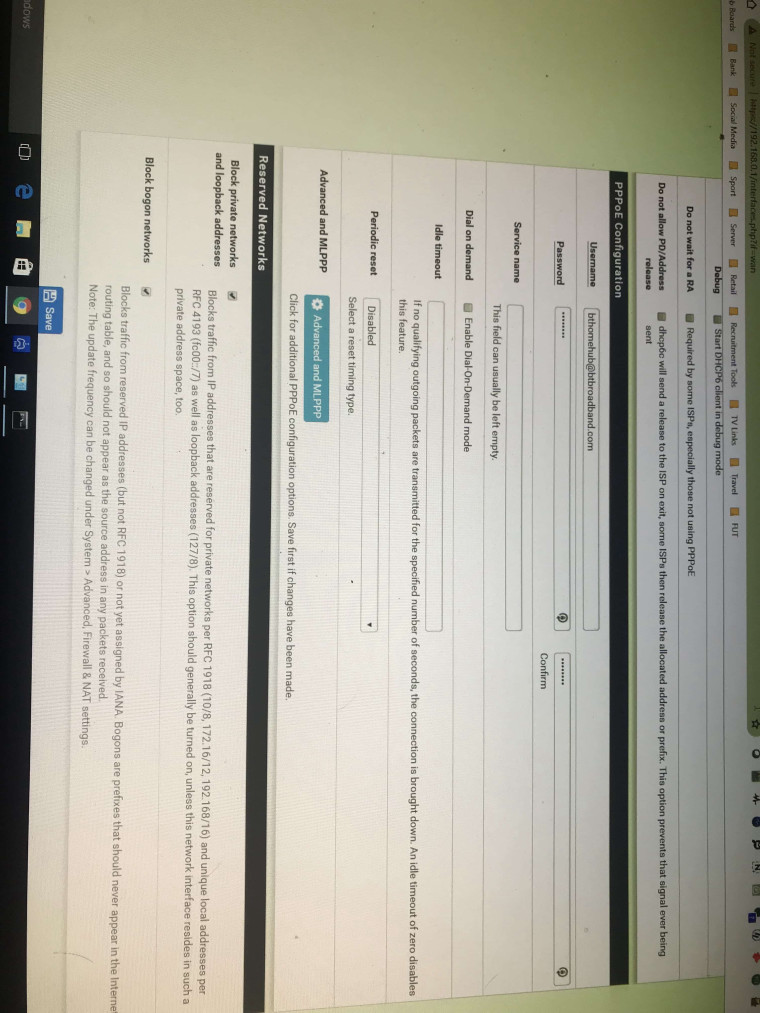
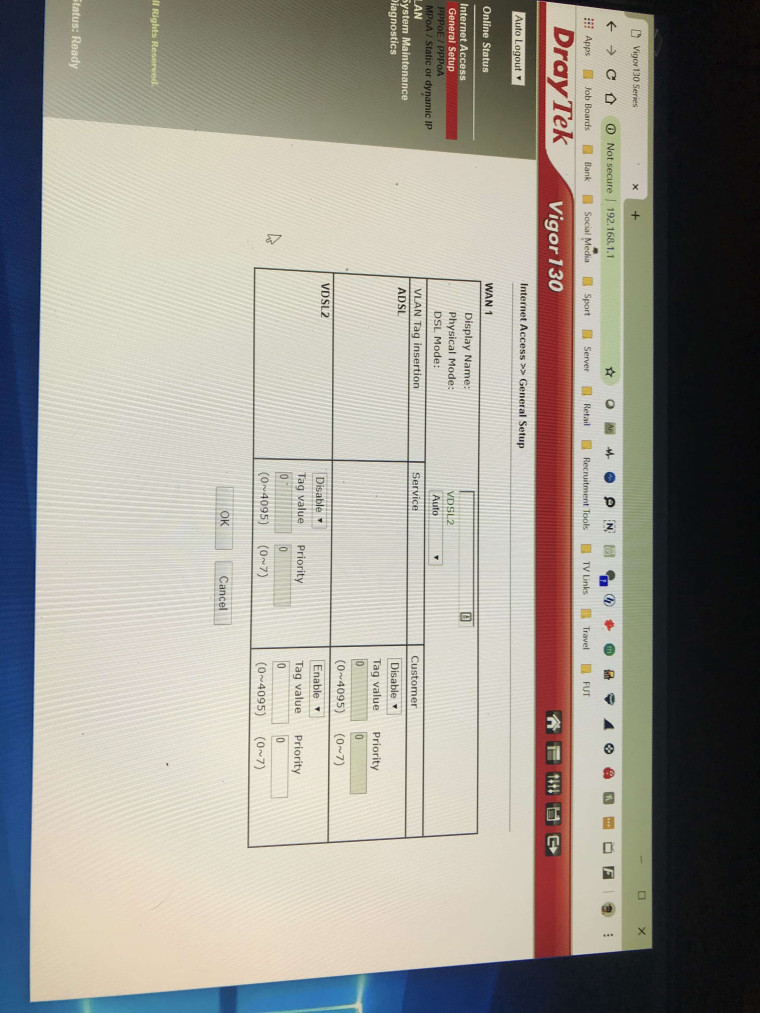
-