Avaliable Packages missing cant seem to find
-
Much more likely some other general connectivity issue.
Try running at the console:pkg update.
What error do you see? (if any)Steve
-
ah so the packages aren't installed in pfsense? but connect to the internet
as my squid server was working for a month or 2 and then was giving me cache error dns error disable squid and she worked fine.. and then I uninstalled the proxy and wanted to reinstall and then all the packages were gone..but here I took screen shot of your pkg update
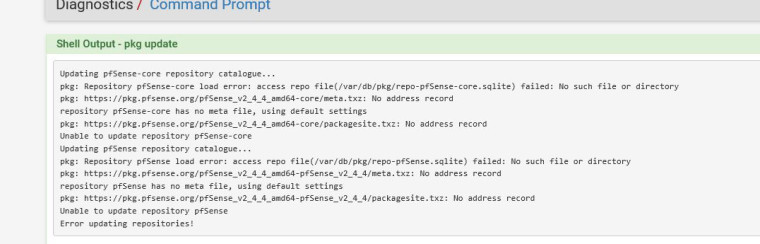
im still very new at this pfsense.. I use it for home as I like it has more options then my asus router... but seems asus routers don't conflict but I guess its like a tricycle and pfsense is more like a motor cycle.. so I keep learning
-
"no address record" means it cannot resolve the server hostname in DNS. Either because you don't have working WAN connectivity from the firewall itself, or because your DNS configuration is not correct.
Check your WAN settings, make sure you have a default gateway selected under System > Routing, make sure that default gateway shows as default under Diagnostics > Routes, and check your DNS settings under Services > DNS Resolver and System > General.
-
i notice if i reboot the pfsense the available packages show up... but if i go back to it say 5 min later... she is blank again
as for the dns resolver this is what i have setup under general
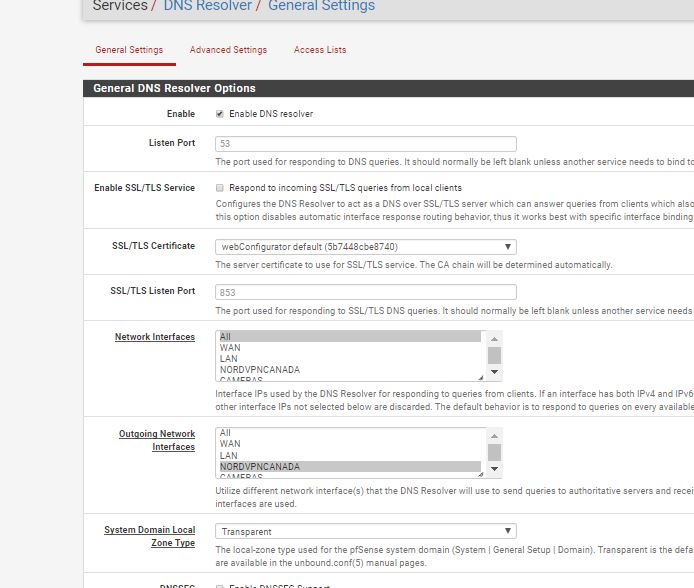
-
That's the Resolver settings. The settings in System > General also apply there.
Since I see you have a VPN interface you might be policy routing all you traffic across it. In that situation it's possible for clients behind the firewall to have internet access which the firewall itself does not.
Check for a default route in Diagnostics > RoutesSteve
-
im not sure.. i just set it up via the installed for nordvpn and pfsense
but here the other pics you mentions
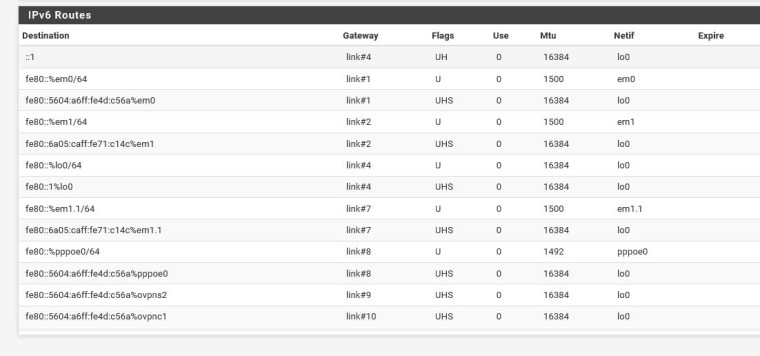
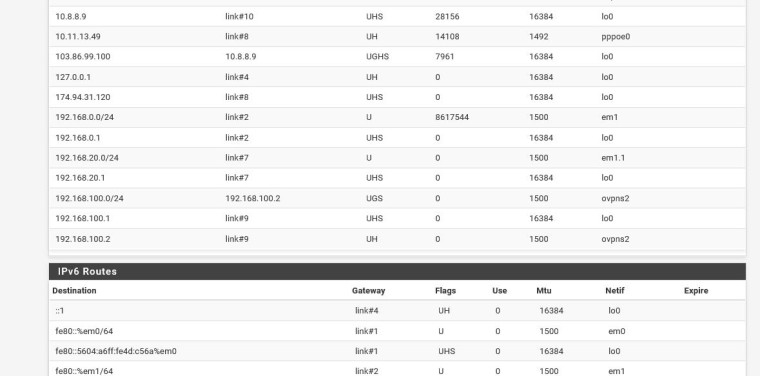
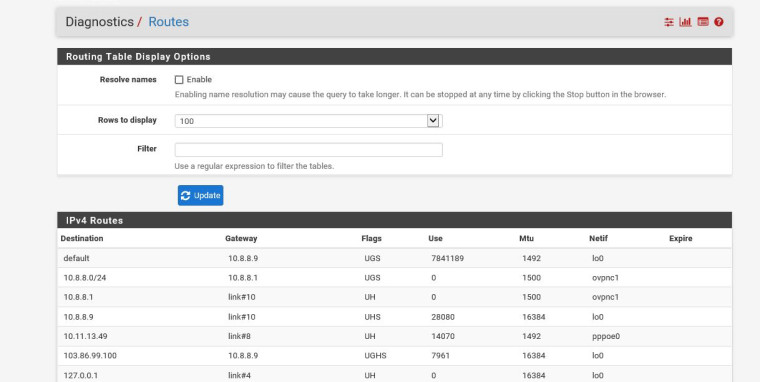
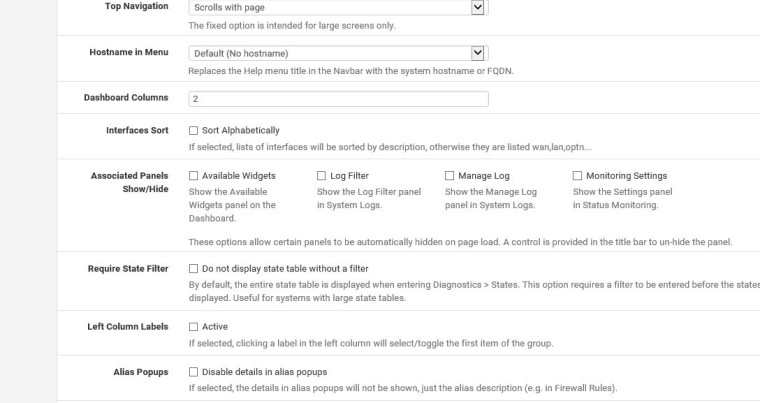
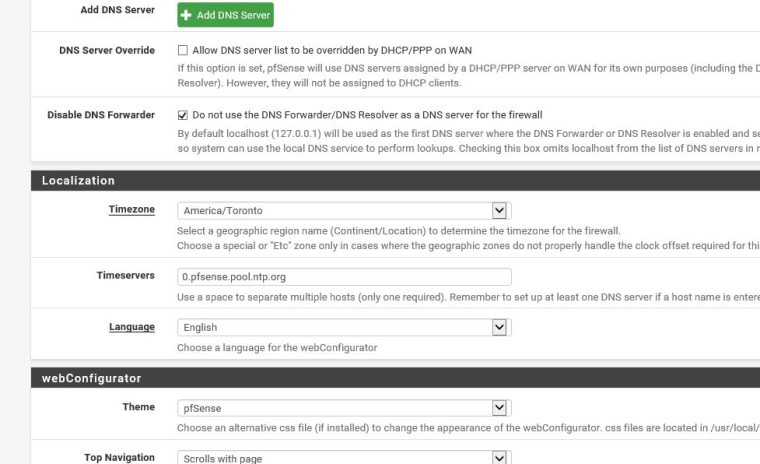
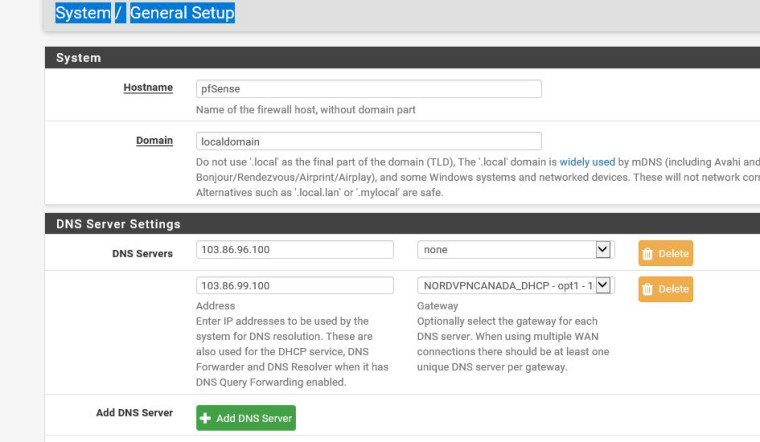
-
Ok, so are those DNS server at 103.86.9X.X at your ISP?
If so they are probably not reachable via the VPN. But you have one set explicitly via the VPN and the other does not have a gatreway set so it uses the default route. But that's also the VPN.
Normally the system would use the resolver when can use the VPN but you have set "do not use the resolver for the firewall" so it can only use what's set in System > General.Undoing any of those things will probably fix this but the least change is to set the pppoe gateway against those DNS servers in System > General. At least as a test.
Steve
-
no those are the vpn dns server ones
i followed the instructions here
https://nordvpn.com/tutorials/pfsense/pfsense-openvpn/ -
Hmm, should be good then. If you do to Diag > DNSlookup does it show success for all entries against pfsense.org?
Steve
-
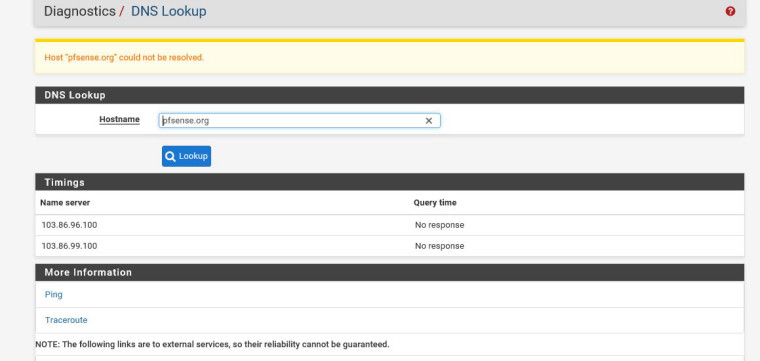
-
i tried several google.com nordvpn.com still same error
and cant even pingyet i have internet so im confused
-
frustrating i reboot the pfsense and it works the packages show... and the dns lookups work.. but 5 -10 min after the damn thing is gone and the dnslookup fails... would this be a dns server from the nordvpn being problem or a setting in pfsense
-
Probably the way you have your DNS configured. Hard to say if it's "nordvpn" or not.
Personally, I would not accept a default route from a VPN provider. I would enable Don't pull routes and policy route over the VPN instead.
-
oh ok and why is that what does that mean
and ok where i set that...
thank you for all your inputs so far..
-
It's a setting in the OpenVPN client setup.
Currently when you connect the server pushes a new default route to pfSense which you can see in your routing table.
If you disable that you then have to route traffic you want to use the VPN manually with policy rules. That can still be everything if you need it to be.You have the option set to 'not use the resolver for the firewall itself' in System > General whcih is why the DNSLookup results only show those two DNS servers. If you unchecked that it would also try the local resolver at 127.0.0.1 which will likely always work and is why you other clients still work.
It's interesting that those servers don;t work though with the default route being over the VPN. Was the VPN connected when you ran those tests?You could add another DNS server and set the pppoe gateway, say 8.8.8.8, and that will always work.
Steve
-
ok hope i did this right... as ill see if it fails lol..seems after 5 10 min yesterday i don't remember as i dosed off and woke up today and couldn't do the packages or the dns lookup all fails.. i reboot and it works..
so here is image.... and i already had the Do not use the DNS Forwarder/DNS Resolver as a DNS server for the firewall already checked off
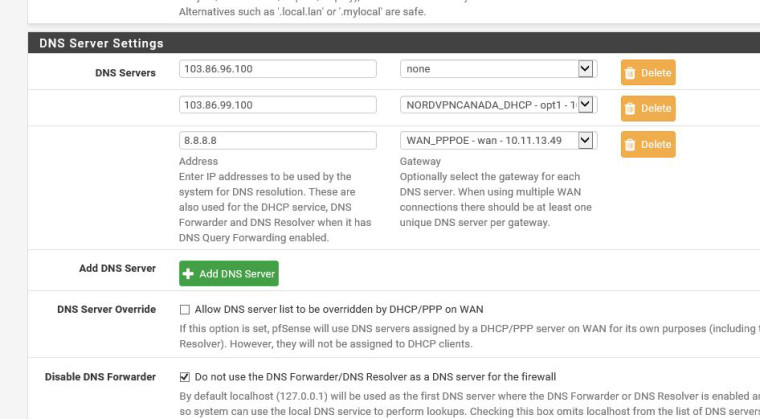
-
the above didn't work i back to blank package manager... and the dns lookup doesn't work again
works right after a reboot but after 2 hours i just re tried and she don't work.. but i have internet etc -
i do notice some websites wont work.. like canadacomputers.com when searching.. doesn't always works times out... even if i turn off and on the OpenVPN client no go.. but when i reboot the pfsense.. the dnslookup works... the package manger works.. and the website for searching computer parts works again.. so i frustrated... i didn't have issues till i installed the squid but i have that uninstalled now... but i cant find why i keep loosing out... if part of the program glitched or its a toggle check box … works for a while after a reboot then stops
-
So after some time you just see 'no response' from 8.8.8.8 if you run a lookup?
But initially after a reboot all three servers respond?
Odd. Do you see anything blocked in the firewall log on port 53?
Steve
-
ill have to take a new pic i lost it but when i do a reboot.. only 2 servers respond on that dnslookup.
right now i cant do a package manger i get no packages again.. i ran dnslook up the 8 8 8 8 responds
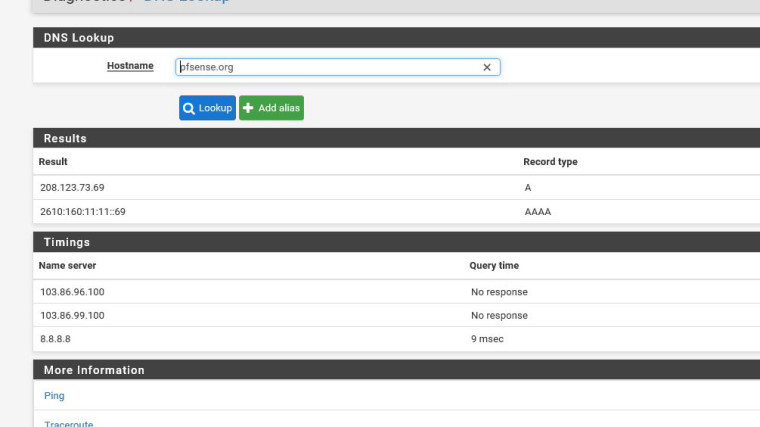
i looked at logs no port 53 blocked just other ports it shows