cant connect to internet with second WAN interface/ip
-
hi guys,
i added new WAN interface to my pfsense and connected our new ISP to it. ip address, gw, subnet are inputted correctly.
i added new rules to my LAN that will use the new GW/ISP to my workstation for testing, turns out i cant connect / browse to the internet. When i traceroute using cmd in windows the old isp is apprearing on the route not the new one. -
gateway is up according to status > gateways
-
Obviously your rules are wrong, since trace goes via the old link.
Post screenshots of your rules. -

-
i tried to use the traceroute from pfsense using the new WAN, and the results shows that the new isp is working well.
-
Well, you are manipulating tcp/udp and trying traceroute which is icmp....
Change your rules to proto any, or add icmp. -
@netblues ok i will try to change the protocol to any, what is icmp?
-
@odeplay its what traceroute is using....
-
@netblues its like tracert function in cmd
-
Icmp is the protocol used by traceroute.
-
@netblues ok ill try tomorrow to change the setup of my protocol. ill let you know if it works, thanks a lot dude
-
@netblues said in cant connect to internet with second WAN interface/ip:
Icmp is the protocol used by traceroute.
Only on Windows. With Linux, BSD and Mac, UDP is default, with ICMP an option.
-
@jknott True, however the op is using windows (and the rule for tcp/udp would be applicable in the first place, so there will be no forum thread too :)
-
@netblues ive already changed my protocol and the result is the same, however i checked the states from diagnostic and found this
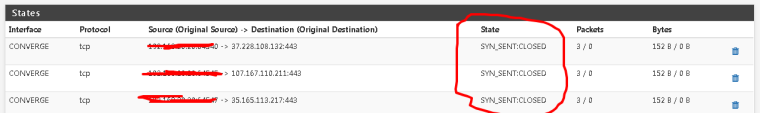
maybe this is the one who blocks the internet from my new wan
-
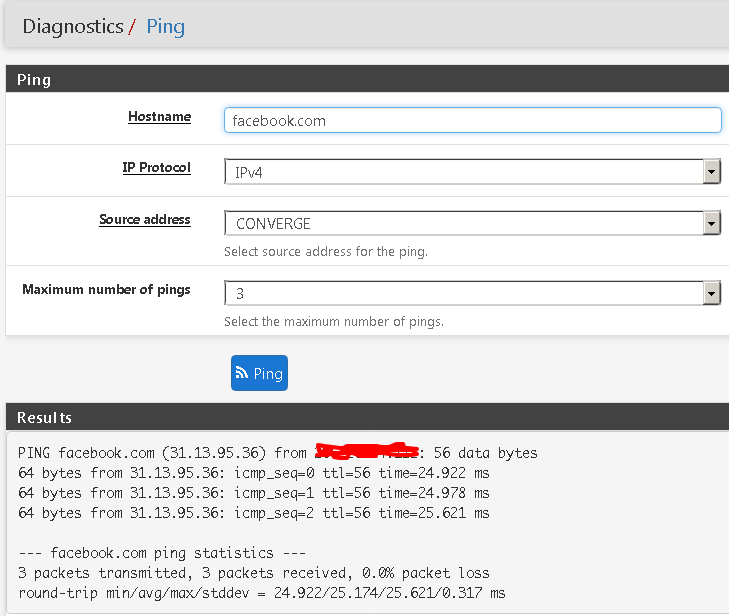
from the image, i can ping facebook using my new / 2nd WAN -
You are seeing declined syn, this is tcp related.
Trying to debug connectivity issues using facebook with its multitude ip's won't fly.please post lan rules and nat configuration, and how you are testing..
stay with ip's at this stage. No alias.And no reason to obfuscate private ip ranges too.
-
hi, i already saw the problem, my outbound rules is set to manual and it is all directed to my first WAN.
thanks for the reply guys