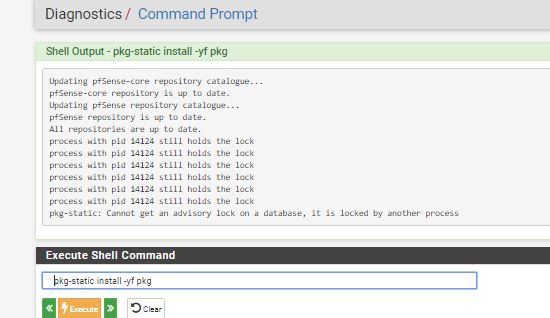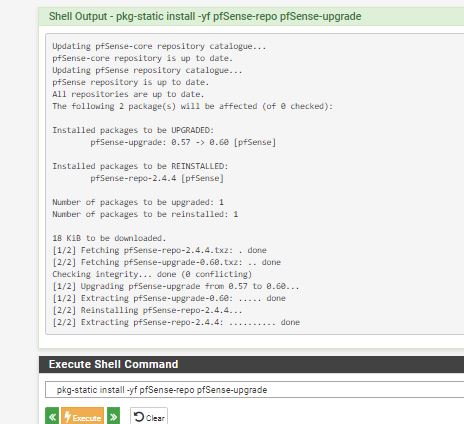Avaliable Packages missing cant seem to find
-
Hmm, so it really is using the virtual address as the gateway. I'm not sure how that is working at all to be honest....
You might want to add an outbound NAT rule for 127.0.0.1 via the VPN interface. That will allow the firewall to use the VPN for localhost sourced traffic.
You could just add static routes for the update servers via the PPPoE WAN, that will allow it to work.
You could set the default gateway to the PPPoE WAN instead of 'automatic'. You are policy routing everything out of the VPN anyway. You would have to be sure DNS goes that way though.
Steve
-
hmm with my dislexia i have to re read what you wrote several times and to try to understand and with my learning disability im more a visual learner then a word learner.. reason i get in trouble on here somestimes and i not indepth IT guy like most of you guys on here.. just regular home user wanting more options then a asus router.. so bear with me...
so from what your saying is it a glitch? or what you mean you not sure how its working.... like i mentioned if i do a reboot nothing is wrong... but after a while problems.. i setup my sisters pfsense and she has same setup as mine.. and hers been up 5 days and not a problem vpn is setup the same with those crappy dns servers i was told.. and she doesnt have the webservers but has the game consoles what i setup so virtually exact same setup... thats why i mentioned its like a car stalled and you crank it but doesnt start unless you shut it off(power off) then restart then fires up... and i confused why does my entire network have internet.. doing ipleak.net or dnsleaktest.com shows vpn working... and internet works fine.. but the pfsense itself internally stalls out and looses internet itself..
and is this being caused by the vpn this issue? and this is how i setup nordvpn on the pfsense
https://nordvpn.com/tutorials/pfsense/pfsense-openvpn/and i have tried the static route thing but i must buggered it up where i figured i could static route all game consoles to the wan_ppoe but in end it killed all internet to all computers so i deleted that.. as i tried to also setup a kill switch if vpn server goes down my downloading computer cant bypass and just use regular internet.. but i didnt mind if vpn went down the rest of the network could use the regular internet... probably more complicated... and sorry if i make it confusing dislixeia and learning disability makes it hard at times to express what i know in my head...
which of the setups be the best.. and is it just a simple check box that buggered this up? only difference between my sister and mine too is our ISP are different companies..
and how would i setup static routes for update servers..i appreciate you helping and no getting mad for me not knowing stuff like i been in trouble before.. very kind i appreciate it
-
These vpn companies are such shit bags... They want you to route everything through them.. That is not how you would set itup for policy routing and wanting to send some traffic through them and some out your normal connection.
Where are their instructions for that setup... Since it seems that is what you want to do.. Also your outbound nat is a MESS.. Just use hybrid mode when you wan to policy route..
If I were you I would start over... Use pfsense out of the box, make sure everytihng works... Then add your stuff you want to policy route out some vpn service.
-
well everything was working the package manger was just recently not showing up.. i wouldnt know i had a problem if i wasnt having issues with squid proxy and i uninstalled it but then found package manger wasnt working..
as for the outbound the greyed out were stuff i was experimenting with... i only actually added 2 game consoles and nordas for policys routing i not sure... what you mean... and as for the instructions setup i posted it but here it is again
https://nordvpn.com/tutorials/pfsense/pfsense-openvpn/and they set it manual mode not hybrid... like i have no issues everything works computers get internet game consoles too.. webservers work it was just recently that the package manger and the dnslookup etc wasnt working on the pfsense itself.. but everything else works no issues there..
thanks for your input
-
and here i fixed my messy outbound
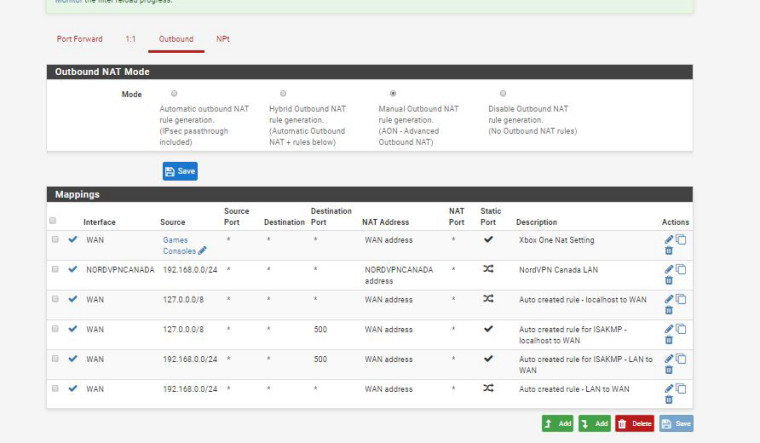
-
Their instructions are at least pretty clear. But even in their example the gateway is not the local tunnel IP.
Something there seems broken.It could be the new default gateway options in 2.4 that are not happy with that.
I too would not allow them to push a new default route. You can still policy route everything to the VPN if required.
Steve
-
i do know i had no issues before i upgraded to the recent pfsense.. the one before this version i had no problems... like i mentioned even if i have messy stuff it is working
steve you mentioned there exmaple is not the local tunnel ip what did you mean.. and do you think there setup instructions is broken something wrong as that was for the 2.4.3 and that worked fine for me before i upgraded to 2.4.4
and how do i do this policy route..
as what i want to stay routed i guess you can say is... game consoles just go to the wan.. and everything else goes through the vpn.. as if the game consoles go through the vpn then i get double nat'd
if you have any pics be great i could enter it...
should i ask nordvpn to check there instructions that it doesnt work right for 2.4.4?
and you said the new default gateway options in 2.4 is that the 2.4.4 or the 2.4.3 pfsense.. and is there a fix for that..
because everytime i reboot the pfsense a physical reboot there is no issues with the dnslookup ping package manger.. they all work but after time like you seen it stops.. like its stalled and flilter reload or a turn off openvpn client and turn back on doesnt fix it .. just a reboot system solves itthats why i figured maybe its corrupt.. norvpn told me its probably a the package manager they find it buggy at times.. so i dunno maybe its a small glitch in pfsense i dont know.. im no where expert in this program i just like it works better then my older asus routers..
but i guess i can reinstall start over blank like the john guy said.
-
Do not set your VPN provider as the default gateway in System > Routing. Set your WAN as default gateway.
If you want your VPN provider to get all traffic, check Don't Pull Routes in the VPN Client configuration and POLICY ROUTE the traffic you want to go over the VPN on the interface rules for those devices.
I would edit the default IPv4 gateway there at the bottom and set the PPPOE gateway there and save.
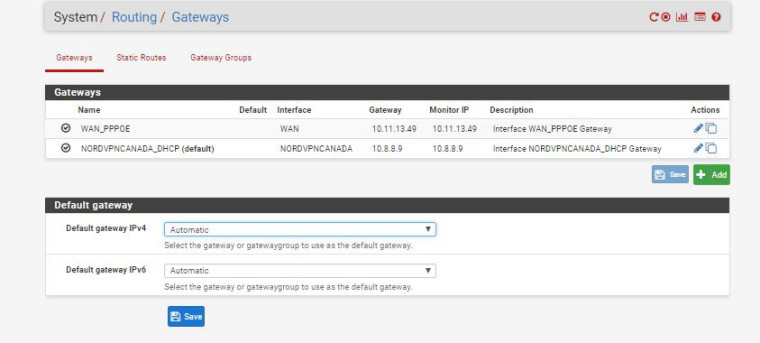
That is completely wrong. Your default gateway should always be your WAN and never a VPN provider. If you want all traffic to go to the VPN provider with a route, they don't push a default route, they push 0.0.0.0/1 and 128.0.0.0/1 to you to prevent breaking your existing default gateway like this. (That's why it's called redirect-gateway def1).
-
ok guess i can change.. i never altered settings
how i set it up was
install pfsense.. setup wan to ppoe and my login and password.. and then i followed the instructions for the nordvpn tutorial as you see above.. i never played with any other settings nore would i know anything about that..
thats all i did
install pfsense
setup wan ppoe
setup nordvpn via tutorial and boom done..
and i didnt have the issue in 2.4.3 only noticed this issue after i upgraded to 2.4.4 and then i was having squid proxy cache errors show up internet explorer and google chrome which i had another forum going and they just said scrap squid proxy and thats when i was finding no more package manager and then the no more dnslook ups etcas for dont pull routes i already have that set was part of the tutorial too if i recall
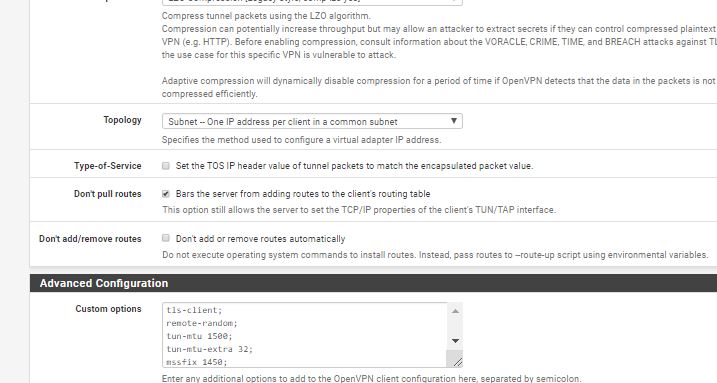
-
ok i saved it as default now
so what else do i change since that didnt fix the issue still cant ping dnslookup or package manager.. or do i need to reboot and let it work again and see if it fails
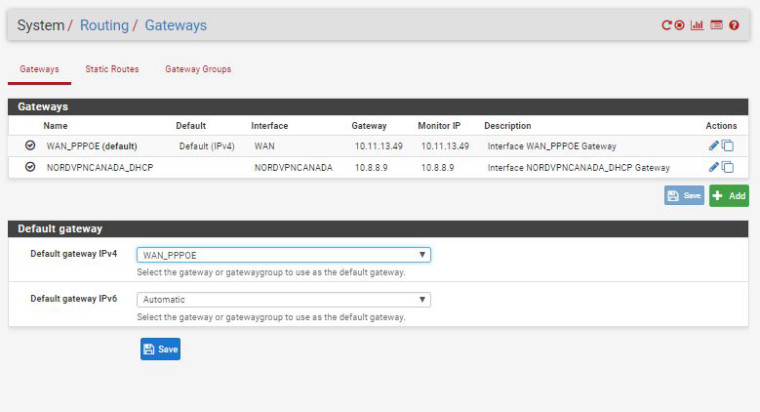
-
You might still have states open using the old route. They will die eventually.
Check the routing table to make sure the new default route is there.I'm convinced that 10.8.8.9 gateway is wrong though, and that's the root of the problem.
But moving away from a default route over the VPN will prevent that problem being an issue for the firewall.
Steve
-
and like i mentioned i figured there must be a check box or maybe its my isp?
my sister basiclly has exact same setup installed the pfsense.. set up her ppoe wan... setup the nordvpn via the tutorial and both hers and mine running 2.4.4 now and no issues on the package manager..just difference is 2 different computer styles as the pfsense ... and i didnt have squid proxy on hers... then i was thinking maybe from the squid left something buggering up mine? you know like windows even if you dont fully uninstall it leaves something then buggers up.. could that possibly happen... im just guessing now
-
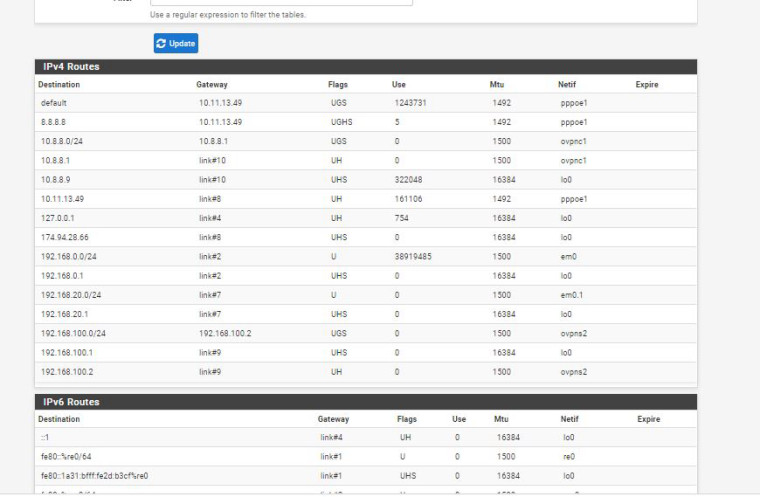
-
so if the root of problem is the 10.8.8.9 i will do chat support with nordvpn to find out if that is correct or not
-
That routing table looks more sane. Did that correct the problem with packages?
-
package manger still down.. but i can dnslookup and ping now and the pkg update command is looking better only 1 error it it now
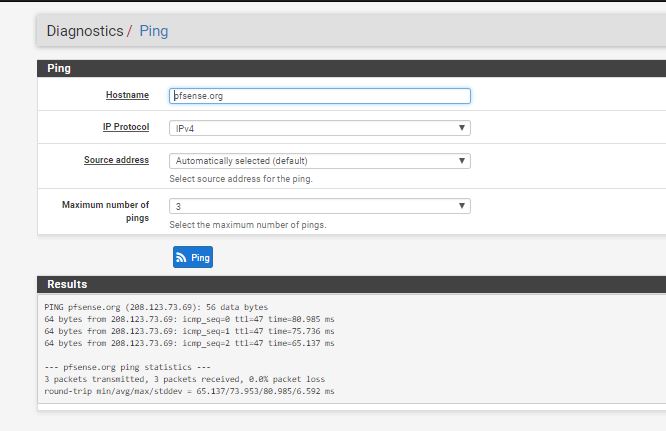
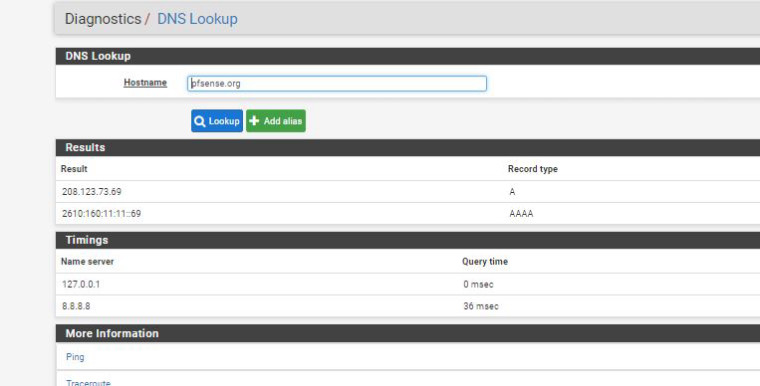
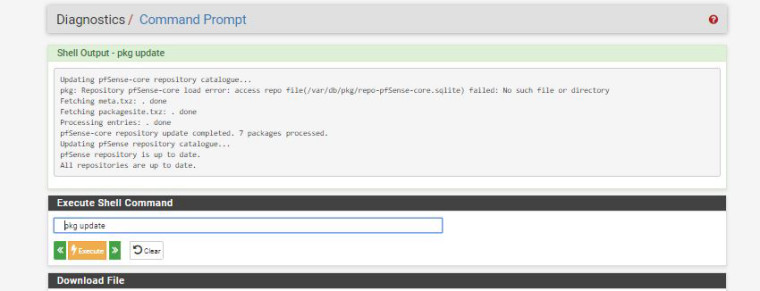
-
Looks better to me. What, exactly, isn't working?
-
what isnt working right now is the package manger isnt showing the packages to install... cuz i was looking at the time when i uninstalled squid proxy and checked package manager... and i wanted temperature sensors motherboard monitor to see cpu .. but it cant read my motherboard and its a new motherboard and cpu.. but no biggy if i cant get temperature ..
so always set the default gateway to wan in the system/route.. see i never knew that because it wasnt part of the nord tutorial
but least this is showing potential so when it was set to automatic what was it doing bouncing back and forth wan and vpn
-
Try running these:
pkg-static clean -ya
pkg-static install -yf pkg
pkg-static install -yf pfSense-repo pfSense-upgradeThose should be safe from Diagnostics > Command Prompt but I would run them from the shell (Menu option 8, type
exitwhen done.) -
i dont have monitor hooked up to the router right now... but here i took some pics it says locked.. but the package manger just showed up though .. and i forgot to take pics of the first command it did a whole list of lines of stuff