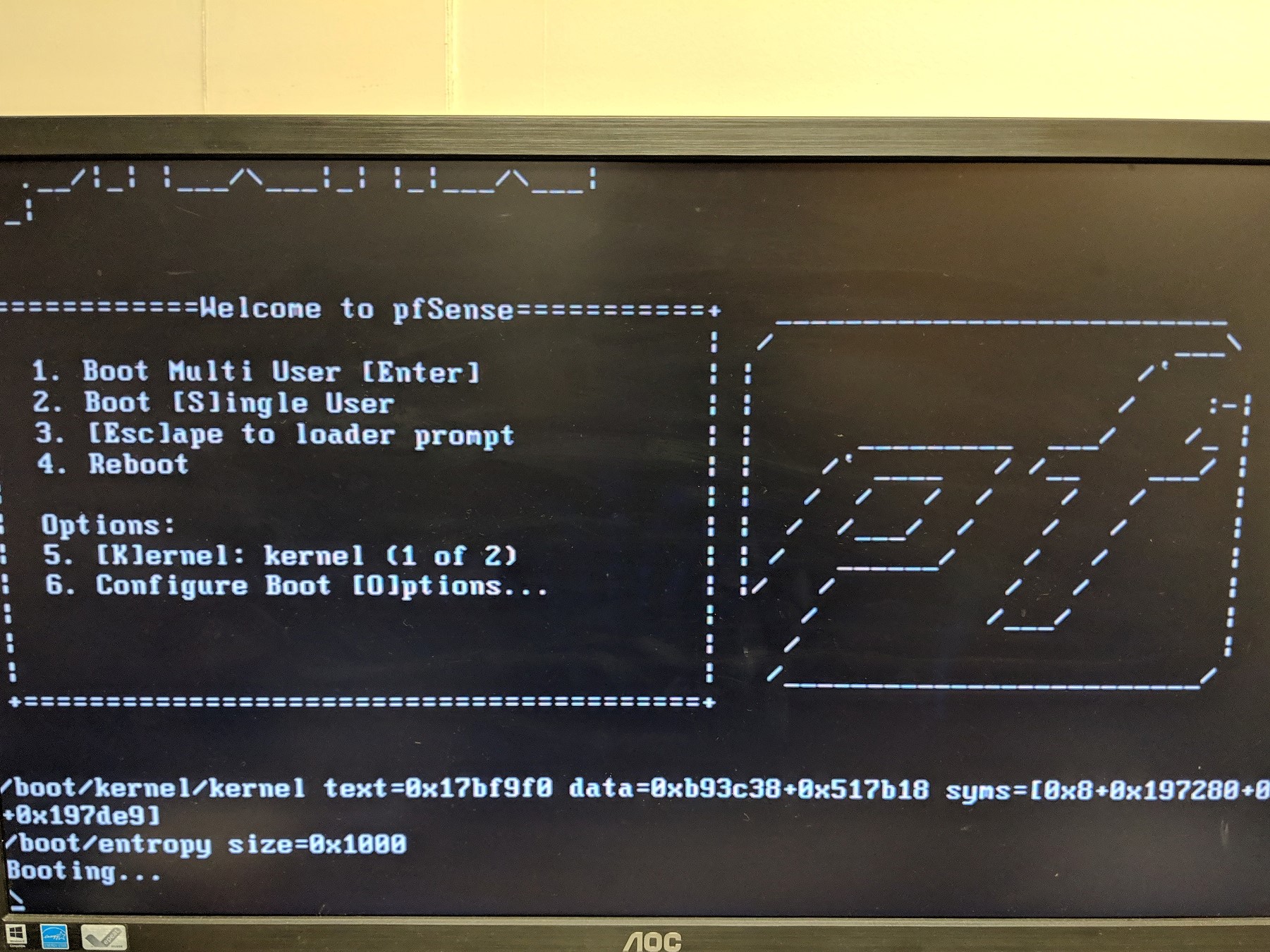pfSense stuck on boot during VGA console session
-
What changes do I have to make to make it work as usual?
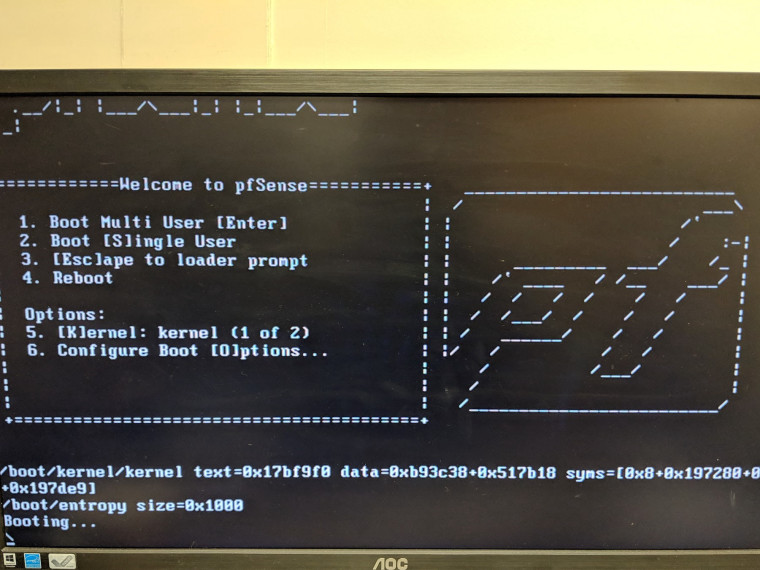
-
Use a VGA Image for Installation? Seems you used a serial image?
-
I am pretty sure it was VGA but for the sake of it I downloaded VGA. How do I do about installing it since keyboard is not responsive and it doesn't pull image from memstick. It is still stuck at booting
-
Found the solution my firewall has atom CPU, and after upgrade it turns serial console.
Solution explains in the end of https://www.netgate.com/docs/pfsense/install/upgrade-guide.html#upgrading-from-versions-older-than-pfsense-2-4-4
Copyright 2025 Rubicon Communications LLC (Netgate). All rights reserved.