Stable system, now unstable, errors on re-installation
-
I have had a very stable pfSense system running for well over a year now but was starting to get crash reports recently. Rebooting the system and it crashed completely. Attempting to re-install with the latest version is giving me errors on the install I do not understand. Trying to replace the hard drive (as was suspected to be the issues) results in the same errors. No difference, even when installing to an USB drive instead of a physical hard drive.
Here are some screen shots. I have no idea what any of these messages mean or refer to. Can anyone suggest what the issue is and how to fix it? Thank you.
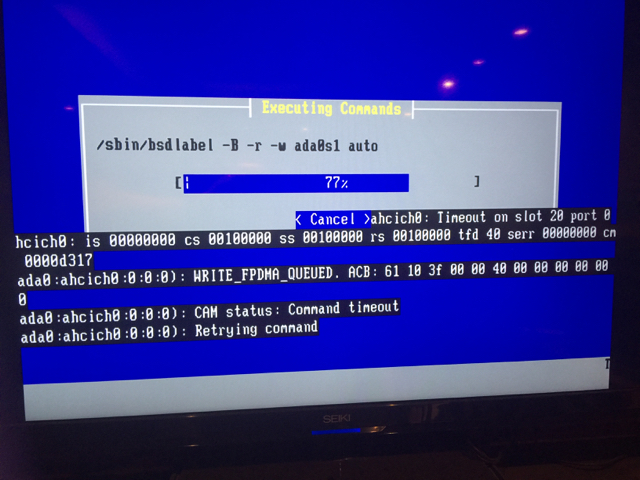
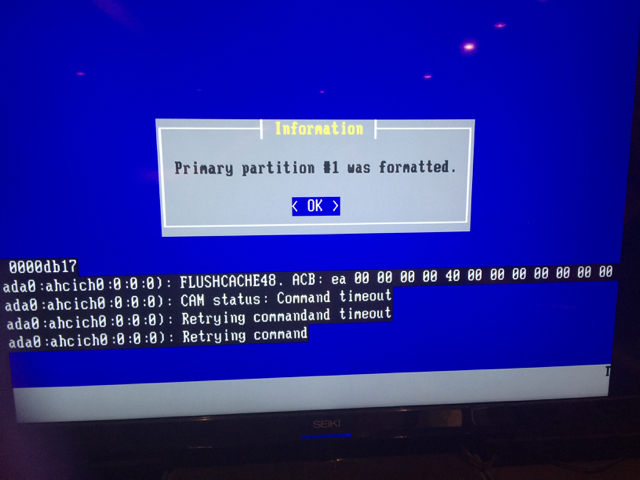
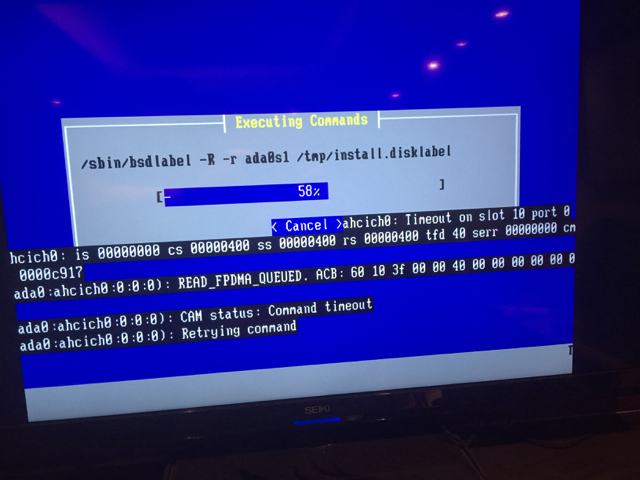
-
That's definitely a problem writing to the drive, ada0 would be the first SATA disk.
If replacing the drive didn't help, it might be what the drive is connected to (Cable, connector, controller, etc). If your device has a different means of connecting, try that. Like a different SATA port, different mSATA socket, etc. If it uses a cable, replace the cable.
If none of that helps it could be a problem with the mainboard itself.
-
Problem solved
For some reason, the BIOS and pfSense system had been working fine with the SMART settings as they were. However, with an update of pfSense, it appears that it developed a problem trying to access the drives for normal operations as well as the re-install with the BIOS having the SMART options turned off. I turned them on and the errors went away and the system re-laoded with no problems.