EZIO Driver for LCDproc
-
The driver is in lcdproc upstream so if you install lcdptoc it should be available.
Steve
-
@stephenw10 ive put pfsense back on the box any ideas what settings is needed
Com port
Set the com port LCDproc should use.
Display size
Set the display size lcdproc should use.
Driver
Select the LCD driver LCDproc should use. Some drivers will show additional settings.
Connection type
Select the HD44780 connection type
Port speed
Set the port speed.
Caution: not all the driver or panels support all the speeds, leave "default" if unsure. -
The driver is not in the GUI yet so you can't set lcdd.conf using the package menu. You still need to manually edit it and start it as shown earlier in this thread. But you no longer need to install the driver.
Steve
-
Does anyone know if this comes built into LCDProc /w pfSense 2.4.4 ??
Thanks
-
The driver is now included in lcdproc but the pfSense gui parts are not there yet. So no need to copy the module across but you still need to start it manually.
Steve
-
@stephenw10 not sure how to apply it.. I am a windows guy not a *nix guy but can follow instructions easily.
Thanks
-
Install the lcdproc and shellcmd packages.
Do NOT enable anything in the lcdproc package in the webgui.
Create file /root/LCDd.conf
[server] DriverPath=/usr/local/lib/lcdproc/ Driver=hd44780 Bind=127.0.0.1 Port=13666 ReportLevel=3 ReportToSyslog=yes User=nobody Foreground=no ServerScreen=no GoodBye="Thanks for using" GoodBye=" pfSense " WaitTime=5 ToggleRotateKey=Enter PrevScreenKey=Left NextScreenKey=Right ScrollUpKey=Up ScrollDownKey=Down [menu] MenuKey=Escape EnterKey=Enter UpKey=Up DownKey=Down [hd44780] driverpath=/usr/local/lib/lcdproc/ ConnectionType=ezio Device=/dev/cuau1 Keypad=yes Size=16x2 KeyMatrix_4_1=Enter KeyMatrix_4_2=Up KeyMatrix_4_3=Down KeyMatrix_4_4=EscapeAdd shellcmds to start the lcdproc daemon and client:
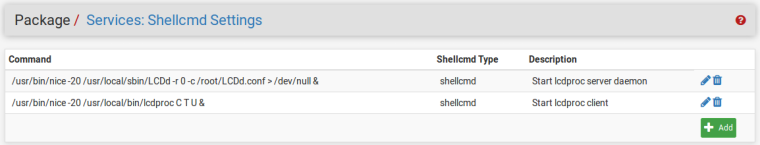
Reboot.
Steve
-
@stephenw10 and how do i get it to display server uptime?
-
The U switch for the client is uptime I think. Been a while since I looked into that. If you just want uptime just remove C and T.
Steve
-
This post is deleted! -
Has LCDproc the GUI been updated yet to support the EZIO?
If not does anyone know when it might be?
Thanks
-
Not yet. I did have a stab at it a while back but there were a few complications. It should be pretty easy to add though.
Steve
-
@stephenw10 Well I am a Windows guy. So someone would have tell me like a 2 year old how to do this other way. :)
-
@stephenw10 Is yet available on the GUI for LCDproc?
Thanks,
-
Sorry, not yet. I'll try to dig that code out again.
Steve
-
Any ideas why this didint work for me @stephenw10 did the exact same and no display on the lcd just a underscore going all around the screen
-
On the EZIO-100/300 that this covers or the G500? The G500 requires a new driver.
Steve
-
I’ve found a link (https://manualzz.com/doc/6673164/nar-7100-user-s-manual-v1.0) for the NAR-7100 User’s Manual. In this manual on chapter 4 – page 46 the EZIO-G400 is described. With the documented command codes, I could easily use the EZIO-G500. Maybe it helps you too.
-
The G500 is significantly different to the G400, though they are both full graphical displays.
But nice find though, only one way to find out I guess... -
Is it possible to have the ezio connection type merged so we can go through the GUI?