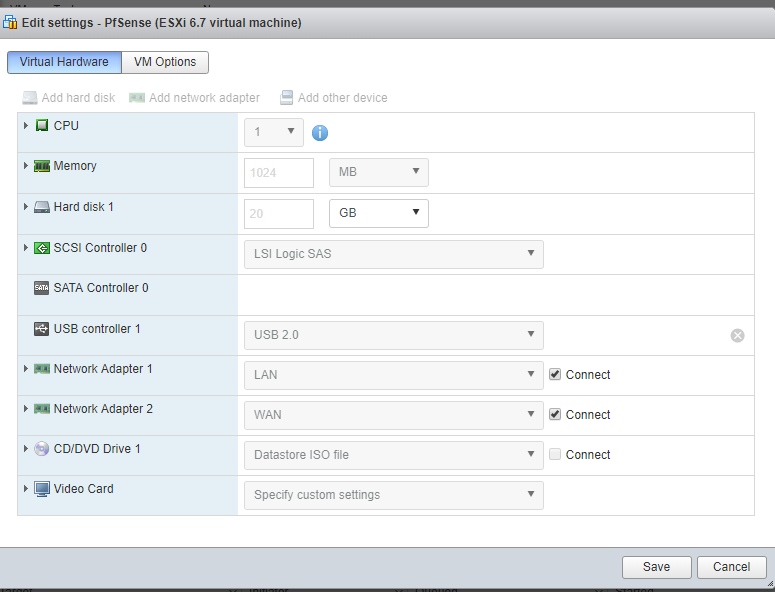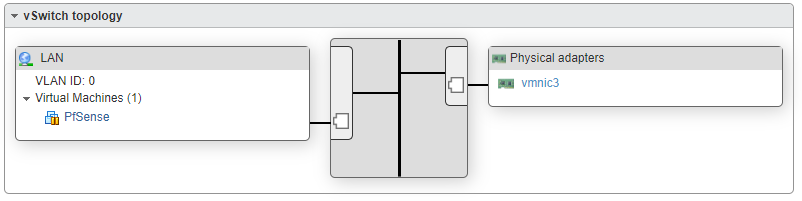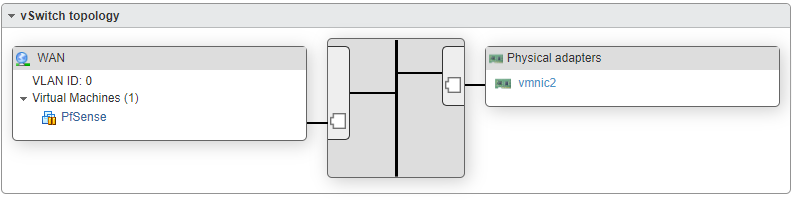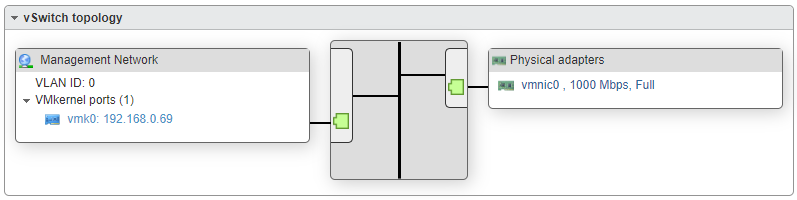Issue with setting up interfaces on virtualized instance of Pfsense
-
Hello All,
I recently took on the task of replacing my home router with a virtualized instance of Pfsense, however, I'm having trouble getting it installed. My issue occurs when attempting to setup my WAN and LAN interfaces. During installation, my WAN receives a static (public) IP, but my LAN does not run DHCP or assign itself an IP.
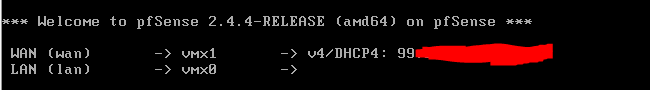
I've tried:
- reinstalling the VM
- removing, reordering, and re-adding the interfaces
- redoing the port groups
Here's my network:
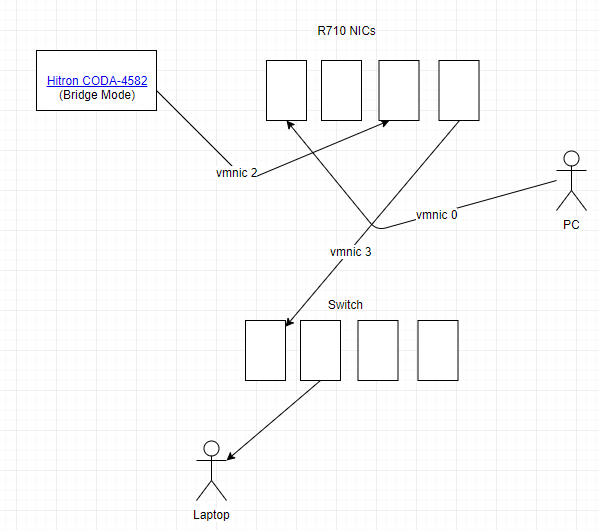
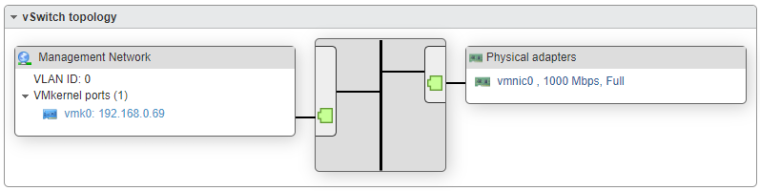
Note: Assume the NIC is actively running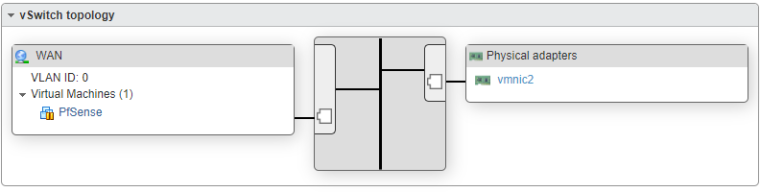
Note: Assume the NIC is actively running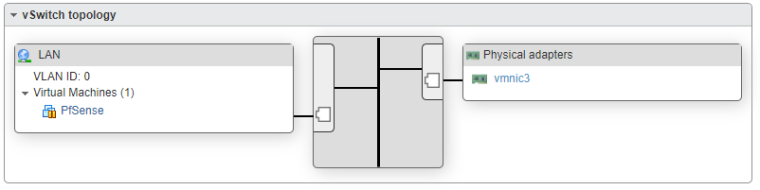
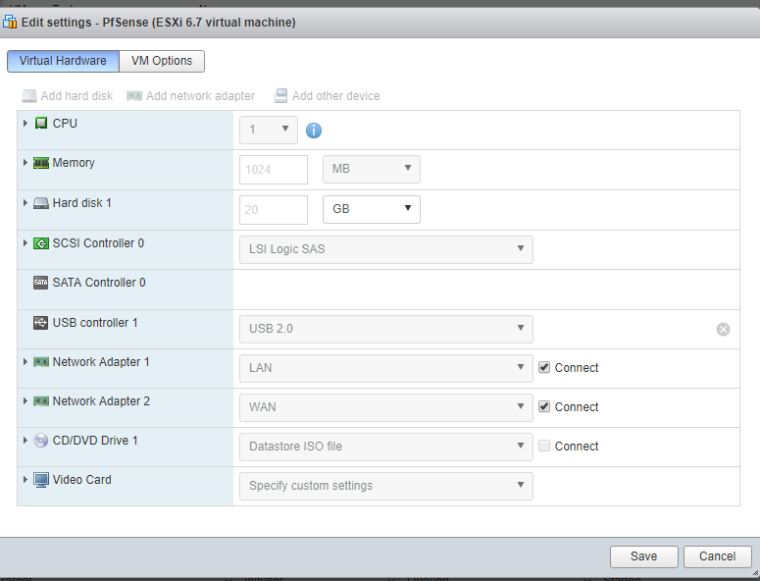
Any help would be greatly appreciated.
-
@dum258
Lan interface ip by dhcp is a uncommon configuration. Try assigning a unused ip on your subnet or make sure the dhcp server is running. -
In what scenario would a "lan" interface of your router be dhcp? Set your lan interface for an IP that is on the network you lan is on or will be.
-
@gjaltemba said in Issue with setting up interfaces on virtualized instance of Pfsense:
@dum258
Lan interface ip by dhcp is a uncommon configuration. Try assigning a unused ip on your subnet or make sure the dhcp server is running.@johnpoz said in Issue with setting up interfaces on virtualized instance of Pfsense:
In what scenario would a "lan" interface of your router be dhcp? Set your lan interface for an IP that is on the network you lan is on or will be.
My apologies. I did not convey my issue well enough. My current issue is that I am unable to assign a static IP to my LAN interface (I receive a type 1 PHP error on line 417 whenever I try to do so). My goal is to have DHCP hand out leases via the LAN interface. Currently, any devices connected to the LAN int do not receive IPs which makes me think that DHCP is not working.
Any thoughts?
-
What is the exact error your getting.. Out of the box it will by default have 192.168.1.1 on the lan..
-
@johnpoz said in Issue with setting up interfaces on virtualized instance of Pfsense:
What is the exact error your getting.. Out of the box it will by default have 192.168.1.1 on the lan..
Sorry for the delay, had a few projects I had to finish. Here's a video outlining my steps & the resulting error:
https://www.youtube.com/watch?v=3J0VFJQgs2U&feature=youtu.be
-
Post up a gawd damn picture or text of the error - who has time to go watch some nonsense video?? Really you had 12 days.. And now you want to waste more of my time watching a video...
-
@johnpoz said in Issue with setting up interfaces on virtualized instance of Pfsense:
Post up a gawd damn picture or text of the error - who has time to go watch some nonsense video?? Really you had 12 days.. And now you want to waste more of my time watching a video...
Apologies.
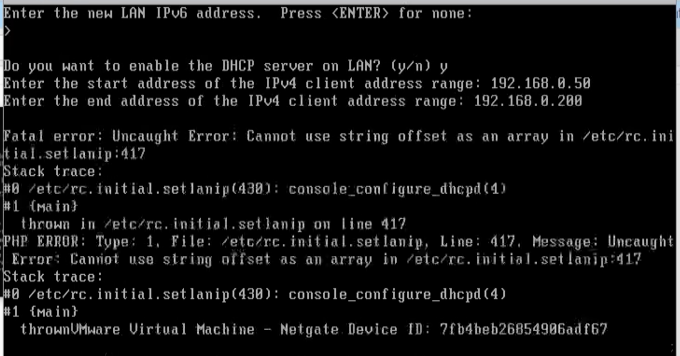
-
The issue has been resolved. The issue was a result of a bug (#9144). Just in case someone else is running into the same issue, the solution is:
Assign a static IP to your PC, then enter the web interface at the IP address set in the previous step, and enable DHCP from there to prevent crashing.
Link to bug report:
https://redmine.pfsense.org/issues/9144