Adding a new subnet to server almost stops file transfers - why?
-
Stephenw10, thanks! No, it confused the heck out of me too. I just can't figure out why it affects the wrong subnet. But I will try to remember how I use WireShark (I think it's been ten years since I needed to do a packet capture, and then I found out that there was a bad switch in the house I had then).
The problem with using the same subnet is AirPlay, which I want to move to another net than everything else (except for the MQTT messages, which are so small that they don't affect anything) because surfing and gaming makes AirPlay stutter at times.
Johnpoz, I understood the splitting of subnets to mean that he thought I used the Windows server to split 192.168.1.x and 192.168.10.x, which I don't. But yes, I take 192.168.1.x into the server as WAN, and I use the Routing and remote access, DNS server and DHCP Windows Server roles to give the internal network clients access to Internet. But almost without NAT or firewalling, I think the only thing I have NAT'ed is the FTP server. The rest that should be accessible from outside is on VM's, with the NAT in the pfSense box.
The VM is for home automation and has some parts available directly from the Internet 192.168.1.x (which I don't want to carry over to the internal network 192.168.0.x), some parts controlling stuff on the home automation network 192.168.10.x and some parts that are only available from the internal network 192.168.0.x (like home secuerity control). That's why it has so many connections (it actually has six more, but they are from VM pfSense for very special purposes, I remember that you really loved that setup when I asked for a few advices some months ago...
 And surprise, surprise... It has worked completely without a hitch with the six VM pfSense feeding different DynDNS web hops into the correct part of the VM home automation (which is necessary because the only way the home automation software can separate isolated web pages is to have them come from separate IP's).
And surprise, surprise... It has worked completely without a hitch with the six VM pfSense feeding different DynDNS web hops into the correct part of the VM home automation (which is necessary because the only way the home automation software can separate isolated web pages is to have them come from separate IP's).But nothing of this can easily be done the way you suggest because my home automation setup has very specific requirements. And it works extremely stable, I only reboot for updates, and everything's available from where it should be and nowhere else.
As for my pfSense box I'm using that to split into three regular segments and one VPN for watching Netflix like an american. ;)
But I will set up wireshark and see if I can see something wonky here.
-
@mastiff said in Adding a new subnet to server almost stops file transfers - why?:
ut nothing of this can easily be done the way you suggest because my home automation setup has very specific requirements.
So... Pfsense is a ROUTER and a firewall.. Any sort of segmentation you need can be done with a couple of clicks and a 30$ switch that understands vlans... Or if you want a bunch of dumb switches..
Needing things on the same layer 2 for stuff like airplay could all be solved with the avhai package since all airplay needs the multicast discovery to be passed from 1 layer 2 to the other... Multihome stuff so airplay works is just nonsense sorry..
When I see such messes I just scream inside my head... I do this for a living and such nonsense is freaking painful!! You do understand you could do simple policy route for your devices to access whatever you want via vpn to circumvent geoip restrictions.. OMG this thread just makes my head hurt..
Where did I ever say I loved such a mess - point me to this thread... There is NO Possible way I would of said anything nice about such a setup.. Yes I like segmentation of network for security and control - not multihomed nonsense..
Are you talking about the proxy and url nonsense thread where your interface looks like a dancing baby should be in the corner its so horrific looking?? That thread - nowhere did I ever say anything was done right.. It was like pulling teeth with a pair of tweezers even getting any info from you...
I have to call it quits that thread was bad enough I can not go through another one of those nightmares stephen can have fun with this one if he wants... Im done - sorry... But I can only deal with so much crazy..
-
Sorry, I thought you would understand the sarcasm when I put your brother after the sentence. I was obviously wrong. Of course you hated it. But it works for me. And it seems like you have an unhealthy amount of feelings attached to networking, even when it's somebody else's network. For me this does exactly what I want to do, and it's 100 % stable. So why does it bother you so much?
-
Yep, according to Wireshark it's trying to copy the file from the interface 192.168.10.4 even if I use the server's IP 192.168.0.1 to access the shares. So it's something strange happening inside the Windows server. Because when I check the routes (route print) on the client I'm trying to copy the files to, there's no mentioning of the 192.168.10.x network at all there.
-
The problem with this sort of setup, in general, is that it's far too easy to introduce some small config error that causes loops or asymmetry or worse, bypasses security.
Anyway it looks like some Windows routing issue given it's sending internet traffic the wrong way and the problem only happens when that interface is connected. I don't think this is a pfSense config issue from what we've seen so far.
Steve
-
No, me neither. I think it's all Windows. Oh, and it's not even internet traffic, it's local file copies from files hosted on the server to the client. I'll just drop looking at it from the pfSense point of view and try to limit the NIC as much as I can with Routing and Remote Access, DHCP and DNS, perhaps I'll stumble over something. Thanks for trying to help, Steve! :)
-
@mastiff said in Adding a new subnet to server almost stops file transfers - why?:
perhaps I'll stumble over something.
OMG - that is not how you setup a network... Or for that matter troubleshoot something --- Arrrggghhhh..
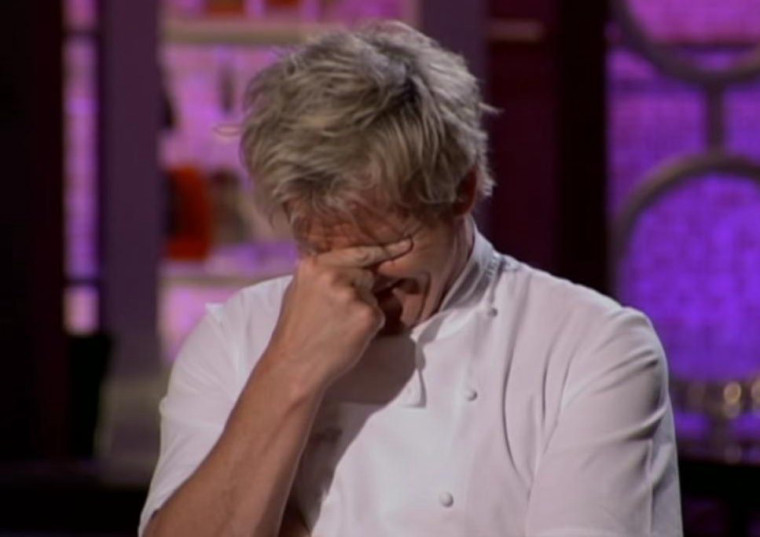
-
As I said, too much feelings for networking, but I guess you're the angry chef in Hell's Kitchen, while I'm the naked chef. More experimenting, but usually the final result is edible.
 Anyway I came back to say that I managed to stumble over it (by stumble over I mean methodically testing setting after setting until something changes, but since I don't actually know what setting will do it I call it stumble over) and fixed it.
Anyway I came back to say that I managed to stumble over it (by stumble over I mean methodically testing setting after setting until something changes, but since I don't actually know what setting will do it I call it stumble over) and fixed it.Turned out that it came from Routing and Remote Access on the server, which I found out by turning that off. That fixed it, so then it was only a matter of finding out how to block the card from RAS. After a bunch of tries I found that too: I had to add the card under IPv4, General, open the properties and then Enable IP router manager on the interface and set up filters that blocked everything from the 192.168.0.x network from being routed. So now it works as it should, and I am now listening to Galactic Empire's second album, of course called "Episode II", over AirPlay and there are no dropouts.
-
Good result in the end then. Just don't look behind the curtain!

Steve
-
Exactly! If the cat catches mice, then who cares what it looks like!