Help with getting APC Powerchute working with pfSense
-
Hi...
Been running pfSense successfully for about a year now. The only issue I have had was a corruption issue when the power went out.
I now have an older APC 3000XLM UPS unit with a network monitoring card that I picked up and refurbished. The unit works well as does the powerchute software on my windows based PCs connected to it.
I thought perhaps I might be smart about things and try to figure out how to get the Linux version of Powerchute working on my pfSense box.
Unfortunately I am completely lost at the command line on pfSense. I tried following some instructions I found online for freeBSD to mount my USB thumb drive and nothing works. So I hit the wall pretty early! :(
So, would someone be willing to help me out? I need to figure out how to get my thumb drive mounted so I can put the installation package on the box, then figure out how to uncompress it and run it.
Thank you!
P.S. I did read about apcupsd but from my understanding it only supports a direct wired connection to the UPS. I need a daemon that will register and connected with the management card in the UPS. Unless I missed something?
-
http://www.apcupsd.org/manual/manual.html#powerchute-network-shutdown-driver-pcnet RTFM
-
Hey thanks for the quick reply and info.
Guess I missed that in TFM.
-
Yeah, you should be able to use the pfSense apcupsd package by selecting 'pcnet' as the ups type.
Steve
-
@stephenw10 said in Help with getting APC Powerchute working with pfSense:
Yeah, you should be able to use the pfSense apcupsd package by selecting 'pcnet' as the ups type.
Steve
Hi Steve..
Thank you for that. I did not think to look at the Package Manager to see if apcupsd was an available package.
Now that I have done that and installed the package it's time to figure out how to configure it. Thanks for the info.
-
Looks like it is working! :)
Thank you for the help!
Running: apcaccess -h 0.0.0.0:3551
APC : 001,050,1138
DATE : 2018-11-14 07:57:21 -0800
HOSTNAME : pfSense.grip.local
VERSION : 3.14.14 (31 May 2016) freebsd
UPSNAME : Grip_APC
CABLE : Ethernet Link
DRIVER : PCNET UPS Driver
UPSMODE : Stand Alone
STARTTIME: 2018-11-14 07:57:20 -0800
MODEL : Smart-UPS 3000 XLM
STATUS : ONLINE
LINEV : 115.2 Volts
LOADPCT : 34.4 Percent
BCHARGE : 100.0 Percent
TIMELEFT : 5.0 Minutes
MBATTCHG : 40 Percent
MINTIMEL : 3 Minutes
MAXTIME : 0 Seconds
MAXLINEV : 120.2 Volts
MINLINEV : 114.4 Volts
OUTPUTV : 115.2 Volts
SENSE : High
DWAKE : 60 Seconds
DSHUTD : 90 Seconds
DLOWBATT : 2 Minutes
LOTRANS : 106.0 Volts
HITRANS : 127.0 Volts
RETPCT : 0.0 Percent
ITEMP : 29.7 C
ALARMDEL : 5 Seconds
BATTV : 54.8 Volts
LINEFREQ : 60.0 Hz
LASTXFER : Line voltage notch or spike
NUMXFERS : 0
TONBATT : 0 Seconds
CUMONBATT: 0 Seconds
XOFFBATT : N/A
SELFTEST : NO
STESTI : 168
STATFLAG : 0x05000008
REG1 : 0x00
REG2 : 0x00
REG3 : 0x00
MANDATE : 10/04/07
SERIALNO : XXXXXXXXXXXX
BATTDATE : 11/13/18
NOMOUTV : 120 Volts
NOMBATTV : 48.0 Volts
EXTBATTS : 0
FIRMWARE : 715.3.D
END APC : 2018-11-14 08:09:59 -0800 -
Hi @Radius118
I know it's a yrs. old thread but I'm having the same issue of not connecting. I have a SMT1000RM2U and a newer NMC (APC9630) but all I getSTATUS : COMMLOSTrunningapcaccess -h 0.0.0.0:3551. Could you tell me how did you config the both side pls?-S
-
@MacUsers said in Help with getting APC Powerchute working with pfSense:
Hi @Radius118
I know it's a yrs. old thread but I'm having the same issue of not connecting. I have a SMT1000RM2U and a newer NMC (APC9630) but all I getSTATUS : COMMLOSTrunningapcaccess -h 0.0.0.0:3551. Could you tell me how did you config the both side pls?-S
You know to be honest it was so long ago I really don't remember I used the included apcupsd package and I remember it was pretty straightforward. Perhaps the issue is the newer APC-9630 isn't compatible with apcupsd? I don't really know.
-
I figured out after a couple of days why it was not working. I think not really documented clearly, how it's supposed to work, at least I didn't find out: info are scattered around in the APC forum discussions and the some of the docs.
First of all, for the PCNET type, it uses pass/auth phrase instead of password and that needs to defined in the NMC web-gui, which is placed in rather odd-place: under Configuration > Shutdown: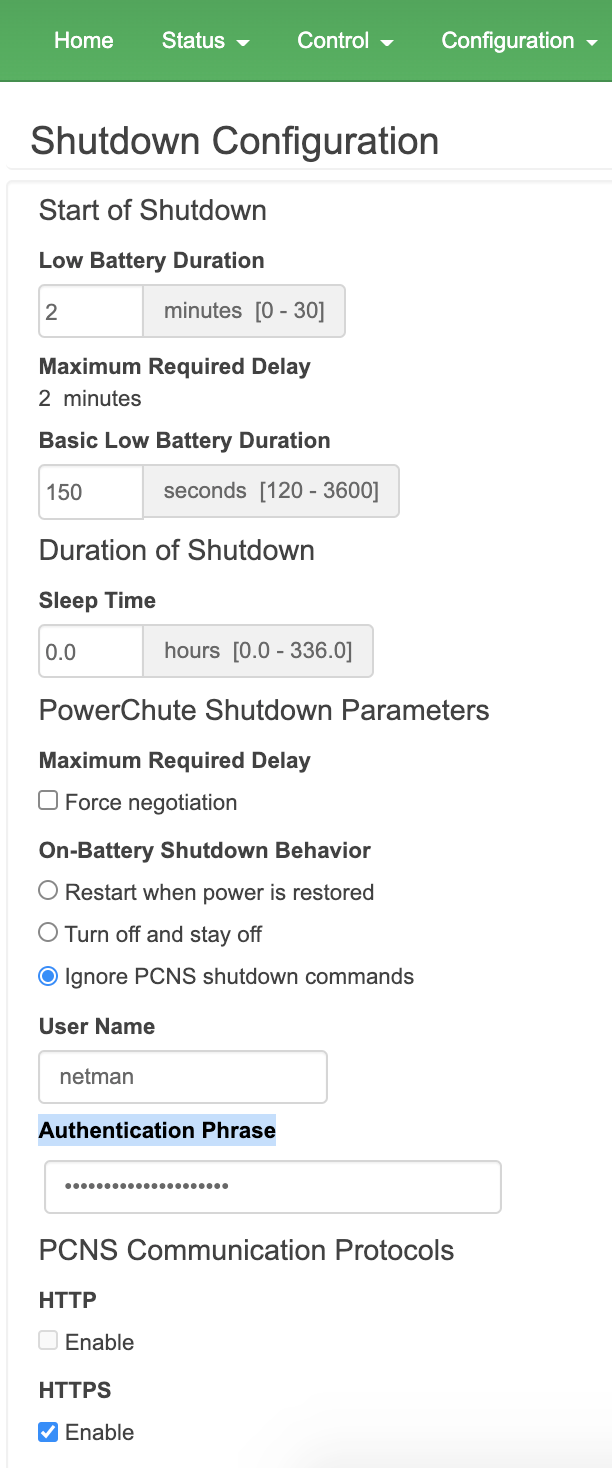
re. https://www.se.com/uk/en/faqs/FA159659/
That user (e.g. netman, which I setup as a network-only user) must be created first. PCNS uses both the password & pass-phrase for that user and APCUPSD uses only the pass-phrase. After that both started working. Hope it will help others, if get stuck the same way I was.
-S