UPnP needs a restart almost every day.
-
I know everyone on here is familiar with PS4 NAT types. PS4 likes NAT type 2. UPnP works great for this except I nearly have to restart it once a day. UPnP seems to stop working. And sometimes just "restarting" the service doesn't work. Have to completely disable and re-enable the the service.
I'm running 2.4.3-RELEASE-p1 and I had this issue with previous versions too. I even tried doing a clean install.
Anyone else had this issue?
I'd be happy to create a script for a cron job to run once in the night that restarts the UPnP service but I can't seem to find what actually start, stops,restarts the service. I know the daemon is miniupnpd but that actual service isn't running so I don't know what is.
Any help is always appreciated.
-
What do your logs say?
-
It should be:
[2.4.5-DEVELOPMENT][admin@5100.stevew.lan]/root: ps -auxww | grep upnp root 94638 0.0 0.1 9464 5520 - Is 14:30 0:00.00 /usr/local/sbin/miniupnpd -f /var/etc/miniupnpd.conf -P /var/run/miniupnpd.pidThe easiest thing here is probably to add it to the Service Watchdog package.
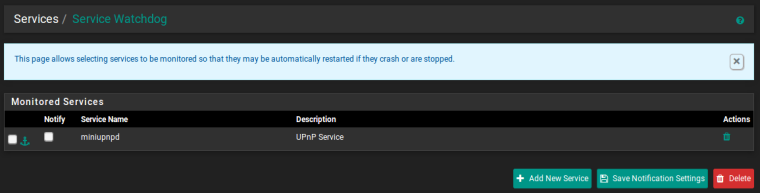
Steve
-
@stephenw10 said in UPnP needs a restart almost every day.:
ps -auxww | grep upnp
Yea it shows its running. It just stops doing its thing. I will try the Service Watchdog, didn't know about that. Thanks for the help! Sorry for the late response, been moving into a new house! busy. :-)
-
Hmm, if it's still running then the watchdog package probably won't do much as it only does anything if it sees it not running.
Easy enough to test though.Steve
-
I'm having the same trouble as stephenw10. miniupnpd works for a day or so, silently stops taking requests, and I only figure it out when either my Xbox can't do matchmaking or I cannot access my Synology NAS when I'm out of the house. This also affects remote access to my home security camera system (Reolink).
The only fix is to stop the service, wait, then start the service. Sometimes it doesn't fix things, same symptoms as above. I'm on pfSense 2.4.4-2.
The problem with restarting the service (or the service stop responding in the first place) is it loses UPnP entries that need to stay there, the endpoint devices eventually give up trying, and they themselves require a reboot or service restart to re-register with pfSense. While I can't have an expectation that a device should behave as it should, I do expect that pfSense's miniupnpd would continue to function and maintain its rules. However, the rules get lost both on service restart and when the service stops functioning.
Also, this happens after a fresh reboot of pfSense. Within 24 hours of a reboot, the miniupnpd service simply stops responding.
I'm going to try the service watchdog - however that will not address the issue of losing UPnP rules.
-
You see any errors logged?
-
Not a thing. It just stops. The routing log is pretty desolate. I haven't found log entries anywhere else, though part of the problem is knowing what to look for .. and ending up going back through syslog to find them. It hasn't died since I posted yesterday and UPnP rules are still present.