pfsense 2.4.4 fails all pppoe's after disabling one
-
I believe I’ve got the same issue.
I’m running pfSense on a multi-nic Intel atom box. It’s got Realtek interfaces (“re” drivers). I’ve also got another box running an i3 CPU with intel interfaces (“igb” drovers).
My WAN connection’s are PPPoE. The PPPoE interface is set up on a VLAN on the NIC.
The other day, I noticed my LAN interface didn’t have an IPv6 address (I’ve got IPv6-pd through my isp with track interface). So I just went to interfaces > LAN, and clicked “Save” then “Apply” without changing any settings. When I did that the whole router stopped passing traffic. I couldn’t access it from the WAN end, nor could I from the LAN end. I gracefully powered it down by pressing the power button which would’ve caused an ACPI shutdown, then powered it back up. When it came back up I checked the logs.
This message repeats many times
Nov 18 13:46:15 ppp [wan_link0] Link: reconnection attempt 14916 in 2 seconds Nov 18 13:46:15 ppp [wan_link0] LCP: Down event Nov 18 13:46:15 ppp [wan_link0] Link: DOWN event Nov 18 13:46:15 ppp [wan_link0] can't remove hook mpd8627-0 from node "[12]:": No such file or directory Nov 18 13:46:15 ppp [wan_link0] PPPoE: can't connect "[12]:"->"mpd8627-0" and "[10]:"->"left": No such file or directory Nov 18 13:46:15 ppp [wan_link0] Link: reconnection attempt 14915 Nov 18 13:46:13 ppp [wan_link0] Link: reconnection attempt 14915 in 2 seconds Nov 18 13:46:13 ppp [wan_link0] LCP: Down event Nov 18 13:46:13 ppp [wan_link0] Link: DOWN event Nov 18 13:46:13 ppp [wan_link0] can't remove hook mpd8627-0 from node "[12]:": No such file or directory Nov 18 13:46:13 ppp [wan_link0] PPPoE: can't connect "[12]:"->"mpd8627-0" and "[10]:"->"left": No such file or directory Nov 18 13:46:13 ppp [wan_link0] Link: reconnection attempt 14914 Nov 18 13:46:10 ppp [wan_link0] Link: reconnection attempt 14914 in 3 seconds Nov 18 13:46:10 ppp [wan_link0] LCP: Down event Nov 18 13:46:10 ppp [wan_link0] Link: DOWN event Nov 18 13:46:10 ppp [wan_link0] can't remove hook mpd8627-0 from node "[12]:": No such file or directory Nov 18 13:46:10 ppp [wan_link0] PPPoE: can't connect "[12]:"->"mpd8627-0" and "[10]:"->"left": No such file or directory Nov 18 13:46:10 ppp [wan_link0] Link: reconnection attempt 14913 Nov 18 13:46:09 ppp [wan_link0] Link: reconnection attempt 14913 in 1 seconds Nov 18 13:46:09 ppp [wan_link0] LCP: Down event Nov 18 13:46:09 ppp [wan_link0] Link: DOWN eventIs this a bug?
-
@breakaway Sure is, however netgate doesn't want to accept it, Since they cannot replicate it on a lab. Any luck on replicating this?
-
I have replicated it twice. Once on a device with Realtek nics (re0, re1 etc) and once on an Intel NIC device (igb0,igb1 etc).
All you have to do is go to a LAN interface, click "Save" an "Apply". Internet goes away almost immediately. See screenshots below.
I think it is a requirement to have PPPoE interface ON TOP of a VLAN interface to make this happen. This issue does not exist if your WAN is Static IP.
If I go Status > Interfaces and hit "connect" - that seems to bring it back. But this could be a real issue if I made a change on my LAN interface while I wasn't at home.
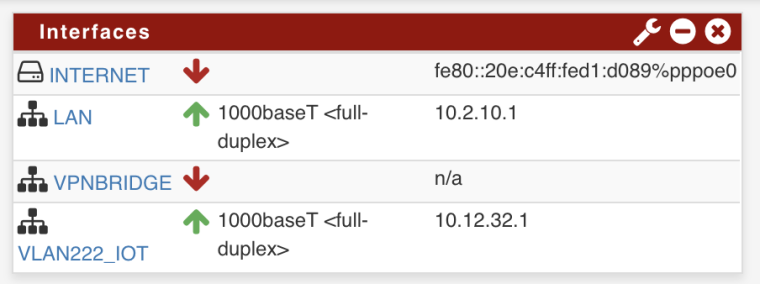
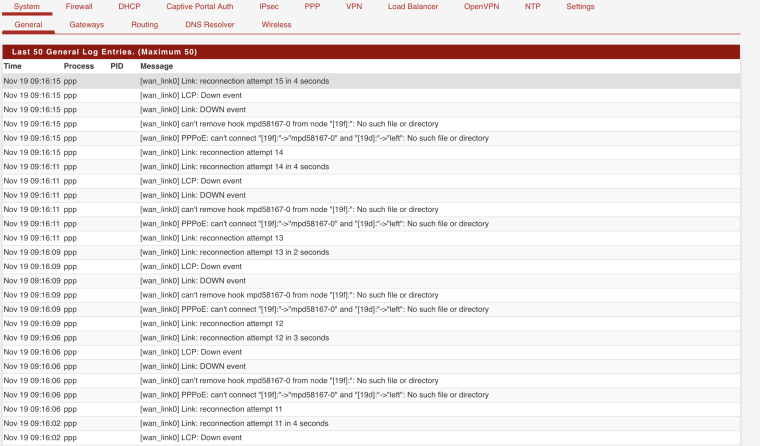
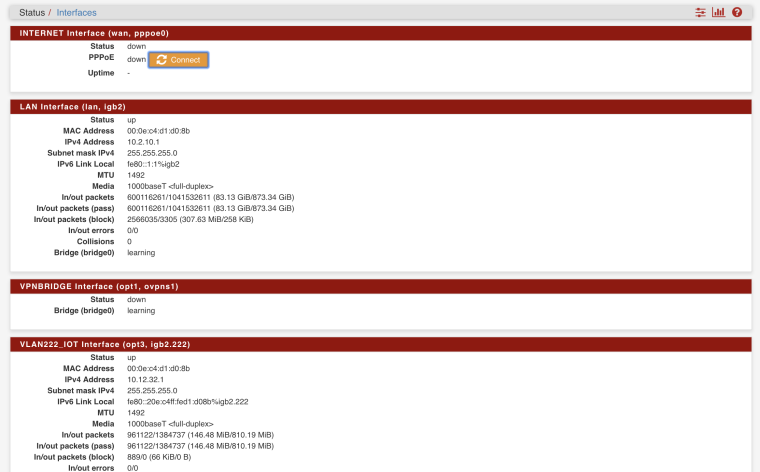
-
Got same trouble with pppoe session not recovering after failing on applying changes.
My instance:
PfSense 2.4.4-RELEASE (amd64) built on Thu Sep 20 09:03:12 EDT 2018 FreeBSD 11.2-RELEASE-p3
KVM VM with pass-through cards IG0
VLAN6: IG0.6
WAN: PPPOE1(igb0.6) Movistar provider with user and pass, service name nullOther settings:
Hardware Checksum Offloading Disabled
Hardware TCP Segmentation Offloading Disabled
Hardware Large Receive Offloading Disabled
DNS 1.1.1.1 assigned to WAN GW on DNS Server SettingsWhen I apply changes on assignments or interface configuration it just go down.
If I'm on local management of the firewall, the process takes long to complete, in other menus is fast.Hope it helps to replicate.
-
Ran into the same issue when also updating track interface on LAN, just as @breakaway described. I've been bitten by it once before when setting up a new Ipsec VTI. It did not reconnect and was stuck, had to reboot the router to get things working smoothly again.
-
hi everybody, i have the same problem on my pfsense 2.4.4 vm on top of esx. I have 5 pppoe wans on a vlan interface (one left always disabled): yesterday after disabling one of them (for stuck modem) the others three went down and i lose remote access. Neither bringing them up manually (when i came home) won't stay up. Rebooting bring back all in a operative state.
The ppp logs are very similar to OP. I never had in the past this issue but i don't know if is a problem of v. 2.4.4 or the combination between ppp and vlans. With the purpose of adding a new ppp wan connection without reboot the firewall, i migrate to vlans: before i had a virtual interface for every single ppp/wan interface. -
Hmm, I am seeing this now although I did not initially after upgrading. My PPPoE interfaces usually stay up for months.
What exactly did you do to trigger this?
Whilst testing something else I re-saved a WAN connection and it took down both PPPoE connections with the same errors logged:
Nov 21 16:46:14 ppp [opt4_link0] Link: reconnection attempt 17 in 2 seconds Nov 21 16:46:14 ppp [opt4_link0] LCP: Down event Nov 21 16:46:14 ppp [opt4_link0] Link: DOWN event Nov 21 16:46:14 ppp [opt4_link0] can't remove hook mpd98452-0 from node "[26]:": No such file or directory Nov 21 16:46:14 ppp [opt4_link0] PPPoE: can't connect "[26]:"->"mpd98452-0" and "[17e]:"->"left": No such file or directory Nov 21 16:46:14 ppp [opt4_link0] Link: reconnection attempt 16 Nov 21 16:46:13 ppp [wan_link0] Link: reconnection attempt 25 in 1 seconds Nov 21 16:46:13 ppp [wan_link0] LCP: Down event Nov 21 16:46:13 ppp [wan_link0] Link: DOWN event Nov 21 16:46:13 ppp [wan_link0] can't remove hook mpd17126-0 from node "[1b]:": No such file or directory Nov 21 16:46:13 ppp [wan_link0] PPPoE: can't connect "[1b]:"->"mpd17126-0" and "[4e]:"->"left": No such file or directory Nov 21 16:46:13 ppp [wan_link0] Link: reconnection attempt 24However I was able to bring them back up by simply clicking connect in Status > Interfaces.
I am also running over VLANs.Steve
-
@stephenw10 said in pfsense 2.4.4 fails all pppoe's after disabling one:
Hmm, I am seeing this now although I did not initially after upgrading. My PPPoE interfaces usually stay up for months.
What exactly did you do to trigger this?
I just click “save” on my LAN interface, then click apply. Don’t even have to change any settings.
Yes, going to interfaces > connect fixes it, but what if you need to make a change on a remote pfsense.
-
I can confirm that this is exactly the case. Hitting reconnect brings it back.
However, on a system with multiple ppp connections, vpn over them etc, a simple change somewhere brings down many things. And obviously, if you are remote, over ppp, things get very very serious.
And bye bye to ppp interfaces staying up for months too :(
It doesn't matter the nic make, if it is physical or virtual, it happens over all.
What hits me is how few people are using ppp over vlans.
Can we expect a ticket? A quick fix? -
Another trouble I found is one ppoe connection type won't even reconnect if I just reboot or press connect button on interfaces menu.
I have to rebuild the connection to get connectivity.
Remove the pppoe config, remove the vlan interface config and create again the vlan for the interface, and the pppoe settings.
In my case is Vodafone Spain, vlan 100 and ppoe session over the vlan100.I think there are some issues with the vlans and pppoe, they have to investigate that on this release 2.4.4 this wasn't affecting previous versions.
-
I opened a bug to track this. https://redmine.pfsense.org/issues/9148
-
When you see this do you also see logged:
Nov 21 16:45:21 pfsense kernel: vlan1: changing name to 'lagg0.102'Or similar?
I actually see the connection come back up successfully in the system log and then fail. I think think this is actually a symptom of something else.
-
@stephenw10 indeed.. this is in system log
Nov 22 05:36:26 lb kernel: vlan2: changinn name to 're0.103' v 22 05:36:32 lb php-fpm[347]: /interfaces.php: MONITOR: VDSL_OTE1_PPP_PPPOE is down, omitting from routing group Default_Gateway_Group_ipv4 80.106.125.100|2.86.52.251|VDS L_OTE1_PPP_PPPOE|14.683ms|0.578ms|90%|downand then keeps spitting errors in ppp log like above
-
This post is deleted! -
i've just discovered that adding a new vlan leaving untouched all others vlan used or not by pppoe breaks all pppoe connections. very sad.
-
Yep, thats true.
Adding a vlan brings down ALL pppoe connections.
Easy to replicate. -
@v8star said in pfsense 2.4.4 fails all pppoe's after disabling one:
i've just discovered that adding a new vlan leaving untouched all others vlan used or not by pppoe breaks all pppoe connections. very sad.
I've got a single WAN - PPPoE on VLAN. I Just tried to replicate this.
If by "adding a VLAN" you mean going to Interfaces > Assign > VLAN > fill out the form > then click "Add" - I just did this, and it did NOT take my PPPoE down.
I then went to interfaces > Assignments, selected the VLAN I just added as an interface from the "Available network ports:" dropdown, clicked "Add" then "Save" - that still did NOT take my PPPoE down.
Finally, I went to interfaces > OPT2 (That was the interface name assigned), then ticked the "Enable Interface", Leaving both "IPv4 config type" and "IPv6 config type" as "NONE" - and that did it. I could no longer access internet. The WebGUI was unresponsive. Fortunately, about 30-45 seconds later it came back - PPPoE was up but it had obviously disconnected and reconnected.
Lastly, I went to disable the interface (unticked the box next to "Enable Interface") - this completely killed my internet. PPPoE went down and shows as disconnected. Here's whats in the logs:
Nov 26 12:23:44 ppp [wan_link0] Link: reconnection attempt 27 in 3 seconds Nov 26 12:23:44 ppp [wan_link0] LCP: Down event Nov 26 12:23:44 ppp [wan_link0] Link: DOWN event Nov 26 12:23:44 ppp [wan_link0] can't remove hook mpd63022-0 from node "[52]:": No such file or directory Nov 26 12:23:44 ppp [wan_link0] PPPoE: can't connect "[52]:"->"mpd63022-0" and "[8d]:"->"left": No such file or directory Nov 26 12:23:44 ppp [wan_link0] Link: reconnection attempt 26 Nov 26 12:23:42 ppp [wan_link0] Link: reconnection attempt 26 in 2 seconds Nov 26 12:23:42 ppp [wan_link0] LCP: Down event Nov 26 12:23:42 ppp [wan_link0] Link: DOWN event Nov 26 12:23:42 ppp [wan_link0] can't remove hook mpd63022-0 from node "[52]:": No such file or directory Nov 26 12:23:42 ppp [wan_link0] PPPoE: can't connect "[52]:"->"mpd63022-0" and "[8d]:"->"left": No such file or directory Nov 26 12:23:42 ppp [wan_link0] Link: reconnection attempt 25 Nov 26 12:23:39 ppp [wan_link0] Link: reconnection attempt 25 in 3 seconds Nov 26 12:23:39 ppp [wan_link0] LCP: Down event Nov 26 12:23:39 ppp [wan_link0] Link: DOWN event Nov 26 12:23:39 ppp [wan_link0] can't remove hook mpd63022-0 from node "[52]:": No such file or directory Nov 26 12:23:39 ppp [wan_link0] PPPoE: can't connect "[52]:"->"mpd63022-0" and "[8d]:"->"left": No such file or directory Nov 26 12:23:39 ppp [wan_link0] Link: reconnection attempt 24 Nov 26 12:23:37 ppp [wan_link0] Link: reconnection attempt 24 in 2 seconds Nov 26 12:23:37 ppp [wan_link0] LCP: Down event Nov 26 12:23:37 ppp [wan_link0] Link: DOWN event Nov 26 12:23:37 ppp [wan_link0] can't remove hook mpd63022-0 from node "[52]:": No such file or directory Nov 26 12:23:37 ppp [wan_link0] PPPoE: can't connect "[52]:"->"mpd63022-0" and "[8d]:"->"left": No such file or directory Nov 26 12:23:37 ppp [wan_link0] Link: reconnection attempt 23 Nov 26 12:23:35 ppp [wan_link0] Link: reconnection attempt 23 in 2 seconds Nov 26 12:23:35 ppp [wan_link0] LCP: Down event Nov 26 12:23:35 ppp [wan_link0] Link: DOWN event Nov 26 12:23:35 ppp [wan_link0] can't remove hook mpd63022-0 from node "[52]:": No such file or directory Nov 26 12:23:35 ppp [wan_link0] PPPoE: can't connect "[52]:"->"mpd63022-0" and "[8d]:"->"left": No such file or directory Nov 26 12:23:35 ppp [wan_link0] Link: reconnection attempt 22 Nov 26 12:23:32 ppp [wan_link0] Link: reconnection attempt 22 in 2 seconds Nov 26 12:23:32 ppp [wan_link0] LCP: Down event Nov 26 12:23:32 ppp [wan_link0] Link: DOWN event Nov 26 12:23:32 ppp [wan_link0] can't remove hook mpd63022-0 from node "[52]:": No such file or directory Nov 26 12:23:32 ppp [wan_link0] PPPoE: can't connect "[52]:"->"mpd63022-0" and "[8d]:"->"left": No such file or directory Nov 26 12:23:32 ppp [wan_link0] Link: reconnection attempt 21 Nov 26 12:23:29 ppp [wan_link0] Link: reconnection attempt 21 in 3 seconds Nov 26 12:23:29 ppp [wan_link0] LCP: Down event Nov 26 12:23:29 ppp [wan_link0] Link: DOWN event Nov 26 12:23:29 ppp [wan_link0] can't remove hook mpd63022-0 from node "[52]:": No such file or directory Nov 26 12:23:29 ppp [wan_link0] PPPoE: can't connect "[52]:"->"mpd63022-0" and "[8d]:"->"left": No such file or directory Nov 26 12:23:29 ppp [wan_link0] Link: reconnection attempt 20 Nov 26 12:23:27 ppp [wan_link0] Link: reconnection attempt 20 in 2 seconds Nov 26 12:23:27 ppp [wan_link0] LCP: Down event Nov 26 12:23:27 ppp [wan_link0] Link: DOWN event Nov 26 12:23:27 ppp [wan_link0] can't remove hook mpd63022-0 from node "[52]:": No such file or directory Nov 26 12:23:27 ppp [wan_link0] PPPoE: can't connect "[52]:"->"mpd63022-0" and "[8d]:"->"left": No such file or directory Nov 26 12:23:27 ppp [wan_link0] Link: reconnection attempt 19 Nov 26 12:23:26 ppp [wan_link0] Link: reconnection attempt 19 in 1 seconds Nov 26 12:23:26 ppp [wan_link0] LCP: Down eventI had to go to Status > Interfaces and manually hit "connect" - now everything is back to normal.
My pfSense spec
- Intel(R) Core(TM) i3-4100U CPU @ 1.80GHz
- 4 CPUs: 1 package(s) x 2 core(s) x 2 hardware threads
- AES-NI CPU Crypto: Yes (active)
- 8GB RAM
- 80GB SATA SSD
- 4 x igb0 Interfaces (only 2 in use - one is my WAN and one is my LAN)
Installed Packages
- NUT
- OpenVPN Client Export
- pfBlockerNG
- net-snmp
- iPerf
Everything is the latest version at time of writing.
-
Ok, try this patch if you are able. It should work against 2.4.4 and 2.4.5snapshots:
https://github.com/pfsense/pfsense/commit/433a8e71f3b68c39634e11b62d8bf3d9e8ec878c.patchYou can apply that via the system patches package. It resolved the issues I was seeing. It will be in 2.4.4p1.
Steve
-
@stephenw10 said in pfsense 2.4.4 fails all pppoe's after disabling one:
https://github.com/pfsense/pfsense/commit/433a8e71f3b68c39634e11b62d8bf3d9e8ec878c.patch
I can confirm, the patch fixes it. (appplied to a 2.4.4 system, updated from 2.4.3).
I will move it into other boxes on the first available maintenance windowThanks
-
Made my own thread as I did not find this on my first search for a solution (https://forum.netgate.com/topic/138802/lan-interface-makes-wan-not-receive-address-from-isp)
2.4.4_1 took care of all my problems.