VPN point-to-point problem
-
@netblues said in VPN point-to-point problem:
Seems ok. Check the nas for security settings. Can you ping it?
Can you ping it?
Yes -
If you can ping the nas, then pfsense configuration is ok. Probably the nas has some access list functionality.
-
the nas is ok. I have the same problem on other hosts that of switch management
-
This post is deleted! -
Can you show your VPN firewall rules on both routers?
-
Client:
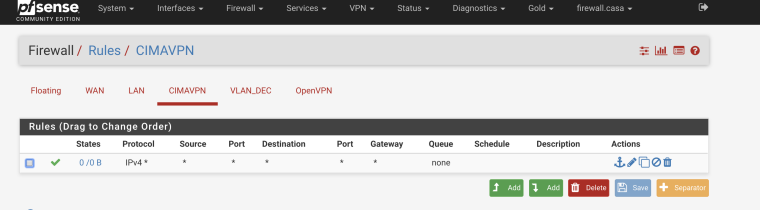
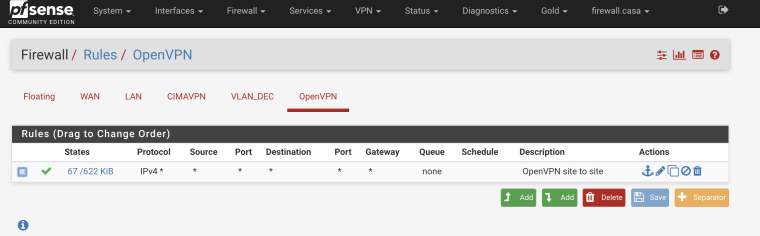
Server
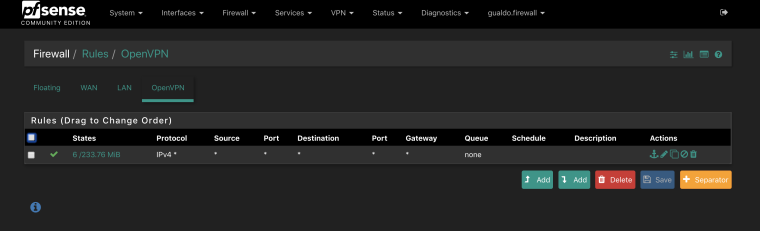
OpenVPN Client
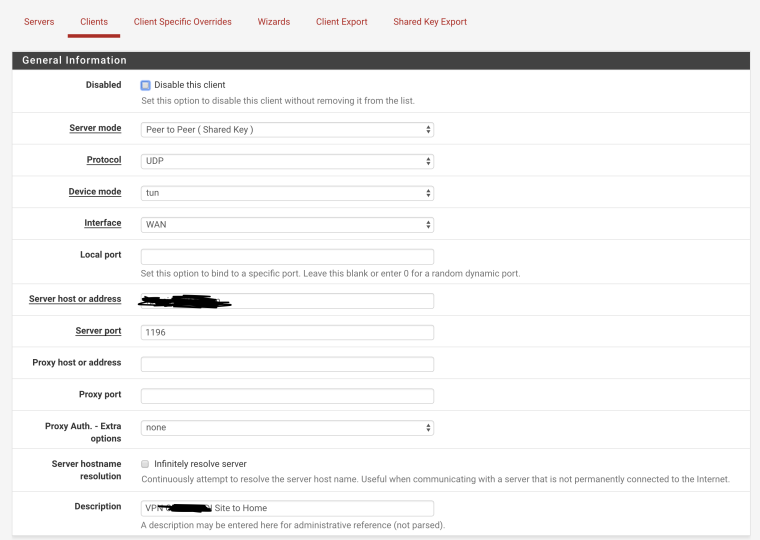
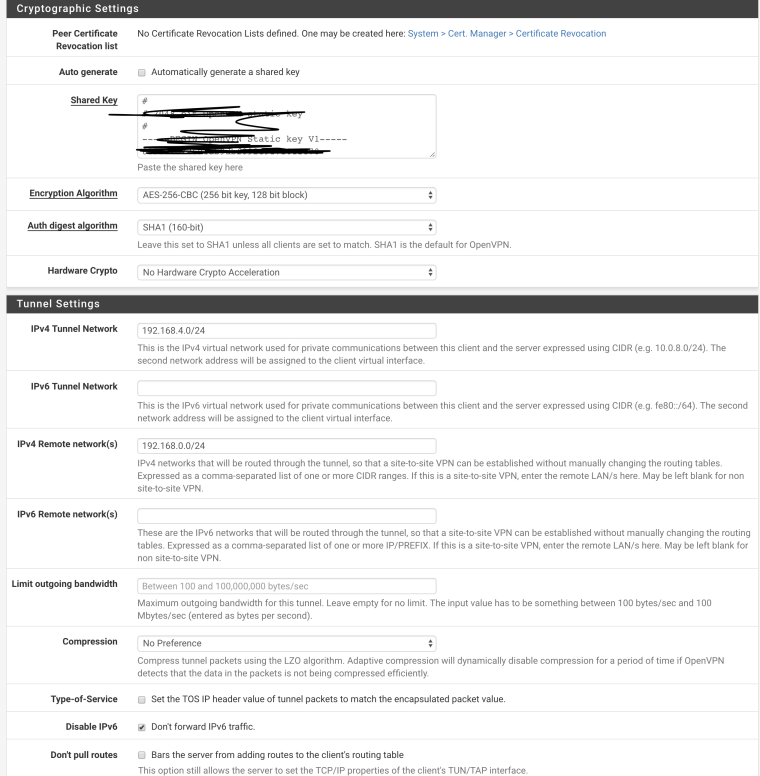
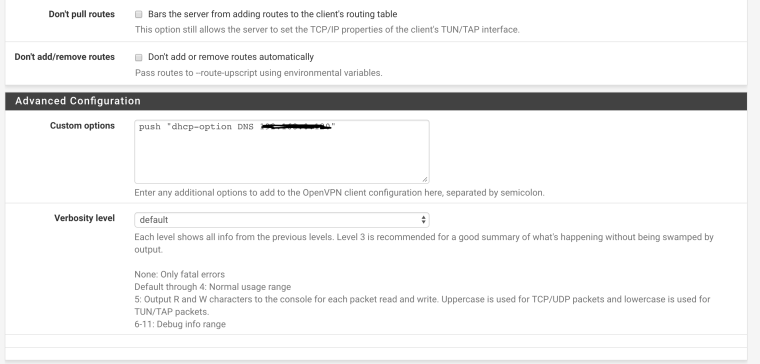
OpenVPN Server
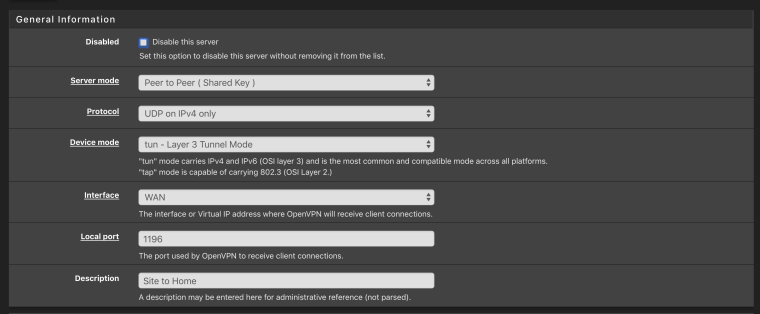
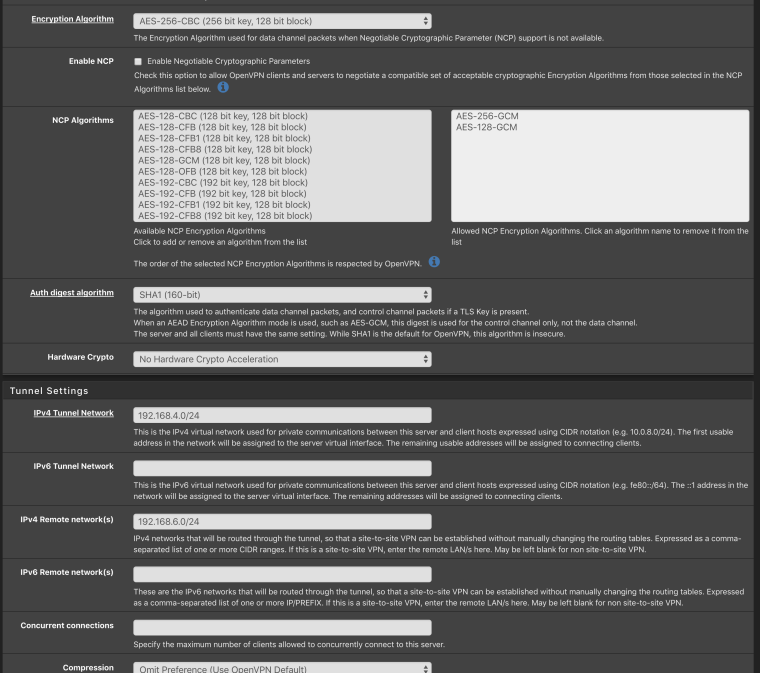
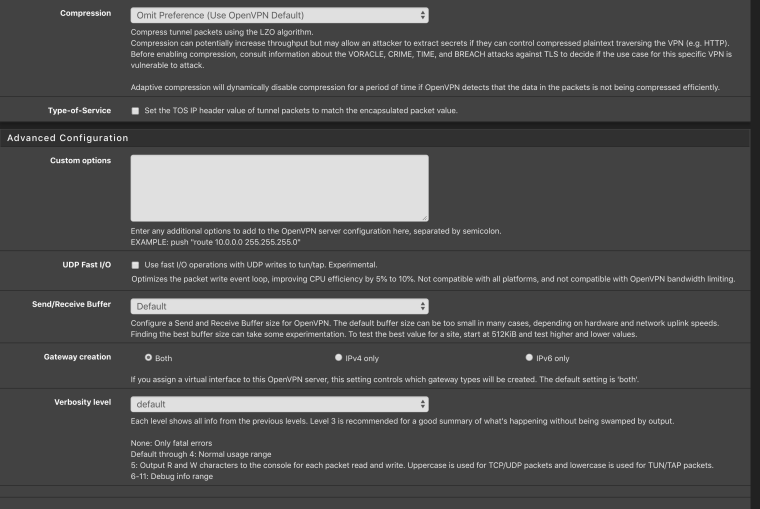
-
For your tunnel network you can use a /30 I usually like using something way outside my LANs.. 10.10.1.0/30 here.. but to each their own..
Your LAN on network A is now 192.168.6.0/24 ??
What is CimaVPN?
-
LAN A (Server) 192.168.0.0/24
LAN B (Client) 192.168.6.0/24 .CimaVPN it's the name of my VPN
-
@federicop said in VPN point-to-point problem:
LAN A (Server) 192.168.0.0/24
LAN B (Client) 192.168.6.0/24 .CimaVPN it's the name of my VPN
And that VPN relates to this scenario in what way?
Is it directly associated with your OpenVPN connection somehow?
Your screenshot above shows tabs for both on the same router..
-
And that VPN relates to this scenario in what way?
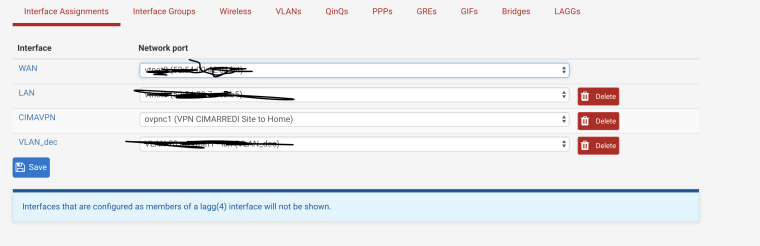
-
Are both of these routers on the same WAN router right now? Physically located at the same location?
I see. I don't assign my openVPN connections to interfaces in that fashion myself so was trying to make sure.