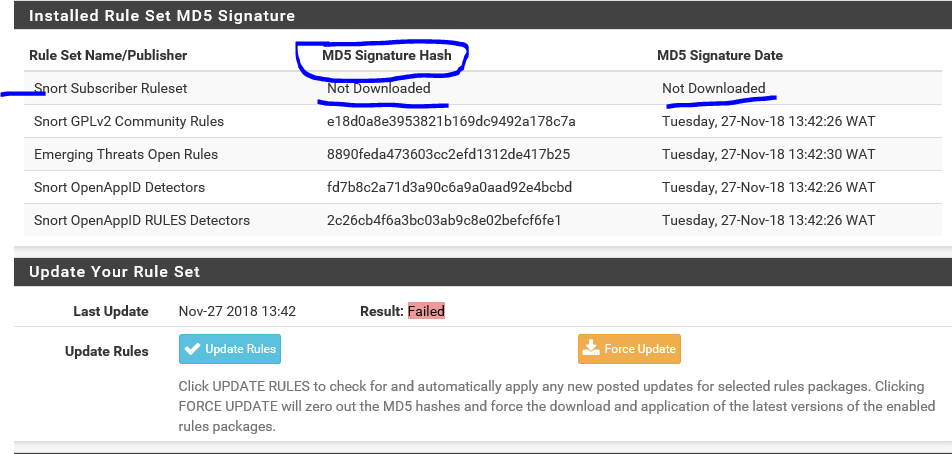Downloading Snort Subscriber rules md5 file ... FAILED!
-
I've been updating snort rules and Downloading Snort Subscriber rules md5 file ... FAILED!
Downloading Snort Subscriber rules md5 file... FAILED!
Snort Subscriber rules md5 error ... Server returned error code 422 ...
Snort Subscriber rules will not be updated.
Hi guys do you know why it happen and what is the solution?
I hope your help please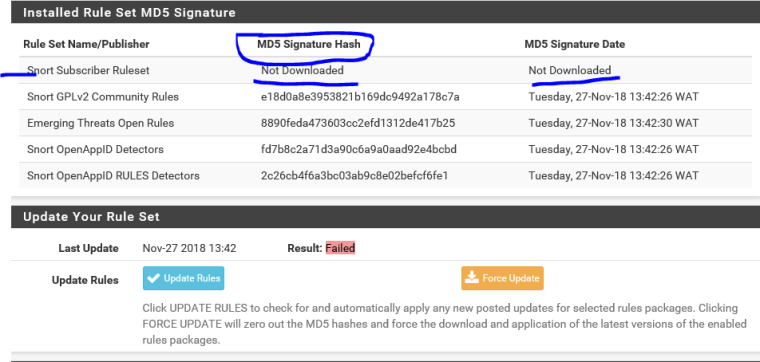
-
Most likely explanation is your subscription/oinkcode is incorrect or expired.
Steve
-
Two things I would check.
First, make double sure your Oinkcode is typed correctly into the text box on the GLOBAL SETTINGS tab (I normally would not expect that to have been changed, though).
Second, make sure your subscription has not expired (assuming you are using the paid rules). The Subscriber Rules subscription renews annually.
One other thing to try is to manually attempt the update using the Update button on the page. I have seen instances reported by other users in the past where for whatever reason an update would randomly fail. Trying again manually at a different time would succeed.
Lastly, make sure you have the most recent version of the Snort package. There were changes to the rules tarball naming convention that started with the 2.9.12 release of Snort. Those changes required changes to the GUI package code. The "Not Downloaded" message was a symptom of this. The latest Snort package works, though. Update to the latest Snort package if you have not already.