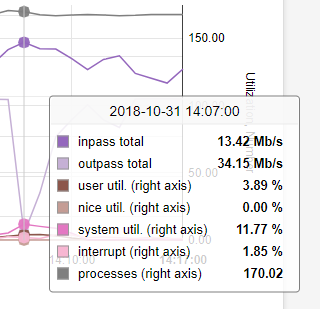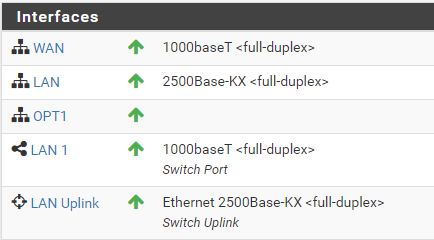SG-3100 Slow Throughput
-
@grimson thanks! I searched the forum, but I kept getting assorted posts about PIA/VPN/access/etc. - none having to do with the forum.
Sean
-
It's clear that personal VPNs are a contentious issue here, so let's remove that from the equation for now.
I can get 900Mbit speeds directly from the AT&T RG, but as soon as I introduce my SG-3100 into the path (either through or bypassing the RG) I start getting 100Mbit (not through VPN) - or a bit more than 10% of the available bandwidth.
Any ideas on how I've messed up my configuration such that the SG-3100 is pouring molasses on my link? I'm going through my entire network to make sure I have "good" cables and switches to remove that from the equation - but even when I plug a new cable directly into the switched ports on the SG-3100, same result.
Sean
-
The AT&T RG is a beast, unfortunately.
https://forum.netgate.com/topic/99190/att-uverse-rg-bypass-0-2-btc/1
-
-
It must still be something in the bypass configuration then. Perhaps something in the traffic that is not marked in some way that AT&T expects it.
Or something that should be negotiating gigabit is negotiating at 100.
If it were me - and I couldn't find someone else who has put all the pieces together - I would put a switch with a SPAN port between the RG and the ONT in this configuration
client->RG->ONTand capture traffic on a mirror port.Then I would put the same switch between the SG-3100 and the ONT in this configuration
SG-3100->ONTand capture traffic and see if there is a difference in QoS bits, VLAN priority, or something. -
Yup that is exactly the steps need to figure out what is going on
-
@Derelict and @johnpoz - thanks for the feedback!
Quick question, though: if
client->RG->ONTis at 900Mbit and (SG-3100->RG->ONTorSG-3100->ONT) are both sub 100Mbit - doesn't that point to an issue with the config or hardware of the SG-3100? The RG running in IP Passthrough, or being bypassed, yields the same result when the SG-3100 originates the traffic. The bypass method would seem to not be adding or subtracting anything relevant here, but I defer to your expertise. The bypass, if you're curious, uses netgraph to set aside the EAP auth traffic such that it only goes between RG and ONT (which are plugged into the two routed eth ports of the 3100). All other traffic sent directly from the SG-3100 to the ONT via a new interface (ngeth0) defined by netgraph to tag outbound as VLAN 0 (some odd AT&T requirement). It would appear that the only thing the RG is used for by AT&T is to make sure AT&T equipment is present - so the hard-coded cert in the RG is required to authenticate the channel. Full details on the bypass, if interested, are here: https://github.com/aus/pfattThe reason I ask is because it will not be easy for me to mirror and capture traffic as you've suggested. Partly because of hardware, partly because of expertise.
-
My SG-3100 runs in either bypass or IP-Passthrough with full speed. I would assume you have a config issue with the bypass setup. If you care to share screen shots I can look at what you have in comparison to what I have. I have been bypassed for better than a year now. I still put the gateway back from time to time to play with it but generally stay bypassed.
-
To do a span port all that is need is a 30$ smart switch and a box that can run wireshark..
So hardware constraint while you might not have on hand? What switch(es) are you currently using... And you do not have a laptop or pc - for that matter a current pi that you could sniff on?
You could even use your sg3100 as a sniff box for testing what is actually going on when your not using the sg3100 and seeing your 900mbps
Do you not have any smart switch?
-
@gsmornot - thank you for the offer! I am happy to share screen shots. Here or DM? What parts of my config are interesting for troubleshooting this? I used the bypass method described here. The only mods I made to pfatt.sh were to tell it which of my routed ethernet interfaces were connected to the RG versus ONT - and give it the MAC of my RG. Once it ran and did its thing, I configured the ngeth0 interface in pfSense to spoof the MAC of the RG. After that, traffic started flowing - just as slowly as through IP Passthrough :(
@johnpoz - this is my home network, I've just been using dumb switches. Netgear GS108, TP-Link (TL-SG1008D), etc. Yes, I can feel the impending mocking. I can go get a smart switch (recommendation?), no problem having a system to run wireshark. Interpreting the results is where I am quickly out of my depth. I wouldn't know what to look for. When my SG-3100 goes through the RG via "IP Passthrough" it sends supposedly unaltered traffic. When the RG is bypassed, it has been altered by netgraph, ostensibly just to tag it VLAN 0. Both paths out result in the same speed loss - so it doesn't make sense to me that it is something to do with the bypass config.
Is the theory that the SG-3100 does something to the packets, regardless how it makes it to the ONT, that slows things down? I did some experimenting with CoDel awhile ago because of massive bufferbloat on my former asymmetric link, but have since deleted everything under Traffic Shaping (because it didn't help anyway). Perhaps some remnant there? It's the only thing I can think of, but my scope of knowledge here barely scratches the surface of what y'all know.
-
You messing with limters and shapers.. Should of been mentioned in the OP..
Who wants to take book that is the problem... Flush the system..
pfsense is not going to "do" anything to the packets... Other than ROUTE and NAT them...
-
@johnpoz Fair enough. I just remembered tinkering with that a long time ago and mentioned it. However, running:
pftop -s1 -v queueshows:pfTop: Up Queue no entries, View: queue, Cache: 10000 QUEUE BW SCH PRIO PKTS BYTES DROP_P DROP_B QLEN BORROW SUSPEN P/S B/SDoesn't that mean that all shapers/limiters have been cleared out? If not, would deleting the interfaces in webConfigurator and re-adding them clear anything else out?
If pfSense isn't "doing" anything other than ROUTE or NAT, why is it doing that so slowly? The weak link (aside from my knowledge, which I'm trying to rapidly fix) in this seems to be the SG-3100 or pfSense - both of which should be beefy enough to handle it. I have traffic coming out of a laptop with a 1Gb NIC, over a short cat 5e cable, directly into a LAN port on the SG-3100. When it comes out the WAN port it seems to be traveling sub-100Mb.
Sorry if I'm being frustrating or thick - just trying to go path of least resistance. I can completely start over with my SG-3100, I'm just not seeing anything that says that effort will be worth it. It will take quite some time to walk through the webConfigurator writing down everything in there so I can manually recreate it.
-
@sean-allen said in SG-3100 Slow Throughput:
When it comes out the WAN port it seems to be traveling sub-100Mb.
This is a good test and takes the isp and internet out of the equation.. You seeing sub 100 would point to maybe not negotiating gig in the first place or a duplex mismatch problem or etc..
All I can say is I have 2 sg3100 in production and while they do not have gig connection they are doing full speed of the isp connection well above 100 and not even breaking a sweat.. So yes something is wrong - need to figure out what.
Did you look under diag, limiter info? Does that show blank as well
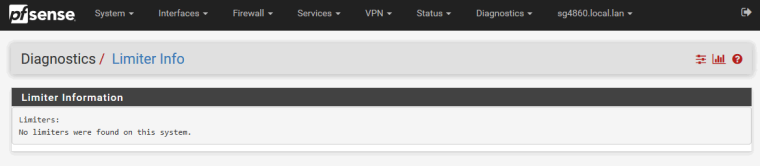
To be 100% sure you don't have something messed up since you were playing in that area.. Would be to wipe it and do your local test right out of the gate..
After validating your cables and test machines by using the cables your going to use and just connect the 2 test boxes directly together and running your iperf test.
If with your test you are showing good speeds and then putting a clean sg3100 in the middle your seeing low speeds then I would suggest you contact support.. Maybe there is something wrong with the hardware?
-
@johnpoz I say that it seems to be traveling sub-100Mb because those are all the results I get from speedtest from multiple sources (iperf from laptop to cloud iperf server, ookla, att, dslreports). I do several of those speedtests going around the SG-3100 and get 900Mb.
My
Diag->Limiter Infolooks the same as yours:Limiters: No limiters were found on this system. -
Well the first thing to check would be the interface statistics to see if the link speed is fine and if there are any errors on the link, and then check with the most basic config on a fresh system if the interface looks good. But as you seem to like to ignore the basic steps and rather just whine around, I wish you good luck.
-
Yeah I am confused - you say you have had this for like a year... And say it was solid, but now your saying it can not do more than 70mbps?
Sure sounds like you playing with say shaping or limiting messed up something.
CLEAR IT!!! Do your local testing - if shows bad then call support.
-
If you were to do anything I would put an iperf server on the WAN and an iperf client on the LAN and see what the performance is in both directions. You should see results similar to the ones I just tested below, which are very close to the theoretical maximum payload throughput for gig-e.
There isn't really a setting other than shapers/limiters that can result in what you are seeing.
Hardware generally either fails or doesn't. I wouldn't expect a hardware issue to result in a consistent flow at a slower speed. Anything like that should manifest itself in interface errors, a duplex mismatch, etc. That has all but been relegated to the ash-heap of history with 1000BaseT though.
iperf3 server (i7 MacBook Pro) <-> WAN SG-3100 LAN <-> Switch <-> Proxmox <-> iperf3 client (2 cores allocated)
server
iperf3 -sclient
iperf3 -c 172.25.16.1930Mbit/sec
clientiperf3 -R -c 172.25.16.1934Mbit/sec -
There you go - that is some screaming performance to be honest with 949 being pretty much max speed in theory, etc.
-
@johnpoz I have had the SG-3100 for a year, but my fiber line just got installed 10 days ago. Before that I had AT&T bonded 50Mb DSL that ran at about 40Mb with this SG-3100. That exact same config, when running through the new AT&T RG in "IP Passthrough mode" (poor-mans bridging) yielded sub-100Mb speed. I then implemented the netgraph-based RG bypass hoping the issue was double-natting or something else with the RG - but it didn't change the results. I haven't touched shaping/limiting in probably a year. Definitely not since I added fiber to the house. And I think we just saw that none of that still exists in my config.
-
@grimson In checking the interface statistics, hopefully correctly, I find that all are at 1000baseT or above with no errors or drops.
mvneta1is the four-port switched LAN group
mvneta2is the routed NIC that is plugged into the ONT
ngeth0is the interface created by netgraph that tags traffic VLAN 0 so AT&T will work with it without the RG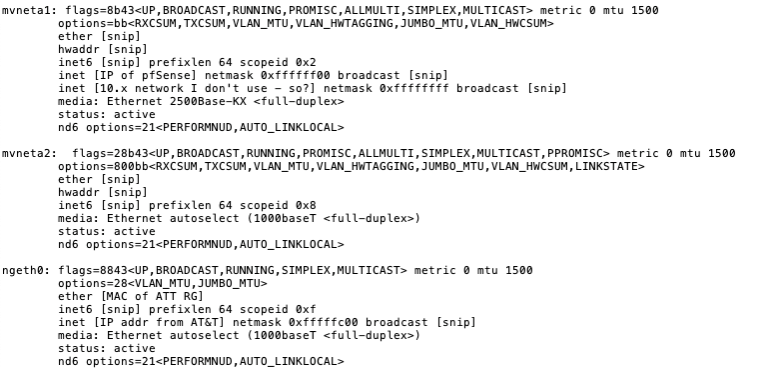
netstat -ishows zero errors or drops across all interfaces: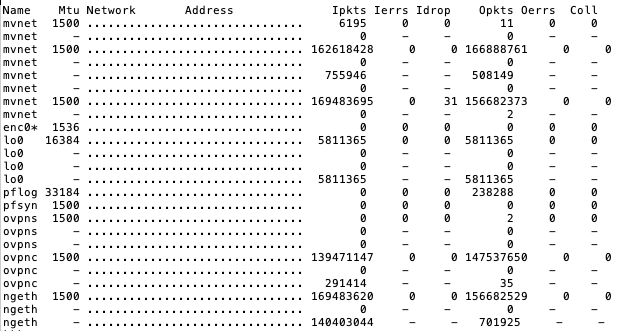
Apologies if that doesn't get the interface statistics you were talking about. The "basic steps" I've seen here are "buy a new switch, sniff the traffic, look for anything out of place" and "factory reset your SG-3100" - the reasons why they've been suggested don't make sense to me based on evidence. I'm not trying to argue with the superior hive mind here, I'm just trying to offer logic that says "there are no shapers or limiters in effect, how can it be that, so what does starting from scratch do?" and "I can buy a smart switch, but I can't read a packetcap or know what is out of place - and what are we hoping to learn as the problem persists whether I go through the AT&T RG or bypass it." Factory reset will take forever and I will likely screw something up trying to recreate everything I've done over the past five years to this install (across two hardware platforms for pfSense) without screwing it up. Certs, OpenVPN server and client, firewall rules, packages (and their configs), etc. If that comes across whiney, please forgive me. Not my intent. I appreciate any and all specific help that is being offered. Even when it comes with snark.
@Derelict Got it. I think we've ruled out limiters/shapers in my config.
ifconfig -ashows 1000BaseT or 2500BaseT full duplex. I'm reading your advice as replacing the WAN side of my network with a system running iperf and test. That makes sense. It isolates the SG-3100. If that's what was suggested prior by someone else, and I was too thick to see it, sorry. I was hoping to leave the ISP in the mix for convenience since it was proven to be 900Mb when goingclient->RG->ONT->speedtest server