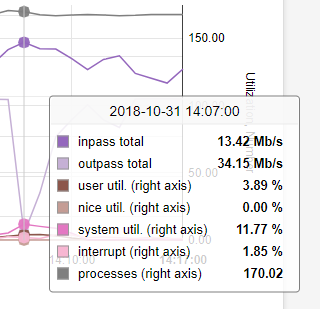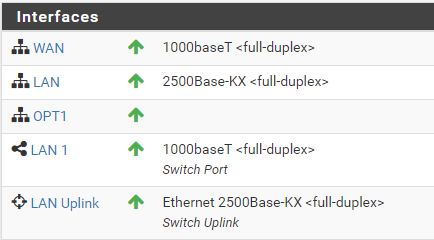SG-3100 Slow Throughput
-
@johnpoz Fair enough. I just remembered tinkering with that a long time ago and mentioned it. However, running:
pftop -s1 -v queueshows:pfTop: Up Queue no entries, View: queue, Cache: 10000 QUEUE BW SCH PRIO PKTS BYTES DROP_P DROP_B QLEN BORROW SUSPEN P/S B/SDoesn't that mean that all shapers/limiters have been cleared out? If not, would deleting the interfaces in webConfigurator and re-adding them clear anything else out?
If pfSense isn't "doing" anything other than ROUTE or NAT, why is it doing that so slowly? The weak link (aside from my knowledge, which I'm trying to rapidly fix) in this seems to be the SG-3100 or pfSense - both of which should be beefy enough to handle it. I have traffic coming out of a laptop with a 1Gb NIC, over a short cat 5e cable, directly into a LAN port on the SG-3100. When it comes out the WAN port it seems to be traveling sub-100Mb.
Sorry if I'm being frustrating or thick - just trying to go path of least resistance. I can completely start over with my SG-3100, I'm just not seeing anything that says that effort will be worth it. It will take quite some time to walk through the webConfigurator writing down everything in there so I can manually recreate it.
-
@sean-allen said in SG-3100 Slow Throughput:
When it comes out the WAN port it seems to be traveling sub-100Mb.
This is a good test and takes the isp and internet out of the equation.. You seeing sub 100 would point to maybe not negotiating gig in the first place or a duplex mismatch problem or etc..
All I can say is I have 2 sg3100 in production and while they do not have gig connection they are doing full speed of the isp connection well above 100 and not even breaking a sweat.. So yes something is wrong - need to figure out what.
Did you look under diag, limiter info? Does that show blank as well
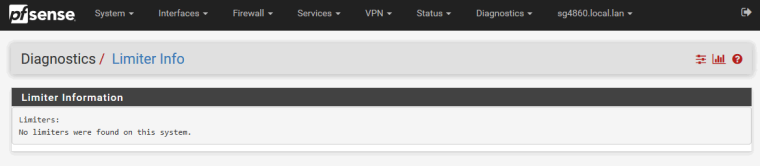
To be 100% sure you don't have something messed up since you were playing in that area.. Would be to wipe it and do your local test right out of the gate..
After validating your cables and test machines by using the cables your going to use and just connect the 2 test boxes directly together and running your iperf test.
If with your test you are showing good speeds and then putting a clean sg3100 in the middle your seeing low speeds then I would suggest you contact support.. Maybe there is something wrong with the hardware?
-
@johnpoz I say that it seems to be traveling sub-100Mb because those are all the results I get from speedtest from multiple sources (iperf from laptop to cloud iperf server, ookla, att, dslreports). I do several of those speedtests going around the SG-3100 and get 900Mb.
My
Diag->Limiter Infolooks the same as yours:Limiters: No limiters were found on this system. -
Well the first thing to check would be the interface statistics to see if the link speed is fine and if there are any errors on the link, and then check with the most basic config on a fresh system if the interface looks good. But as you seem to like to ignore the basic steps and rather just whine around, I wish you good luck.
-
Yeah I am confused - you say you have had this for like a year... And say it was solid, but now your saying it can not do more than 70mbps?
Sure sounds like you playing with say shaping or limiting messed up something.
CLEAR IT!!! Do your local testing - if shows bad then call support.
-
If you were to do anything I would put an iperf server on the WAN and an iperf client on the LAN and see what the performance is in both directions. You should see results similar to the ones I just tested below, which are very close to the theoretical maximum payload throughput for gig-e.
There isn't really a setting other than shapers/limiters that can result in what you are seeing.
Hardware generally either fails or doesn't. I wouldn't expect a hardware issue to result in a consistent flow at a slower speed. Anything like that should manifest itself in interface errors, a duplex mismatch, etc. That has all but been relegated to the ash-heap of history with 1000BaseT though.
iperf3 server (i7 MacBook Pro) <-> WAN SG-3100 LAN <-> Switch <-> Proxmox <-> iperf3 client (2 cores allocated)
server
iperf3 -sclient
iperf3 -c 172.25.16.1930Mbit/sec
clientiperf3 -R -c 172.25.16.1934Mbit/sec -
There you go - that is some screaming performance to be honest with 949 being pretty much max speed in theory, etc.
-
@johnpoz I have had the SG-3100 for a year, but my fiber line just got installed 10 days ago. Before that I had AT&T bonded 50Mb DSL that ran at about 40Mb with this SG-3100. That exact same config, when running through the new AT&T RG in "IP Passthrough mode" (poor-mans bridging) yielded sub-100Mb speed. I then implemented the netgraph-based RG bypass hoping the issue was double-natting or something else with the RG - but it didn't change the results. I haven't touched shaping/limiting in probably a year. Definitely not since I added fiber to the house. And I think we just saw that none of that still exists in my config.
-
@grimson In checking the interface statistics, hopefully correctly, I find that all are at 1000baseT or above with no errors or drops.
mvneta1is the four-port switched LAN group
mvneta2is the routed NIC that is plugged into the ONT
ngeth0is the interface created by netgraph that tags traffic VLAN 0 so AT&T will work with it without the RG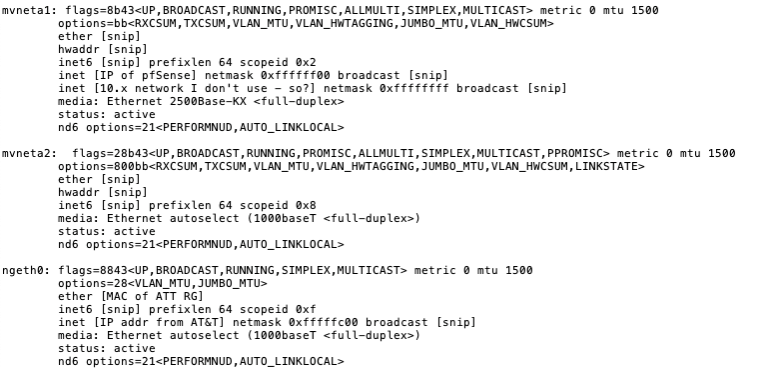
netstat -ishows zero errors or drops across all interfaces: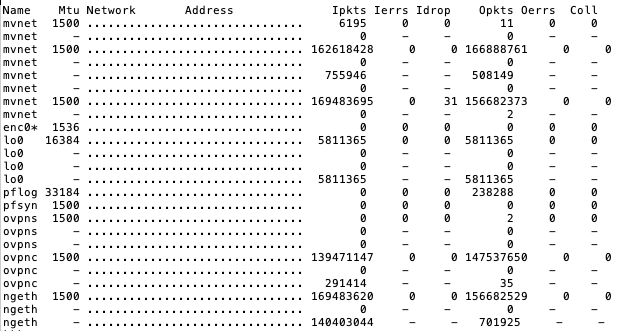
Apologies if that doesn't get the interface statistics you were talking about. The "basic steps" I've seen here are "buy a new switch, sniff the traffic, look for anything out of place" and "factory reset your SG-3100" - the reasons why they've been suggested don't make sense to me based on evidence. I'm not trying to argue with the superior hive mind here, I'm just trying to offer logic that says "there are no shapers or limiters in effect, how can it be that, so what does starting from scratch do?" and "I can buy a smart switch, but I can't read a packetcap or know what is out of place - and what are we hoping to learn as the problem persists whether I go through the AT&T RG or bypass it." Factory reset will take forever and I will likely screw something up trying to recreate everything I've done over the past five years to this install (across two hardware platforms for pfSense) without screwing it up. Certs, OpenVPN server and client, firewall rules, packages (and their configs), etc. If that comes across whiney, please forgive me. Not my intent. I appreciate any and all specific help that is being offered. Even when it comes with snark.
@Derelict Got it. I think we've ruled out limiters/shapers in my config.
ifconfig -ashows 1000BaseT or 2500BaseT full duplex. I'm reading your advice as replacing the WAN side of my network with a system running iperf and test. That makes sense. It isolates the SG-3100. If that's what was suggested prior by someone else, and I was too thick to see it, sorry. I was hoping to leave the ISP in the mix for convenience since it was proven to be 900Mb when goingclient->RG->ONT->speedtest server -
You can back up the configuration, reset to defaults, and do a quick static WAN and test like I did there. Then maybe do a very basic configuration for the RG bypass and test that.
You're 2 minutes from being back where you were by simply restoring the configuration.
The object here is to isolate whether the hardware is bad or if it's something else in your environment.
AT&T is not doing anybody any favors with this arrangement. They are basically telling their customers to See Figure 1.
-
@sean-allen said in SG-3100 Slow Throughput:
Factory reset will take forever and I will likely screw something up trying to recreate everything I've done over the past five years to this install (across two hardware platforms for pfSense) without screwing it up.
Bullshit. Take a config backup, install a fresh 2.4.4 image, do the basic setup, test throughput. If you then get full speed you know something in your config is messed up, in that case restore the config section by section and check each time until it breaks again. If not restore the config backup and continue searching. That shouldn't take more than an hour.
Also if that config is five years old and spans multiple hardware platforms you might have at one point or the other added/changed system tunables that could negatively affect the performance on your current hardware. Also you experimented with fq_codel which before 2.4.4 required intervention in system files/the command line, there might still be remnant effects of that. So we need a known good baseline to start diagnosing from and that is a clean installation with a basic setup.
As it stands now your like a whining kid, expecting us to solve your problems while you are unwilling to put work into it. This is wasting the good will and time of the community.
-
Yeah. While you're down a fresh install of 2.4.4 certainly wouldn't hurt. Only takes a few minutes and then you know.
https://www.netgate.com/docs/pfsense/solutions/sg-3100/reinstall-pfsense.html
-
And that
ngethis completely untested by anyone here as far as I know. It is not part of pfSense. I don't think anyone here has to suffer Uverse for their internet.Any side effects or other issues are unknown. Anecdotal evidence suggests it is working for some people.
-
@derelict Ok. Interestingly, I had that exact URL up already (fresh install on SG-3100). Isolate the hardware, then isolate the bypass. Makes sense.
And totally agree on AT&T. Miserable and very AT&T of them.
ngeth0is untested here, I agree. However, I was seeing the same slowdown issues when it was not in the mix and I was simply using mvneta2 and WAN and attaching the to AT&T RG in IP Passthrough. And I know of at least one other person that implemented this same exact bypass, on an SG-3100, and is seeing no slowdown.@Grimson Are there any hacks to "restore the config section by section" - or just take really good notes on what you have and type it back in until things go bad?
Great points on rot being in the config over that time span. I don't recall doing tunables (except yesterday adding
net.inet.ip.fastforwardingto try and speed up OpenVPN - but that was after these general speed problems). Thanks for the great reasoning on cruft that could be in my config over time.I have kids. I hate it when they whine. Truly loathe it. However, I really love it when they ask questions, push back, and try to learn why they're being asked to do something. Shows me they're thinking - trying to learn so they don't need as much help in the future. And who knows, maybe someone else seeing/hearing the conversation that is afraid to ask the question (perhaps for fear of being flamed) learns from it, too.
Regardless, I sincerely appreciate y'all taking the time to help. I apologize that my approach rubs some the wrong way. Just trying to learn. I'm off to rebuild. Not afraid of the work, just want to know why I'm doing it.
-
@sean-allen said in SG-3100 Slow Throughput:
@Grimson Are there any hacks to "restore the config section by section" - or just take really good notes on what you have and type it back in until things go bad?
After 5 years you never looked at the backup and restore page of pfSense?
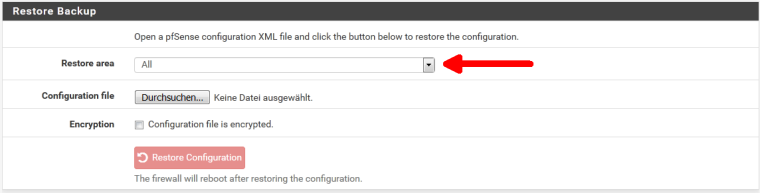
-
@grimson Uhm, shit, can we forget I said that part? Wow, I just earned every bit of your frustration/angst right there. Yep, I've been there several times. And double yep, I totally forgot that you could do it in sections...making my objection to rebuilding seem petty. Got it.
Mea culpa. Quite sorry.
It was worthwhile and helpful to know all the different bits of cruft that can be cleared out with this approach, but the process is nothing. I've already downloaded and created a USB drive of the fresh 2.4.4 image. Off I go.
-
FWIW, I'm running a Dell R210 II via Xeon E31220 @ 3.10GHz on pfSense 2.4.4. Here's a recent speedtest from a server within my LAN:
SpeedTest++ version 1.14 Speedtest.net command line interface Info: https://github.com/taganaka/SpeedTest Author: Francesco Laurita <francesco.laurita@gmail.com> IP: Finding fastest server... 7727 Servers online ............ Server: speedtest: 2 ms Ping: 2 ms. Jitter: 0 ms. Determine line type (2) ........................ Fiber / Lan line type detected: profile selected fiber Testing download speed (32) .................................................................................................................................................................................................................................................................... Download: 954.57 Mbit/s Testing upload speed (12) ................................................................................................................................................................................................................................................................................................................................................................................................. Upload: 799.39 Mbit/sI've seen a few other reports of performance differences between
pfatt.sh, IP-Passthrough and no bypass. In the past, I haven't been convinced the problem is withpfatt.shdue to a variety of discrepancies with reported testing methodologies.That being said, I've never been able to push my upload past ~820 Mbit/s with
pfatt.sh. It's very possible there is a subtle issue here. Unfortunately, there are a lot of moving pieces between AT&T, speed test methodology, pfSense, configurations, and hardware. Troubleshooting requires downtime, and like you, I signed a 99.999% uptime SLA with my family.
I'll keep following this thread. Curious to see how your testing goes.
-
Well...that sucked. It was faaar from "simply rebuild, then restore section by section" - but I did land on a much better result. A sincere thank you @torred @Grimson @Derelict @johnpoz @gsmornot @aus for your help. I spent a bunch of time in the config.xml file comparing my old config to a clean new one. Amazing how much rot develops over five years trying to learn pfSense and eek out better speed from AT&T.
I am now between 600-700Mb down and 850-935Mb up. That is not a typo. My upload screams past my download. I can finally host that p0rn server I've always wanted to. Kidding aside, anything jump out as a reason for that difference? BTW - speed testing is a non-deterministic pile of poo.
Side note: OpenVPN client performance on a gig line with a SG-3100 is thoroughly disappointing. Did a bunch of reading on that and no matter the link speed, seems that people are maxing the 3100 out at 100-150Mb. I thought about trying to set up IPSec instead, but I've had about as much fun as I can take right now.
When I recover, I am probably going to rebuild this from complete scratch. Manually reenter everything - no restore. Kill cruft. Trying to figure out how to do that while also pounding some bourbon. What could go wrong?
Any advice on upload outpacing download or OpenVPN client performance is appreciated.
Y'all rock.
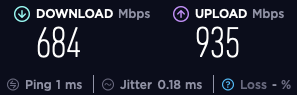
-
Great to hear. Without seeing what you changed, no. I don't have any ideas what it could have been.
OpenVPN is just....slow. It spends more time context switching between user and kernel modes that it does doing anything else.
-
OpenVPN VS IPsec forever and a day Flexibility VS Speed.

-Rico