DHCPv6 problem with Netgear router
-
@johnpoz said in DHCPv6 problem with Netgear router:
@mikekoke said in DHCPv6 problem with Netgear router:
LAN -> static ipv6 2001: b07: XX1: XX2 :: 1/64
Where did you come up with that??
route6: 2001:b00::/29
descr: Fastweb Networks ipv6 blockWhat do you mean ?
My ISP is Fastweb. -
And they assigned that space to you? And told you to setup a tunnel? Why would you be putting the same prefix on your lan as you do on your gif? And your gif tunnel addresses looked all borked as well.. They are not even in the same prefix...
Here for example is a gif setup... The local and remote address are in the same /64 prefix.. You using 0000 with that :: on the end?
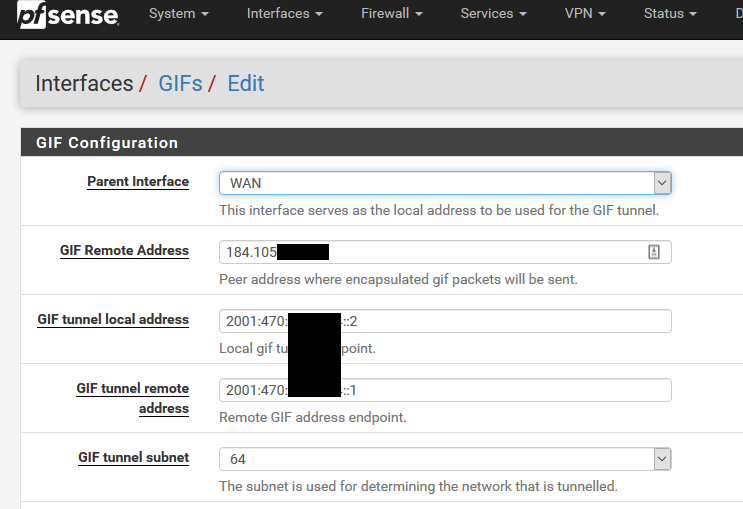
-
@johnpoz Yes, it is the space assigned to me.
I'm not very experienced in ipv6, so I asked the Fastweb forum where they suggested these settings to create the tunnel, having the pfsense wan with private ip address. -
Where did you get the remote IP from for your gif tunnel? Is that your wan IP of your isp router your behind?
I would suggest you get with your ISP on how to setup a IPv6 tunnel to them.
-
@johnpoz These are the basic settings that Fastweb provides to all users.
That IP is provided to everyone for the tunnel.
81.208.50.214( It is supplied for northern Italy )
2001:b07:51d0:32d6:: -
I suggest you contact your ISP for clarification because you don't create a local IP in your tunnel and a remote IP in your tunnel that are not in the same prefix.. And you sure and hell would not use the same prefix on your tunnel as you do on your LAN side, etc..
Do you have a link to these instructions?
-
@johnpoz
Generic Guide: https://www.fastweb.it/forum/ipv6-f24/tunnel-6in4-per-router-aggiuntivo-t9985.htmlMy topic: https://www.fastweb.it/forum/ipv6-f24/ipv6-6rd-su-pfsense-t25182.html
-
Says they
Fastweb offers the service through Tunnel 6rd in DHCP Option 212 configuration (ie all the tunnel data arrive via DHCP)
You can set your wan to 6rd..
But not sure how you think you can convert the info they give to a GIF configuration?
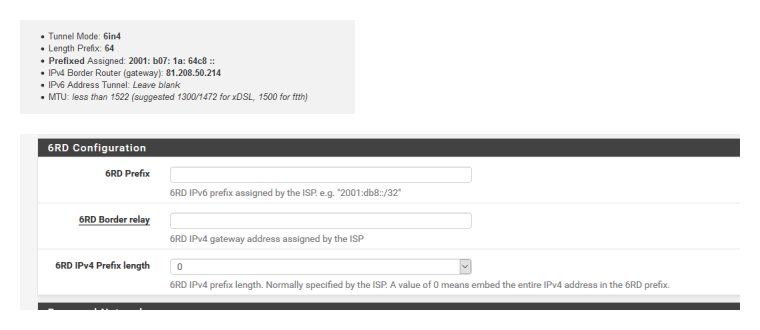
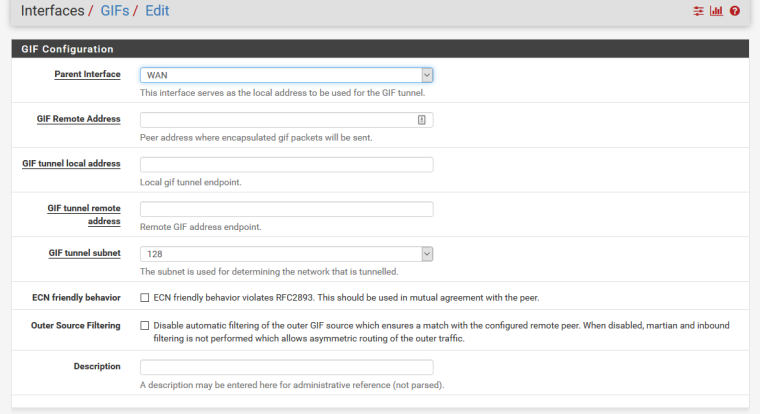
-
@johnpoz I do not understand what you mean ?
So could I create a 6Rd tunnel even though pfsense has a private ip as a WAN address? -
NO.. Get with your ISP... The info in that link is for a 6rd tunnel - you can not just convert that to the settings you put into a gif tunnel.
-
@johnpoz I understand.
In fact, to avoid mistakes I asked for advice on that forum and they gave me that configuration for 6in4 which is ultimately wrong. -
Where did they give you that - in your link to your thread... They DID not give you any info for GIF..
That guy was giving you some example from his network - you would have to pull the info from your own settings.
CALL YOUR ISP!!! Have them give you the ADDRESSES to use for your GIF and what network to put on your LAN - not try and translate stuff from your 6rd info.. Which you could prob pull out the addresses when you setup 6rd... But you can not put prefixes into your ADDRESS spots on your GIF..
-
@johnpoz Request sent now.
That boy did not seem to have meant that configuration as an example.
Thanks again for the clarification. -
@johnpoz said in DHCPv6 problem with Netgear router:
Where did they give you that - in your link to your thread... They DID not give you any info for GIF..
That guy was giving you some example from his network - you would have to pull the info from your own settings.
CALL YOUR ISP!!! Have them give you the ADDRESSES to use for your GIF and what network to put on your LAN - not try and translate stuff from your 6rd info.. Which you could prob pull out the addresses when you setup 6rd... But you can not put prefixes into your ADDRESS spots on your GIF..
Hello,
after some clarifications I managed to create the tunnel.
But I would like to ask two questions about it, when I try to ping an ipv6 from an LAN device, I get an expired request even if it is the dns.
When I try to solve ipv6 from the pfsense box it returns me with the wrong urls, for example if I solve 2a00:1450:4005:800::200e it goes out ham11s01-in-x0e.1e100.net
I can not solve these two problems. -
So what what did you have to do exactly to get the tunnel up? Did you call the ISP and get the correct info?
Not sure what dns has to do with expired in transit I take it what your seeing on your ping? Can you post of exactly what your seeing.
As to what that IPv6 resolves to for PTR - yeah that is what it resolves too.;; QUESTION SECTION: ;e.0.0.2.0.0.0.0.0.0.0.0.0.0.0.0.0.0.8.0.5.0.0.4.0.5.4.1.0.0.a.2.ip6.arpa. IN PTR ;; ANSWER SECTION: e.0.0.2.0.0.0.0.0.0.0.0.0.0.0.0.0.0.8.0.5.0.0.4.0.5.4.1.0.0.a.2.ip6.arpa. 86400 IN PTR ham11s01-in-x0e.1e100.net.What exactly is the problem?
The forward of that matches.;; QUESTION SECTION: ;ham11s01-in-x0e.1e100.net. IN AAAA ;; ANSWER SECTION: ham11s01-in-x0e.1e100.net. 86400 IN AAAA 2a00:1450:4005:800::200eThat IP is a google owned IP.. So not exactly sure what the question is there.. Are you not understanding why it says 1e100.net vs google?
-
@johnpoz Actually the information provided at the beginning was correct. The tunnel works and I can surf on ipv6, the only solution to get ipv6 on the router was to manually hypostate it, so it provides addresses to devices on the LAN network.
I did some research and I think I understand the result of the dns, but I still can not understand why I can not ping ipv6 addresses from the LAN.PS C:\WINDOWS\system32> ping 2a03:2880:f11a:83:face:b00c::25de Esecuzione di Ping 2a03:2880:f11a:83:face:b00c:0:25de con 32 byte di dati: Richiesta scaduta. Richiesta scaduta. Richiesta scaduta. Richiesta scaduta. Statistiche Ping per 2a03:2880:f11a:83:face:b00c:0:25de: Pacchetti: Trasmessi = 4, Ricevuti = 0, Persi = 4 (100% persi), PS C:\WINDOWS\system32> ping ipv6.google.com Esecuzione di Ping ipv6.l.google.com [2a00:1450:4005:80a::200e] con 32 byte di dati: Richiesta scaduta. Richiesta scaduta. Richiesta scaduta. Richiesta scaduta. Statistiche Ping per 2a00:1450:4005:80a::200e: Pacchetti: Trasmessi = 4, Ricevuti = 0, Persi = 4 (100% persi), PS C:\WINDOWS\system32> ping -6 facebook.com Esecuzione di Ping facebook.com [2a03:2880:f129:83:face:b00c:0:25de] con 32 byte di dati: Richiesta scaduta. Richiesta scaduta. Richiesta scaduta. Richiesta scaduta. Statistiche Ping per 2a03:2880:f129:83:face:b00c:0:25de: Pacchetti: Trasmessi = 4, Ricevuti = 0, Persi = 4 (100% persi), -
@mikekoke said in DHCPv6 problem with Netgear router:
Richiesta scaduta.
Request timed out - what are you rules.. If you don't allow icmp then no you wouldn't be able to ping..
Do a traceroute - does it actually send it to pfsense IPv6
So what network/prefix did you put on your lan side network?
You sure your actually even surfing via IPv6?
What does say https://test-ipv6.com/ show you when you go there from a client