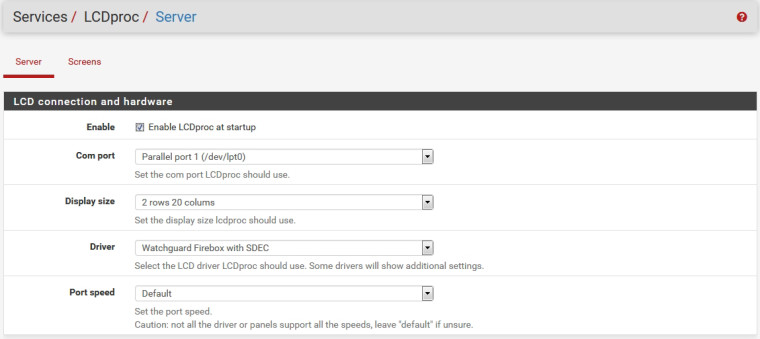LCSproc on XTM5
-
I have a Watchguard XTM5 running pfsense 2.4.4. After installing LCDProc I get the following message in the system logs every time I try to modify any settings: "lcdproc: The selected COM port is not valid!" I have tried with Parallel port 1, 2 rows 20 columns, and Watchguard Firebox with SDEC options.
-
Do you have the updated BIOS on that box? your settings match mine.
Port one should be /dev/lpt0 in parenthesis.
-
@chpalmer said in LCSproc on XTM5:
dev/lpt0
Yes, I followed the instructions here: https://forum.netgate.com/topic/39639/watchguard-xtm-5-series/500
The port I have selected is /dev/lpt0
-
In BIOS is the LPT port active?
-
For these XTM5s, the right driver is indeed the SDEC driver. The driver code accesses the LCD controller with direct i/o ports, it does not use an operating system device (/dev/...). See if you can just remove reference to a port in the settings to move past this error.
Best of luck, keep us posted.
-
-
I'm going to power off the device and pull the CMOS battery, wait a few then attempt again. Will keep you posted.
-
I powered it down, removed the cmos battery, waited about an hour, and booted it backup, but same result
-
Either port on board is bad or LCD is bad.