Automatic NAT BROKEN
-
Did the reboot, no good. Any ideas? Was working on the previous LAN subnet...
-
What if you set Outbound NAT to something else, save it, and change back to Automatic again? Does it recreate the mappings? "Automatic" mappings should show but in light gray instead of black text.
You can manually create one I suppose....interface WAN, your LAN subnet, NAT Address = "WAN Address".
-
did you happen to put a gateway on your lan, so that pfsense thinks its WAN now?
-
@teamits I did that to no avail. I have a work around though. I switched to the 2nd option "Hybrid" and added a any any rule. Access to interwebz! I seem to find a bug. What to do?
-
@johnpoz do you mean, is there another gateway in the same IP range and/or in the same broadcast domain? Or are you asking if I toggled the PFS interface to make the LAN and gateway? No to both.
-
Its not a bug.. There is something wrong with your setup sure... But if it was a bug the place would be flooded with issues.
I have changed lan IP many many times and have never seen this sort of issue.
Your running 2.4.4p1?
-
LAN and WAN in same subnets?
-
Make sure that:
- WAN has a gateway selected on Interfaces > WAN (if static) or that it's set for a dynamic type (DHCP, PPPoE, etc)
- LAN does not have a gateway set on Interfaces > LAN
Having a gateway selected will cause pfSense to treat the interface like a WAN, which means it won't have its subnet setup for automatic outbound NAT.
-
@johnpoz thanks for your reply, yeah, running 2.4.4p1. There isnt much to the setup in question. I changed the IP on the LAN, nat overload isnt working auto-magically. Manual is working.
This seems like a bug. -
@chpalmer LANs are LAN, OPT1-OPT5... I have segmentation, traffic, running perfectly, OSPF peered to another PFS.. the world is my oyster.
However after changing my LAN address, I changed my DHCP scope, no joy. Rebooted the VM. No joy, Reboot the Hypervisor no joy. Added rule and switched to Hybrid, access restored. However, Automatic isnt working. Its a bug. -
I change LAN addresses all the time from default. If there was a bug I for sure would have seen it. If there is a bug then hundreds would be coming here for answers.
Does the WAN address of that box fall into the LAN subnet you are having trouble with?
-
@jimp I think I have those parameters setup properly. Good suggestion, but not helping me, there is an explanation for this :) (previously mentioned)
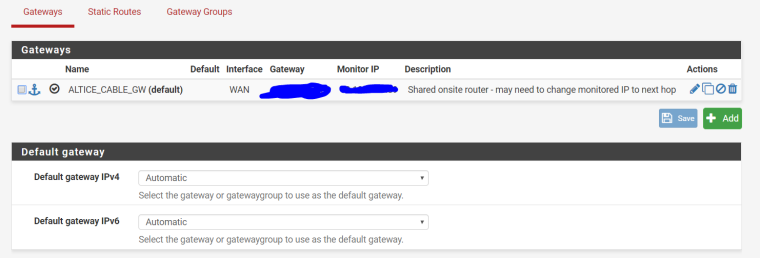
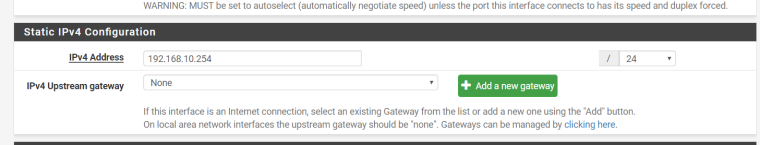
-
This post is deleted! -
@mountainlion said in Automatic NAT BROKEN:
@jimp I think I have those parameters setup properly. Good suggestion, but not helping me, there is an explanation for this :) (previously mentioned)
That does not tell us anything about Interfaces > WAN and if you have chosen a gateway on that page.
-
@jimp
thanks for your reply, I just looked and it seems on the WAN page, I DONT have gateway selected in drop down..[ NONE ] for the GATEWAY in that field. Yet I do have a Gateway setup in the other picture. I guess you are saying I screwed up and should have that drop down selected? If so, sorry for the fire drill. As Inbound and outbound access works as is. Just not the auto NAT.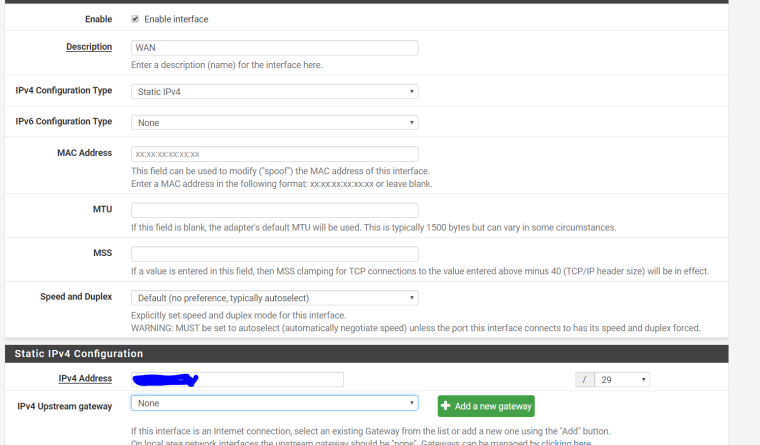
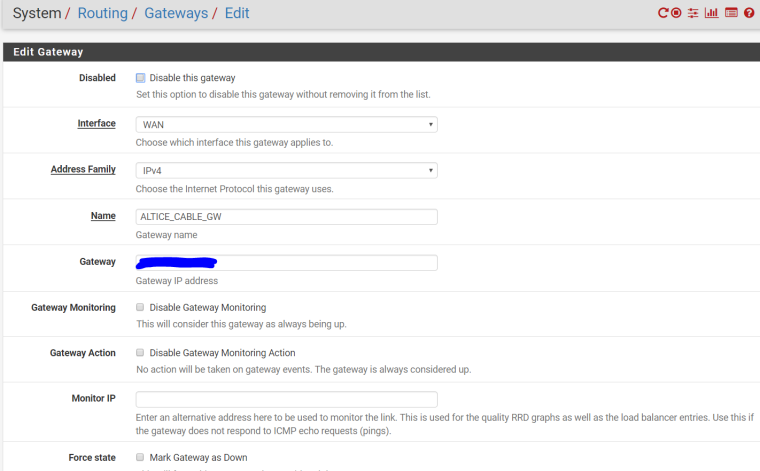
-
You must have a gateway selected on Interfaces > WAN or pfSense doesn't know it's a WAN-type interface, this won't use it for automatic outbound NAT.
-
@jimp
So just to be 100% clear for those that follow. I need to choose a WAN GW in that drop down for OUTBOUND NAT to auto generate. Does that drop down have any other functions? I will change that setting when I see traffic bleed off a bit more. My expectation is that after I do this I will see the OUTBOUND NAT section with auto populate now? Thanks again. -
Read the docs if you need more info. I've already explained it more than once.
-
Yet again some self inflected PEBKAC problem where the user screaming bug..
-
@johnpoz I based my assertion, on a bad assumption. I asked for expert help. When nobody could tell me I missed something, there seemed only one explanation. No need for the kiddy stuff, we are all just trying to get this open source tool working for ourselves, correct? Apologizes to the team for bug talk.