Will this kill my static Route?
-
Hi,
I'm in the middle of some Datacenter Migration.
To reach one important System in the old DC I have a Static Route set in pfSense to only this Host: 172.17.11.100/32 GW 172.17.10.11
Everything works, I can reach Host 172.17.11.100 from my pfSense Network in the new DC via GW 172.17.10.11
Now to get ahead in the migration process I need to add the 172.17.11.0/24 Network to my pfSense (physical Interface). Will this kill my Static Route instantly?Thanks!
-Rico
-
It wouldn't on a Cisco router as 172.17.11.100/32 is more specific, not sure about pfSense.
Can't see any mention in the docs.
https://www.netgate.com/docs/pfsense/routing/static-routes.html
-
Yes, this is why I'm asking.

-Rico
-
It should work, just did a quick test.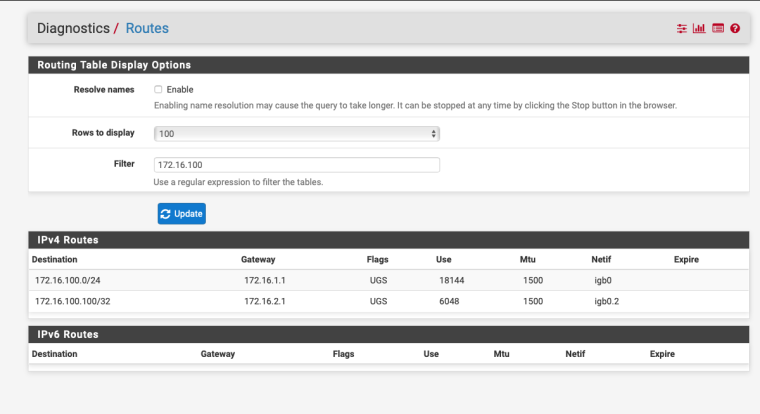
A traceroute from a differnet interface.root@homebridge:/home/pi# traceroute -n 172.16.100.100
traceroute to 172.16.100.100 (172.16.100.100), 30 hops max, 60 byte packets
1 172.16.4.1 0.461 ms 0.335 ms 0.267 ms
2 172.16.2.1 0.415 ms 0.373 ms 0.310 ms
3 172.16.2.1 0.382 ms 0.320 ms 0.260 ms
4 172.16.2.1 0.454 ms 0.396 ms 0.486 ms
5 172.16.2.1 0.422 ms 0.366 ms 0.308 ms
6 172.16.2.1 0.399 ms 0.543 ms 0.484 ms
7 172.16.2.1 0.418 ms 0.487 ms 0.429 ms
8 172.16.2.1 0.474 ms 0.416 ms 0.356 ms
9 172.16.2.1 0.741 ms 0.683 ms 0.467 ms
10 172.16.2.1 0.409 ms 0.499 ms 0.602 msroot@homebridge:/home/pi# traceroute -n 172.16.100.10
traceroute to 172.16.100.10 (172.16.100.10), 30 hops max, 60 byte packets
1 172.16.4.1 0.468 ms 0.320 ms 0.254 ms
2 172.16.1.1 0.390 ms 0.333 ms 0.270 ms
3 172.16.1.1 0.398 ms 0.337 ms 0.295 ms
4 172.16.1.1 0.390 ms 0.333 ms 0.275 ms
5 172.16.1.1 0.393 ms 0.336 ms 0.277 ms
6 172.16.1.1 0.397 ms 0.393 ms 0.315 ms
7 172.16.1.1 0.449 ms 0.390 ms 0.332 ms
8 172.16.1.1 0.695 ms 0.777 ms 0.896 ms
9 172.16.1.1 0.510 ms 0.452 ms 0.740 ms
10 172.16.1.1 0.476 ms 0.627 ms 0.565 ms -
Both of yours are created manually right?
I'm still not sure if there is any difference with automatically created Routes like higher piority or things like that.
But thanks for testing. :-)-Rico
-
Just reread your post, I thought you were talking about adding an additional static route pointing to a different gateway, ignore my post.
Yes my routes were added manually.
-
Interesting...I found some topic leaving the Network/pfSense experts without idea?

-Rico
-
FreeBSD (and thus pfSense) doesn't have a concept of route priority/metrics like that.
The more specific route always wins.
-
Thanks for your input Jim, appreciate it very much.
So from what I understand it should be no problem to add the physical 172.17.11.0/24 network to pfSense and still have the 172.17.11.100/32 route via gw 172.17.10.11 intact since the /32 network (host) is more specific.-Rico