What must be done to connect a XG7100 SFP+ port to a HP ProCurve 2530 SFP port?
-
OK, according to package manager I have nothing installed. I'm out of time today but will try this on Monday (by which time I should have our second WAN connection up so I can actually get WAN access). Thanks for getting me started on a potential solution.
-
Great! Let us know how that works out.
-
Our second WAN connection is now live. I have been able to install the Netgate_Coreboot_Upgrade.
However, two dependencies are listed that don't appear to be in the list of available package.
And, a message is showing in Package Manager saying it is not fully installed or is deprecated (I assume because of the missing dependencies).
Unsure what to do next....
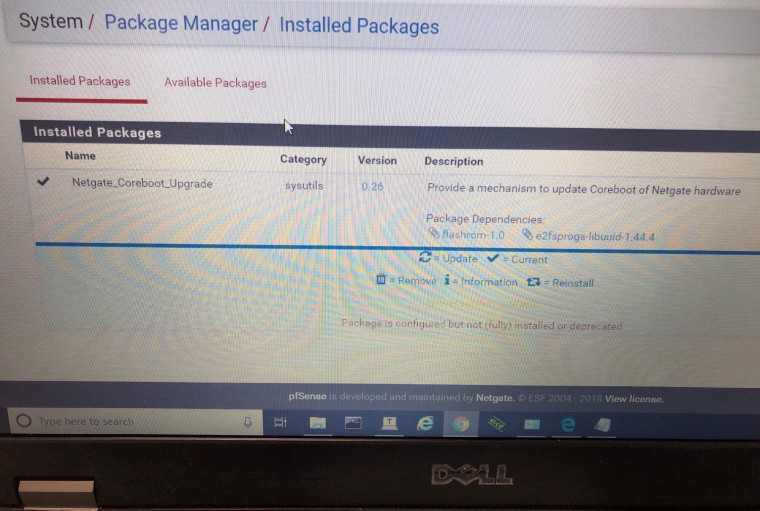
-
Follow the manual: https://www.netgate.com/docs/pfsense/solutions/xg-7100/adi-bios-flash.html
-
@Grimson :
Would you please point out where on that page (or anywhere in the manual) it tells me why Netgate_Coreboot_Upgrade is showing as "not (fully) installed or deprecated"?
If I "follow the manual", I get taken to a page that says I have the same version I told Chris I had, that it is the latest version and there is no upgrade button.
And my initial problem (that I cannot see any option other than "autoselect" for the OPT interfaces) is still occurring.
I asked Chris for further assistance because I'm not sure if I can trust the Netgate_Coreboot_Upgrade page as Package Manager seems to be saying that there is something wrong with it.
I am more than happy to "follow the manual" if it can actually help?
The only portion of that page that you might have been referring to was the warning that some devices require a reboot. I have rebooted the device and the package is still showing as not properly installed.
I have also searched the Netgate documentation for references to the two dependencies shown in the screenshot, "Package Manager", "packages", "package dependencies", "installing packages" and several other search terms that I cannot now recall.
-
@jmilne said in What must be done to connect a XG7100 SFP+ port to a HP ProCurve 2530 SFP port?:
Would you please point out where on that page (or anywhere in the manual) it tells me why Netgate_Coreboot_Upgrade is showing as "not (fully) installed or deprecated"?
Where does it show that? It's clearly marked as installed and current.
If you mean the line at the end of your screenshot, that's the legend and it means that a package name displayed in red is not fully installed or deprecated.
-
@Grimson : I did mean the legend. It wasn't clear to me that section was a legend. It's not marked as a legend and there is no legend showing in the pfsense book for the pages about Package Manager. Now I know, so thank you, I appreciate you clearing that up.
I have done as suggested and installed the package. It is not showing I need to update coreboot.
But, since I have connected the WAN I have noticed that a pfsense upgrade is available. I am going to install next.
Going back over my post, I would like to double check the premise I am working from.
I am trying to determine if I can connect XG7100 to my 1GB HP switches (which only have SFP ports).
I think (based on the thread of the other XG7100 owner that I linked to) that if I am presented with options other than "autoselect" for the speed/duplex on the OPT interfaces, this is an initial indication that I will be able to do what the other XG7100 owner did i.e. connect to a 1GB switch using SFP modules and cables. This thread came into being because that was suggested as a way of checking in that thread.
I only see "autoselect" in the speed/duplex drop down for the OPT interfaces.
If this is as expected and this test is not valid, then I will close this thread down and go back to my supplier.
-
@jmilne can you open a ticket with us at https://go.netgate.com
Please reference this thread.
-
Thanks, our team will look into this.
-
@chrismacmahon : Thanks, I appreciate any help/info provided. I'm aware we are not currently on paid support so no expectations.