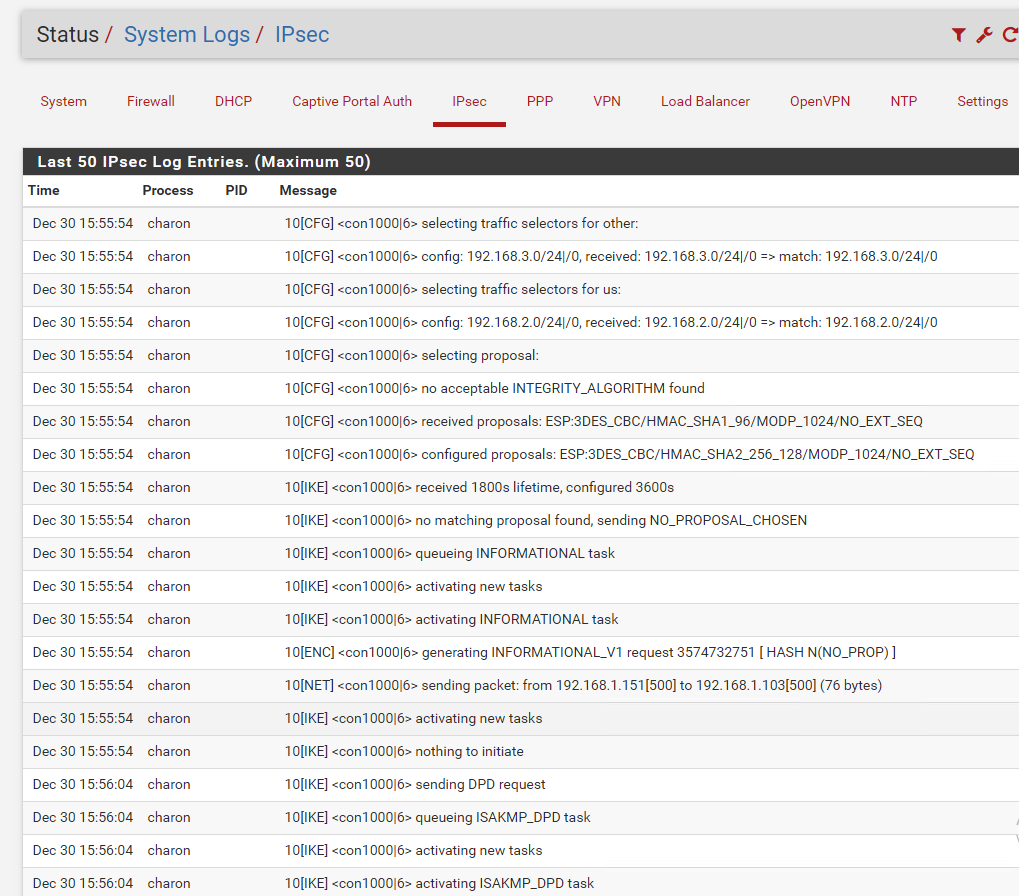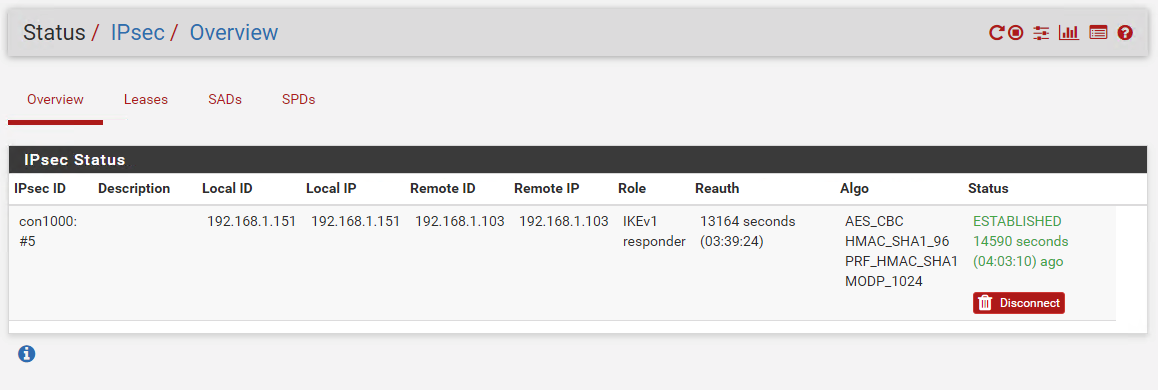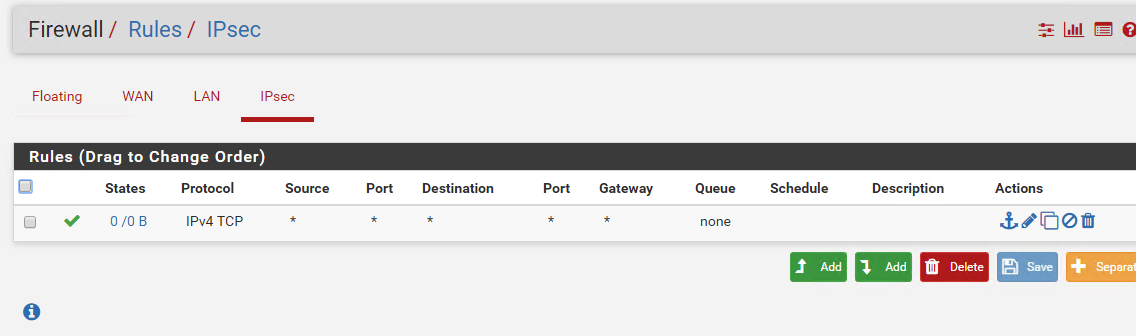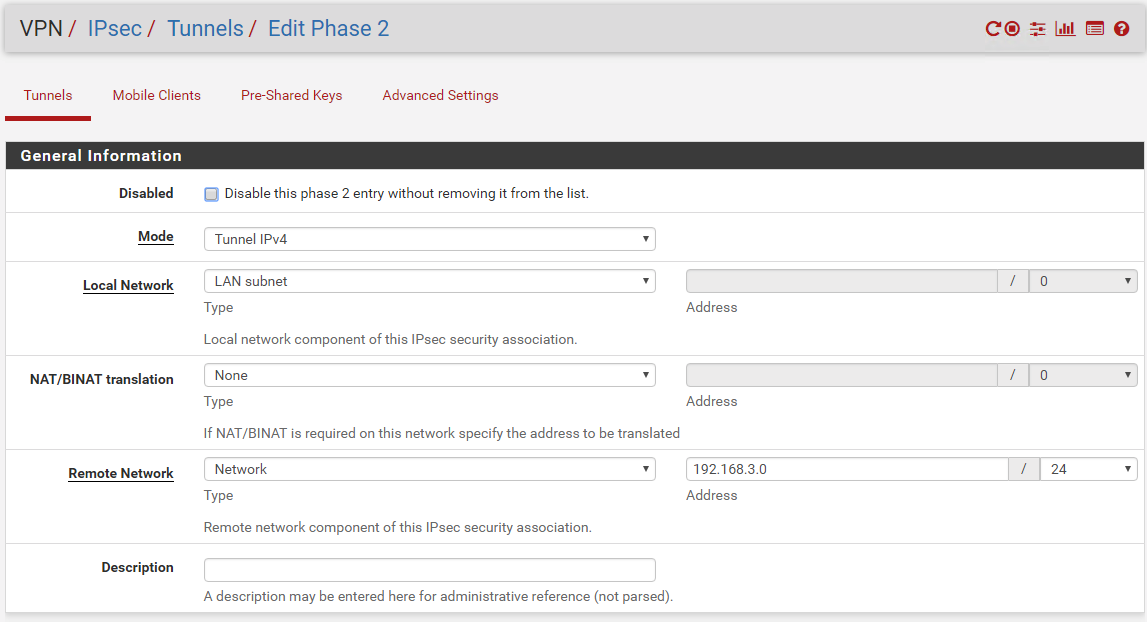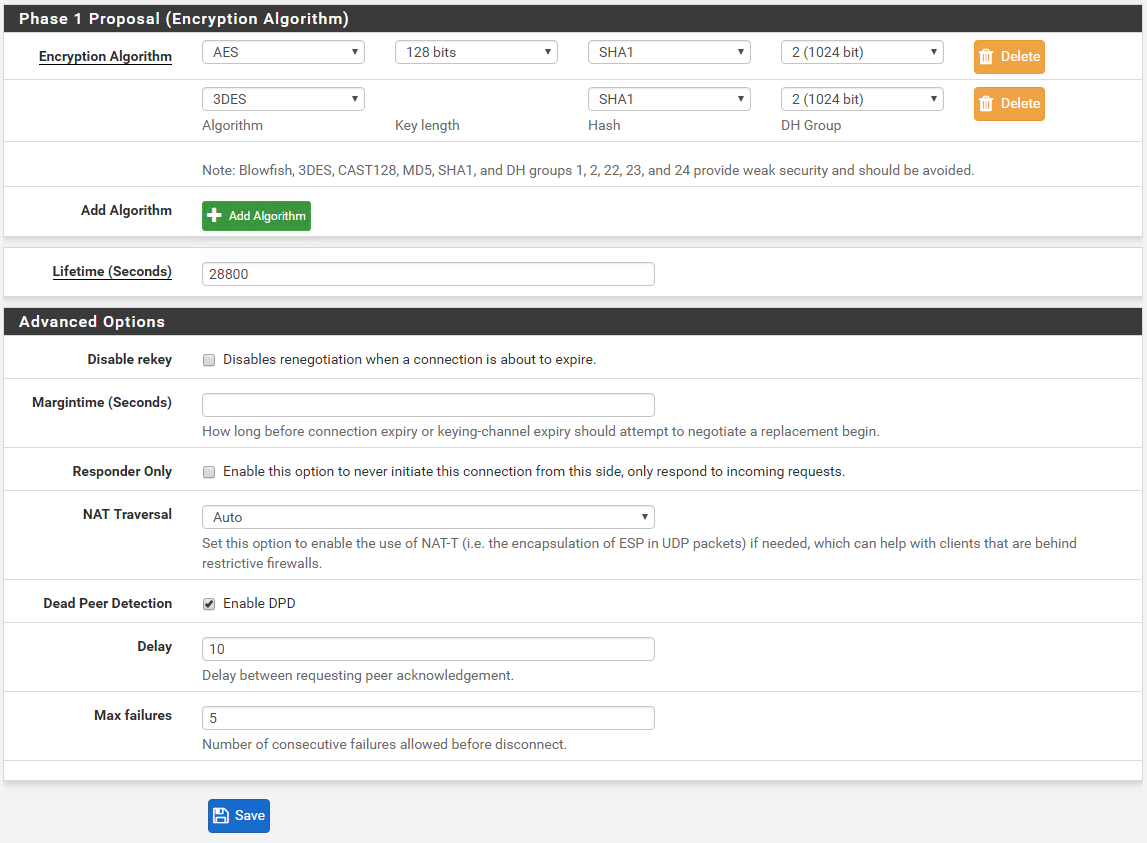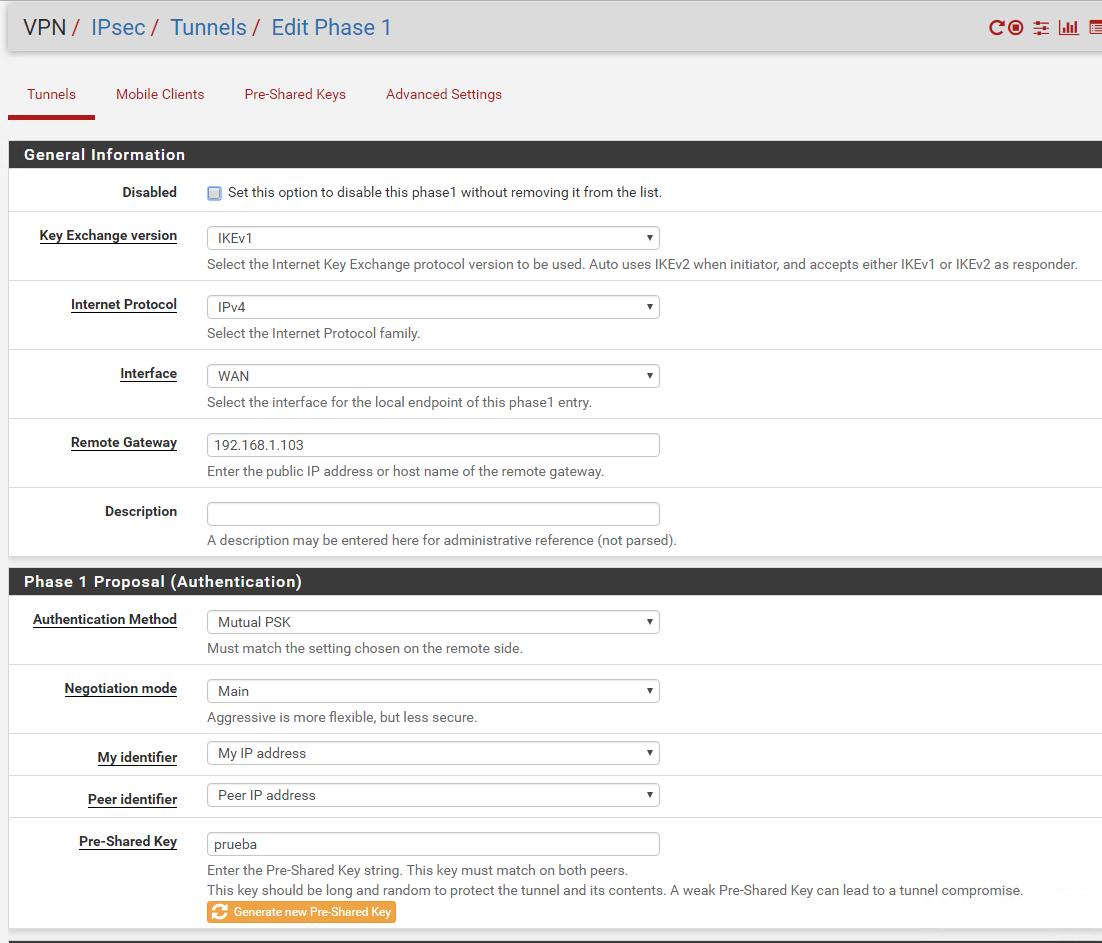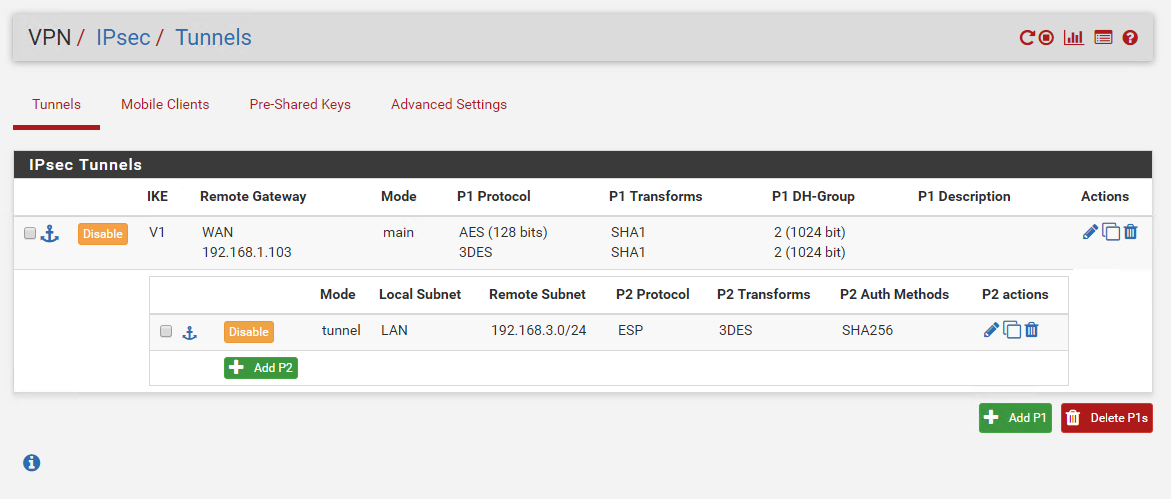VPN between PfSense and Mikrotik IPsec no Phase2
-
Hi every one, I´m student and making a project to comunicate sites and studying what is the best option and cheap, select VPN between pfSense site to site to Mikrotik and with the protocol Ipsec, now in the lab I trying to connect in LAN and when works I will connect on 2 different sites but now I need to conect.
I don´t know what is my mistake, the version of pfSense is 2.4.4-RELEASE and the Mikrotik is 750 rb with the version 6.40.4
My stage is
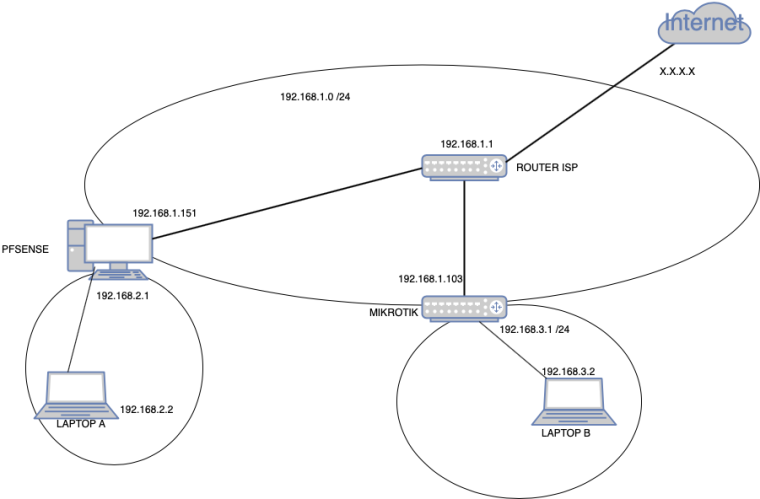
then the configuration of pfSense is
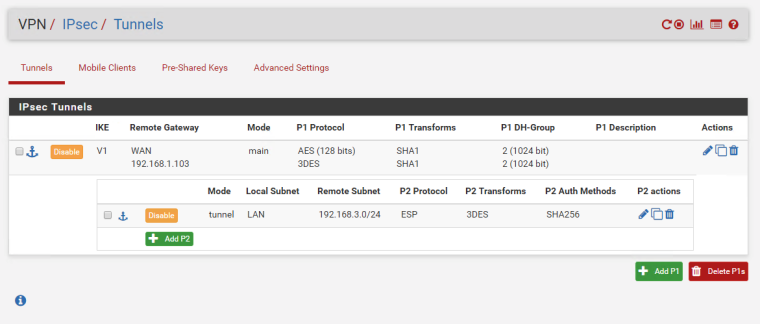
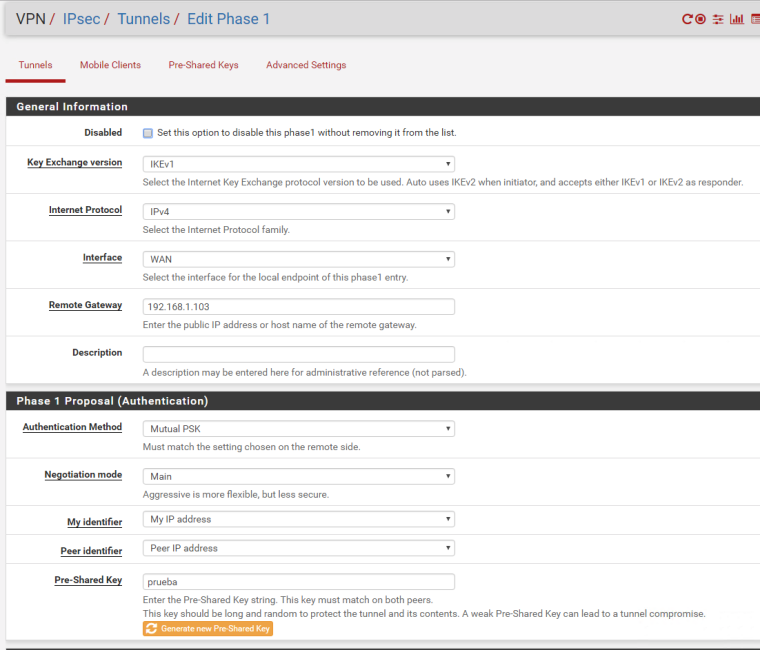
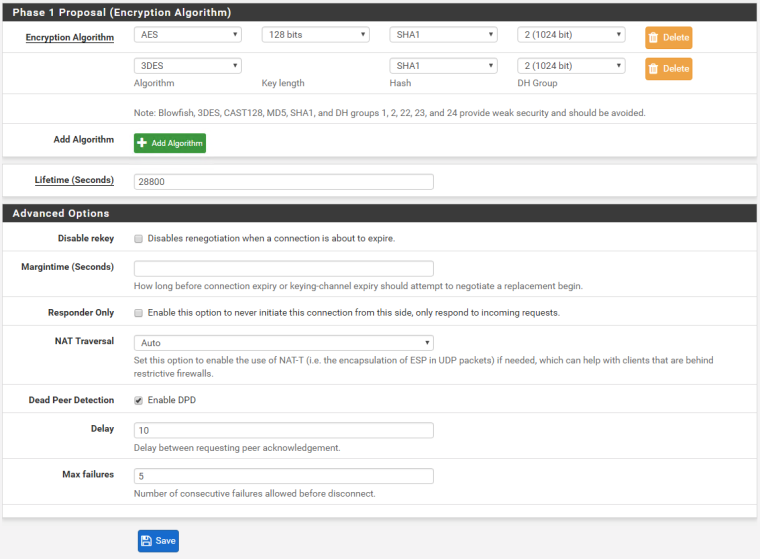
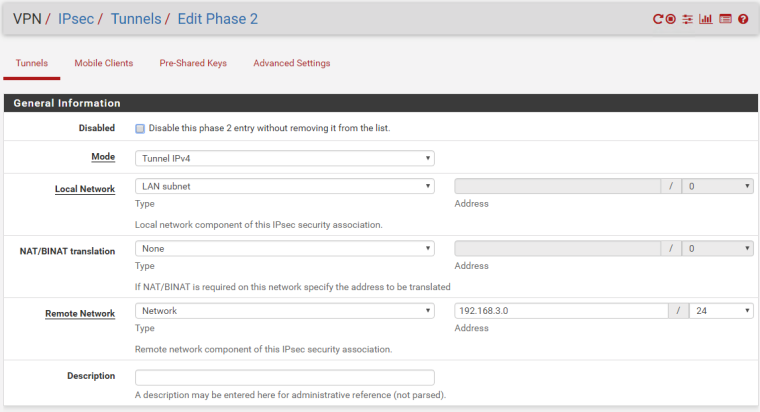
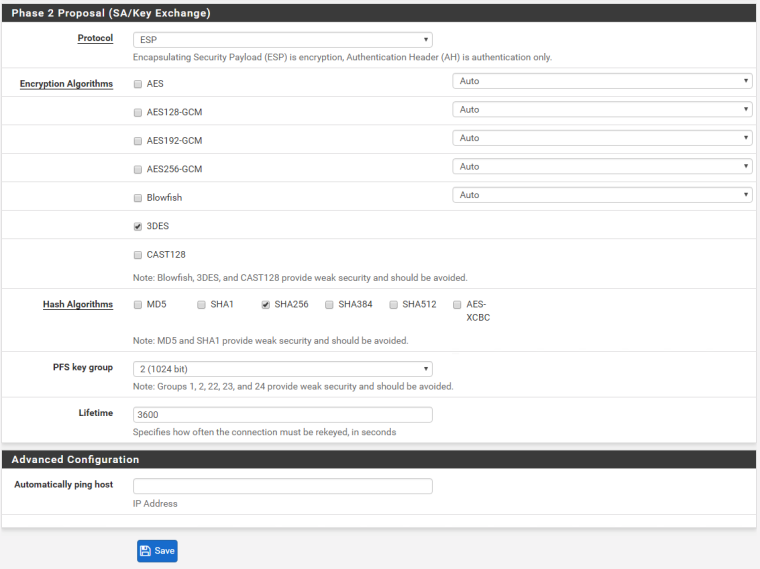
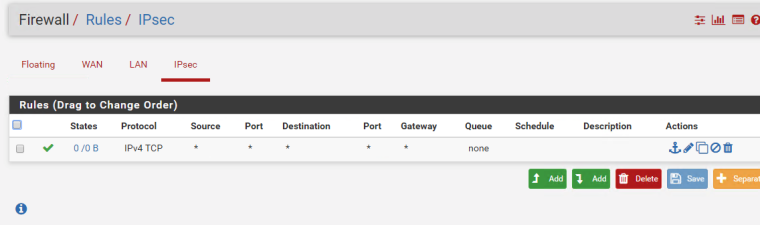
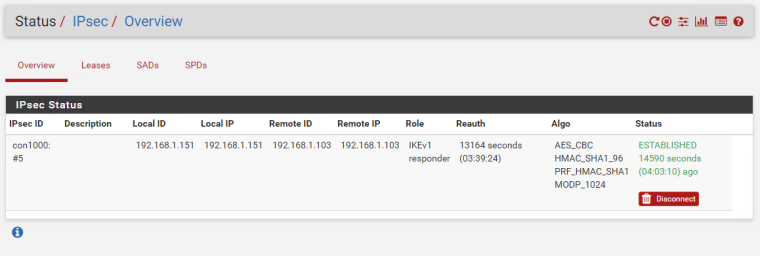
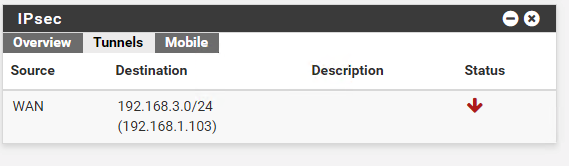
And the log of pfSense
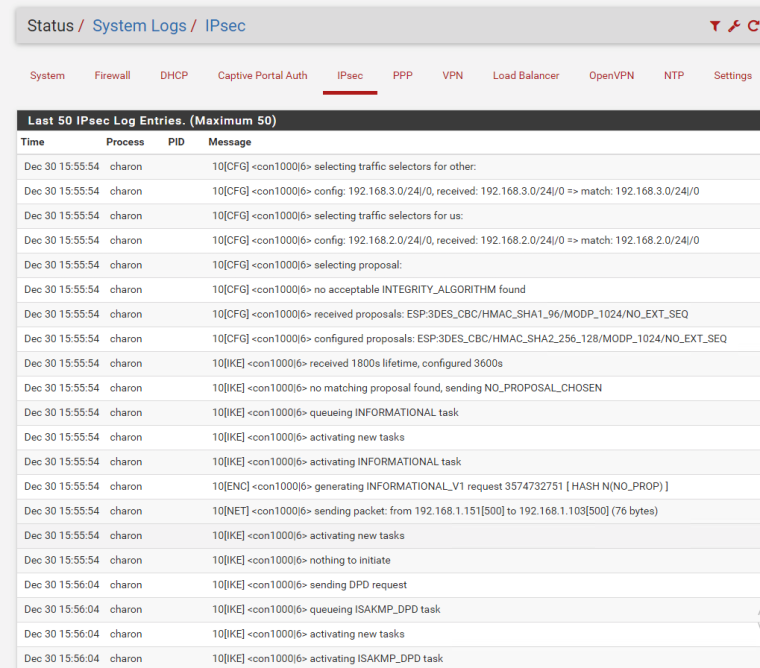
Now the configuration on Mikrotik is
NAT
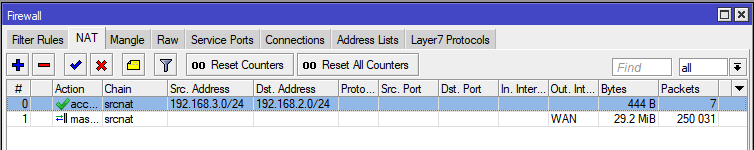
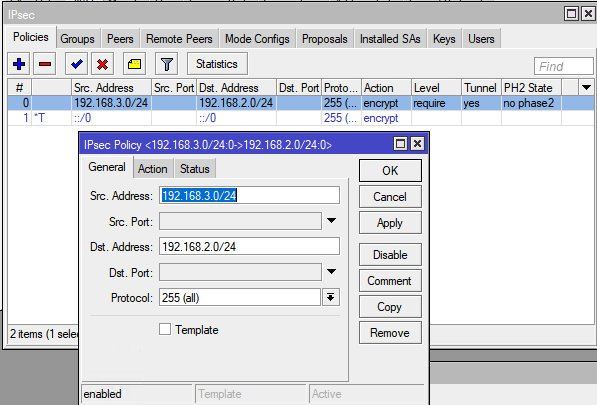
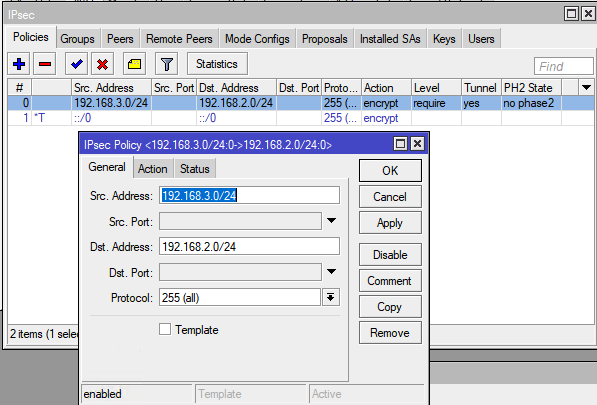
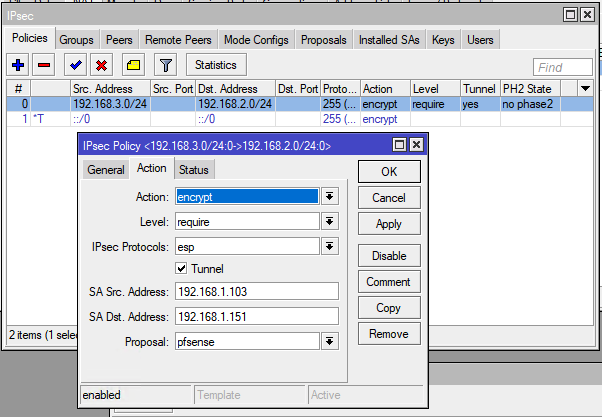
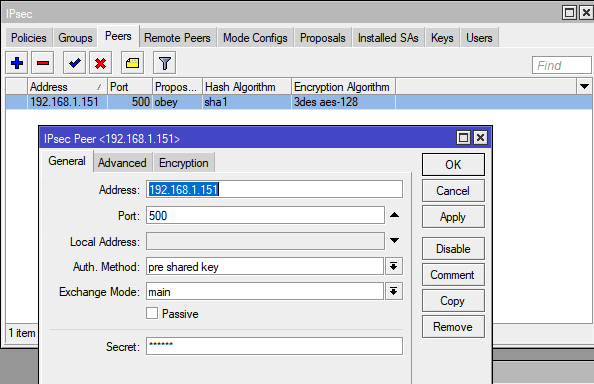
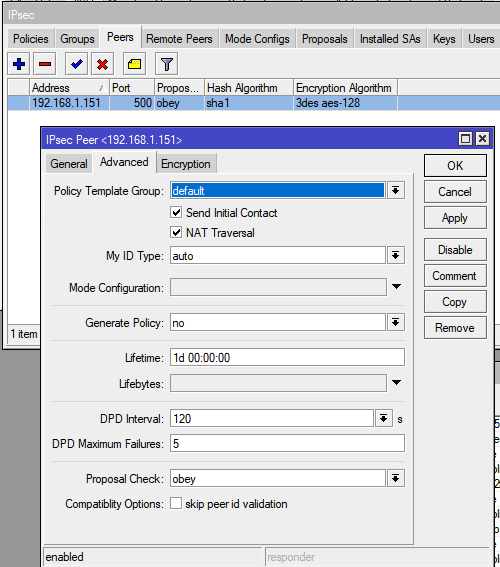
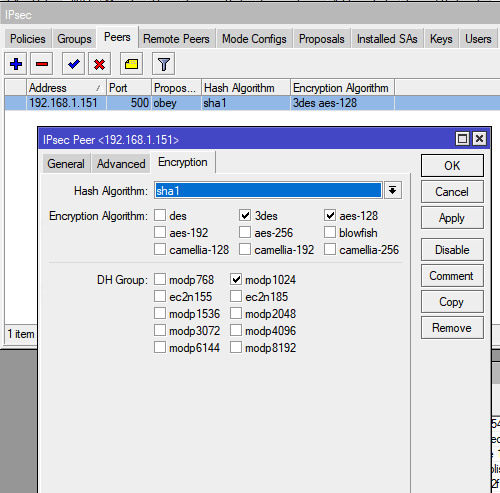
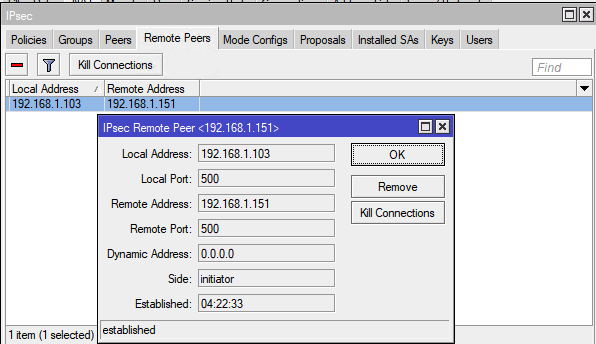
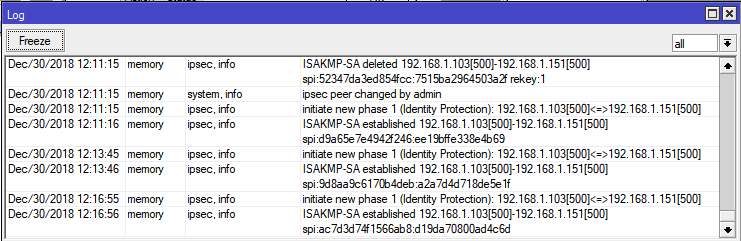
I don´t know where is the mistake :(
Thanks in advance
-
@k15
Hey
change in the settings of microtic hash algorithm sha1 to sha256 or in the settings of pfsense change sha256 to sha1 (phase 2 setting)
here is a mistake
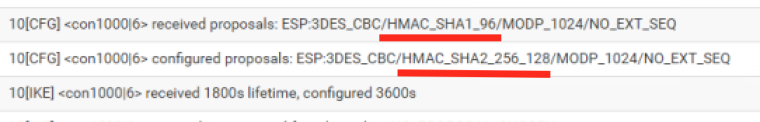
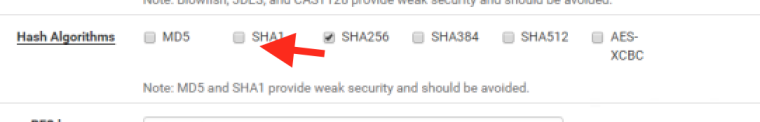
-
Hi!! Thanks so much !! now the tunnel is stablished I change in the PfSense like you say and done
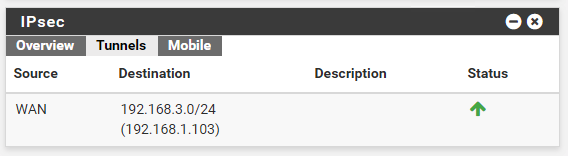
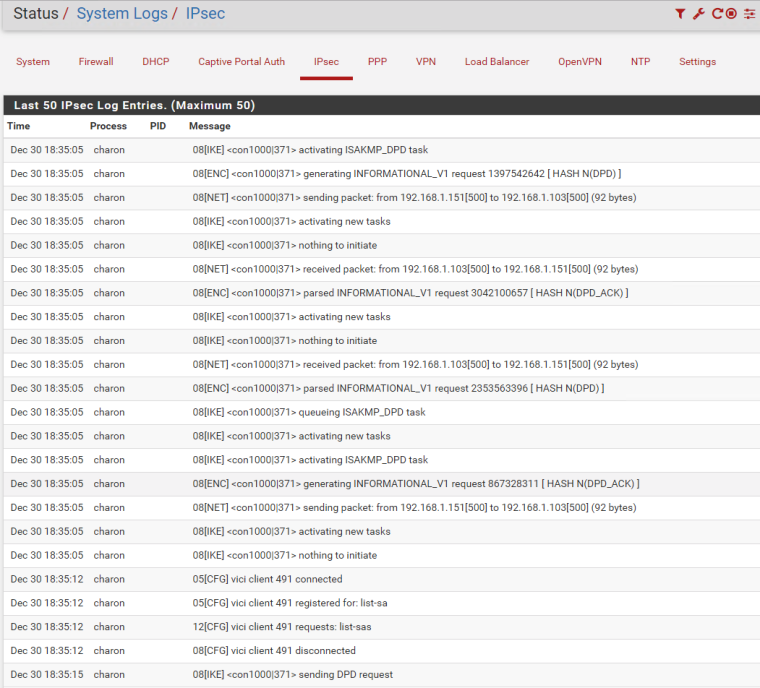
But now I couldn´t test ping to host 192.168.2.1 LAN gateway from host with ip 192.168.3.2 why ? maybe I need to open port on firewall/rules ?
thanks so much :)
-
@k15 tcp and icmp - protocols are different ))
Change in IPSec rule protocol tcp to any
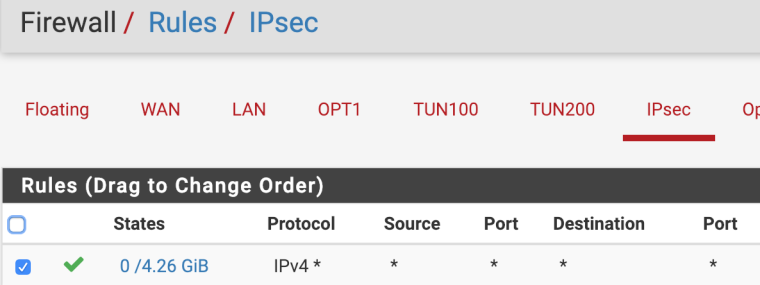
-
@konstanti said in VPN between PfSense and Mikrotik IPsec no Phase2:
Done !! now I can do ping, I will create folder to test sharing but if ping work work all.
Thankssss :)
-
@k15 Don't mention it
Good luck -
Solution can be found here:
IIPsec to Mikrotik