Garbage console output from new
-
Hi everyone,
I am trying to replace my current main router (IBM x3650 M3) with a Dell C6220 blade. I have succesfully installed pfSense 2.4.4 but at the first boot, after the bootloader itself, I get just garbage output from the console (using iKVM)... Anyone tried this before? If yes, is there a fix? Do i have to choose some different boot options?
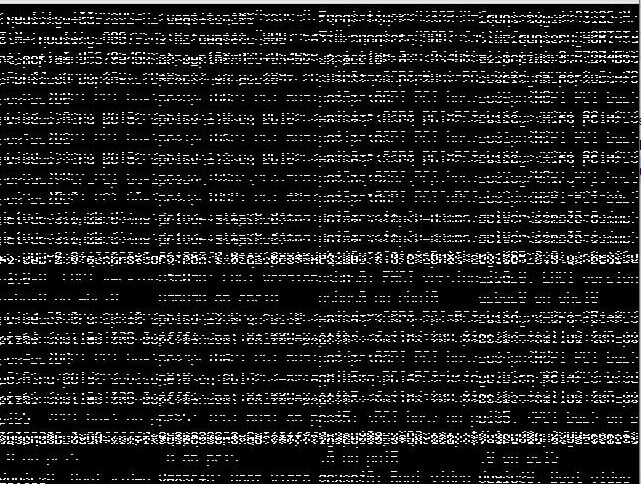
Chris
-
I haven't seen that or anything like it, and don't have any hardware close to that, but you could try what others have had to do. If the loader looks OK, break to a loader prompt and run:
set kern.vty=sc bootIf that works, then you can add
kern.vty=scto/boot/loader.conf.local(create it if it doesn't exist) and it will persist across future reboots. -
Hi jimp,
Thanks for your help! I looked a bit more into it and it could perhaps be related to this bug: https://bugs.freebsd.org/bugzilla/show_bug.cgi?id=206420
I think I got it working now... I installed a 2.3 CE (BIOS) which worked without a hinch. this however based on freebsd 10 according to the pfsense docs. As soon as I updated to 2.4, I was greeted with a white screen (this also happened when booting the installer through BIOS instead of UEFI).
The box was still accessible through SSH and web, I was able to log into it and set the parameter in the loader.conf.local file. I rebooted and now I have a screen again. :) thanks for your help!
-
@jimp said in Garbage console output from new:
I haven't seen that or anything like it, and don't have any hardware close to that, but you could try what others have had to do. If the loader looks OK, break to a loader prompt and run:
set kern.vty=sc bootIf that works, then you can add
kern.vty=scto/boot/loader.conf.local(create it if it doesn't exist) and it will persist across future reboots.I was wondering if you could provide step by step how to add this as I am also at this stage and would like to be able to try this for myself. Many thanks. James
-
@smartersolutions said in Garbage console output from new:
I was wondering if you could provide step by step how to add this as I am also at this stage and would like to be able to try this for myself. Many thanks. James
Be smart and you'll find solutions, RTFM: https://www.netgate.com/docs/pfsense/hardware/boot-troubleshooting.html#disabling-acpi and adapt it to your current needs.