pkg-static consuming 100% cpu
-
@veriqster said in Pkg-Static 100% CPU:
The BSD servers might be up but blocking access to them upstream would be equivalent to them being down.
That would make them completely unreachable, it currently looks like the pfSense servers hang/are very slow during the SSL negotiation which is a different situation. If you want to see the difference do a traffic capture instead of fooling around.
-
Hello from Brazil. Same here, pkg-static-update 100% usage cpu but the system looks functional.
-
Hello everyone,
I have the same problem but also the process /usr/local/sbin/pkg-static search -r to 100% -
I'm not an expert, but could one via ssh temporarily replace pkg-static with a shell script that basically does nothing? If so, can someone with more skills than myself show me the way?
-Chance -
then maybe someone should just pull the Ethernet plug out of them until things are sorted out instead of messing up with some systems that people depend on.
Honestly I would have said "shit happens, maybe they can just fix it going forward" but his attitude of leaving the servers on knowing it causes issues like this makes me wonder what other things are deemed as acceptable by "the man in charge", things that a dumb user like me might not be able grasp even by looking at the code (which I have neither time nor desire to dedicate myself to) -
Guys, just disable the dashboard automatic update check, the process will disappear after some time. No reboot or anything is needed.
Yeah its annoying to eat one core after the update server broke, but not this dramatic.
I'm sure the Devs will fix this issue in future.-Rico
-
Identical issue with my copy of the community version here (2.4.4-RELEASE-p2, upgraded three times since installation).
I've killed off the pkg-static process with "kill" and disabled the "Dashboard Check" for updates. This seems to bring CPU usage back to normal, provided that I don't open the Update screen.
-
I've done the following and corrected (temporarily) the 100% CPU.
Via ssh, I moved /usr/local/sbin/pkg-static to /usr/local/sbin/pkg-static.old and created /usr/local/sbin/pkg-static (a shell script) with the following contents.
while :
do
sleep 5000
done;don't forget to chmod +x /usr/local/sbin/pkg-static
This has corrected my CPU usage until the servers are back up. I am not sure if this survives a reboot, but as such it's easy to implement.
-
I disabled updates in the dashboard in /system_update_settings.php 30 minutes ago, no change. Did some of you guys had any luck with that?
-
Can take up to ~1 hour. But it will stop, trust me.

-Rico
-
@rico It just did. I guess I didn't wait long enough. Thanks for the tip.
-
@rico Disable automatic update. Nice tip! Thanks from Brazil!
-
@rico said in pkg-static consuming 100% cpu:
Problem disappeared
-
Package servers appear to be up now, at least from my location.
-
Same here, looks like back in business.
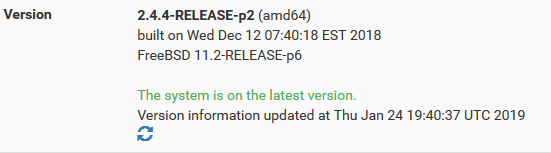
last pid: 92723; load averages: 0.70, 0.34, 0.14 up 0+00:02:30 19:40:23 153 processes: 3 running, 103 sleeping, 47 waiting Mem: 51M Active, 45M Inact, 70M Wired, 15M Buf, 286M Free Swap: 102M Total, 102M Free PID USERNAME PRI NICE SIZE RES STATE TIME WCPU COMMAND 11 root 155 ki31 0K 16K RUN 2:01 100.00% [idle] 0 root -16 - 0K 224K swapin 0:26 0.00% [kernel{swapper}] 4 root -16 - 0K 32K - 0:01 0.00% [cam{scanner}] 12 root -60 - 0K 752K WAIT 0:01 0.00% [intr{swi4: clock (0)}] 338 root 52 0 62804K 31748K accept 0:01 0.00% php-fpm: pool nginx (php-fpm) 337 root 30 0 62804K 31876K piperd 0:01 0.00% php-fpm: pool nginx (php-fpm) 339 root 52 0 65112K 33784K accept 0:01 0.00% php-fpm: pool nginx (php-fpm){php-fpm} 4 root -16 - 0K 32K - 0:00 0.00% [cam{doneq0}] 43971 root 20 0 23592K 8824K kqread 0:00 0.00% nginx: worker process (nginx) 25 root 16 - 0K 16K syncer 0:00 0.00% [syncer] 40067 unbound 20 0 23664K 13920K kqread 0:00 0.00% /usr/local/sbin/unbound -c /var/unbound/unb 15 root -68 - 0K 160K - 0:00 0.00% [usb{usbus0}] 0 root -92 - 0K 224K - 0:00 0.00% [kernel{em0 taskq}] 12 root -88 - 0K 752K WAIT 0:00 0.00% [intr{irq17: mpt0 ehci0}] 28768 root 20 0 6900K 2312K nanslp 0:00 0.00% [dpinger{dpinger}] 44956 root 20 0 10352K 10468K select 0:00 0.00% /usr/local/sbin/ntpd -g -c /var/etc/ntpd.co 15 root -68 - 0K 160K - 0:00 0.00% [usb{usbus1}] 78824 root 20 0 6400K 2544K select 0:00 0.00% /usr/sbin/syslogd -s -c -c -l /var/dhcpd/va-Rico
-
I split this off from the previous thread that was almost a year old. Locking this since it's solved and to prevent similar thread necromancy from happening here.