ACME 0.5 update (TLS-ALPN, BuyPass, and more)
-
Was spam-hitting 'refresh packages' since.
Got it :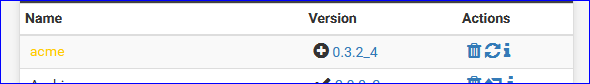
Thanks !
edit
Wow ...
The version number took a hit :
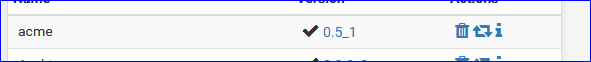
edit again : never mind : saw the change log.
-
I bugged Namecheap since my API access still had not been approved and they manually approved it. I tested the Namecheap API code and found a bug. It is fixed in pkg version 0.5.1 which will show up to install shortly.
With that, I was able to successfully obtain a certificate using the Namecheap DNS API.
-
I'm using 0.5.1 fro several days now, works great.
I noticed one big visual change. Before, when acme finished (manually, me hitting the button) renewing, I saw this huge big green text bloc with 'log results'.
Now, all I see is this :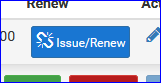
which means : "all ok". Right ?
-
I still get the same green text box output I did before, at least with the methods I used/tested (nsupdate and namecheap). Are you sure nothing changed in your browser? Any different ad/script blockers?
-
This post is deleted! -
I have been trying to issue certs with the TLS-ALPN method, but getting failures:
"type": "tls-alpn-01",
"status": "invalid",
"error": {
"type": "urn:acme:error:connection",
"detail": "Timeout during connect (likely firewall problem)",
"status": 400Firewall setings are good but i looked through the logs as I see the line to start the server with openssl:
openssl s_server -www -cert /tmp/acme/example.com-cert//xample.com/tls.validation.cert -key /tmp/acme/example.com-cert//xample.com/tls.validation.key -accept 443 -4 -alpn acme-tls/1
When running this manually I get :
unknown option -4
usage: s_server [args ...]editing acme.sh:2174: __S_OPENSSL="$__S_OPENSSL -4"
to acme.sh:2174: __S_OPENSSL="$__S_OPENSSL"
and certificates are issued fine
-
@bigbrett said in ACME 0.5 update (TLS-ALPN, BuyPass, and more):
When running this manually I get :
So, locally, it passes.
But LetsEnscrypt comes in from the outside, and it hit the wall. -
No it is not firewall related at all but the fact that acme.sh is putting in the '-4' flag on the command line to start the TLS-ALPN server, which is not supported by the current openssl version.
The TLS-ALPN server does not in fact start so LE cannot connect to it, even though the firewall rules are correct. Maybe there needs to be a check to make sure the server is started successfully before proceeding?Cheers,
Brett
-
I fixed this a different way (that didn't require editing acme.sh):
https://github.com/pfsense/FreeBSD-ports/commit/b7024a0b261280d456317f37c3e1deff8290d682
Should be up for download shortly.
-
great work as always :)