1 wan 2 lan
-
I have setup a second lan on my install that im planning of plugging my AP into to separate the wlan from the rest of the lan.
LAN: 10.10.10.1 - 10.10.10.200 Gateway: 10.10.10.1
LAN2: 11.11.1 - 11.11.11.200 Gateway: 111.11.11.1

When i plug in a cable to LAN2 i can reach LAN1 but not the internet, what do i have to do for be able to reach internet?
Also i want lan to reach lan2 but not vice versaAny help is appriciated
-
ok so i changed to lan2 rules to source lan2 destination lan2 now that atleast works as intended. however still no internet access, after reading som other threads i removed the gateway for LAN2 but still nothing
-
You need to allow TCP & UDP or protocol ANY !
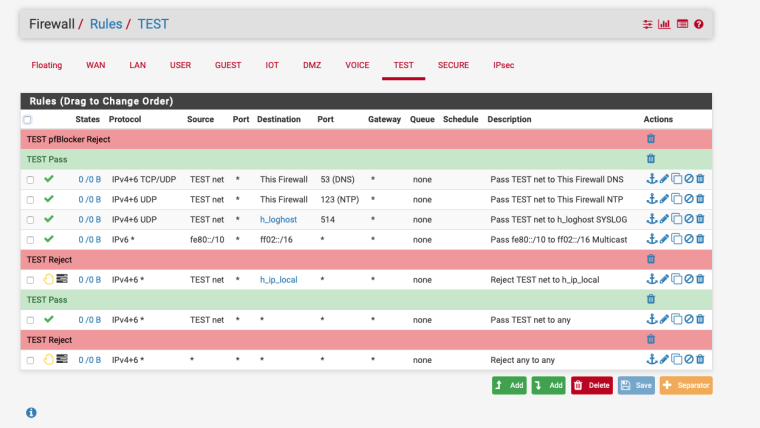
Change TEST net to be your LAN2 and replace n_ip_local with LAN net or create an alias with your LAN subnet in and use that.
Also if you don't use IPv6 just use IPv4 in the rules.
-
@nogbadthebad oh, thanks... still the same deal tho :( DNS_PROBE_FINISHED_NO_INTERNET
-
@pellle87 said in 1 wan 2 lan:
DNS_PROBE_FINISHED_NO_INTERNET
Have you enabled DHCP and DNS for LAN2 ?
I'd also kill the firewall states for good measure.
-
Not sure why you're using real IP space for your second lan. Don't use 11.11.11.0. Keep it all in 10.x.x.x. There are literally millions of addresses you you to use.
LAN2 only allows tcp, like NogBad said. How is DNS going to work like that?
-
LOL didn't spot 111.11.11.1
-
@nogbadthebad DHCP i configured as this:
-
As @kom mentioned change your LAN2 IP details.
111.11.1.1 address space is owned by a a Telco in China.
Use 10.10.11.0/24.
-
@kom basically i use 11.11.xxxxx just so its easier to sort which devices that are connected to what :) i have changed to all from tcp
-
@pellle87 said in 1 wan 2 lan:
@kom basically i use 11.11.xxxxx just so its easier to sort which devices that are connected to what :) i have changed to all from tcp
That will never work.
Read up on https://tools.ietf.org/html/rfc1918
-
@pellle87 Don't use public IP space that isn't yours. Stay within the 10s, 172s or 192s:
10.0.0.0/8 = 10.0.0.0 – 10.255.255.255
172.16.0.0/12 = 172.16.0.0 – 172.31.255.255
192.168.0.0/16 = 192.168.0.0 – 192.168.255.255so, try using 10.0.0.0/24 and 10.0.1.0/24 or 10.0.2.0/24... you have millions to choose from.
-
@kom Ok, thanks i have switched to 10.10.11.xxx however im still stuck on the same deal with no net
-
Repost your rules.
A bit larger this time ;)
Also are you currently using an AP in LAN2 or connecting direct via copper?
-
@nogbadthebad i posted on imgur: https://imgur.com/a/48pYs5M
Right now the AP is not connected, i have just connected a wire between lan2 port and a computer
-
Delete your LAN2 rules and copy the rules from the LAN interface and change the interface to LAN2.
Does it then work ?
Are you using a PC to test, if so what does an ipconfig /all say ?
-
@nogbadthebad you my sir are my hero! really big thanks for clarifying and helping me :) i gotta read up abit more about networking... again. Thanks!
edit: copying the rules did the trick
-
Now just work on blocking access from LAN2 to LAN now you know it's working :)
-
@nogbadthebad yea... that will be interesting figuring out atleast internet is up now
-
@nogbadthebad shouldnt theese rules do the trick?
or do i missunderstand the invert option?