DHCP6C not requesting prefix / Confused
-
Please describe all parameters for the WAN-side. Last week I had a similar problem, either nothing or unbound restarts frequently. I needed to change my settings a bit, basically enabling "Only request an IPv6 prefix, do not request an IPv6 address" (and the dual stack setting "Request a IPv6 prefix/information through the IPv4 connectivity link" is also enabled).
It could be provider specific. In my case the provider is German Telekom. Sometimes one does not get all parameters when the interface definitions change. In my case rebooting solved the problem (or made everything worse).
-
@jsphgttgns said in DHCP6C not requesting prefix / Confused:
Please describe all parameters for the WAN-side. Last week I had a similar problem, either nothing or unbound restarts frequently. I needed to change my settings a bit, basically enabling "Only request an IPv6 prefix, do not request an IPv6 address" (and the dual stack setting "Request a IPv6 prefix/information through the IPv4 connectivity link" is also enabled).
It could be provider specific. In my case the provider is German Telekom. Sometimes one does not get all parameters when the interface definitions change. In my case rebooting solved the problem (or made everything worse).
WAN side now has IPV6 prefix :) after setting IPV6 to none then to DHCP multiple times untill somthing in pFsense clicked.
I'm currently running a wirshark to see how the packets are now being sent.
But something is definately broken in PFSENSE.
My Wan settings are very basic :
WAN:
IPV4 - DHCP
IPV6 - Prefix Only, /56 and DHCP
Reserved Networks - UncheckedLAN:
IPV4 Static
IPV6 - Track interface, WANOn firewall all ICMPV6 is allowed from wan to lan and from lan to wan
-
@ftln46 DHCP for IPv4? I'd expect either a static IP or PPPoE. Which ISP is that, btw?
I think the WAN interface now has a "Global Unicast Address", or GUA, probably with a 64bit subnet mask. You can see these details under Status -> Interfaces.
Your ISP should somewhere say whether this is a dual stack thing. In that case I would expect that you also need "Request a IPv6 prefix/information through the IPv4 connectivity link". This should start the RAs. You can set the router to mode to "unmanaged" under Services -> DHCPv6 Server & RA -> LAN -> Router Advertisements. Reboot and see what happens...
-
@jsphgttgns said in DHCP6C not requesting prefix / Confused:
DHCP for IPv4? I'd expect either a static IP or PPPoE
DHCPv6-PD is commonly used.
I think the WAN interface now has a "Global Unicast Address", or GUA, probably with a 64bit subnet mask.
Actually, the WAN interface only needs a link local address. If it has a GUA, it would likely be only a /128 and not used for routing. On IPv6, routing is normally done via link local addresses (fe80...).
-
I am not sure about the GUA's subnet. In my case I get a global address, but it has nothing to do with the 56bit prefix that also gets transferred. Also, in my case the magic of routing via link local addresses starts once I enable "Track WAN Interface" on the LAN side. If I don't do that, the WAN side can do some IPv6 processing, like getting NTP data from an IPv6 address, but the LAN side can't route, though every box has a link local address.
-
Hello,
I think I mentioned previsuoly that all is working now, for some reason I have to set press save on the wan interface a few times, and this seems to kick in some process which then sends the correct dhcpv6 solicit/request, there is definatley a bug somewhere :
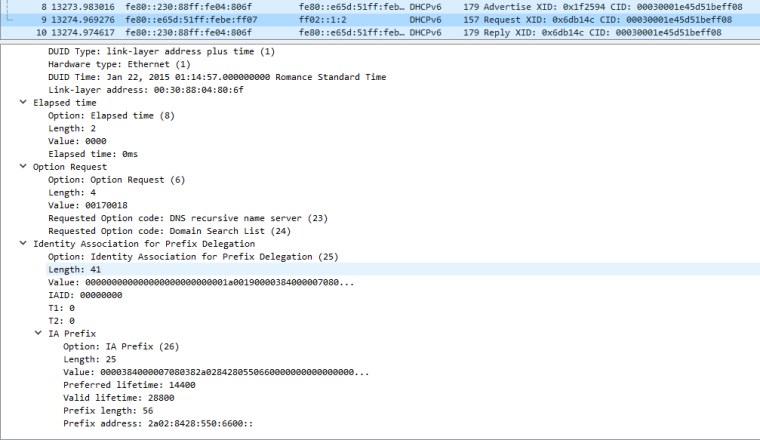
-
I sometimes have the same problem.
-
I have the same problem. i never could get any PD with 2.4
It seems IPv6 is broken by pfsense :(
-
@dersch said in DHCP6C not requesting prefix / Confused:
I have the same problem. i never could get any PD with 2.4
It seems IPv6 is broken by pfsense :(
It works for me.
-
Strange. If i use OpenWRT or OPnsense under the same environment condition everything works as expected. Only with pfSense i have a very strange behavior with PD (as well as PPPOE but that's another story)
Funny thing is the main device is in fact a pfSense, too ;) But it's unable to make prefix delegation to another pfSense behind it. With "competitor" devices it works well as expected.
There is some bug within pfSense but im just engineering networks and not the software. Therefore i can't specify the cause in detail just the behaivor.
-
A packet capture on that provider would be interesting to see.
One from a device that works and one that doesn't.
As has been said, it works great but every ISP IPv6 deployment cannot possibly be tested. Some reliance on the community is required. I, personally, know that dhcp6c works flawlessly with Cox Las Vegas and it works in my lab with DHCPv6 served by pfSense.
Unfortunately, ISPs take great liberties here and some seem to need special sauce to make it work. It's too bad ISPs are less-than-helpful when you try to get the recipe for THEIR SERVICE out of them.