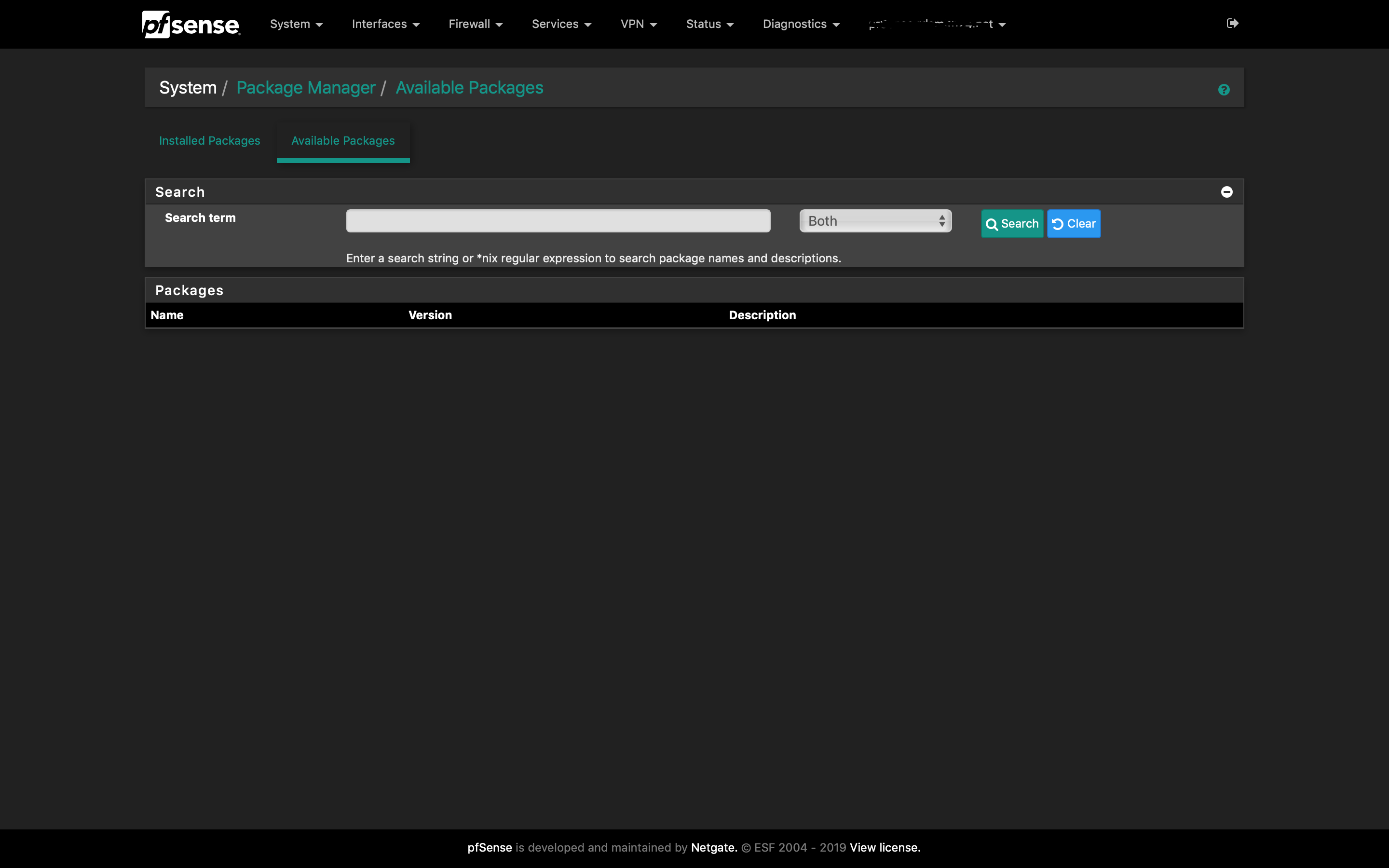Package Server Problems?
-
Seems that there might still be problems with the pfSense package server?
New install on SG-1100, installed openvpn client and avahi but when trying to install more it get nothing on the available packages screen.
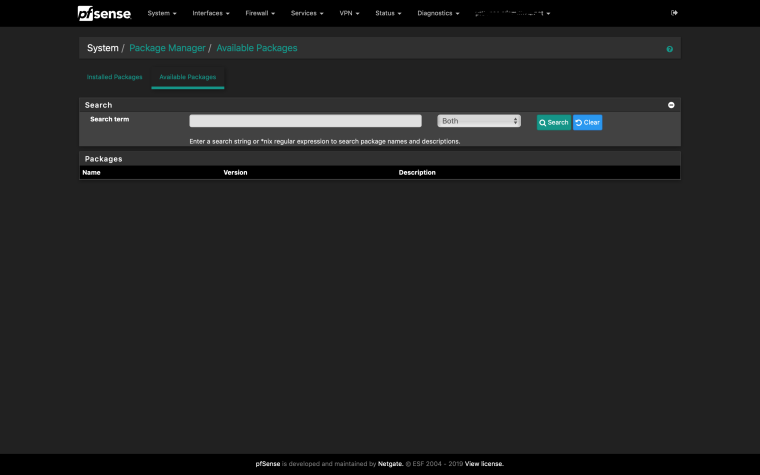
-
I am not seeing a problem, just updated Acme on my SG-1100
From the command prompt, can you run:
pkg-static clean -ay; pkg-static install -fy pkg pfSense-repo pfSense-upgrade
And try again?
-
Here is what I get....
pkg-static clean -ay
pkg-static: Repository pfSense-core missing. 'pkg update' required
pkg-static: No package database installed. Nothing to do!pkg-static install -fy pkg pfSense-repo pfSense-upgrade
Updating pfSense-core repository catalogue...
pkg-static: Repository pfSense-core load error: access repo file(/var/db/pkg/repo-pfSense-core.sqlite) failed: No such file or directory
7407188:error:14099044:SSL routines:ssl3_send_client_verify:internal error:/usr/local/poudriere/jails/pfSense_factory-v2_4_4_aarch64/usr/src/crypto/openssl/ssl/s3_clnt.c:3266:
7407188:error:14099044:SSL routines:ssl3_send_client_verify:internal error:/usr/local/poudriere/jails/pfSense_factory-v2_4_4_aarch64/usr/src/crypto/openssl/ssl/s3_clnt.c:3266:
Child process pid=44479 terminated abnormally: Segmentation fault -
No problem here
[2.4.4-RELEASE][admin@pfSense.localdomain]/root: pkg-static clean -ay The following package files will be deleted: /var/cache/pkg/pkg-1.10.5_6-5cf3482d5f.txz /var/cache/pkg/strongswan-5.7.1.txz /var/cache/pkg/pkg-1.10.5_6.txz /var/cache/pkg/pfSense-upgrade-0.60-3808f30ba2.txz /var/cache/pkg/unbound-1.8.1-16c75b0a38.txz /var/cache/pkg/pfSense-upgrade-0.60.txz /var/cache/pkg/unbound-1.8.1.txz /var/cache/pkg/strongswan-5.7.1-2bff1627f0.txz /var/cache/pkg/scponly-4.8.20110526_2-82e5457f31.txz /var/cache/pkg/scponly-4.8.20110526_2.txz /var/cache/pkg/php72-pfSense-module-0.65-0431abe0e7.txz /var/cache/pkg/mpd5-5.8_8.txz /var/cache/pkg/php72-pfSense-module-0.65.txz /var/cache/pkg/mpd5-5.8_8-c1ed8b65fc.txz /var/cache/pkg/igmpproxy-0.2.1_1,1-49117afdb4.txz /var/cache/pkg/curl-7.62.0-04dbe91124.txz /var/cache/pkg/igmpproxy-0.2.1_1,1.txz /var/cache/pkg/filterdns-2.0_1-be957fb976.txz /var/cache/pkg/filterdns-2.0_1.txz /var/cache/pkg/ccache-3.4.2.txz /var/cache/pkg/curl-7.62.0.txz /var/cache/pkg/ccache-3.4.2-b710af7e79.txz /var/cache/pkg/pfSense-rc-2.4.4_2-206b063b16.txz /var/cache/pkg/pfSense-rc-2.4.4_2.txz /var/cache/pkg/pfSense-kernel-pfSense-2.4.4_2-ad31ecdff2.txz /var/cache/pkg/pfSense-default-config-2.4.4_2-ee7a12907e.txz /var/cache/pkg/pfSense-kernel-pfSense-2.4.4_2.txz /var/cache/pkg/pfSense-base-2.4.4_2-cd71325778.txz /var/cache/pkg/pfSense-default-config-2.4.4_2.txz /var/cache/pkg/pfSense-2.4.4_2-e48dd73f92.txz /var/cache/pkg/pfSense-base-2.4.4_2.txz /var/cache/pkg/pfSense-2.4.4_2.txz The cleanup will free 58 MiB Deleting files: 100% All done [2.4.4-RELEASE][admin@pfSense.localdomain]/root: pkg-static install -fy pkg pfSense-repo pfSense-upgrade Updating pfSense-core repository catalogue... pfSense-core repository is up to date. Updating pfSense repository catalogue... pfSense repository is up to date. All repositories are up to date. The following 3 package(s) will be affected (of 0 checked): Installed packages to be UPGRADED: pfSense-upgrade: 0.60 -> 0.62 [pfSense] Installed packages to be REINSTALLED: pkg-1.10.5_6 [pfSense] pfSense-repo-2.4.4 [pfSense] Number of packages to be upgraded: 1 Number of packages to be reinstalled: 2 3 MiB to be downloaded. [1/3] Fetching pkg-1.10.5_6.txz: 100% 3 MiB 514.0kB/s 00:06 [2/3] Fetching pfSense-repo-2.4.4.txz: 100% 5 KiB 5.4kB/s 00:01 [3/3] Fetching pfSense-upgrade-0.62.txz: 100% 13 KiB 13.3kB/s 00:01 Checking integrity... done (0 conflicting) [1/3] Upgrading pfSense-upgrade from 0.60 to 0.62... [1/3] Extracting pfSense-upgrade-0.62: 100% [2/3] Reinstalling pkg-1.10.5_6... [2/3] Extracting pkg-1.10.5_6: 100% You may need to manually remove /usr/local/etc/pkg.conf if it is no longer needed. [3/3] Reinstalling pfSense-repo-2.4.4... [3/3] Extracting pfSense-repo-2.4.4: 100% [2.4.4-RELEASE][admin@pfSense.localdomain]/root:-Rico
-
The repository information may need to be rewritten:
Navigate to System > Updates
Set the Branch to Latest Development Snapshots
Wait for the page to refresh
Set the Branch to Latest stable version
If the update still does not appear, run the commands above from the console or shell. -
@rdsmith24 said in Package Server Problems?:
pkg-static install -fy pkg pfSense-repo pfSense-upgrade
Still same issue after trying your procedure....
Oh well....I guest I'll wipe this thing once again (maybe the third time is the charm)?
-
@rdsmith24 I would open a ticket with support and see they can help you with this https://go.netgate.com. This may be something they have seen.
-
@dennis_s thanks for the advise...
I ended up loading the device once again carefully doing exactly what I had done at least twice before and even in the same order. Luckily this time everything went perfectly and no "package server problems" occurred.So far so good after close to a week in.
thanks
-
Hi @rdsmith24,
Glad to hear the issue is resolved! If you see this behavior again and reimaging does not fix, please do not hesitate to open a ticket.
Thank you,
-James
-
This post is deleted!