pfSense month by month schedule
-
Describe exactly what you are trying to do.
-
Unfortunately, I haven't also seen an option about this in Scheduler.
- For example, I want to create a schedule to be repeated everyday at certain hours (not only this month or this year). But instead it only allows you to select one month. It would be great to extend options in Scheduler.
- There is also no option between months or years, for example if I want to create a schedule starting from for example 10 January 2019 to 10 March 2019.
- if I want to create a schedule for example starting from 18:00 to 09:00, it doesn't allow me to create this. However I want it to work at this time.
-
Just don't set a month.

-
How? There is no such a thing in scheduler. am attaching our scheduler page.
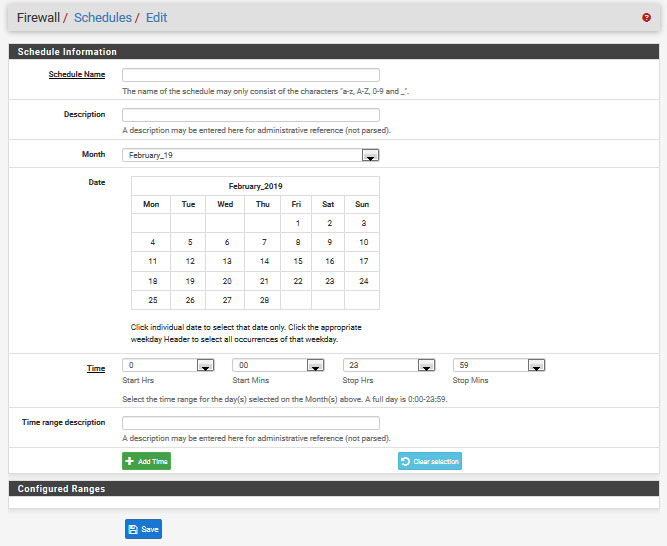
-
Just select the day using the header (Mon, Tue, Wed, etc) then set the start/stop times. Don't select specific dates.
The month selector only selects what month will be displayed. You can't set something to "only happen in February 2019".
-
"You can't set something to "only happen in February 2019". Why? What if I want to create a schedule to work only on this February 2019?
What about a schedule starting from February to April and also from 2019 to 2020?
And also can't create a schedule starting from 18:00 to 09:00. It gives this error:
The following input errors were detected:
The schedule must have at least one time range configured. -
Then check all the days in February and set the schedule.
Look at what I posted above for weekends. Schedules cannot span midnight.
-
@emammadov said in pfSense month by month schedule:
And also can't create a schedule starting from 18:00 to 09:00
You can't do that directly, but it's still possible: You need two entries for that: 00:00-08:59 and 18:00-23:59.
-
Thank you very much. I think it should also be great to have this option like in my attachment. I edited in Photoshop. And also what about from this year to next year?
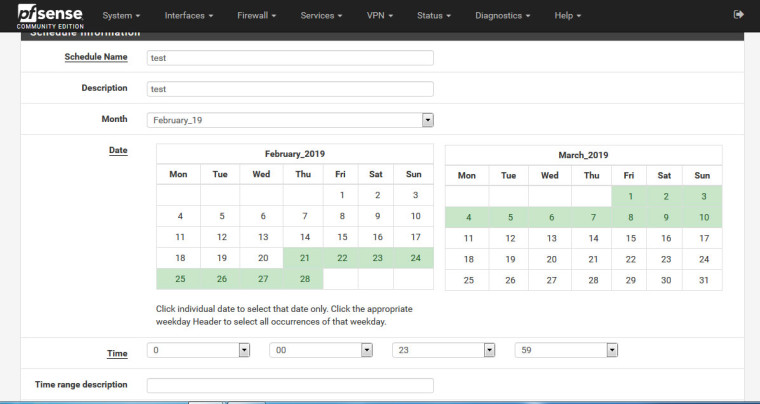
ANd also can't change the saved schedule.
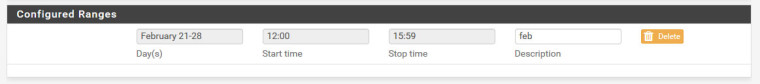
-
Pull requests for improved ways to do this will be evaluated for acceptance.
This is not a be-all end-all for scheduling. You probably will want to make a manual maintenance task every month or quarter or so for someone to make sure the upcoming schedule meets your business needs.
-
Thank you very much for your answers. Current version is working okay. It is doing a great job.
-
@emammadov I don't know if anyone fixed this - but I'm just typing this for anyone who might need it as I did.
I wrote a small bookmarklet in javascript that selects all days in the current month.
It can be expanded to select the whole year at once. As far as I care - they can even integrate it in the main interface, for easier management of the schedule dates...Here it is:
https://jsfiddle.net/lovetruth/bdLnhw3m/2/
and the code inside the js section can be transformed easily into a bookmarklet using this site:
https://www.yourjs.com/bookmarklet/
And then you just drag and drop your converted blue bookmarklet into your bookmarks bar and use it whenever you have the calendar of the firewall schedules in front of you.
Success!...