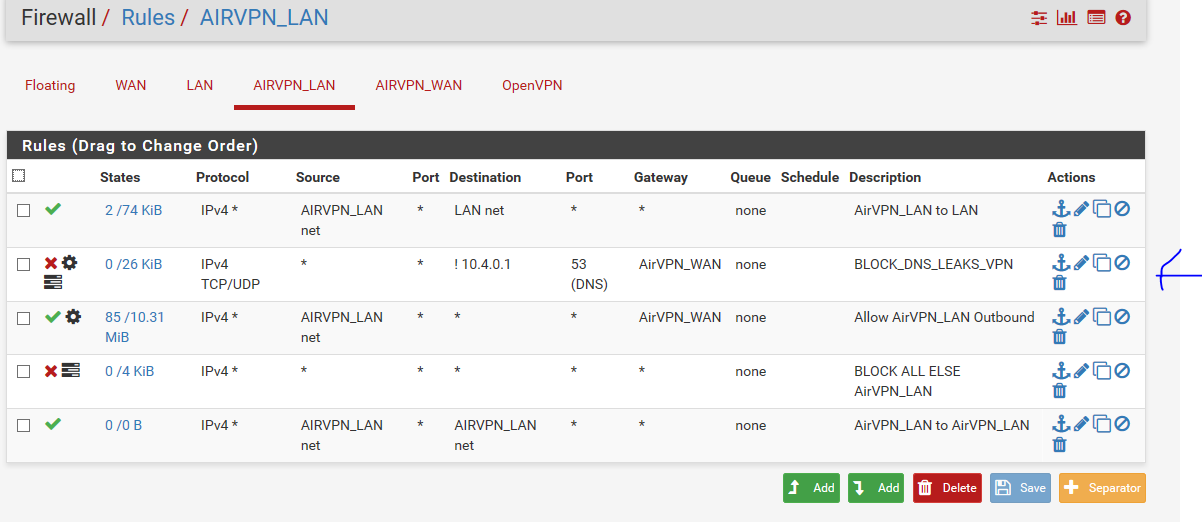Pfsense use Open DNS
-
Hi
I have pfsense 3 with NIC cards
1 - WAN
2 - LAN
3 - LAN connecting to VPN (using WAN OPT1)I would like to use Open DNS (family) on my whole network. Problem is every time I change the DNS from my airvpn's 10.4.0.1 I can no longer resolve websites on my clients. Is there specific settings I should have? I have DNS forwarder enabled and tried adding the Open DNS there, as well as DHCP Server but that results in no connectivity.
I have DNS leak rules (I used a setup guide) I've tried disabling those as well but no luck
Below arrow I tried changing this to OPT1 AirVPN_WAN - no luck
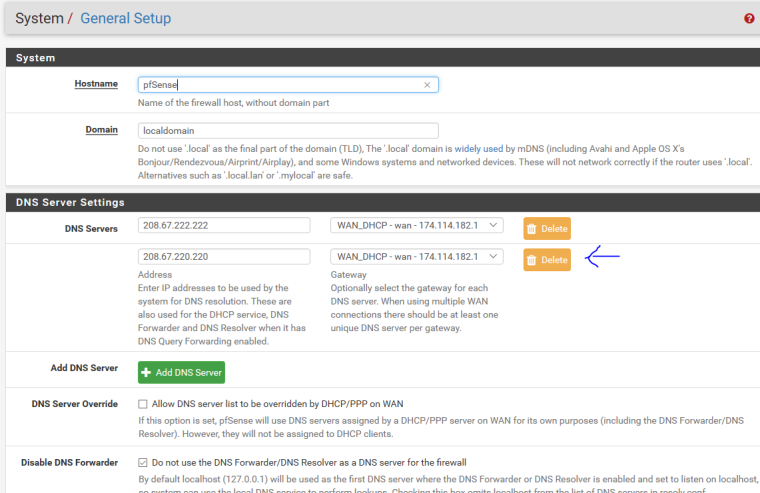
below I disabled the BLOCK_DNS_LEAKS_VPN - no luck
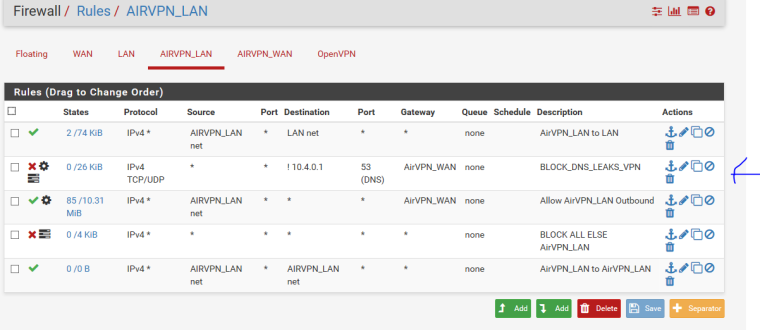
see Servers my AirVPN DNS is 10.4.0.1 I changed this to open DNS 208.67.222.123 (and others) - no luck
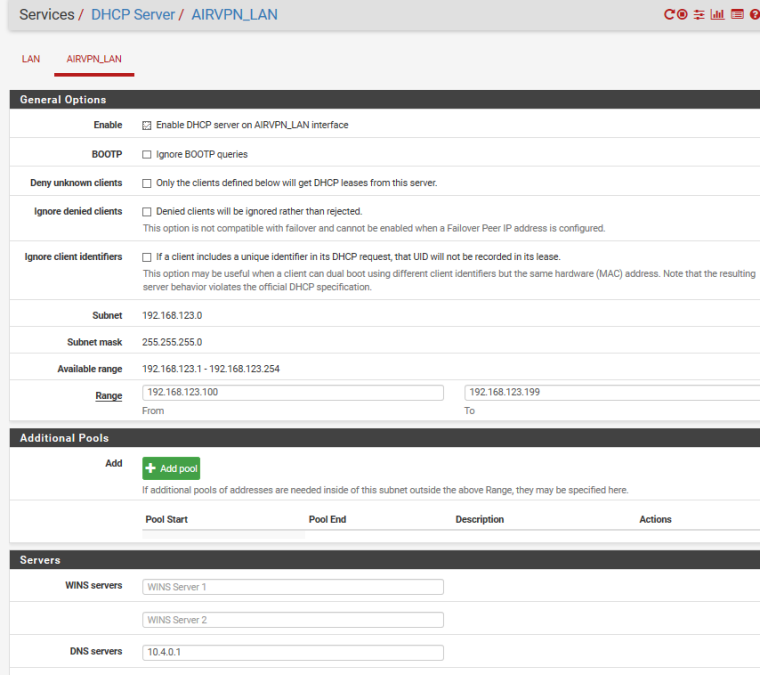
-
Your firewall rules are incorrect. Create new rule source any, destination any.
Beside this, delete 10.4.0.1 as a dns server from dhcp server. Instead, type each gateway ip address as a dns server in its interface. DNS server192.168.123.1 in Lan, DNS Server 10.4.0.1 in AirVPN-WAN -
@emammadov thanks for the reply but your suggestions didn't work.
First when I entered the firewall rule allow "source any, destination any" I no longer had internet connectivity from my LAN
Second, I deleted 10.4.0.1 from DHCP server and tried both leaving blank and entering the LAN IP (192.168.123.1) both didn't work. Once Pfsense rebooted each time I had no connectivity. I also disabled all my current firewall rules to remove them from the equation and no change. I can resolve websites from Pfsense but not from my LAN. I'm at a loss on what to do.
firewall disabled
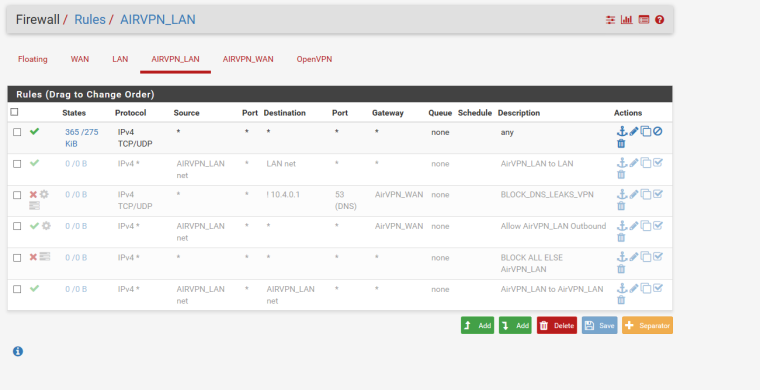
DNS server removed (blank) and then entered LAN Gateway IP
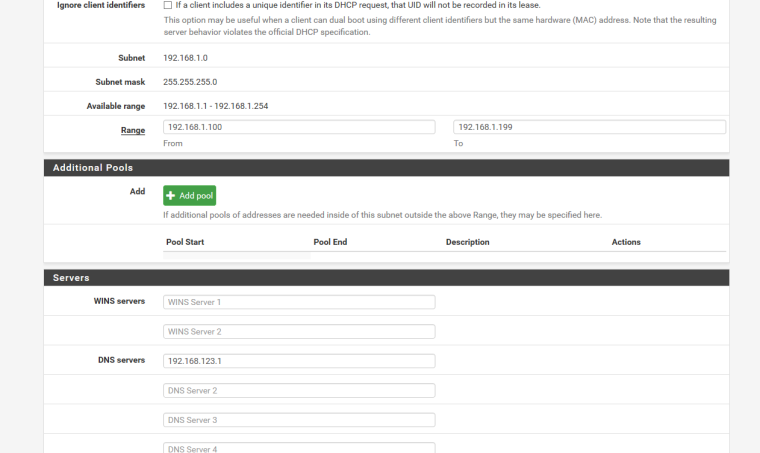
-
works perfectly for me.
what is your DNS resolver set too? i created static mappings for each computers for that tunnel and then plugged in the DNS server for Airvpn as shows. passes the ipleak.net tests like nothing
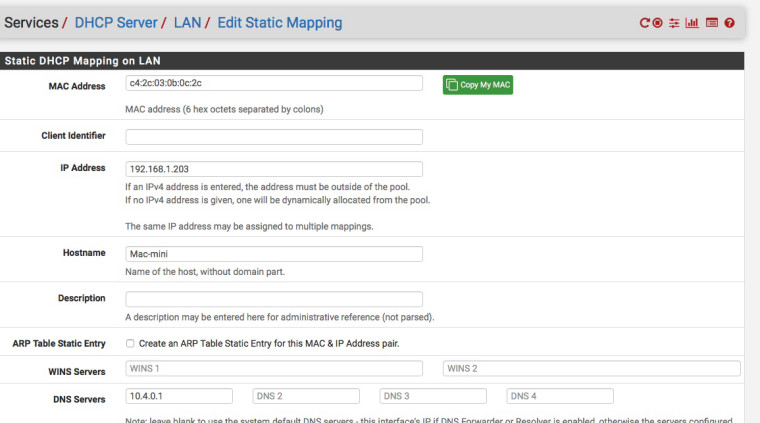
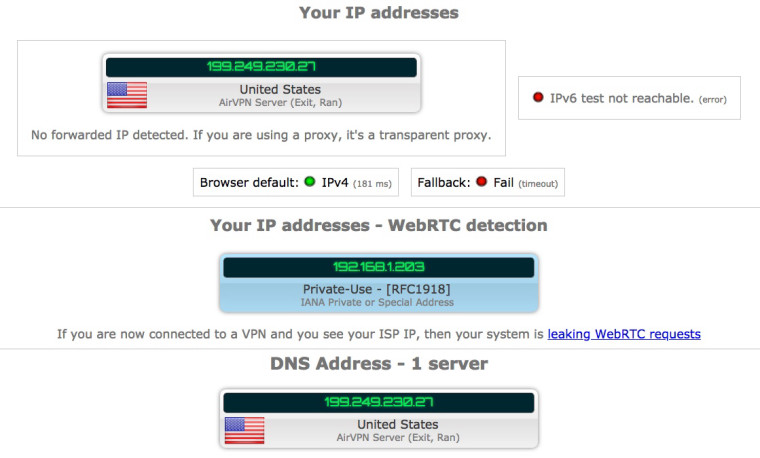
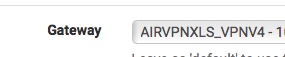
-
working now
I have DNS Forwarder enabled not DNS resolverI removed 10.4.0.1 from DHCP Server DNS, and in general / system setup I kept adding the open dns thee under dNS Servers but changing the interface to AirVPN_WAN - opt2 . When I removed this and left both interfaces as WAN the Open DNS works