sg -1100 cant console or get to gui
-
I am running windows and yes I have cable; I am also using putty.
-
When you plug in the USB cable, is there a change in Device Manager?
-
I have checked the device manager, and the com port driver is installed it just does not see the device.
-
Do you have another USB cable to use?
-
I have used the sg-100 model before I upgraded and followed the same steps.
-
I have tried both the cable it came with and another one I had on hand.
-
What is device manager showing for a device?
-
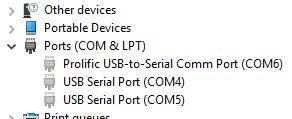
-
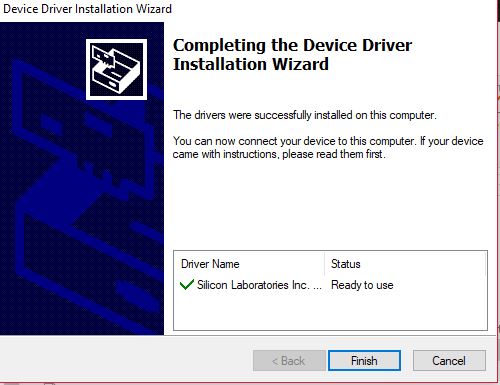
-
is it possible to do a stock reset like most routers and hold the reset button?
-
No, the reset button interrupts power to the CPU, not resetting the device to factory default.
Can you share your PuTTY screen settings?
-
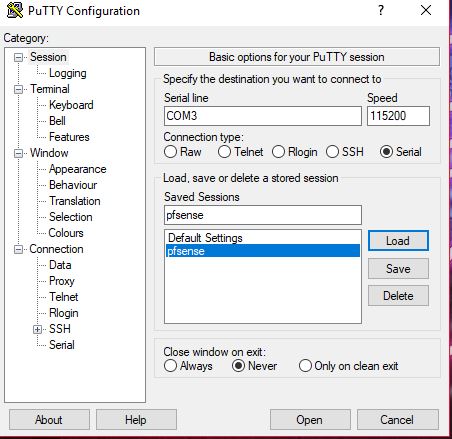
-
Can you change COM3 to COM6
-
nothing
-
I found out the issue and has possibly two causes. The case that the device is in or the port has a problem. I applied a good (safe) amount of pressure to the cable toward the device and it connected while I continued to apply pressure. it would disconnect putty soon as a let off. This same thing happened with three different cables. The space between the casing and the port is too much, or the port needs help.
-
I was able to reset the firewall, but the GUI is the only thing I can use that is practical other than maybe ssh. Thank you for your quick response and help. I don't know how to fix the issue other than removing some of the plastic.
-
Can you open a ticket with our team at https://go.netgate.com
Thanks!
-
One last thing to try: Do you have another USB cable with a different shaped tip? Getting console should not need to hold that wire in.
-
Hi @jlbeebe,
It is possible the ends of the cables you have tried are designed in such a way that they are unable to make a secure connection to the USB console port. There is a cable from another device in my lab which does not plug completely into the appliance due to the molding on the end of the cable. Although, the cable that came with the appliance is plugged in now and working. It seems like you are hitting the same issue. I have attached a photo to demonstrate what I mean (as much as I can, it is difficult to hold them even with each other side-by-side).
Can you check the cables you have tried so far to see if they are all about the same at the tip as the one provided in the box? If they are, can you please try a cable with less molding and more exposed connector, then let us know if you are able to make a secure connection to the console port?
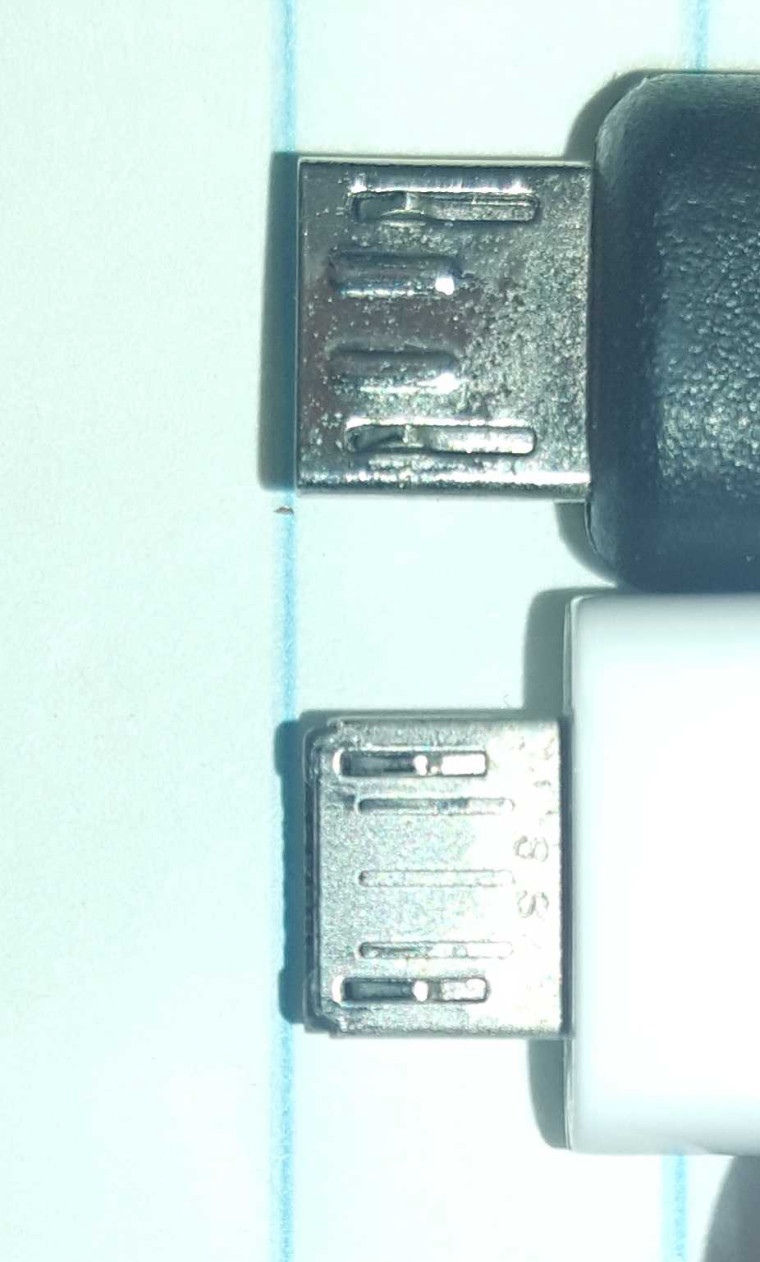
-
FYI, I had the same issue with the cable not seating properly to make a good serial connection. The cable that came with the unit had a head that was just not allowing a good connection. I ended up swapping a cable that I used for an old digital camera and that worked much better.
-
C Cafeinomane referenced this topic on