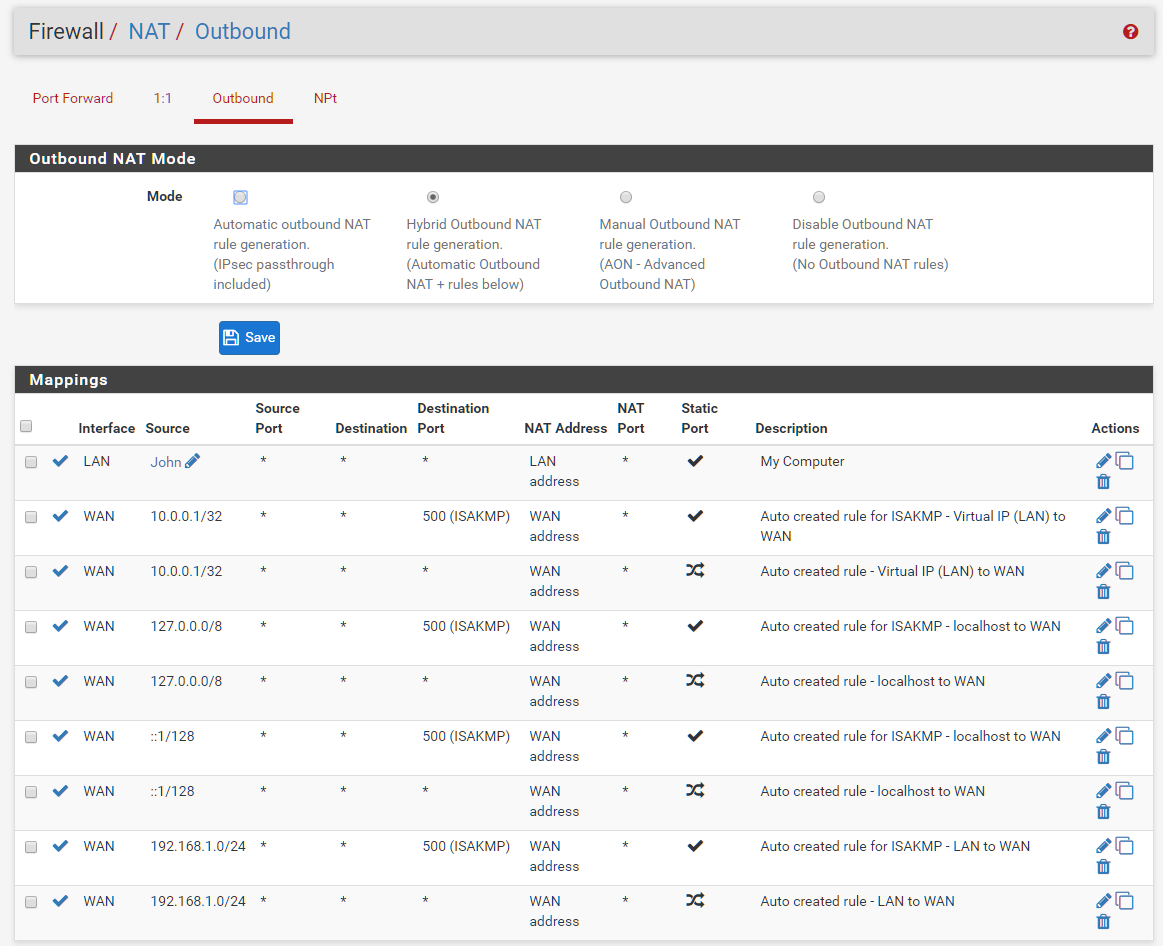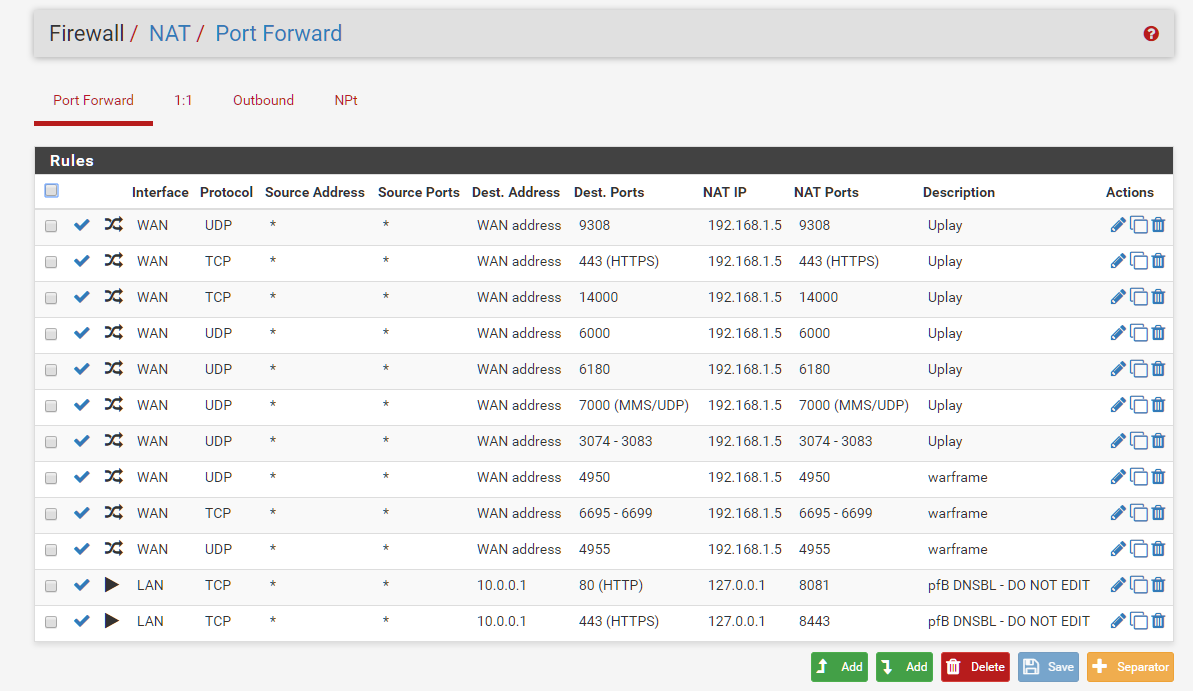port forwarding not working
-
i turned my modems router mode off, netgear c3000, wan address changed from 192.168.1.15 to 12.192.*., it is not the same as the address listed under the gateway widget, the last digits are different, not sure if that matters, gateway listed for this comp on the lan is 192.168.1.1(pfsense). i setup the rules in the screenshot but nothing works, my games all tell me strict nat, tried testing the ports from outside the network with logging, but there closed and no logs, tried packet capture while running a game that uses one of the ports but nothing, i had upnp on but it doesnt have anything listed in the states when testing a specific game, so i turned it off. not sure what im missing, any help would b appreciated. also i setup a static ip for this comp on the lan.
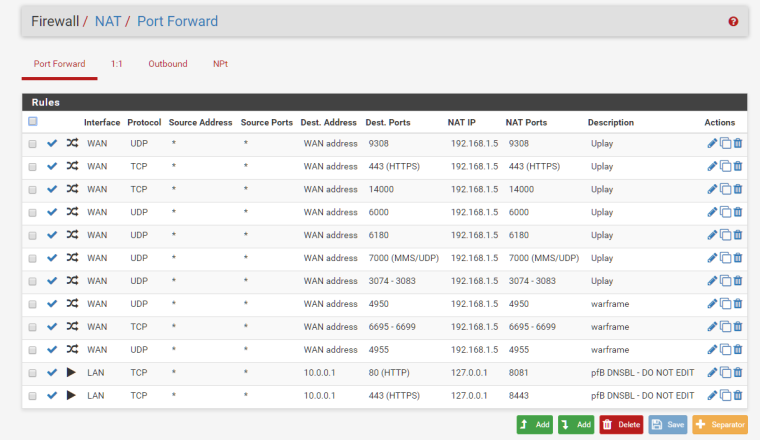
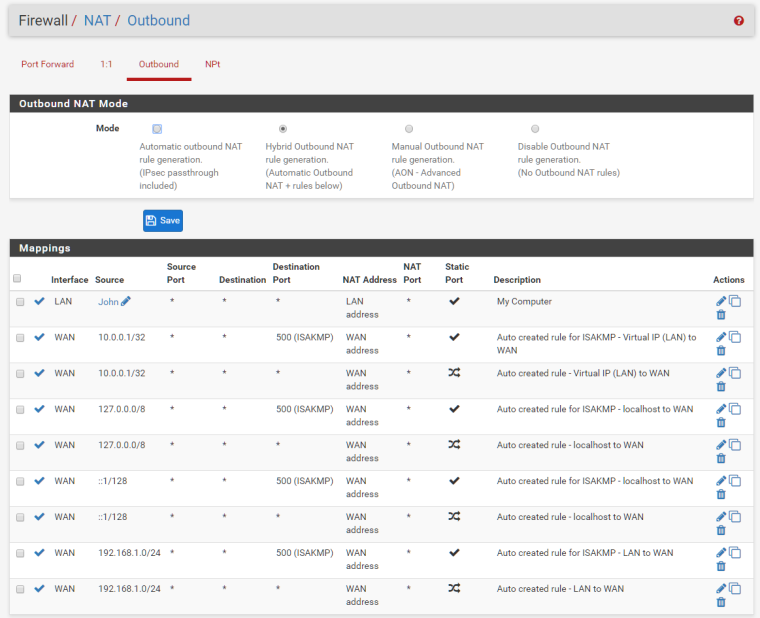
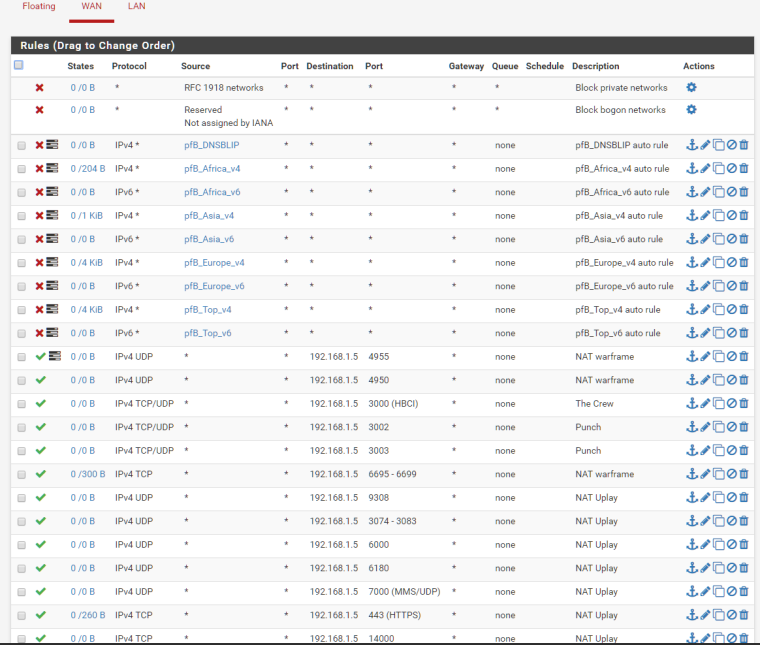
-
p.s. nat reflection is on, and i setup the dns forwarder.
-
fixed