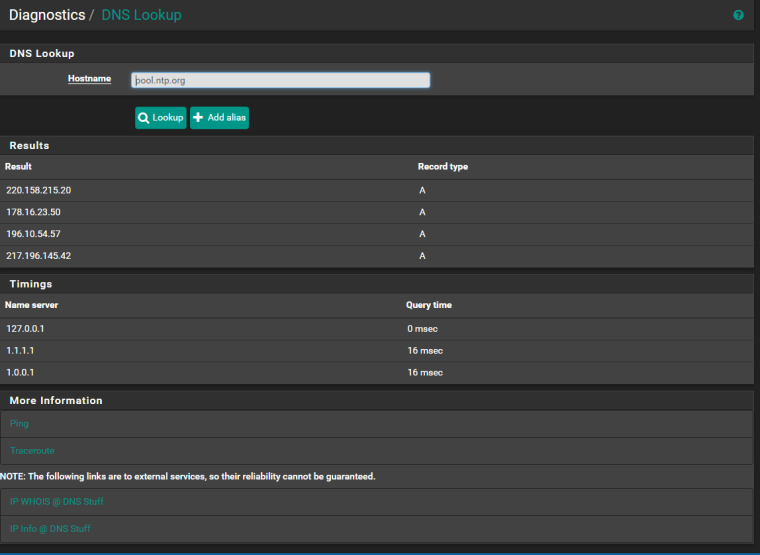Current date/time issue
-
Would someone mind helping me figure out why my time is reporting incorrectly?
My time is off by 5 hours and 3 minutes roughly. I've tried switching the timezone with a reboot several times. I've also tried different timeservers, including the current configuration of pool.ntp.org. Also, I've replaced my bios battery and set the time correctly there as well.
I'm not too sure how else to troubleshoot. Appreciate any help.
-
You do understand ntp doesn't instantly adjust your time right..
I would suggest you set your time to be close manually, then ntp keeps it in sync..
-
@johnpoz I guess I assumed setting the timezone would adjust the time accordingly. Thanks for the clarification.
I set the time manually via "date" command and this is the output
Shell Output - date 1653 date: can't reach time daemon, time set locally Sun Feb 24 16:53:00 EST 2019 -
Ok so now what does the status of your ntp service show?
Keep an eye on it...
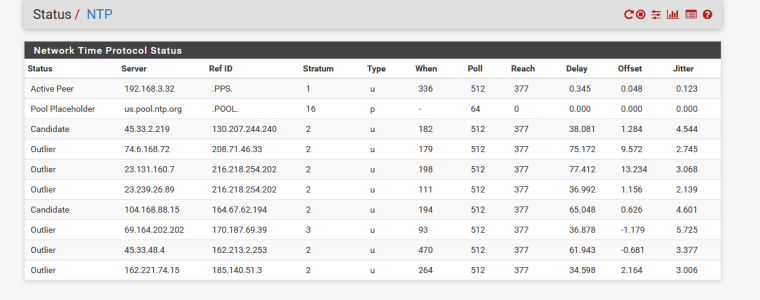
Do you show reach of 377 and an active peer, etc.
-
@johnpoz Status only shows Pool Placeholder...no reach of 377 or an active peer.
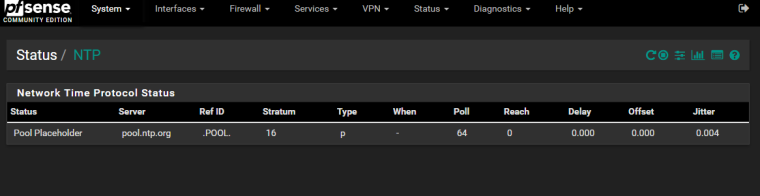
-
Well tells me your not even doing dns to find any names for ntp servers would be my guess. So yeah going to have a hard time setting time.
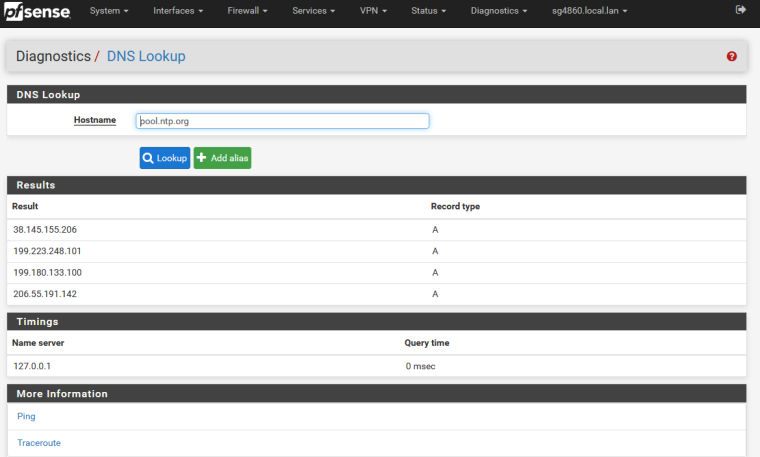
What do you get when you try and do dns lookup?
-
-
@angdigi
Instead of using the head of the pool "pool.ntp.org" use a more local == closer version like
de.pool.ntp.org or us.pool.ntp.org or fr.pool.ntp.org
Activate the logging on the NTP settings page and have a look at the logs.You didn't block UDP traffic, destination port 122 by any chance ?
NTP is typically an "set NTP URL and forget it" functionality. If it doesn't work, it's because it can't phone home. -
Thanks for the help @johnpoz and @Gertjan.
As I was changing the timeserver again, I noticed that certain interfaces were selected on the NTP settings page. I deselected the ones that were selected and it seems to be working now.
Are there any interfaces that I would not want to listen on? I have a mix of VLANs, LAN, WAN, and VPN_WAN interfaces.
-
listen on would be up to you on from what networks you want to serve ntp - but that wouldn't have any thing to do with interfaces you query from to actually get time.
-
@johnpoz As soon as I deselected the interfaces it started working. Where are the settings that define the interfaces I query from to get time?
-
You don't My point is you can listen on lan or lan and opt or wan only, etc. etc. If you don't pick an interface it "listens" on all interfaces - but listening has zero to do with doing query from..
It would use the interface connected to that network if local, or if network where the ntp server is is not local then it would use its wan or normal default route interface.. If you had say a vpn service pulling all your default routes setup, etc.