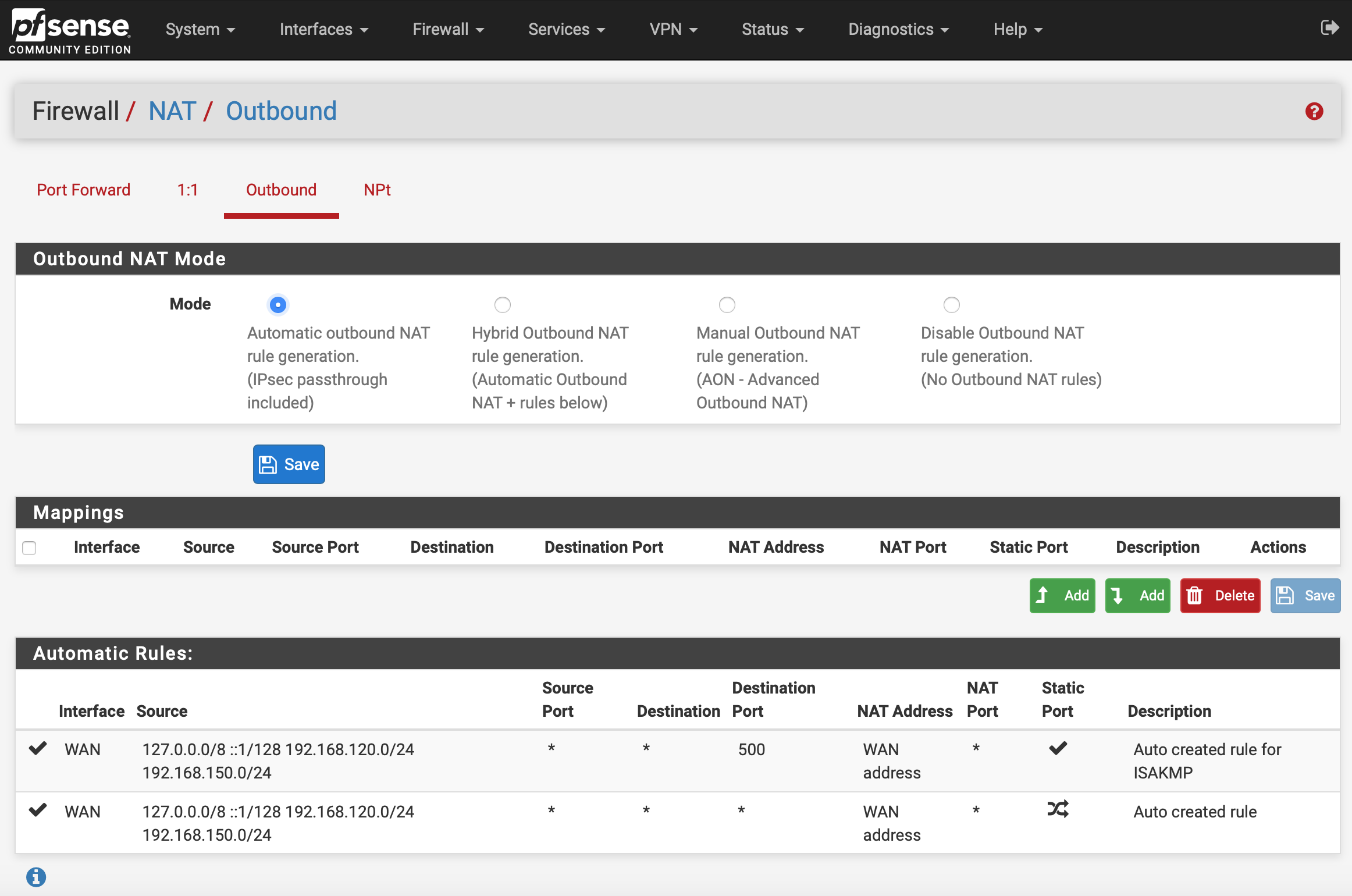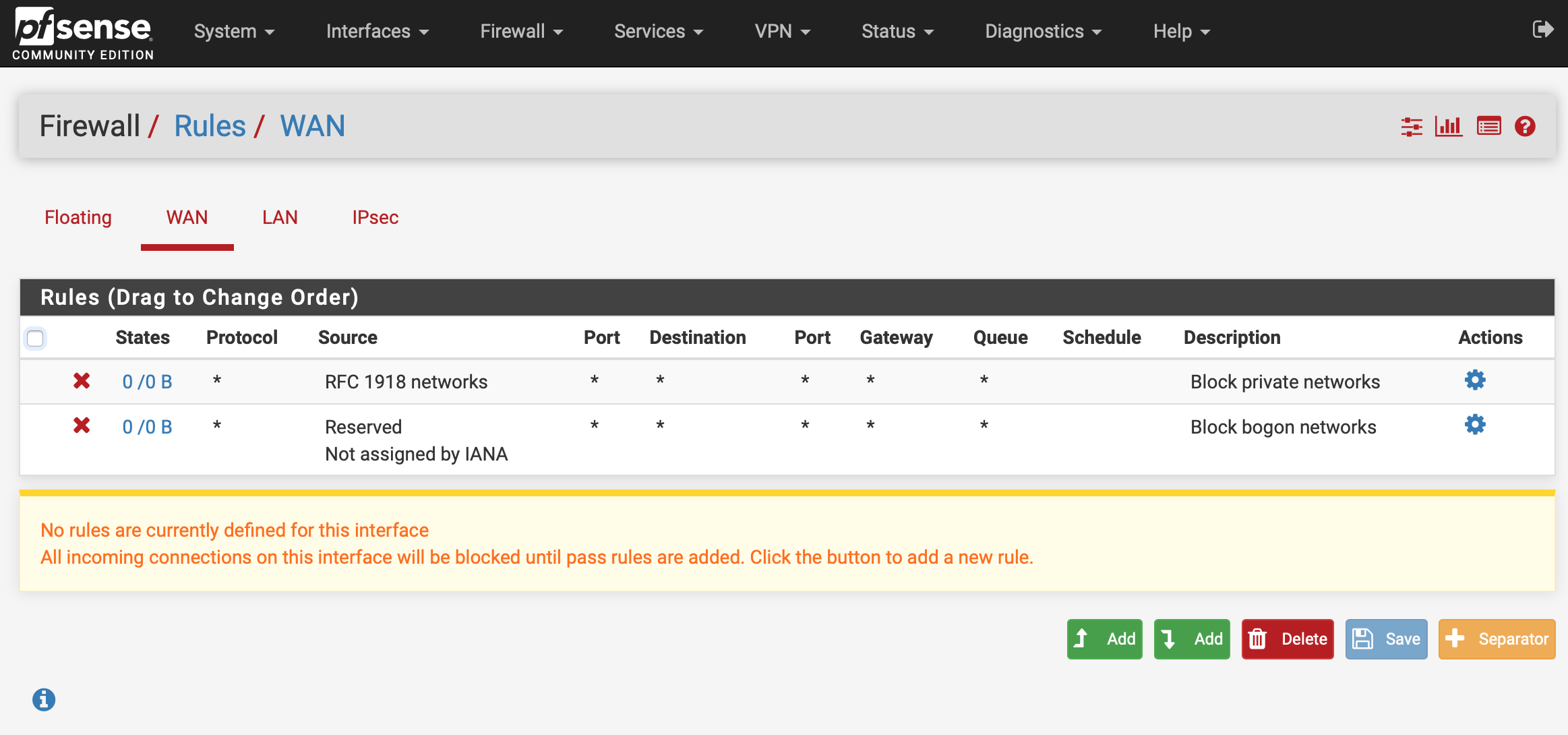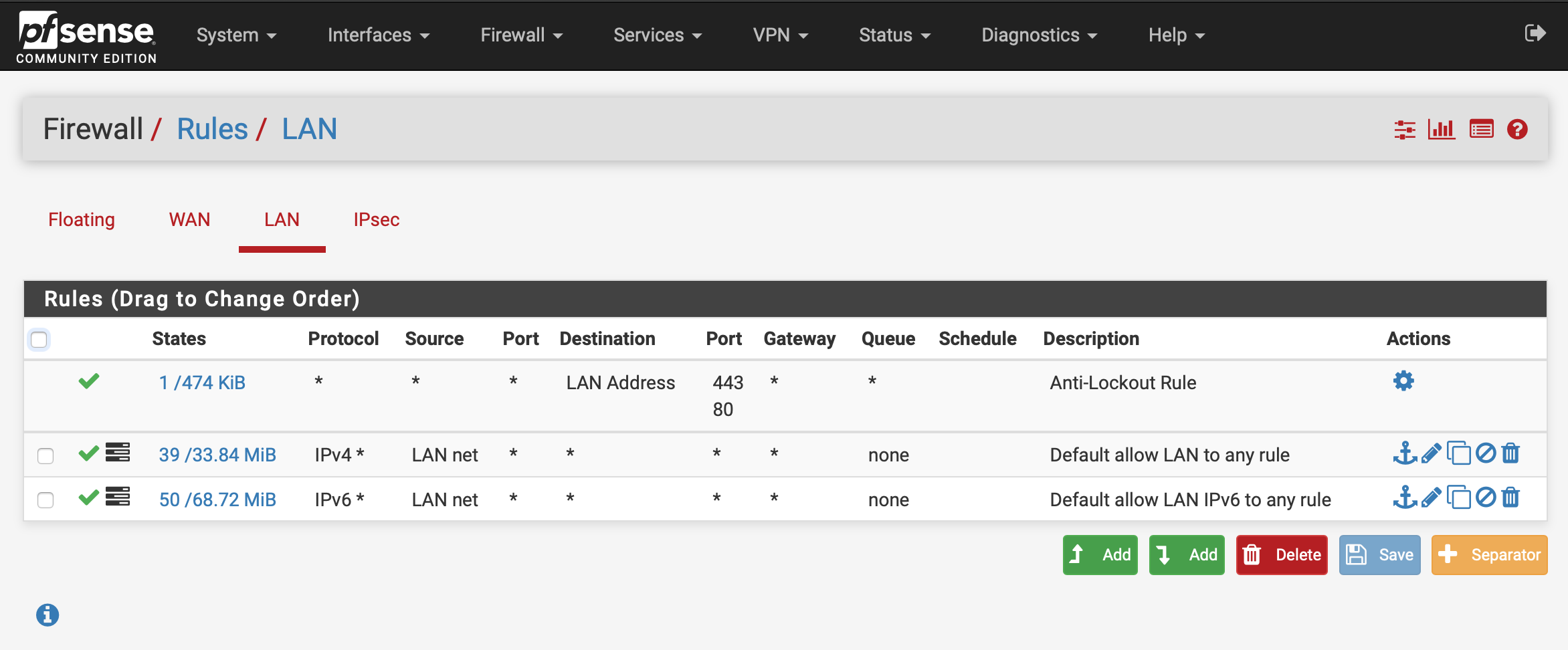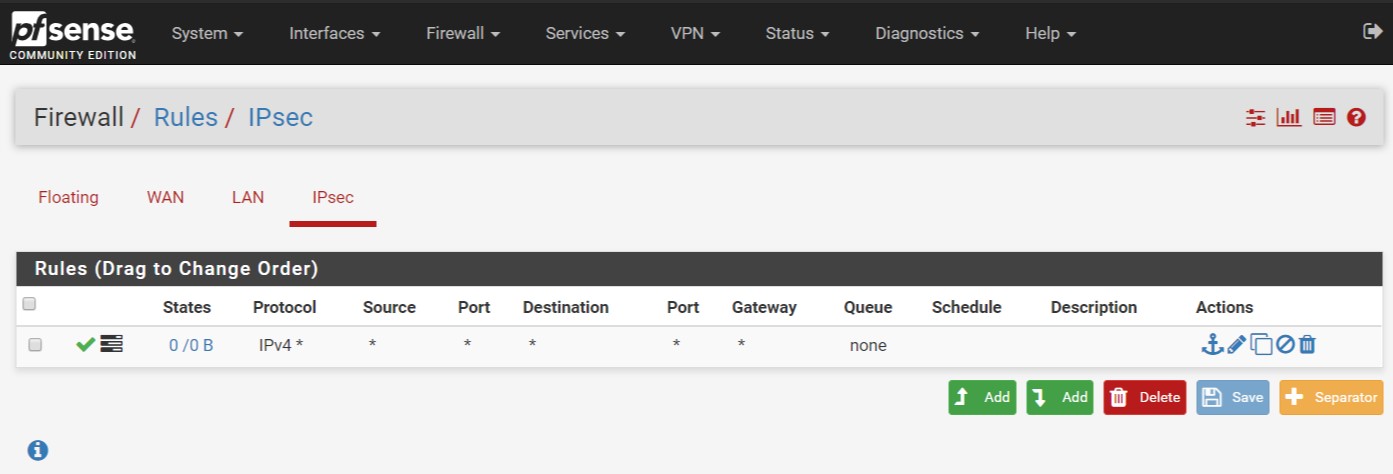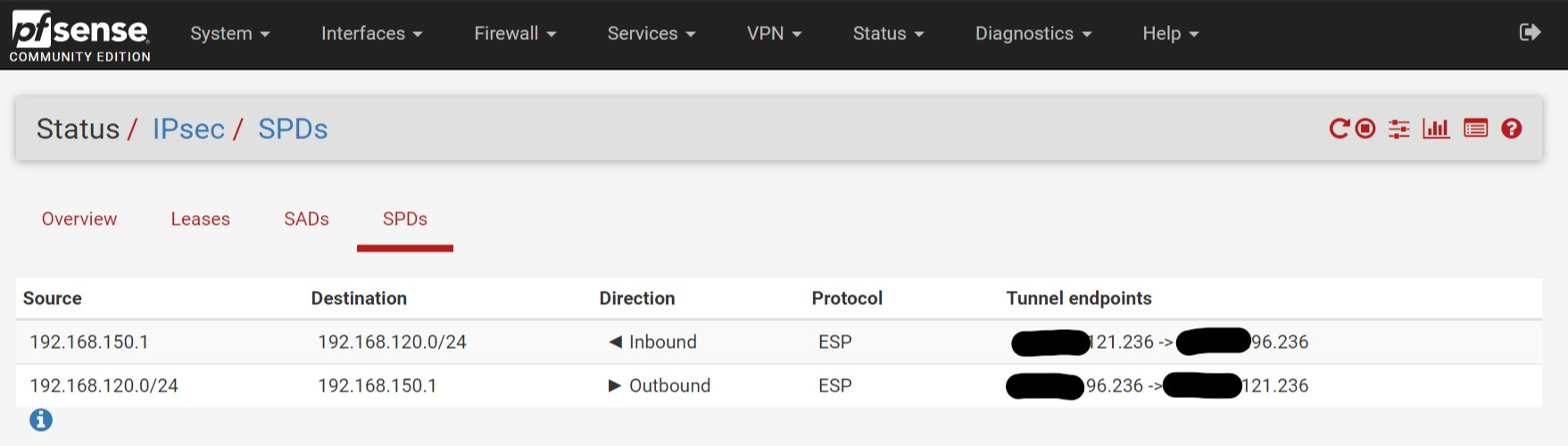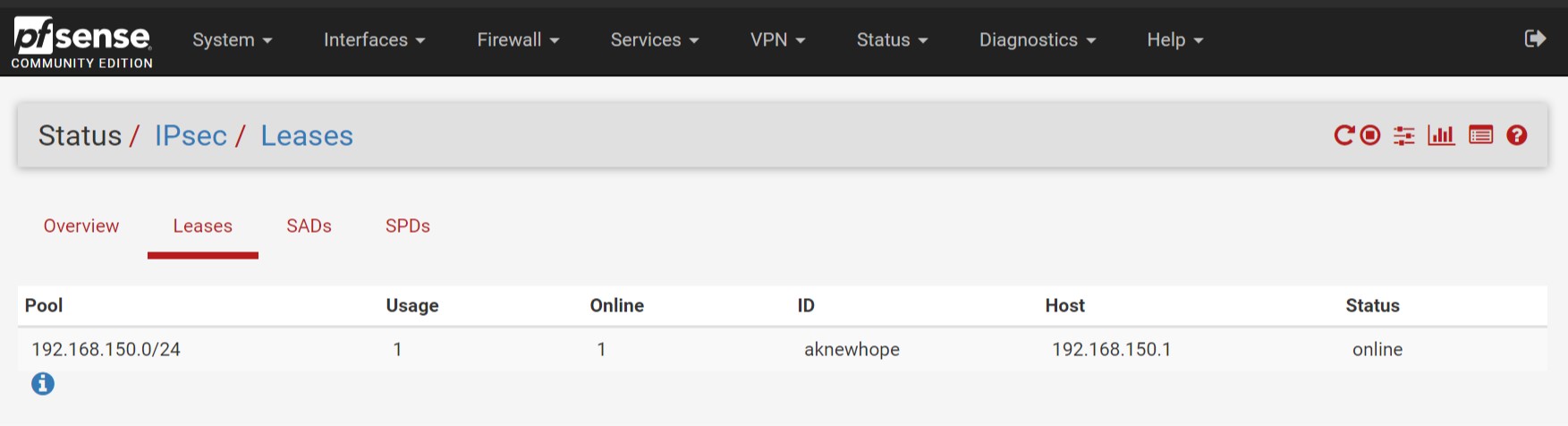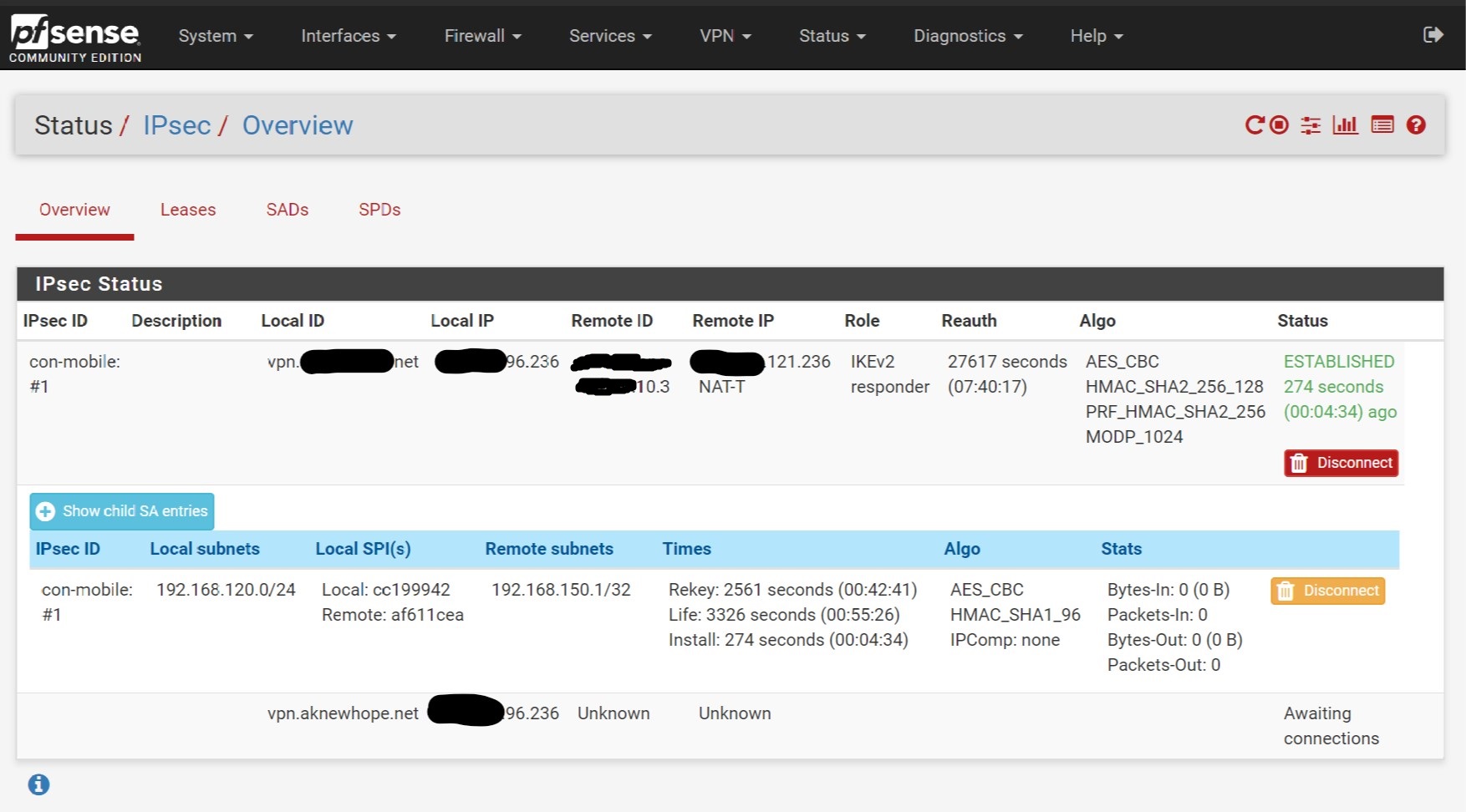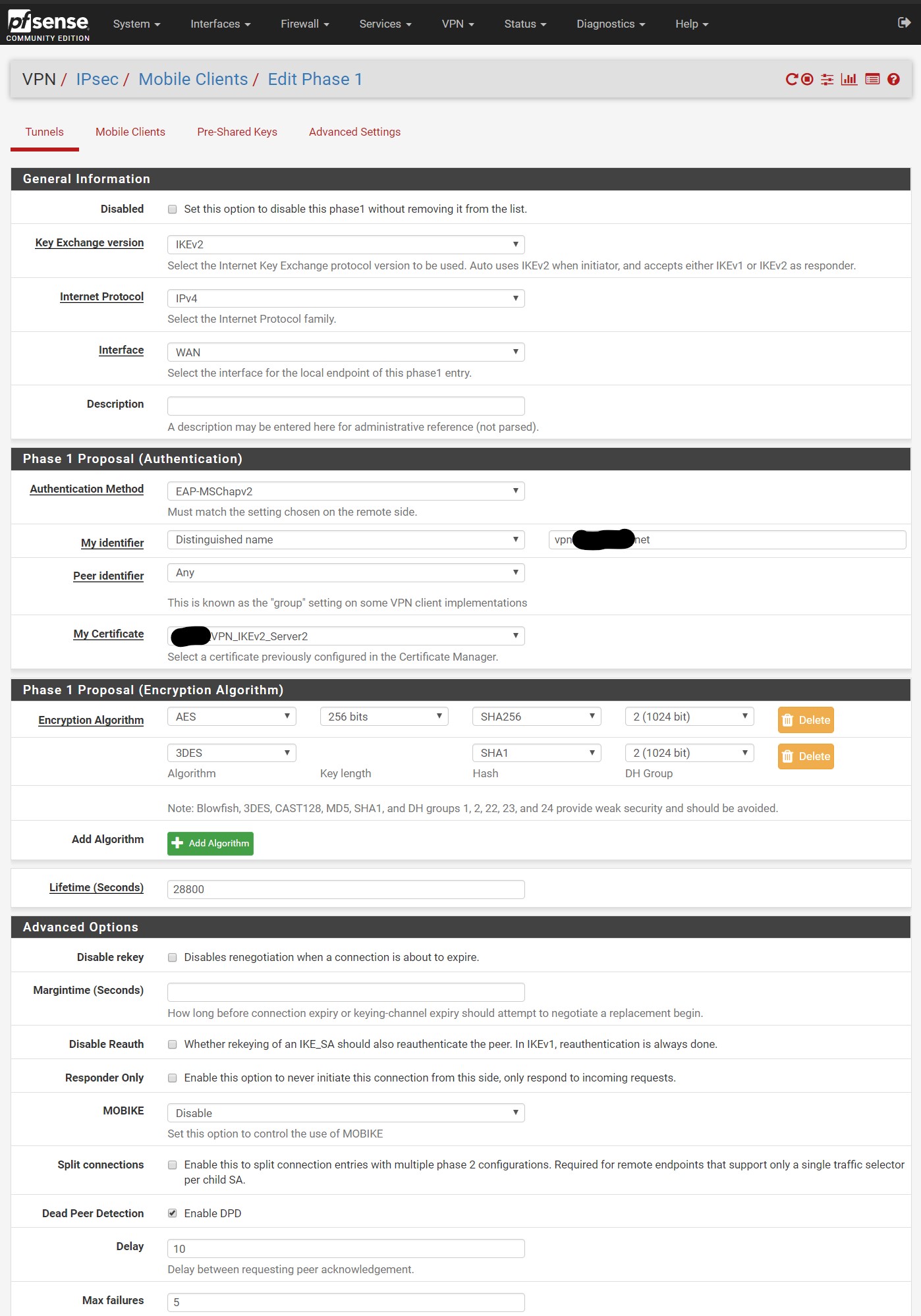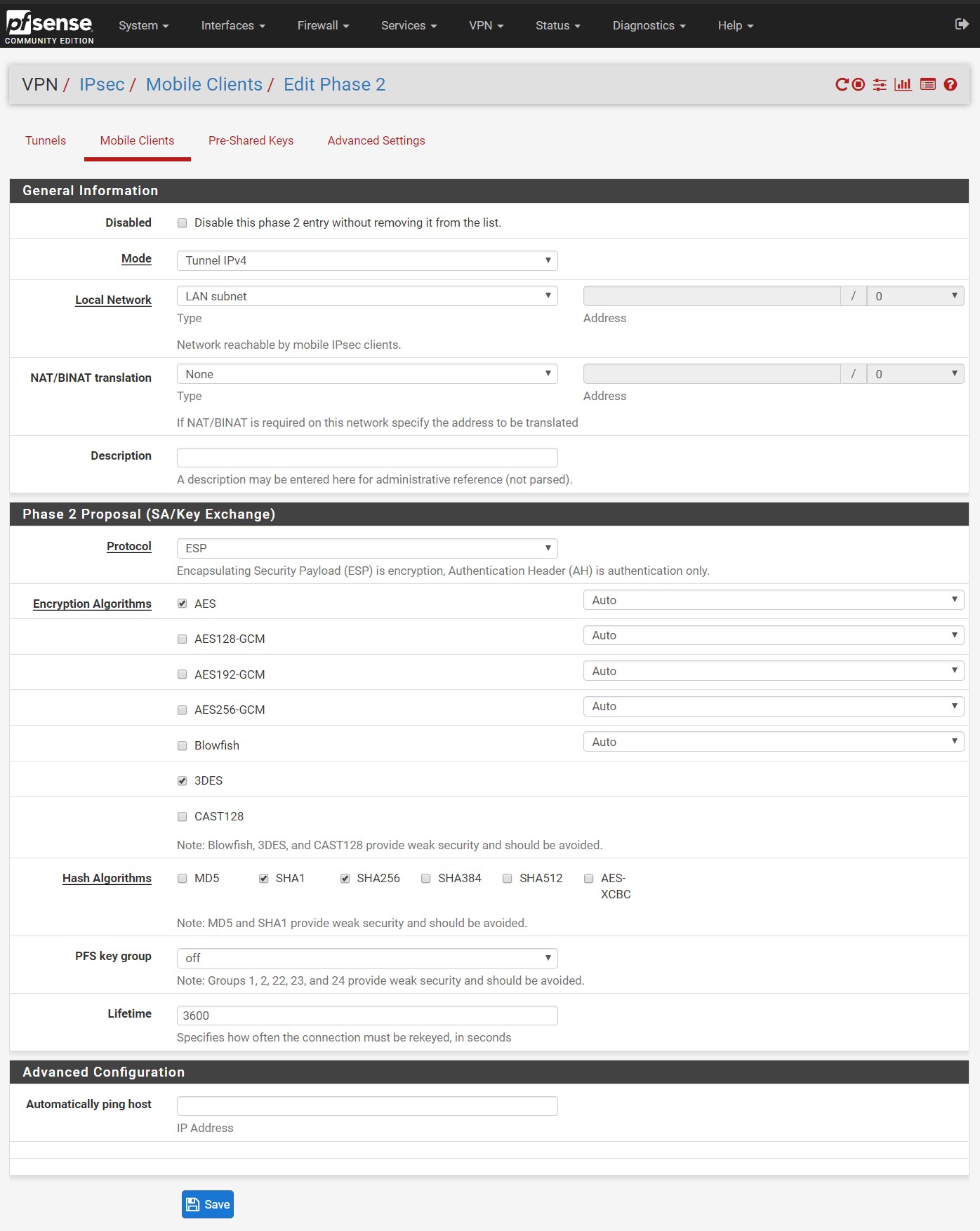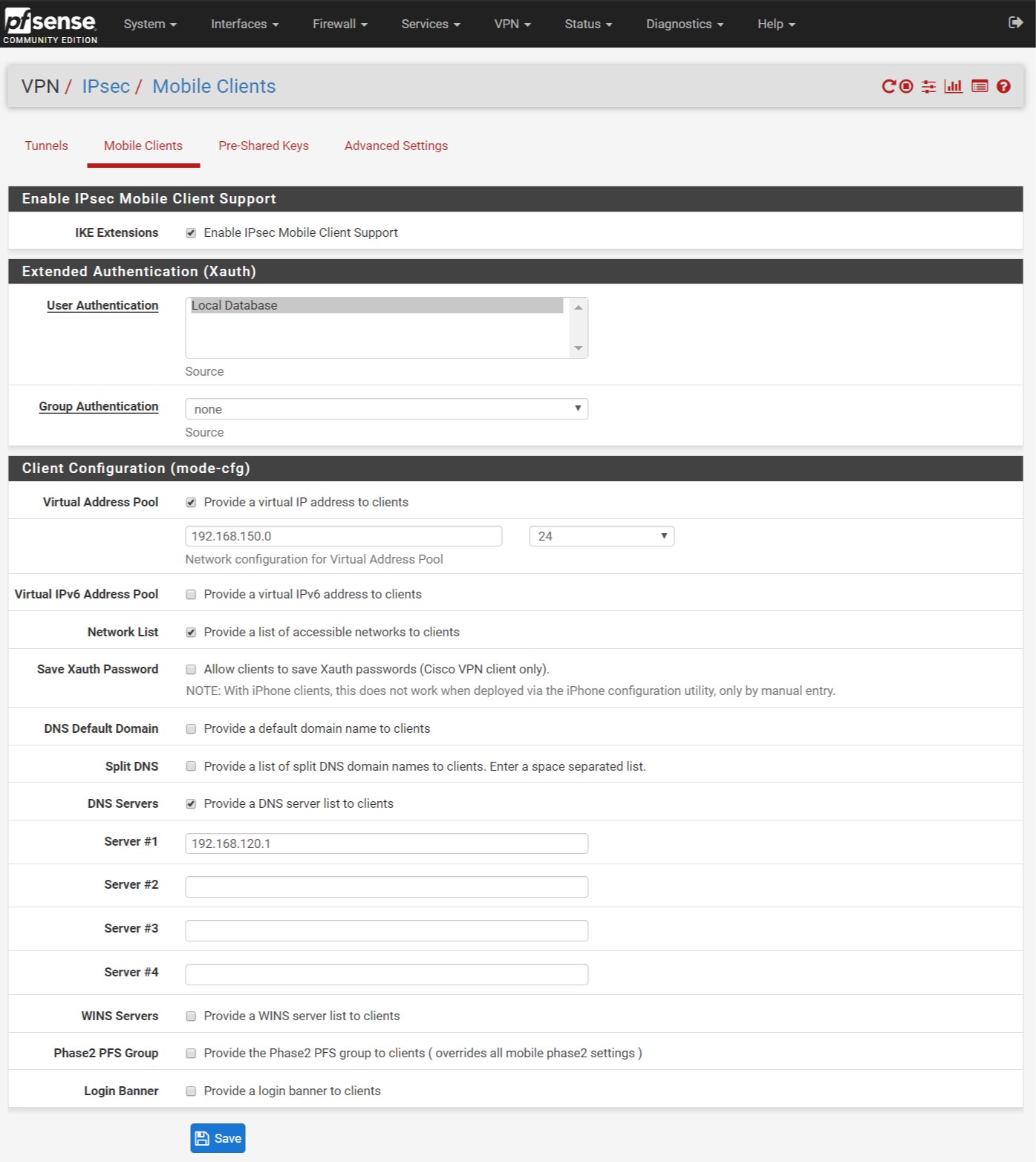Need Help With Home Router IPsec Setup
-
Hello,
I'm having issues communicating with any devices on my LAN when connecting through the VPN. I have a default pfsense setup (except the VPN). No changes to the routing, firewall, or NAT (other than defaults). I followed the Netgate documents on setting up a IKEv2 IPsec VPN. I'm able to establish a connection from my iPhone or Windows 10 laptop when on the WAN side of the router. Once connected, I'm unable ping anything on the inside 192.168.120.0/24 subnet which is what I'm trying to get to. Can someone take a look at the screenshots and let me know if something looks wrong?
Setup: External device --> Cable modem --> pfsense --> switch --> internal device.
Fixed all of the screenshots being in a wacko order. My bad.
UPDATE: I'm pinging 192.168.150.1 from a device on 192.168.120.0/24, but not the other way around. This must be some simple thing I'm missing.
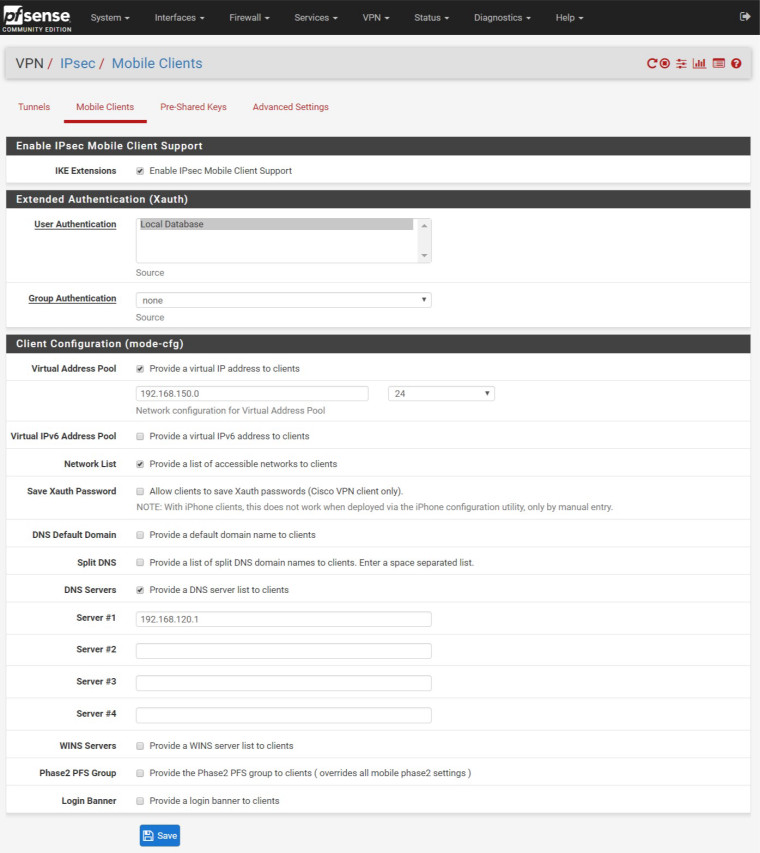
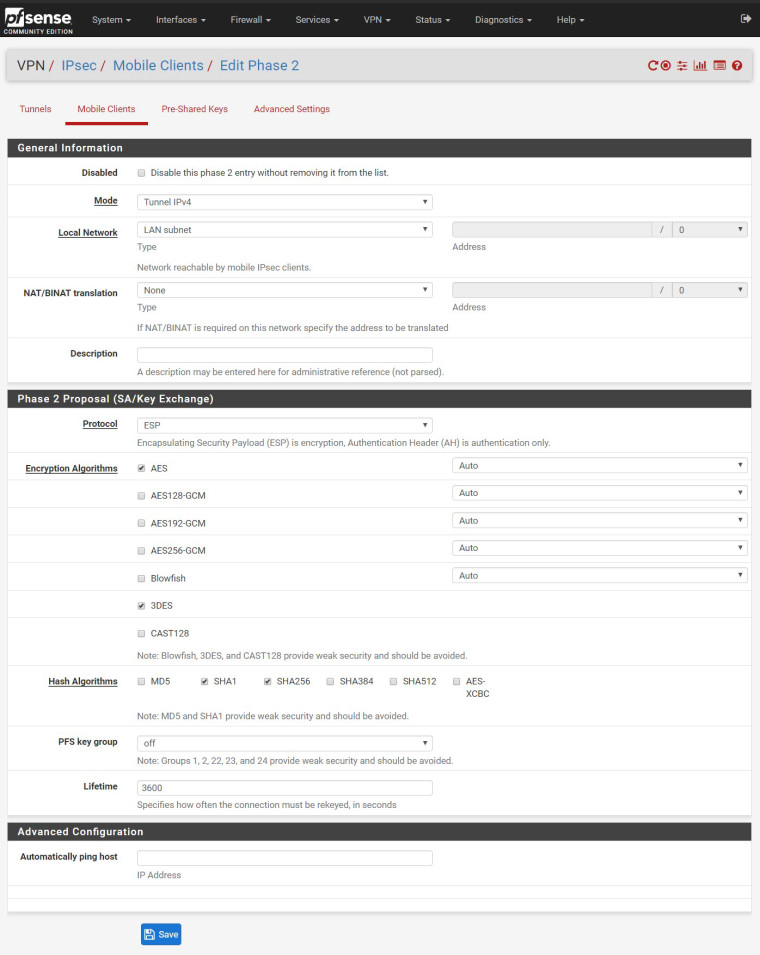
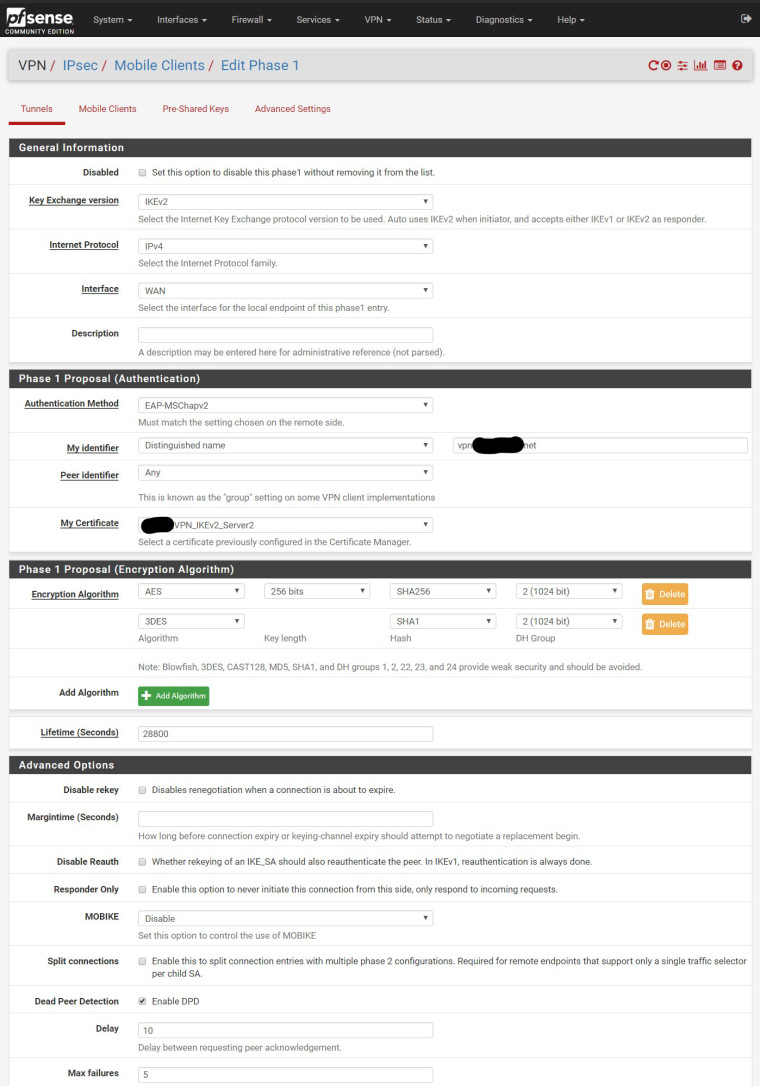
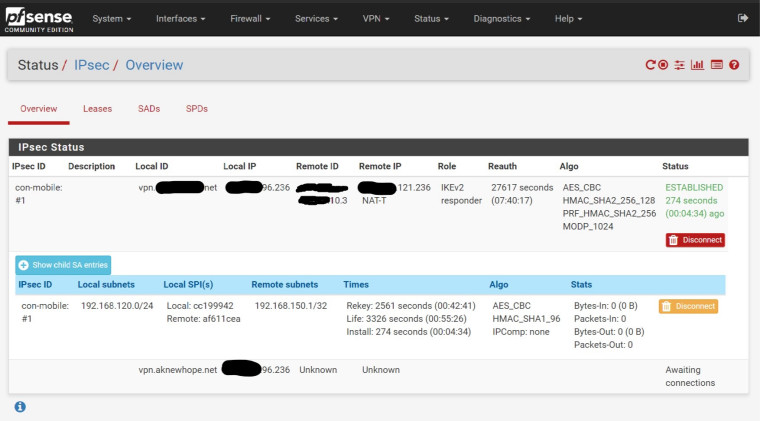
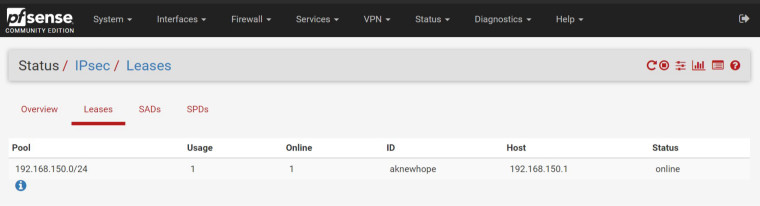
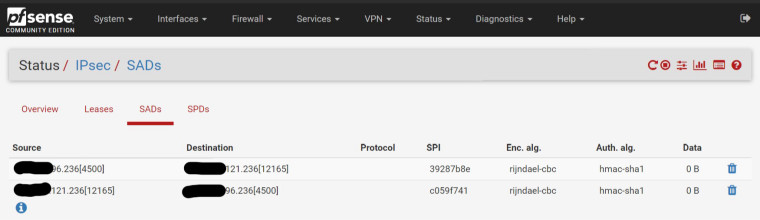
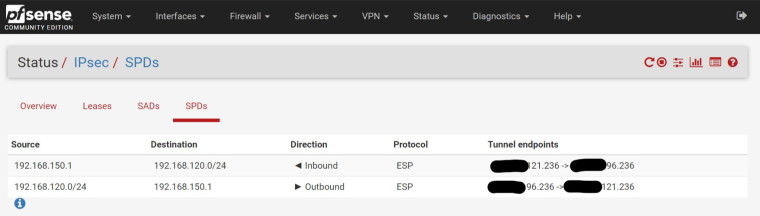
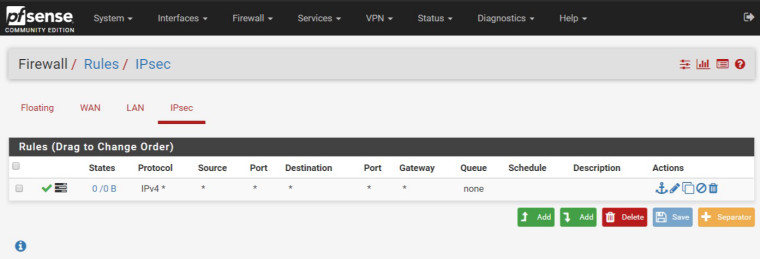
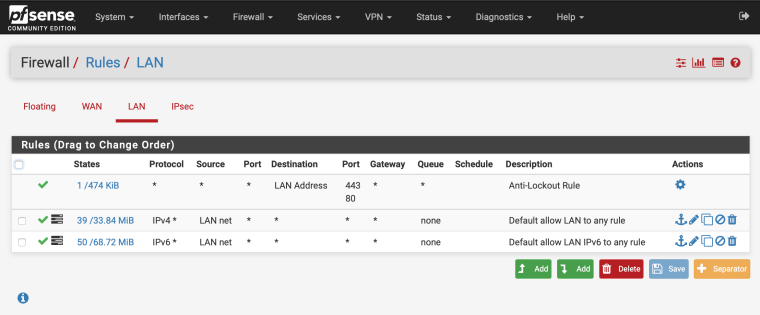
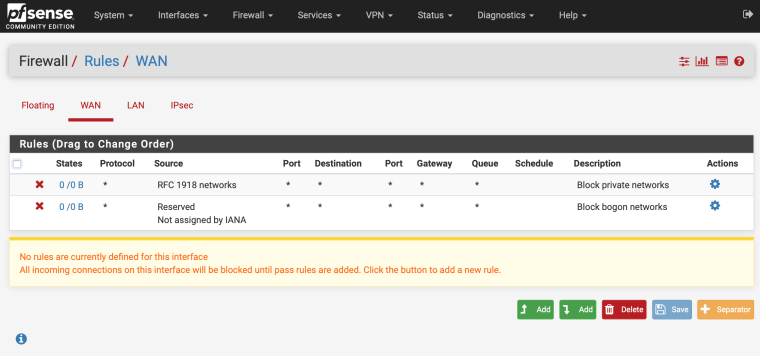
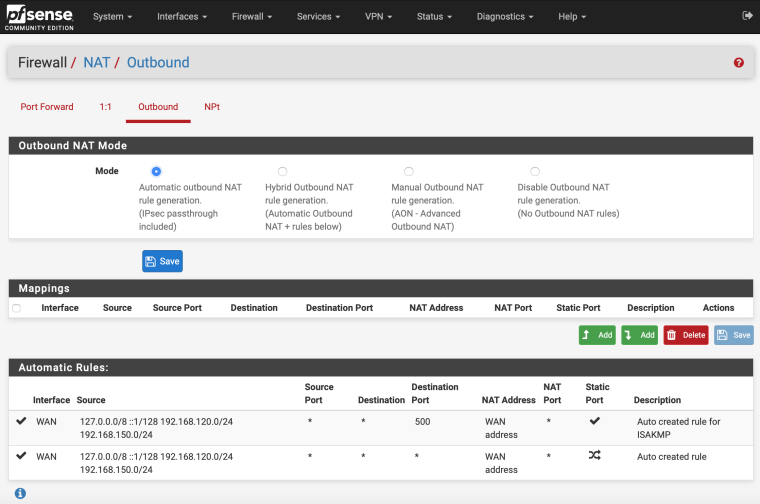
-
@aknewhope You need to add the 0.0.0.0/0 in your Phase 2.
Go VPN>IPSEC>Tunnels> Edit your phase 2
Under local network select network and put the 0.0.0.0/0 route in. Try and let me know if that works!