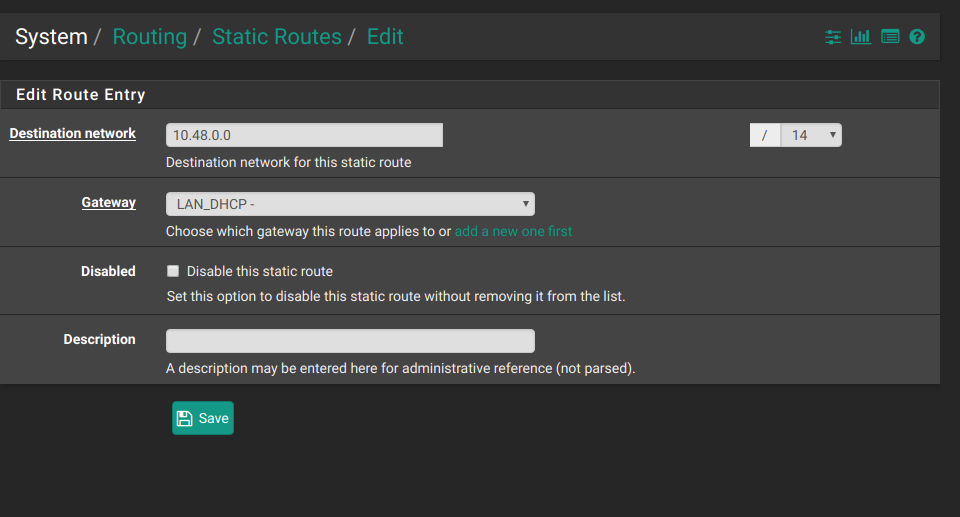Invalid static routes
-
Hi gus
I have tried add route via UI:
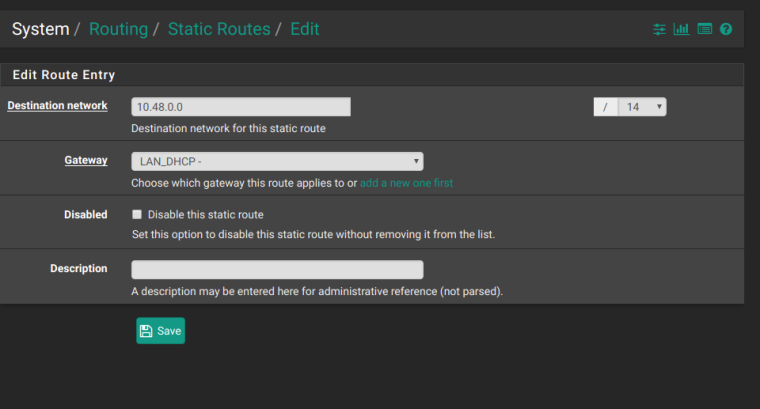
and route is added as:
Internet: Destination Gateway Flags Netif Expire 10.48.0.0/14 42:01:0a:a2:00:0a US vtnet1and network is not reachable
because it should be:
Internet: Destination Gateway Flags Netif Expire 10.48.0.0/14 10.162.0.1 UGS vtnet1like I added it from console - it works well
Where is the problem?
How I can fix?Thank you
-
https://docs.netgate.com/pfsense/en/latest/book/routing/static-routes.html also why is your LAN set to DHCP.
-
My pfSense in LAN is not DHCP server. It receives IP addr from another router.
-
Why? A router should really be static IP..
Also you would be natting, if pfsense gets a gateway from the dhcp server its going to treat your lan interface just like another wan interface.
Your connection to this downstream router should be via a transit network.. I take it since there is a dhcp server running on this 10.162 network that there are hosts on this network.. That is going to be asymmetrical routing for any clients on this 10.162 network wanting to get to the 10.48/14 destination unless you do host routing on each client..
-
Because I run pfSense at Google Cloud. And VPC already has DHCP server.
I run it as VPN bastion host and actually do not need NAT - GCP do it for me.I have moved to static LAN IP address configuration and I was able add Gateway to LAN and add static route 10.48/14
It is not universal since Clouds, VPC, DevOps, Infrasturcture as a Code technologies has dynamic basics, but ok. IMO old-school manual configuring like in 199x not the problem for freebsd based distro.
But IMHO LAN external DHCP server configuration has right to life.
Thank you.
-
So without messing with anything, what is the interface address, subnet mask, and gateway assigned to the pfSense interface by the VPC?
-
Hi
Actually VPC's DHCP server issued non-canonical interface address 10.162.0.10/32
with gateway 10.162.0.1 for network 10.162.0.0/20I think the reason is that VM attached not to real (not to emulated) ethernet. and all communication should performed via GW
Routing table looks (look at vtnet1 routes):
Internet: Destination Gateway Flags Netif Expire default 10.200.0.1 UGS vtnet0 10.162.0.0/20 10.162.0.1 UGS vtnet1 10.162.0.1/32 42:01:0a:a2:00:0a US vtnet1 10.162.0.10 link#2 UHS lo0 10.162.0.10/32 link#2 U vtnet1 10.200.0.0/24 10.200.0.1 UGS vtnet0 10.200.0.1/32 42:01:0a:c8:00:0a US vtnet0 10.200.0.10 link#1 UHS lo0On linux (another instance)
qq@vm-1:~$ ip r default via 10.162.0.1 dev ens4 proto dhcp metric 100 10.162.0.1 dev ens4 proto dhcp scope link metric 100 qq@vm-1:~$ ip n 10.162.0.1 dev ens4 lladdr 42:01:0a:a2:00:01 REACHABLE @vm-1:~$ ifconfig ens4: flags=4163<UP,BROADCAST,RUNNING,MULTICAST> mtu 1460 inet 10.162.15.221 netmask 255.255.255.255 broadcast 0.0.0.0 inet6 fe80::4001:aff:fea2:fdd prefixlen 64 scopeid 0x20<link> ether 42:01:0a:a2:0f:dd txqueuelen 1000 (Ethernet) RX packets 383 bytes 502096 (502.0 KB) RX errors 0 dropped 0 overruns 0 frame 0 TX packets 365 bytes 49133 (49.1 KB) TX errors 0 dropped 0 overruns 0 carrier 0 collisions 0