Tried everything port forwarding not working??
-
@johnpoz said in Tried everything port forwarding not working??:
s the RST that basically saying GO AWAY I don't want to talk on this port..
But i have disable antivirus and windows firewall how can the PC be blocking?
-
Doesn't have to be blocking - dpending on the OS if the port is not being listen for then it would send back a RST..
Check on the .100 machine that its actually listening on 8080, simple netstat command will show you what ports are being listened on.
-
@johnpoz I am using windows 10 can you tell me how?
-
@johnpoz I forwarded a random port and did a port checker and its saying the same the port is closed?
-
go to a cmd prompt and type netstat
here is screenshot form my win 10 machine.
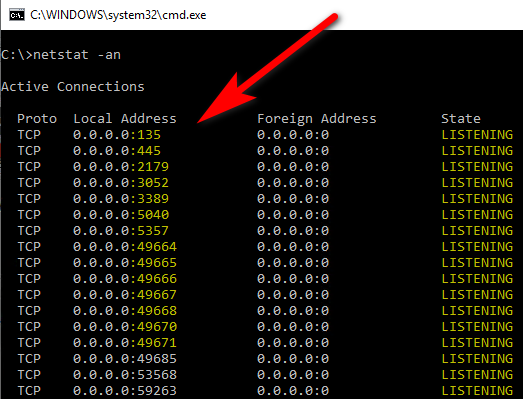
Do you see anything listening on port 8080? For tcp?
Yeah it would be closed to some random port if there is not something listening on that port..
-
@johnpoz said in Tried everything port forwarding not working??:
Yeah it would be closed to some random port if there is not something listening on that port.
No port 8080 in the list
-
Then of course that computer is going to reject connections to it on port 8080.
Probably time to move to support for whatever game you are trying to get working.
The port forward has been proven to be doing what it has been instructed to do.
-
@derelict Ok, can you explain? So the port 8080 need to be there?
So I can test with the package capture to see if pfsense doing its job or not?
-
You just did.. Already when through this..
You are fowarding 8080 to this 192.168.1.100
This on your lan packet captures shows pfsense did its job
ab.abc.6.228.56182 > 192.168.1.100.8080: Flags [S]If the machine is not running some software that listens on 8080, then yeah its going to send back a RST - says F OFF!! Nobody here on that port!
Which is exactly what we saw in our packet capture. Pfsense is doing exactly what you told it to do.. Forward traffic it sees on its wan dest port tcp 8080, and send to 192.168.1.100... Which isen't even listening on that port.. So NO its never going to work.
-
Aha ok.
But the game saying this port is used. Can it be because it does not show up in netstat becuase the game is not running?
-
Yeah your software that listens on 8080 would have to be running for it to be listening..
-
@johnpoz then how can I be sure the port forwarding is working if the software is not running?
-
you just DID!!! again your packet capture shows the port forwarding working.
-
@johnpoz Yes I unserstand but now I have restored my pfsense and want to test it again everything is working
-
@johnpoz Thank you for all you help.