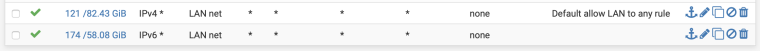IPv6 Native with Telstra, Australia
-
@bigmaccius said in IPv6 Native with Telstra, Australia:
they will either be forwarding them to your WAN's fe80:: (link-local) address or may be sending them to the pfSense WAN's publicly routable (i.e. 2001:8003:f00...) address - it could be either, I'm not exactly sure which is more common
Both resolve to the same MAC address, which is what is used to send frames over Ethernet or other layer 2. All a router needs to know is which interface to use. In fact, on point to point links there's not even a need for any IP address. Using either IPv6 address can be used to obtain the MAC address for forwarding, but my understanding is that it's usually the link local. As you mentioned, it's always going to be available.
Incidentally, I've been through this sort of thing, trying to explain a problem to my ISP. While I get a prefix on my LAN, it's not usable, as there is no correct route back to my network. If I, for example ping www.yahoo.com, I can see the pings go out, but nothing comes back. However, pinging from the firewall, rather than a computer behind it works. One guy Iwas speaking to insisted that proved IPv6 was working properly, although in fact it wasn't. It's real "fun" trying to explain to the support people how IPv6 actually works.
-
Just wanted to say thanks to all involved with finding a solution to this. Excellent work.
It looks like I'll be getting NBN/HFC some time between April and June (this year, they say).
Having this IPv6 configuration information in advance will be a huge help. Unless Telstra change their end, of course.
-
@biggsy said in IPv6 Native with Telstra, Australia:
Having this IPv6 configuration information in advance will be a huge help. Unless Telstra change their end, of course.
We will keep up with them, so no need to worry. I've already been in contact with my Telstra contact this morning. All good.
-
-
not so much here. but i am only a single user
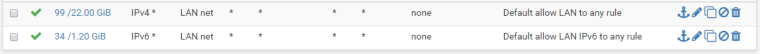
-
@jknott and @Bigmaccius
"Telstra are using local local link addresses....."
Thanks for the clarification. this is my first successful experience with IPv6 so its been an interesting learning curve. Always more stuff to learn.
and by "weird settings about allowing local only communication"....
i must have gotten confused with one of the other forums i was reading. something about forcing ipv6 to allow local only communication to work on telstra.
-
@randomaustralian @Bigmaccius @Derelict
I notice that with IPv6 enabled, that my download and upload speeds on IPv4 reduce by about 1.5Mb/s (megabits). When I disable IPv6, my IPv4 speeds are fully restored. Any idea why that would occur? @randomaustralian @Bigmaccius have either of you noticed this?
I checked my CPU (which is absolutely massive for my firewall - intel i7 4660K) and it runs at 1% CPU at the best of times :), so its not a CPU issue.
I don't get this issue with the Telstra router - just with PFSense.
-
IPv6 Packet "Background noise" ?
-
@gertjan said in IPv6 Native with Telstra, Australia:
IPv6 Packet "Background noise" ?
I monitor my WAN interface using SNMP and there is no background traffic going on.
-
This post is deleted! -
@larrikin said in IPv6 Native with Telstra, Australia:
I monitor my WAN interface using SNMP and there is no background traffic going on.
On my very small company network (30 devices) I can't follow the pace of this one :
tcpdump -i eth0 -vv ip6where eth0 is my IPv6 WAN interface.
A 1 KB / sec flux.try also
systat -ifstatI've got a solution for you !
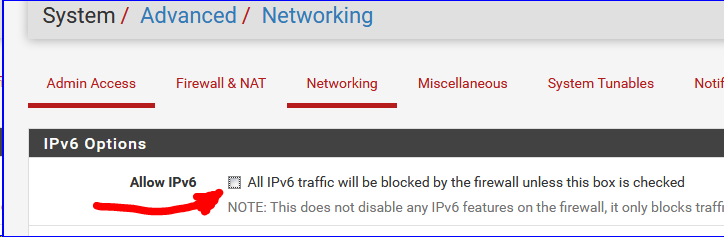
(ok, silly joke)
-
@gertjan Have you got a mac computer? download peakhourapp.com and point that to your firewall :). Much easier than the above. It tells you exactly the speeds of your interfaces in real time.
-
@Derelict I am certain I have come across some sort of bug in pfsense that when IPv6 is enabled, IPv4 performance decreases by about 2mb/s both up and down.
I have done lots of testing tonight and Telstra's router does not suffer this issue, only pfsense.
The moment I turn off IPv6, I get my full speeds back. The moment I turn on IPv6, I lose 2mb/s down and up on IPv4. I cannot replicate that on Telstra's router. I maintain full speeds on IPv4 with IPv6 enabled on Telstra's router.
What additional information would you need to help isolate what this bug would be?
-
S StuRams referenced this topic on