Can't create UEFI bootable USB stick
-
Dear users,
I downloaded the img file to create the USB stick and boot the pfsense installation.
In rufus (latest version) I can't create a UEFI bootable image with GPT partitions, as shown below:
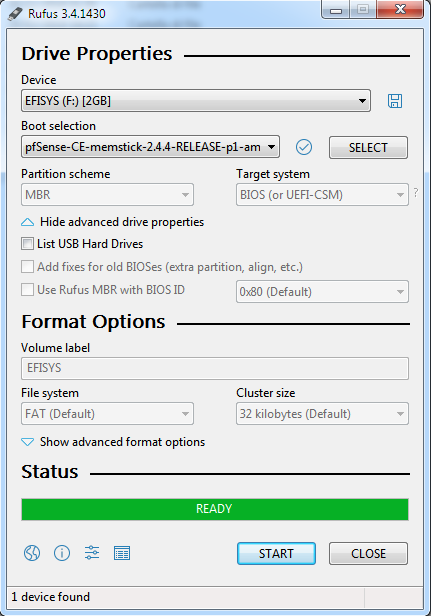
Why this? Is rufus-side or pfsense-side the problem?
Thanks
-
No idea what your issue is, but I've never had a problem with Rufus and ISO files. Perhaps download the "CD Image (ISO) Installer" image and try that?
-
@dam034 said in Can't create UEFI bootable USB stick:
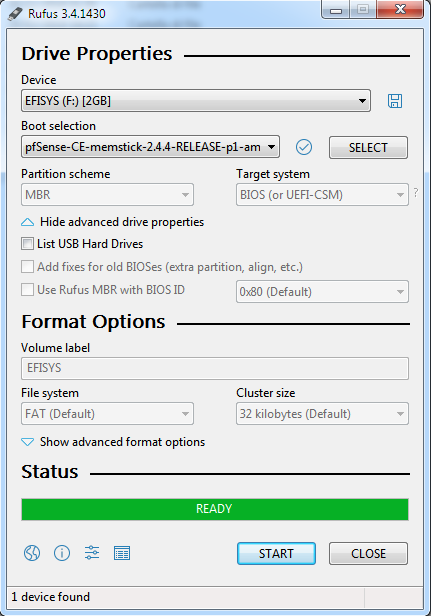
I don't see any problem, it's ready to write the image to the stick, just hit start.
-
The partitions are in the image you don't create them like that. If you won't use Rufus use dd mode.
Use Etcher though and you won't have these problems.
Steve
-
I used the latest version of Etcher (1.5.5) to create the USB stick.
I can boot it in UEFI mode, but it pauses after boot selection. I tried both new and old kernel, but I didn't succeed, as shown in these screencasts:
https://cdn.dampc.ga/ctv/pfsense-newkernel.mp4
https://cdn.dampc.ga/ctv/pfsense-oldkernel.mp4The pc where I'm trying to boot the USB is a bit old, can the problem is on USB stick or on the PC?
Thanks
-
Try mashing the Esc key and then typing:
set kern.vty=sc<enter>
boot<enter> -
Umm, how is this different to your previous thread?
https://forum.netgate.com/topic/140160/can-t-install-pfsense-on-a-x64-pcIn which you booted legacy and it all looked to work fine.
Steve
-
@stephenw10 Indeed, I was always on test PC and I want to boot the USB stick in UEFI mode, and not Legacy mode.
But trying on the production PC, which is newer (2016), I can boot in UEFI mode.
So the problem is solved, thanks for all!
-
Tools like Free ISO Burner and ISO to USB are good at creating bootable disk with USB or DVD,as well as they are free,too
http://www.freeisoburner.com/
https://wiki.manjaro.org/index.php/Burn_an_ISO_File
https://www.winpwd.com/create-windows-10-boot-usb.html -
You should not use anything intended to write an ISO image, they can often add bootloaders etc which just break things here.
You need an image writer that does a bit-for-bit copy. Etcher does this and can also decompress correctly so need to do that separately which can also break image.
Use Etcher, be happy!
Steve