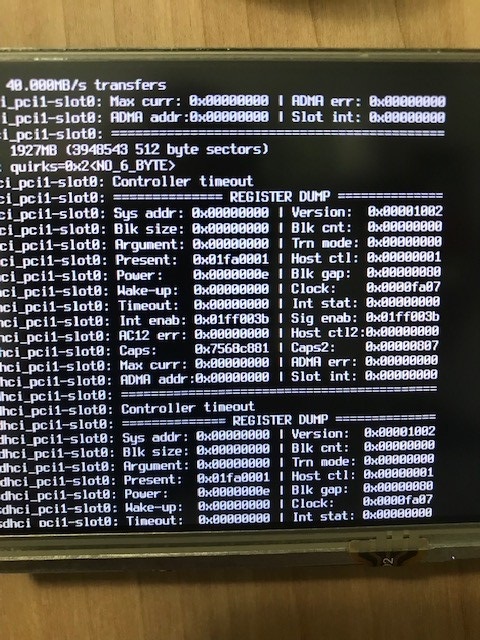2.4.4 fails upgrade and fresh installation
-
Well you can try now by booting and install https://download.freebsd.org/ftp/releases/amd64/amd64/ISO-IMAGES/12.0/FreeBSD-12.0-RELEASE-amd64-bootonly.iso
-Rico
-
And with this image you can verify the problem with your hardware is upstream pfSense in FreeBSD 11.2: https://download.freebsd.org/ftp/releases/amd64/amd64/ISO-IMAGES/11.2/FreeBSD-11.2-RELEASE-amd64-bootonly.iso
-Rico
-
@jbhowlesr said in 2.4.4 fails upgrade and fresh installation:
Let’s take a step back. I create the install media and boot the system off of it. It boots the media and before giving any prompts or (I) spinning pipes, I get the error in the photo in the beginning of this thread.
@jbhowlesr said in 2.4.4 fails upgrade and fresh installation:
@rico it will appear briefly but not show a spinning pipe (I) symbol.
You said nothing shows up, and now it does show up? What is it now?
If it does show do what it tells, hit Escape and go from there.
-
I’ll try that when I get home.
I’m a huge fan of snort and is one of about 3 reasons I push pfsense but fact remains that I’m getting this errors on a lot of systems that all worked with previous version of pfsense
-
As it boots, just keep whacking the space bar.
In the next few days we'll have 2.5.0 snapshots to try, based on FreeBSD 12, which is more likely to help.
-
@jimp if I do this and if i get a prompt, I’m unclear as to what I need to do with this file that’s been mentioned
/boot/loader.conf.local
-
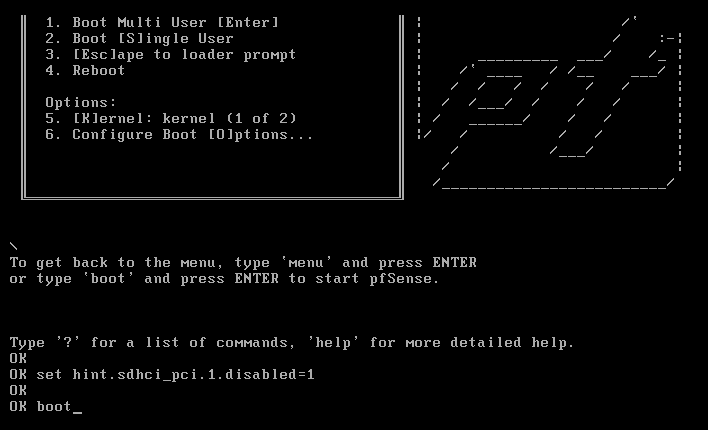
-Rico
-
Perfect. This is exactly what I have been asking for. Thank you so much.
On my way home and will give that a shot when I get there.
-
Big shout out here cause this worked and the system is installing now.
I’ll post again after it’s all up and running and report any further issues
-
Sir, pfsense is running great. However, anytime a reboot occurs, I gotta enter the disable=1 string in your photo. How do I automate this so it can reboot unattended?
-
Now to make it persistent run
echo "hint.sdhci_pci.1.disabled=\"1\"" >> /boot/loader.conf.local
after booting from console or SSH.-Rico
-
To make sure I’m following you
Open >> "/boot/loader.conf.local” using the pfsense file editor”
And add echo "hint.sdhci_pci.1.disabled="1"" to the bottom of the file.
Save then restart the system.
-
echo "hint.sdhci_pci.1.disabled=\"1\"" >> /boot/loader.conf.localis the same thing as opening the file /boot/loader.conf.local and adding
hint.sdhci_pci.1.disabled="1"
in it. -
I’m in the file system now. A file called loader.conf.local does not exist. However, a file called loader.conf exists and I made a copy of it and renamed to loader.conf.local and edited that file with the line above.
EDIT: just tried this and it didn’t work. Obviously I’m missing something?
-
Just login via SSH and type or copy/paste
echo "hint.sdhci_pci.1.disabled=\"1\"" >> /boot/loader.conf.local
reboot and thats it.-Rico
-
The file: /boot/loader.conf.local should contain only the line:
hint.sdhci_pci.1.disabled=1You might add more stuff to it later but since you had to just create it it shouldn't right now.
Steve
-
Thank you much. I did this and it worked like a champ. It’s now booting automatically without needing interaction.
-
@stephenw10 @Rico If I may ask, what is STHC I and why is it now becoming a problem
-
SDHCI is the FreeBSD driver for the SD card bus. For whatever reason it is not playing nicely with the hardware on your board (and a number of other boards). As jimp referred to above the upgrade to FreeBSD 11.2 brought some changes to that driver including the ability to use a different mode which seems incompatible here. If you really needed that you might be able to force it to use the lesser mode but that's not something I've ever tried.
https://www.freebsd.org/cgi/man.cgi?query=sdhci&apropos=0&sektion=0&manpath=FreeBSD+11.2-RELEASE&arch=default&format=html
Steve
-
@stephenw10
I appreciate the response. It’s funny that an issue is occurring with a feature my board lacks. It’s all good though. Perhaps it’s the lack of this hardware that’s causing the issue.Are there any plans to address this concern going forward or at least build in so form of acception handling?