FreeRadius + Captive Portal "Amount of Time" Problem
-
I solved the problem. The solution for those experiencing the same problem is here.
https://forum.netgate.com/topic/139132/need-help-on-max-daily-session-attributeThank you @Gertjan



-
@pfsense01 said in FreeRadius + Captive Portal "Amount of Time" Problem:
radius -x
Be careful.
I said
radius -Xnot
radius -xI advise you to use
radiusd -hto see all the options.
Btw : If you see
Failed binding to auth address * port 1812 bound to server default: Address already in use /usr/local/etc/raddb/sites-enabled/default[2]: Error binding to port for 0.0.0.0 port 1812you are informed some other instance is already running.
You should stop radiusd first - and check that you stopped it.
This shows the process ID :ps ax | grep 'radius'Than you kill it using
kill abcdewhere abcde is the process ID (pid)
-
Thank you so much. I wrote wrong above. The command I use
radius -X

-
@Gertjan
I have the same problem in radius server,
I stopped radius server and check there are no ports and started it again, but it still not working.
I need a help please.
-
@Gertjan said in FreeRadius + Captive Portal "Amount of Time" Problem:
radius -X
What about reading what is said above ?
It's not just a question of "port checking".
The
radius -Xmode will tell you what is wrong / why it doesn't work.
-
@Gertjan
I have this problem when I run this command (radius -X) and I don't know how to solve it.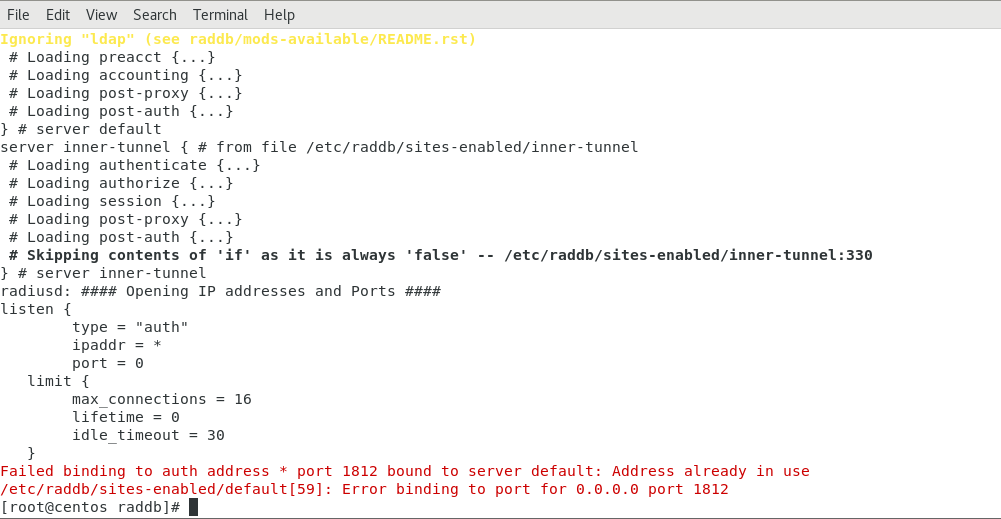
-
@Gertjan
Is this result maybe the reason for the problem??
two ipv4 use same port 1812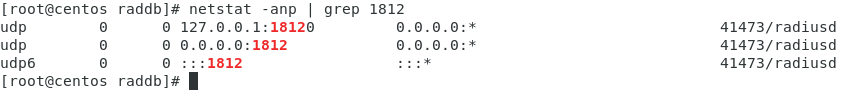
-
??
The reason for the problem is that your are starting radius, nut there is already one running - in this case process 41473.
The instance you started bails out, explaining you with big red lines why.I stopped radius server and check there are no ports ....
So, radius si telling you why.
You know how to find out why.
But you didn't act ....Run
netstat -anp | grep 'radius'again.
Note the process number and kill that process.
Like this :kill 123456Now, start radius
radius -XAll the other details are already mentioned in this thread.
-
Thank you @Gertjan
I stopped Radius Server then I ran command (radius -X), It worked correctly.
But I have another question now .. when radius is running, the command (radius -X) will not run? -
@mustafa-azzam said in FreeRadius + Captive Portal "Amount of Time" Problem:
But I have another question now .. when radius is running, the command (radius -X) will not run?
Radius is a process you can see as a "server process".
Golden rule : on one and the same system, you can have on ONE server process that listens to a determined port.So, if you launch "FreeRadius" using the pfSense GUI, you have a radius process runnin.
Example, right now, on my pfSense :[2.4.4-RELEASE][admin@pfsense.brit-hotel-fumel.net]/root: ps ax | grep radius 83839 - Is 0:18.74 /usr/local/sbin/radiusd 21455 0 S+ 0:00.00 grep radiusAs you know, it's easy to check what ports it's using.
When I launch another, second radius process, it will bail out.